
How to create a #Thread
1/10
Scroll through to read this, and you'll improve your audience engagement if you understand a simple method of creating a thread, for people to read. Your subject will make more sense, and be easier for people to follow.
#BlackDogHoneyBees 🐝
1/10
Scroll through to read this, and you'll improve your audience engagement if you understand a simple method of creating a thread, for people to read. Your subject will make more sense, and be easier for people to follow.
#BlackDogHoneyBees 🐝
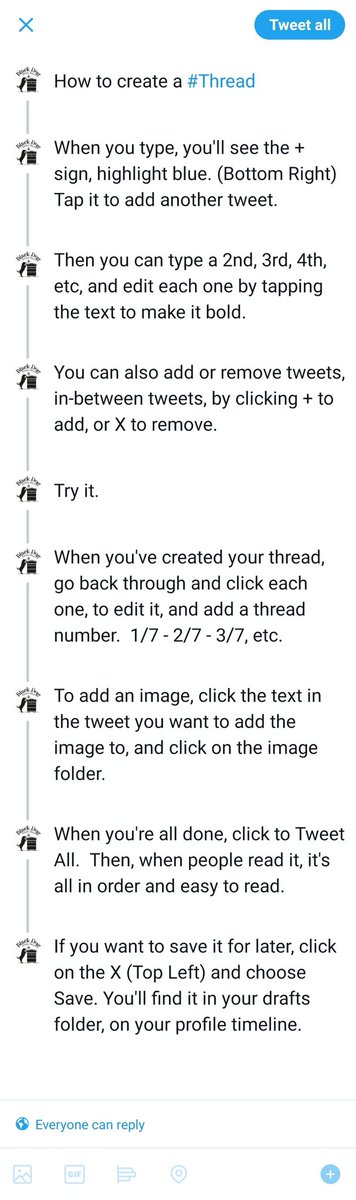
2/10
When you type, you'll see the + sign, highlight blue. (Bottom Right)
Tap it to add another tweet.
When you type, you'll see the + sign, highlight blue. (Bottom Right)
Tap it to add another tweet.
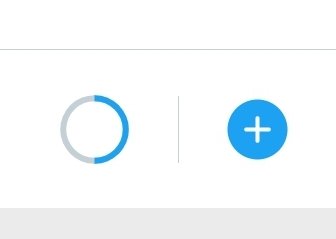
5/10
Try it.
Add tweets. Tag people. Restrict replies. Add images. Save to drafts.
Try it.
Add tweets. Tag people. Restrict replies. Add images. Save to drafts.
6/10
When you've created your thread, go back through and click each one, to edit it, and add a thread number. 1/7 - 2/7 - 3/7, etc.
When you've created your thread, go back through and click each one, to edit it, and add a thread number. 1/7 - 2/7 - 3/7, etc.
7/10
To add an image, click the text in the tweet you want to add the image to, and click on the image folder.
To add an image, click the text in the tweet you want to add the image to, and click on the image folder.

8/10
When you're all done, click to Tweet All. Then, when people read it, it's all in order and easy to read.
When you're all done, click to Tweet All. Then, when people read it, it's all in order and easy to read.

9/10
If you want to save it for later, click on the X (Top Left) and choose Save. You'll find it in your drafts folder, on your profile timeline.
If you want to save it for later, click on the X (Top Left) and choose Save. You'll find it in your drafts folder, on your profile timeline.

10/10
A #Thread makes your topic easier to understand and follow. It's like a short story.
You'll still get notifications when people like, retweet, and comment, but each separate tweet will then create a separate conversation, which is also easier for everyone to follow.
🐝
A #Thread makes your topic easier to understand and follow. It's like a short story.
You'll still get notifications when people like, retweet, and comment, but each separate tweet will then create a separate conversation, which is also easier for everyone to follow.
🐝
• • •
Missing some Tweet in this thread? You can try to
force a refresh

















