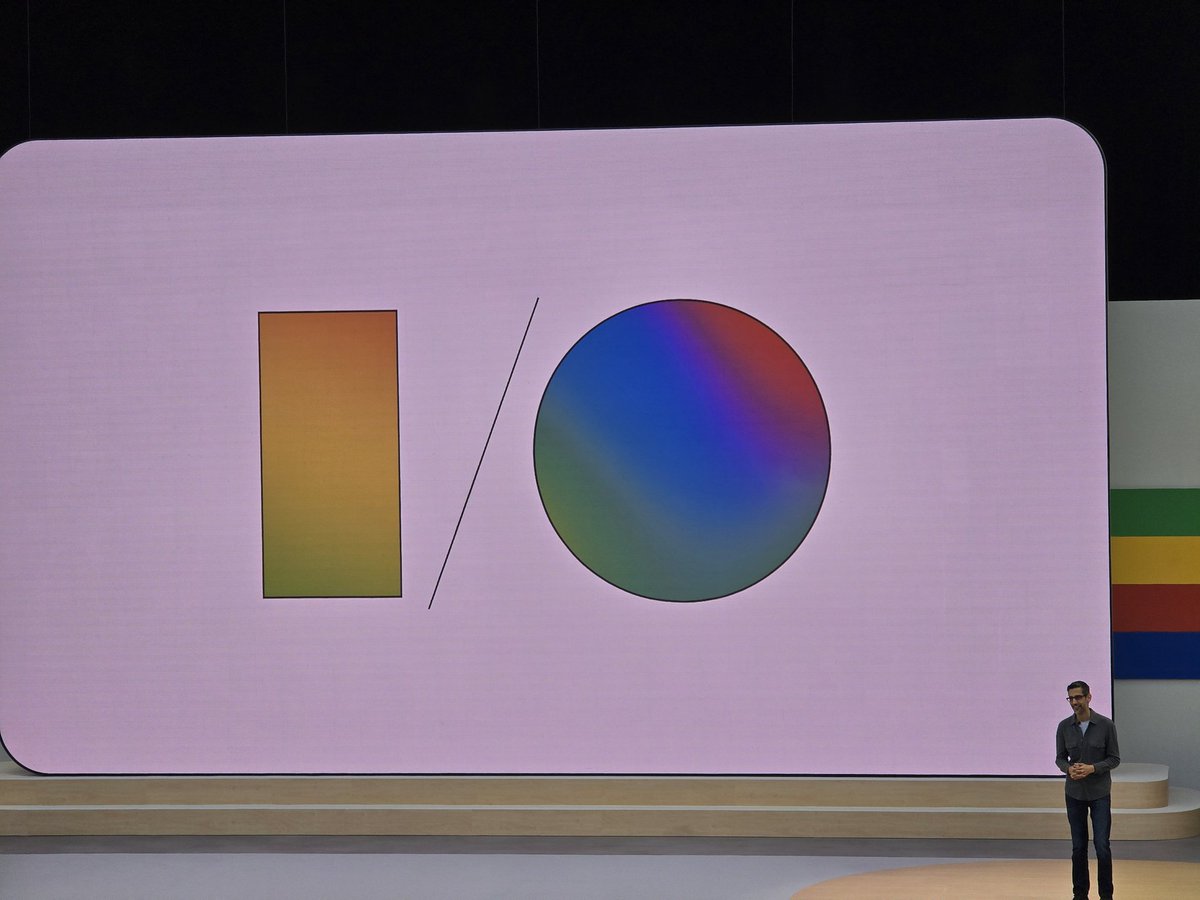The Android tablet market has been in such a sorry state for years that the best advice I could give to anyone wanting a tablet is to just get an iPad.
That's why I'm hoping @richminer's team succeeds at making the tablet UX better.
(Image via LTT )
That's why I'm hoping @richminer's team succeeds at making the tablet UX better.
(Image via LTT )

Even the cheapest iPad is too expensive for many people, which is why budget Android tablets are still stupidly popular. The pandemic definitely helped to boost their sales, what with the increase in WFH and remote learning. 
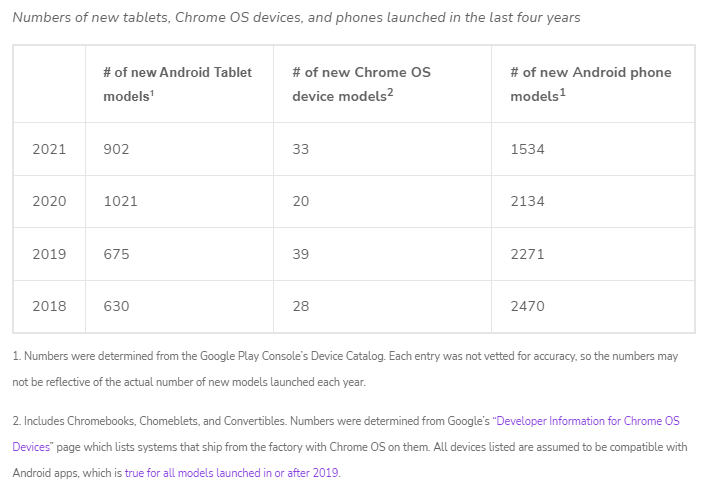
Samsung makes some REALLY great tablets (and tablet software), but they can't carry the entire ecosystem on their backs. They don't control AOSP, CDD, Google Play, etc. Everything they do makes their tablets better, leaving everyone else to figure things out on their own.
But leaving things to OEMs is what got us this mess in the first place. Devs have little incentive to design for tablets and users have a subpar experience using them. So what does Google plan to do to fix all of this?
Well, first of all, we can't talk about Google's efforts to improve Android for tablets without mentioning they already tried (and failed) in the past. Remember Honeycomb? That sure didn't last. 



Fortunately, I think Google has a lot more going for them this time. Over the years, they've built up a lot of tools, docs, and guidance centered around designing apps for larger screens, a lot of which didn't exist back then.
Chromebooks w/ Android app support and foldables are two things that didn't exist when Honeycomb was around. Devs can kill three birds w/ one stone and design for tablets, Chrome OS devices, and foldables. This is a great incentive! 

Speaking of incentives, Google has some financial incentives for devs who make "book apps" that are optimized for large screen devices.
android-developers.googleblog.com/2021/06/contin…
android-developers.googleblog.com/2021/06/contin…
And Google has a couple of new ways for users to discover good tablet apps, such as Kids Space and Entertainment Space. 



With Android 12L, they're also finally creating a tablet-specific UI after ditching that concept in Jelly Bean. The taskbar, recents overview, split-screen, and other changes in 12L make for a better tablet experience. 

And in Android 13, they're continuing those improvements. Some major changes in the works include a hub mode and screen saver revamp, as well as more changes not previously reported!
blog.esper.io/android-desser…
blog.esper.io/android-desser…
And finally, there's Google's gaming efforts. Play Games for PC will not only let Google challenge AMZN/MSFT but also get devs to optimize their games for large screen devices. Cloud gaming will also benefit tablets, IMO! 

So yeah, Google has done and is doing a whole lot more to improve the Android tablet experience than you were probably aware of. I have a full rundown of these latest developments in the latest edition of Android Dessert Bites, which you can read here: blog.esper.io/android-desser…
• • •
Missing some Tweet in this thread? You can try to
force a refresh