
When using GoRouter for declarative navigation, you'll often have to choose between:
- GOING to a route
- PUSHING a route
What is the difference between the two?
A thread. 🧵
- GOING to a route
- PUSHING a route
What is the difference between the two?
A thread. 🧵
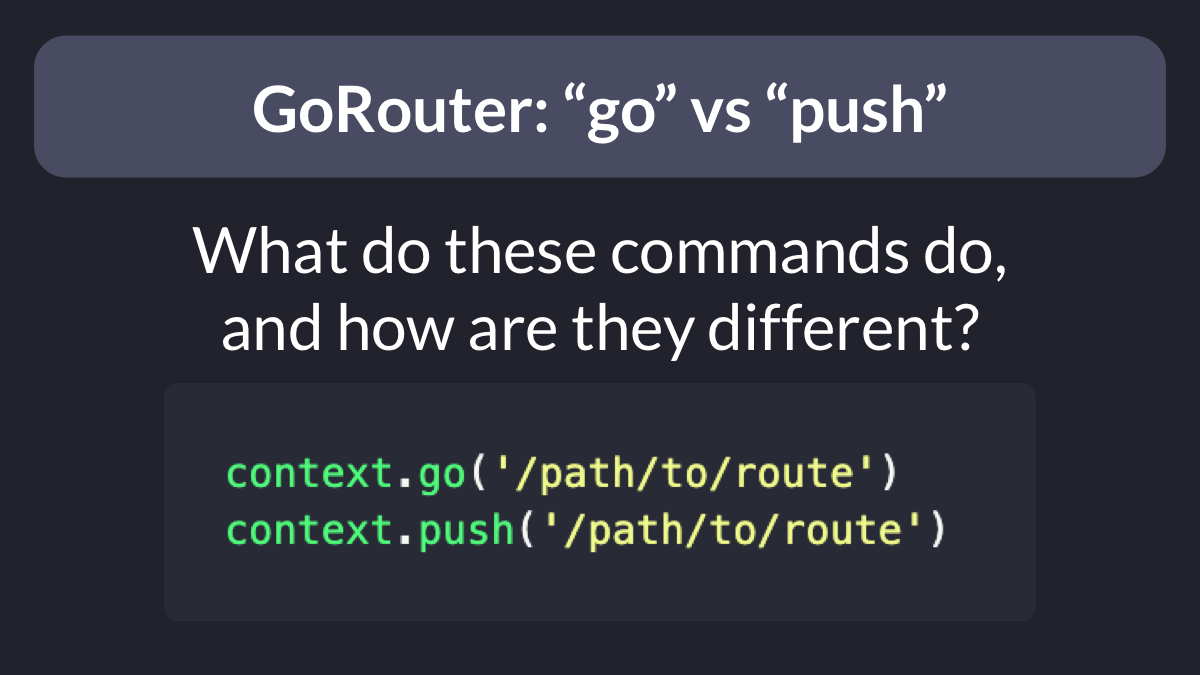
Now, suppose that we're in the HomeScreen.
From here, we can either call `context.go('/detail')` or `context.push('/detail')`, and end up with the same result.
That is, in both cases we'll have two routes in the navigation stack (home → detail).
From here, we can either call `context.go('/detail')` or `context.push('/detail')`, and end up with the same result.
That is, in both cases we'll have two routes in the navigation stack (home → detail).

From the detail page, we can now call `context.go('/modal')` or `context.push('/modal')`.
This time the result is different:
- If we use "go", we end up with the modal page on top of the *home* page
- If we use "push", we end up with the modal page on top of the *detail* page
This time the result is different:
- If we use "go", we end up with the modal page on top of the *home* page
- If we use "push", we end up with the modal page on top of the *detail* page

That's because "go" jumps to the target route (/modal) by *discarding* the previous route (/detail), since /modal is *not* a sub-route of /detail.
Meanwhile, "push" always adds the target route on top of the existing one, preserving the navigation stack.
Meanwhile, "push" always adds the target route on top of the existing one, preserving the navigation stack.

This means that once we dismiss the modal page, we navigate back to:
- the home page, if we used "go"
- the detail page, if we used "push"
Here's a short video showing this behavior:
- the home page, if we used "go"
- the detail page, if we used "push"
Here's a short video showing this behavior:
The bottom line?
Think of `go` as a way to *jump* to a new route. This will modify the underlying navigation stack if the new route is not a sub-route of the old one.
On the other hand, `push` will always push the destination route on top of the existing navigation stack.
Think of `go` as a way to *jump* to a new route. This will modify the underlying navigation stack if the new route is not a sub-route of the old one.
On the other hand, `push` will always push the destination route on top of the existing navigation stack.
For more info about GoRouter, make sure to check the official documentation (it's excellent):
gorouter.dev
gorouter.dev
I'll cover GoRouter extensively in my upcoming Flutter course, along with many other important topics.
If this is of interest, you can sign up today to secure a big discount when the course goes live. 👇
codewithandrea.com/courses/comple…
Happy coding!
If this is of interest, you can sign up today to secure a big discount when the course goes live. 👇
codewithandrea.com/courses/comple…
Happy coding!
• • •
Missing some Tweet in this thread? You can try to
force a refresh

















