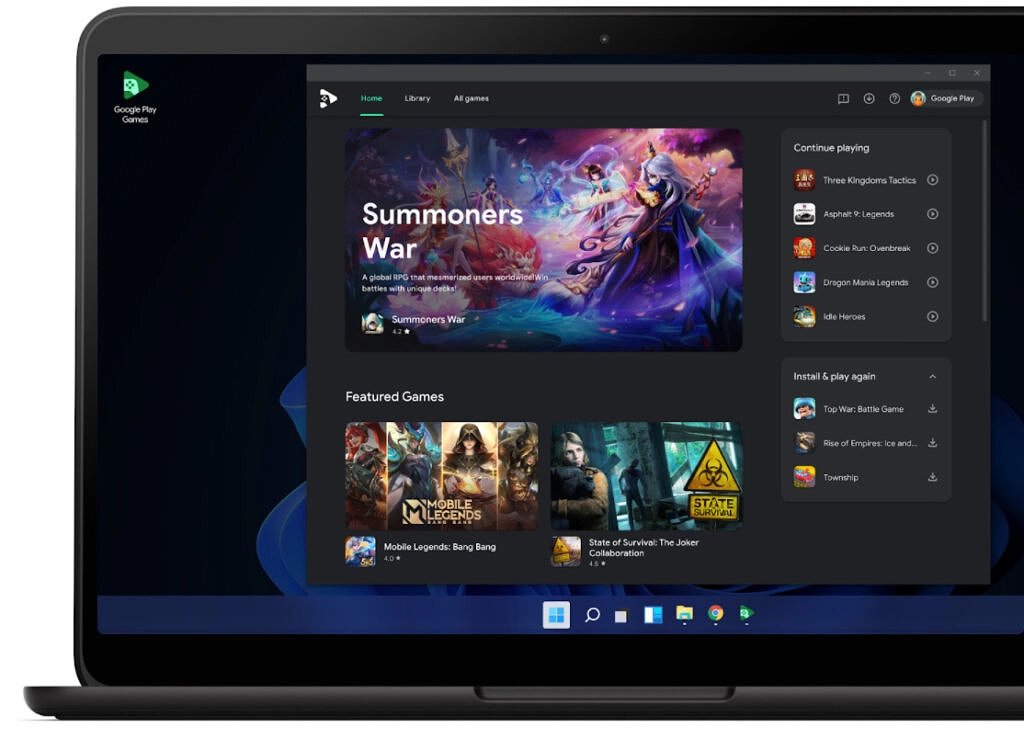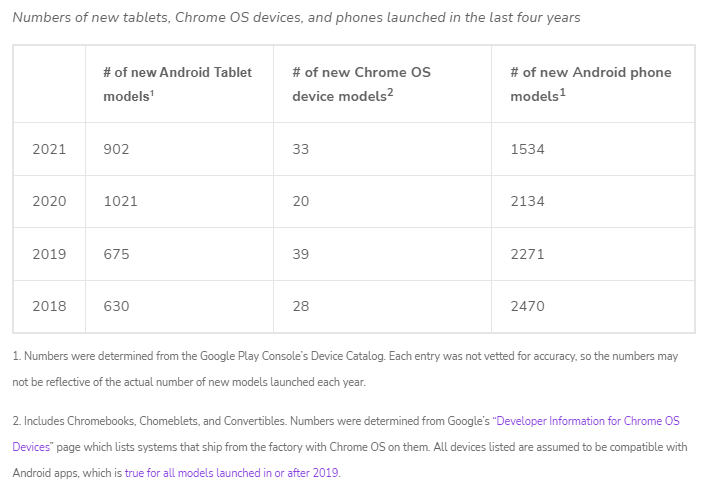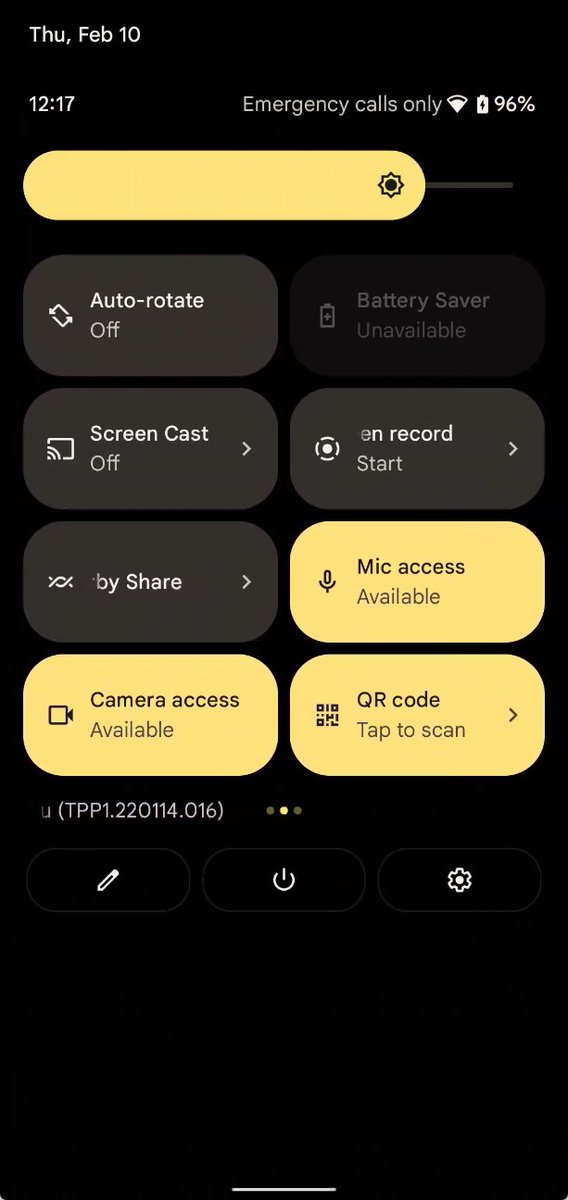Bad USB cables are frequently behind Android Auto issues, so in the latest version of the Android Auto app (7.5.121104), Google's adding a USB Startup Diagnostics tool.
support.google.com/androidauto/an…

support.google.com/androidauto/an…


The tool checks if Android is able to send data through USB, which might not be possible if the cable is connected to the wrong port in the car, the cable is incompatible/damaged, or the phone's USB port is damaged.
Let me know if this diagnostic tool shows up for you!
• • •
Missing some Tweet in this thread? You can try to
force a refresh