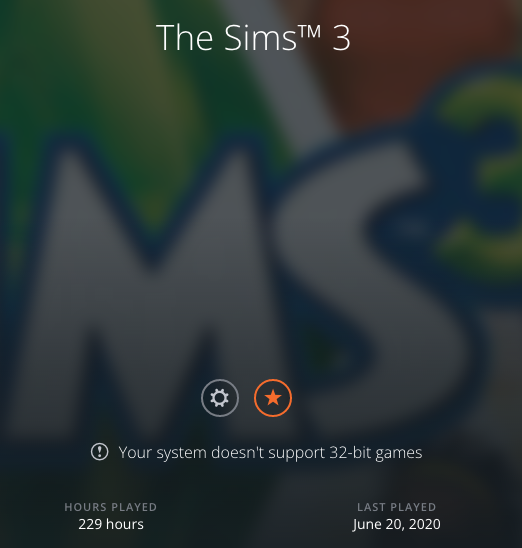A list of productivity tools that I use every single day without fail and really like. A lot of these cost money but I genuinely think these are some of my better software investments. I'm very bad at organisation so without these tools I would be lost
#Software #Productivity
#Software #Productivity
Note: I am a full time academic, so my job involves reading new research, developing ideas for research, running experiments, teaching students etc. I also need something that supports my hobbies (video making + bug bounty, which requires project management+note taking)
Plan (getplan.co) - Is it buggy, yes. But imo this is the best organisation app I've ever used. It combines a planner with multiple todo lists with project management. You can then drag individual items from your todo list and put them on your calendar. 

Obsidian (obsidian.md) - Honestly the user tools really make Obsidian, there are so many plugins that you can really customise this free tool to work for you. I really like the graph view for visualising my notes and the tools that grab notes from other places 

Notion (notion.so) - I love Notion for it's ability to make dashboard-style setups, prior to Notion I was really considering making a custom app for organising youtube, but the power of something as simple as the database structure is very powerful 

xmind (xmind.net) - I think in mindmaps so whenever I need to jot something down or I have an idea I want to expand upon I stick it in xmind. My working files are "things i want to learn more about" and "questions", for a single video I will also mindmap it out 

GoodNotes (goodnotes.com) - The iPad note-taking app imo, I use it for studying for my certs, as a planner, for DnD, for random notes about work. Any time I would use paper I use GoodNotes. It also syncs to the Mac app which is also very useful for me. 

LiquidText (liquidtext.net) - This is where I keep all my PDFs and notes on books/whitepapers/blogs etc, I have workspaces for things I'm interested in "appsec, APIs, etc...",you can 'pull out' text from different sources and visually place it together w/ your notes 

Speechify (speechify.com), you may or not know that I am actually dyslexic so I can struggle to read things sometimes, Speechify will read out PDFs to you and it does it in THE RIGHT ORDER, the free version is also surprisingly good and feature-rich vs competitors 

Feedly (feedly.com) - RSS feed reader, sounds simple enough, but I like the addition of organisation so I can have different feeds for different things, also supports notes and highlighting so if I do need something interesting it can be added to obsidian 

Fantastical (flexibits.com/fantastical) - Overpriced in my opinion BUT I've not found a better calendar app that integrates with like 5 different calendars, the universities timetabling system, and where I can throw in a natural language event and have it parsed "sunday 4pm at..." 

Calendly (calendly.com) - Look I hate back and forth with students on when to meet, having a URL and setting up some rules about when my time can be booked, just makes my life so much easier and pain-free for both me and students/other folks who want to meet 

Discord (discord.com) - I'm not ashamed to admit I do 90% of my socialisation on Discord, from DnD to youtubers/streamers I watch, to technical channels honestly to say "there's a bit of everything" really doesn't give discord credit, its half way between IRC and vent 

OneDrive (onedrive.live.com) - I keep _everything_ in the OneDrive now days, it was by far the cheapest option when I started using it offering 30GB for free and now with my office subscription I get 1TB (I'm currently using 13GB for reference). 

DarkReader (darkreader.org/safari/) - It makes websites dark - I've personally found this one is the most reliable at least for the websites I visit but your milage may vary 

Grammarly (grammarly.com) - My writing is genuinely awful and while I know there are privacy concerns with Grammarly and similar apps running documents through their spell check as long as they are not confidential is worth it for me 

Dragon (nuance.com/en-gb/dragon.h…) - got it for free during my UG, Mac app is awful, BUT I use the dictation SO much when writing longer documents, it picks up my accent well and just means that writing 3-5k words in a single day is not exhausting 

• • •
Missing some Tweet in this thread? You can try to
force a refresh