You can access #Armavision anytime during the game from the pause menu.
Please keep in mind that if you don't have Game Master rights, camera movement will be limited around the player.
Please keep in mind that if you don't have Game Master rights, camera movement will be limited around the player.
Use camera Properties (V on keyboard, hold View on gamepad) to customize scene overlays and post-process effects.
Before taking a screenshot, don't forget to hide the interface (I on keyboard, Right bumper+Dpad up on gamepad).
Before taking a screenshot, don't forget to hide the interface (I on keyboard, Right bumper+Dpad up on gamepad).
Press R on keyboard or A on gamepad to focus on the position under the cursor.
If you focus on a moving object, depth of field will be updated to track it.
Reset the focus either by Ctrl+R / holding A, or by focusing on the sky.
If you focus on a moving object, depth of field will be updated to track it.
Reset the focus either by Ctrl+R / holding A, or by focusing on the sky.
Zoom the camera in or out.
With mouse and keyboard, use Ctrl + Mouse wheel or Numpad +/- to adjust the zoom, and Ctrl+MMB or Numpad 0 to reset it again.
With gamepad, it's Right bumper + Left stick vertically, while pressing Left stick while holding Right bumper resets zoom.
With mouse and keyboard, use Ctrl + Mouse wheel or Numpad +/- to adjust the zoom, and Ctrl+MMB or Numpad 0 to reset it again.
With gamepad, it's Right bumper + Left stick vertically, while pressing Left stick while holding Right bumper resets zoom.
Consider tilting the camera to the side for a more dramatic effect.
X/C on keyboard, or Right bumper + Left stick horizontally on gamepad.
X/C on keyboard, or Right bumper + Left stick horizontally on gamepad.
You can also attach the camera to a soldier or a vehicle to move together with it.
Point at the target and press B on keyboard or Right bumper + Right stick on gamepad. Pressing the same keys when not pointing at anything detaches the camera again.
Point at the target and press B on keyboard or Right bumper + Right stick on gamepad. Pressing the same keys when not pointing at anything detaches the camera again.
When you find an interesting view, save it by pressing Ctrl+F1-F10, so you can access it later again by pressing F1-F10. These are saved persistently, so you can return to favorite spots days later.
Sadly, this functionality is not available on gamepad.
Sadly, this functionality is not available on gamepad.
Check the in-game Field Manual where all of this and much more is described.
After you take some breathtaking screenshot, please share it and tag #Armavision
Looking forward to your virtual photography!
Looking forward to your virtual photography!
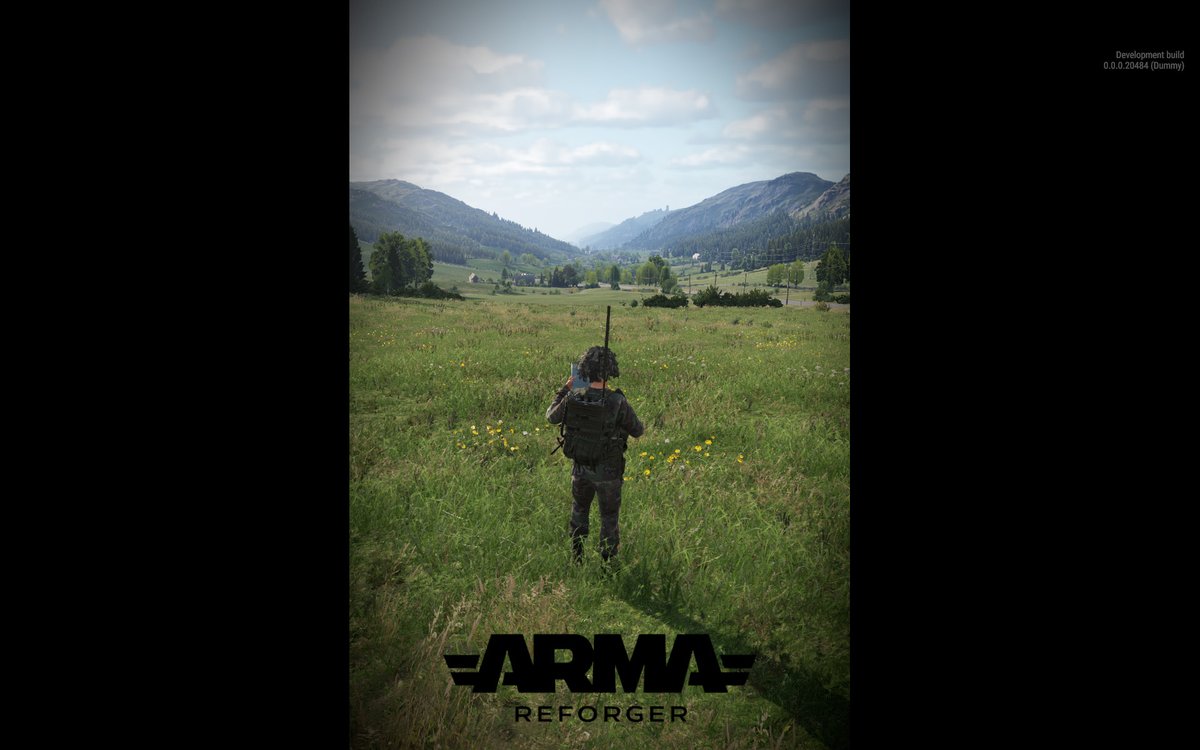
• • •
Missing some Tweet in this thread? You can try to
force a refresh





















