
Rust versus C++ is a recent trending topic for developers.
There are many similarities between Rust and C++, and many developers wonder which is better to use.
In this thread, we will be comparing Rust with C++
↓ #100daysofcode
There are many similarities between Rust and C++, and many developers wonder which is better to use.
In this thread, we will be comparing Rust with C++
↓ #100daysofcode
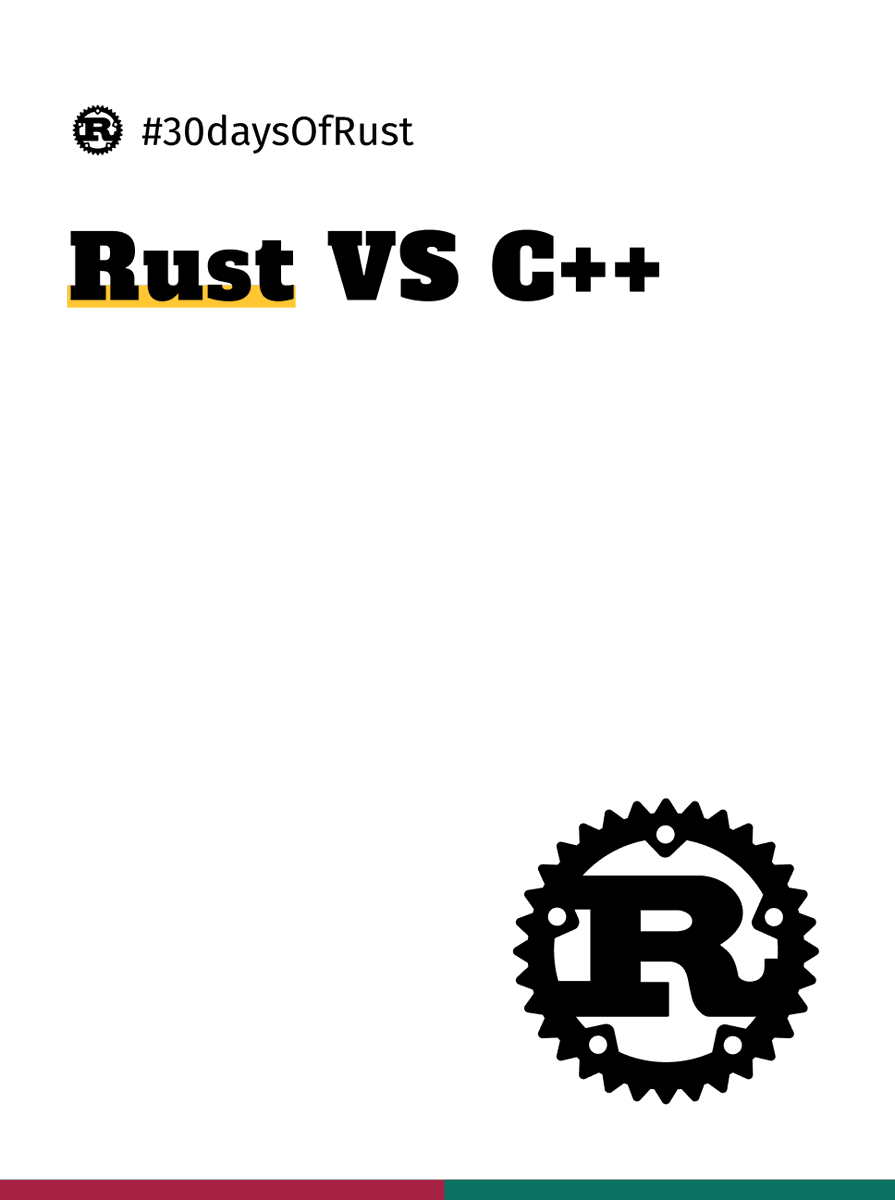
At a high view, C++ has a larger community, wider use cases, more frameworks, and is well recognized by any coding company. Rust, on the other hand, is better for safety, speed, and preventing incorrect/unsafe code due to its statically-typed features.
Rust is great at preventing data races that can lead to undefined behavior, whereas C++ cannot do this work for you and opens up vulnerabilities.
Automatic memory management in C++ has sacrificed memory safety, which is a notable disadvantage.
Rust uses a system of ownership, which enforces and improves its memory safety, which makes it better than C++.
Rust uses a system of ownership, which enforces and improves its memory safety, which makes it better than C++.
Both the languages have smart pointers. Smart pointers are data structures that have additional metadata and functionalities.
Full build times are about the same for C++ and Rust, depending on how many templates a C++ project is implementing (more templates will be slower).
Full build times are about the same for C++ and Rust, depending on how many templates a C++ project is implementing (more templates will be slower).
Most people who use both Rust and C++ say that Rust is easier to use due to its well-defined semantics and its ability to prevent unwanted/undefined behavior.
If you are learning rust, follow @demonicirfan. I post regularly about rust and related topics. Don't forget to retweet -
https://twitter.com/demonicirfan/status/1529805092987105282?s=20&t=_OYlNAOiYF9Kuj57UOcneQ
• • •
Missing some Tweet in this thread? You can try to
force a refresh










