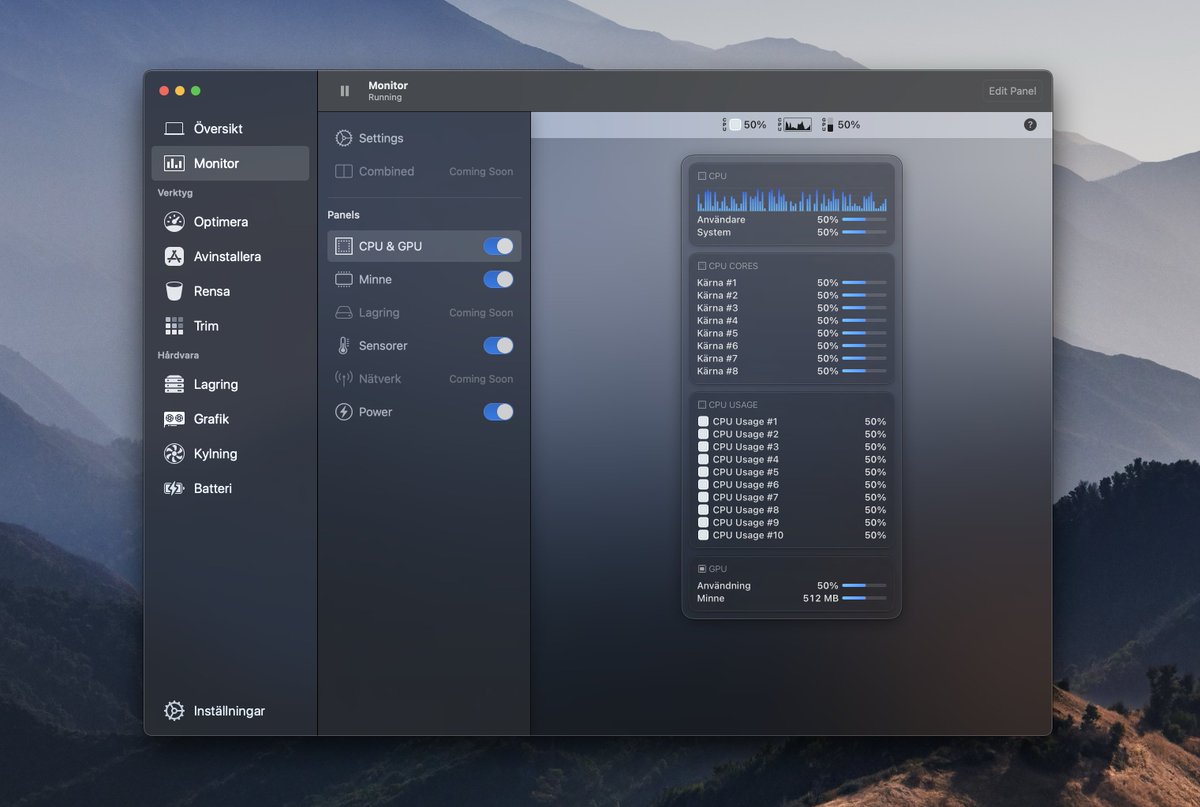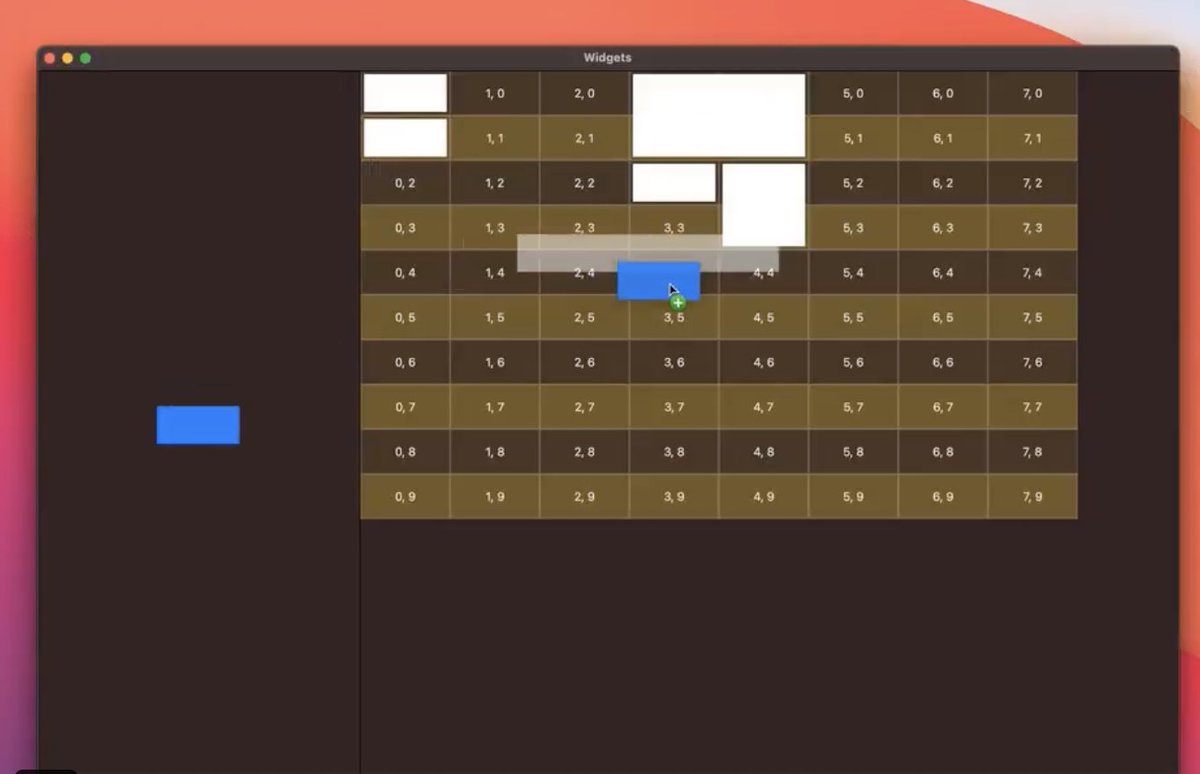Diving into macOS Ventura. First up, About This Mac! It now lives in the redesigned System Preferences (Settings), which is much sleeker and easy to navigate than the old preferences #WWDC22 

Apple is throwing their own HIG's out the window here. Split views, panes, check boxes and modal panels are out. Instead we have a vertical UI with iOS-like grouping and tiny switches. 



This new type of UI requires hierarchical navigation, which is a new form of navigation in a core macOS UI and a very sharp cut into the heart of the previous macOS HIG. (I'm sad there's no animation here)
There has never been a NavigationController eqvivalent for macOS. We were literally told by Apple not to present UI this way. So it represents a pretty significant shift in macOS design philosophy
https://twitter.com/oskargroth/status/1089628591447511040
Notification Center and Control Center still looks exactly the same. It does make me wonder whether the usage stats for widgets on macOS are poor. Does anyone use them? 



I'm actually really liking Stage Manager. It looked like some weird feature taken straight out of Windows but it's legit. You can set up different workspace contexts and switch between them very easily. Kind of eliminates the need to use Spaces/Dock/minimizing windows. #WWDC2022
Ok, let's talk about Music. At a first glance, Music did not get the love it deserved. I think most users where holding out for a major SwiftUI revamp. But it seems to not have changed at all. Unless...? 👀
Music has had a major internal overhaul 🤯 But not in SwiftUI – it's AppKit. Makes sense considering maturity. Left side depicts Music UI on Monterey (web view), right side is on Ventura. The app feels MUCH more responsive now, and will cache data between views 👏 



Weather is the only completely new app, and it looks great. But it's the latest app to use the Catalyst framework, and I don't think this is great advertisement for it... 😬
Overall this macOS release is extremely incremental. I can barely notice that I'm on a new version – this feels more like 12.5 than 13.0. If you change back the wallpaper and close Stage Manager, it's pretty much indistinguishable from Monterey.
I think a lot of people expected... more? We're definitely not seeing the avalanche of new system apps in the wake of SwiftUI and Catalyst. I'd love to see Health for example, and a trimmed-down Music that doesn't carry the legacy of iTunes
Remember ShapeEdit? It was a demo showcased at WWDC20, featuring a nice little graphics editor built in SwiftUI. People were quite excited about this, as it was one of the first demos to showcase SwiftUI in a fairly advanced application (with cross platform support)... 

But it never released. In a weird and unusual move, Apple just completely ghosted devs on the sample code that was the whole basis for half the session. Disappointment ensued. 

I even contacted the presenter to get an answer, and got this non-answer in reply. Not surprised, but come on, it's a sample project, what's up with the secrecy? 

I know it's a long shot, but I can't help but wonder if the ShapeEdit sample project caught some attention internally at Apple, and they decided to build it into a real, feature-rich app. Resulting in Freeform, the app announced yesterday (coming later this fall) 👀 

• • •
Missing some Tweet in this thread? You can try to
force a refresh