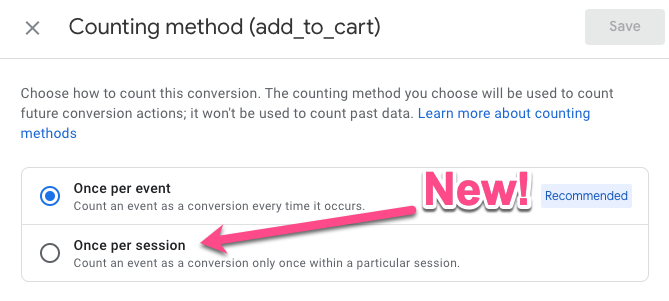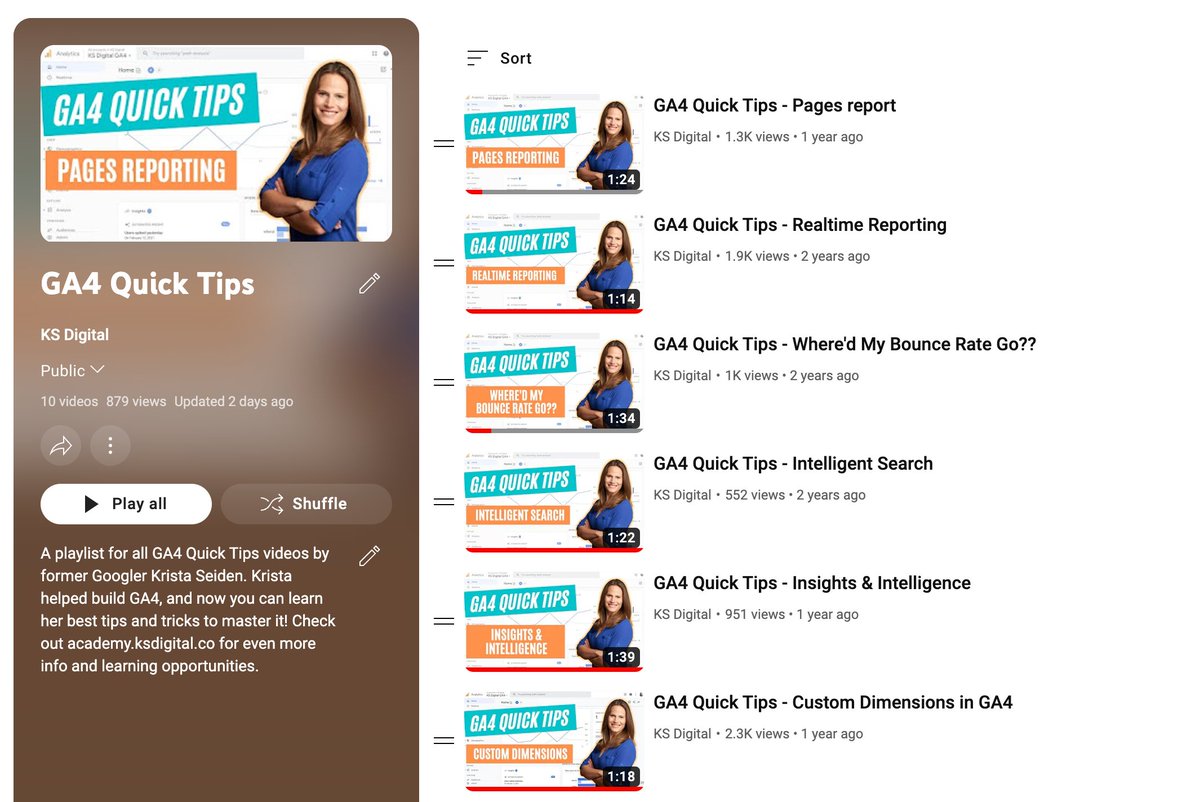1/ This one’s for all the analysts 📈 out there…
This is a thread about every digital analyst’s worst nightmare 👇👇
Keep reading to learn how you can easily fix this in GA4 🧵
This is a thread about every digital analyst’s worst nightmare 👇👇
Keep reading to learn how you can easily fix this in GA4 🧵

2/ Poor data quality is every analyst's worst nightmare. Having been in this situation many times over the years, I can tell you that it’s no fun scrambling to do some math and add a bunch of rows when your boss asks you a relatively simple question like “how many people did X”
3/ In the example above, “how many people did X” refers to “how many people clicked the “Start Now” button on my website, for example, to start to sign up for a free trial of a product. The problem is, there are 2 start now events being tracked.
4/ Are these the same button on different pages? Same button in different places on the same page? In Universal Analytics, we used a unique combination of Category/Action/Label to distinguish a unique action. This may have been something like CTA/Start Now/{{location}}
5/ In UA, the different spellings of start now was not ideal, rather, you’d want to distinguish the buttons by the label, like in my ex where label = location of button, so even in UA you would not want to see this duplicate row outcome.
6/ In GA4 though, we are actually encouraged to/want to reuse the same event and parameter names. Why? To streamline our data. Sure, there are cases where it makes more sense to use unique event names, but not always.
7/ In our Start Now button example, we’d ideally want 1 event name for “start_now” (or however you want to spell it), and then distinguish the location/exact button with parameters such as “button_location”, “button_id”, etc.
8/ Here’s an example from my own site showing a “sign_up” event used across my site, with a breakdown of the parameters for “subscribe_location” and “subscription_type”. Exact same scenario as the “start_now” scenario described above. 

9/ So how do we fix our Start Now duplicate issue in GA4? Easy! GA4 has a great new feature that allows you to modify the events being collected. It can’t change the historical data you’ve already got, but going forward, you can fix this issue.
10/ Head to the “Events” table under the “Configure” section, and click the “Modify events” blue CTA button. This will take you to the event modification flow. 

11/ Once you’re on this screen, it’s 2 simple steps. First, you need to define the event you want to modify. In this example, when event name equals startNow. Then, you tell GA4 what to do with it, so change the event name to equal start_now 

12/ Once you hit “Create”, all future events that are collected as “startNow” will be modified to be “start_now” before they are processed. And these modified event names will even pass through into BigQuery! Woo woo!
13/ This simple feature is a GAME CHANGER for analysts trying to maintain their data quality. Previously, you’d need to do this in GTM or change the actual code. Now, anyone with edit access can fix it in a few simple clicks 🤯🤯
14/ I share threads weekly on GA4 best practices, tips & tricks, and step by step walkthroughs. For example, here is a recent one on how to build a Landing Page report in GA4
https://twitter.com/kristaseiden/status/1524038366211178498?s=20&t=ww5xawdcMA0DErRaVR7MQw
15/ If you learned anything from this thread, please consider giving the first tweet of this thread a RT and following @kristaseiden for more #GoogleAnalytics and #GA4 tips/threads.
• • •
Missing some Tweet in this thread? You can try to
force a refresh