
Founder KS Digital, Ex-Google, content creator for Google Analytics, GA4, and online education, @Cal @wharton alum. https://t.co/mc9iMhhxLu
4 subscribers
How to get URL link on X (Twitter) App

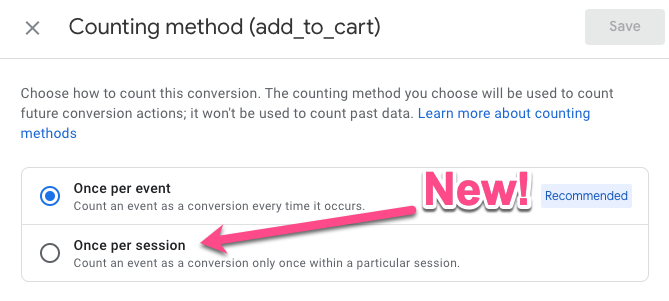
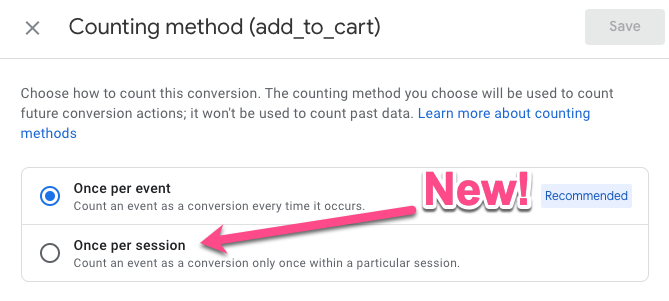 2/ In Universal Analytics, a Goal was only counted once per session.
2/ In Universal Analytics, a Goal was only counted once per session. 
 1/ If you haven’t gotten started with GA4 yet, check out this mega thread of threads with tons of helpful articles and step by steps for how to get started:
1/ If you haven’t gotten started with GA4 yet, check out this mega thread of threads with tons of helpful articles and step by steps for how to get started: https://twitter.com/kristaseiden/status/1541831385786290176?s=20



 2) This report comes with the metrics of Views, New users, Avg engagement time/user, conversions, and total revenue.
2) This report comes with the metrics of Views, New users, Avg engagement time/user, conversions, and total revenue. 
https://twitter.com/kristaseiden/status/1570078898385481733?s=20&t=iYuorYbX3mR1QfmCbOC9sg



 Start playing with your FREE copy of this Data Studio dashboard here: krsta.me/3QxgsG0
Start playing with your FREE copy of this Data Studio dashboard here: krsta.me/3QxgsG0


 2/ Poor data quality is every analyst's worst nightmare. Having been in this situation many times over the years, I can tell you that it’s no fun scrambling to do some math and add a bunch of rows when your boss asks you a relatively simple question like “how many people did X”
2/ Poor data quality is every analyst's worst nightmare. Having been in this situation many times over the years, I can tell you that it’s no fun scrambling to do some math and add a bunch of rows when your boss asks you a relatively simple question like “how many people did X”

 1/ In Universal Analytics, Realtime reporting is only based on the last 5 min. It’s nice that it is essentially all from the most recent past, but that insight is gone after 5 min (and then you have to wait till it’s processed into full reporting).
1/ In Universal Analytics, Realtime reporting is only based on the last 5 min. It’s nice that it is essentially all from the most recent past, but that insight is gone after 5 min (and then you have to wait till it’s processed into full reporting). 





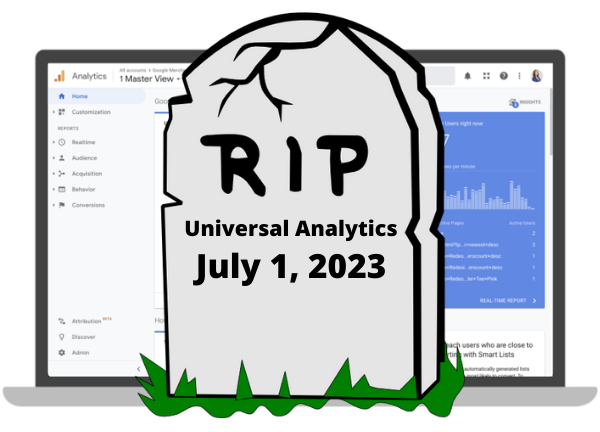
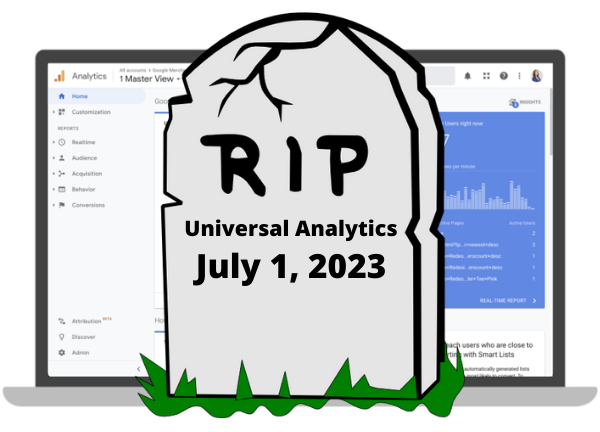 1/ Universal Analytics will stop collecting new data on July 1, 2023. That means you have ~15 months to prepare.
1/ Universal Analytics will stop collecting new data on July 1, 2023. That means you have ~15 months to prepare.


 1/Make the reporting UI work for you!
1/Make the reporting UI work for you!