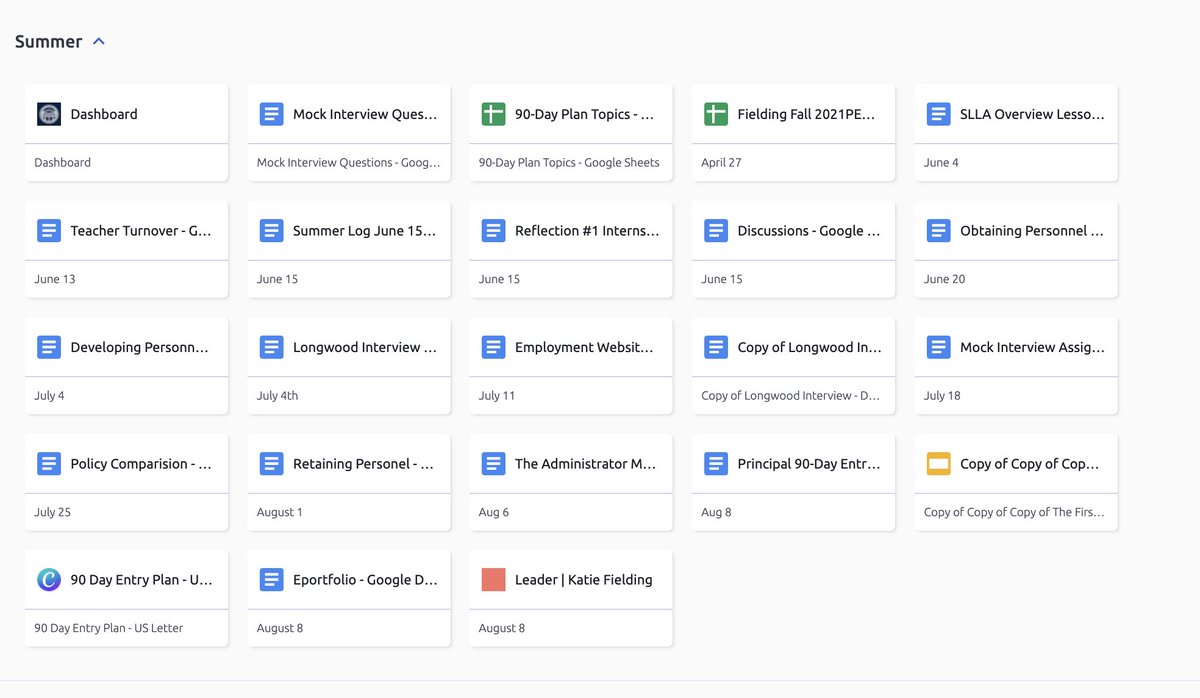Excited for todays #WakeletCommunityWeek Live event 

Can't wait to hear about the #a11y updates they are making!
YESS!! @canva integration for cover images! #WakeletCommunityWeek
Love the new opportunities for students to curate and create in Wakelet #WakeletCommunityWeek
I love the new #a11y updates to @wakelet! Keyboard navigation! Screen reader compatibility! Font styles for accessibility! Improved color contrast! and of course #ImmersiveReader #WakeletCommunityWeek
@wakelet Wow! New draw feature on mobile is going to be FIRE. #WakeletCommunityWeek
@wakelet District adoption!!! Let's go! I love the ease and safety this provides for teachers and students. #WakeletCommunityWeek
Dreaming about the template opportunities Wakelet Activities might have. #WakeletCommunityWeek
Gah! Verified account! How CUTE. #WakeletCommunityWeek 

• • •
Missing some Tweet in this thread? You can try to
force a refresh