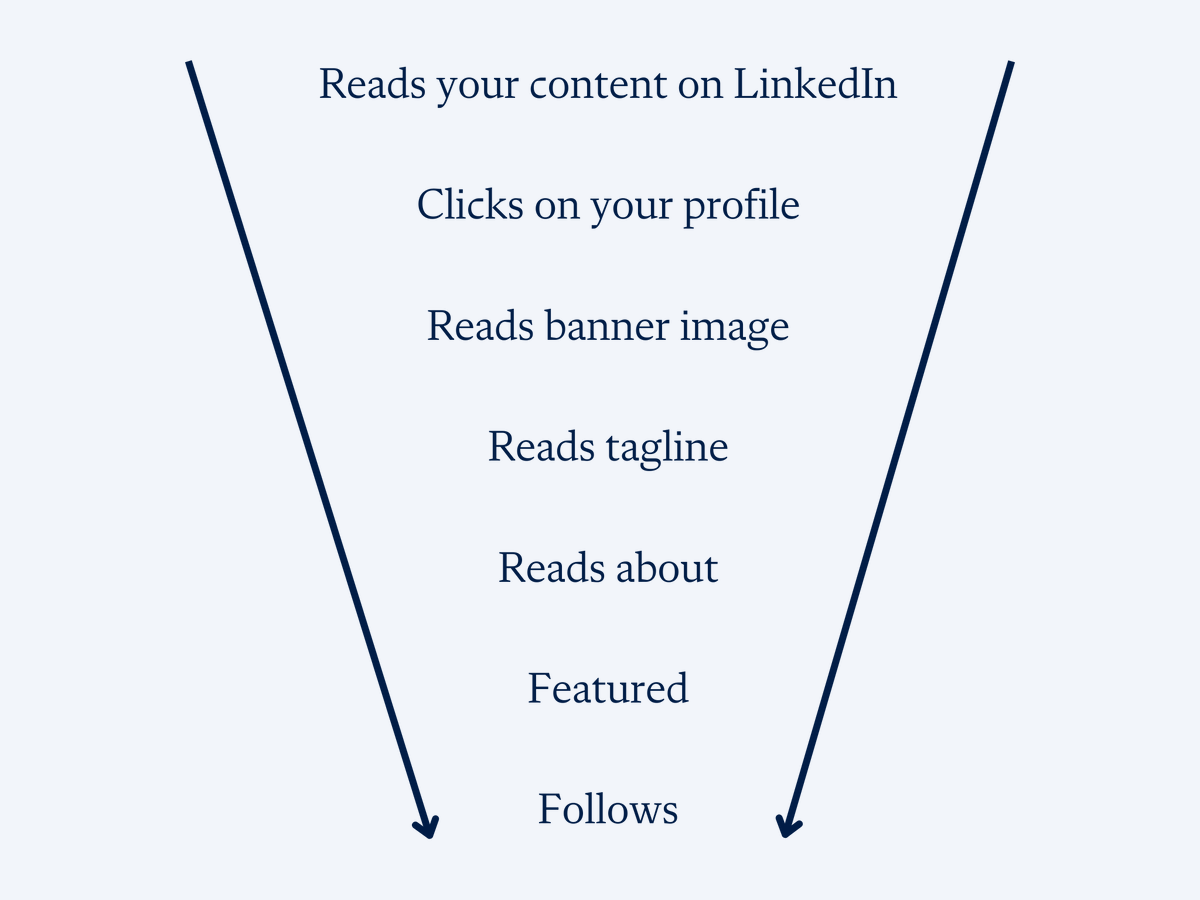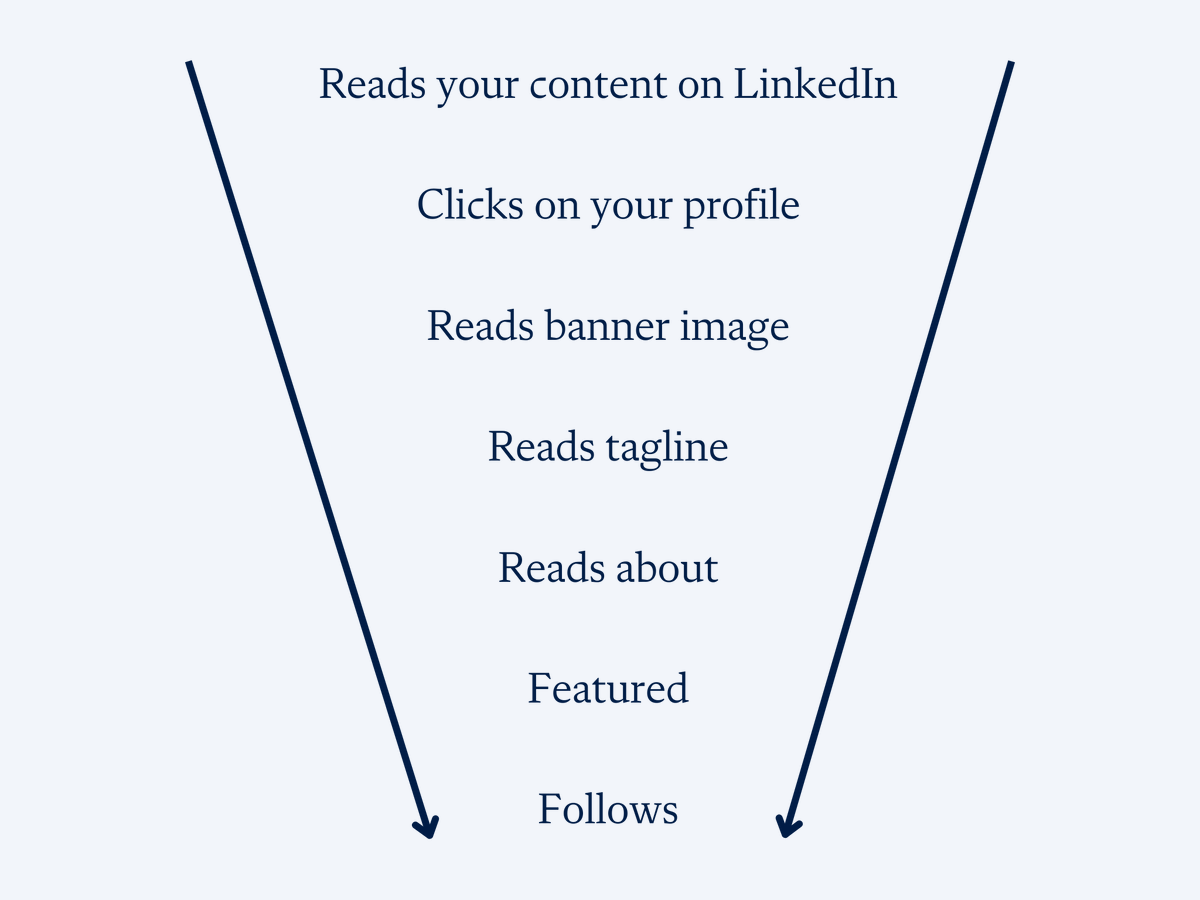Twitter hates LinkedIn.
But I'll do 130M+ impressions & $1.4M on the platform in 2022.
Here's how I use LinkedIn unlike anyone else:
🧵
But I'll do 130M+ impressions & $1.4M on the platform in 2022.
Here's how I use LinkedIn unlike anyone else:
🧵
Inside of this thread, you'll learn how to:
1. Design a profile that converts
2. Write content that goes wild
3. Recycle for 2x engagement
4. Interact with top creators
5. Leverage little-known features
6. Funnel people to your website
And more.
Let's dive in.
1. Design a profile that converts
2. Write content that goes wild
3. Recycle for 2x engagement
4. Interact with top creators
5. Leverage little-known features
6. Funnel people to your website
And more.
Let's dive in.
Design A Profile That Converts:
Here is the journey of a prospective follower.
1) Reads your content
2) Clicks your profile
3) Sees your banner
4) Looks at your headshot
5) Reads your tagline
6) Reads your about section
7) Checks your featured section
8) Follows or doesn't
Here is the journey of a prospective follower.
1) Reads your content
2) Clicks your profile
3) Sees your banner
4) Looks at your headshot
5) Reads your tagline
6) Reads your about section
7) Checks your featured section
8) Follows or doesn't

Banner Image:
The first thing people see on your profile is your banner image.
Use it to achieve a specific outcome:
- Build brand awareness
- Drive newsletter sign-ups
- Send people to your website
- Sell a digital product or service
- Get them to follow you on social media
The first thing people see on your profile is your banner image.
Use it to achieve a specific outcome:
- Build brand awareness
- Drive newsletter sign-ups
- Send people to your website
- Sell a digital product or service
- Get them to follow you on social media

Headshot:
Headshots should evoke a feeling:
- Kind
- Tough
- Playful
- Powerful
- Empathetic
- Professional
Your headshot should align with your brand. I sourced a specific photographer to get the headshot that evokes a feeling of confidence.
A terrific investment.
Headshots should evoke a feeling:
- Kind
- Tough
- Playful
- Powerful
- Empathetic
- Professional
Your headshot should align with your brand. I sourced a specific photographer to get the headshot that evokes a feeling of confidence.
A terrific investment.

Tagline:
Your tagline is often a make-or-break moment.
The goal of the tagline is three-fold:
- Tell people who you are
- Tell people what you're working on
- Tell people what they should expect if they follow you
It's not time to be cute or clever.
It's time to be clear.
Your tagline is often a make-or-break moment.
The goal of the tagline is three-fold:
- Tell people who you are
- Tell people what you're working on
- Tell people what they should expect if they follow you
It's not time to be cute or clever.
It's time to be clear.

About Section:
Your about section is all about social proof.
That means it's time to brag!
- What have you done in your career that makes you worth following?
- What are your customers saying about your business?
- What awards have you won?
Don't be shy.
Show off.
Your about section is all about social proof.
That means it's time to brag!
- What have you done in your career that makes you worth following?
- What are your customers saying about your business?
- What awards have you won?
Don't be shy.
Show off.

Featured Section:
This section is a lot like a pinned Tweet but more powerful.
Use it to deplatform to a newsletter, podcast, or YouTube channel.
Have a product? Let people buy it if they are ready.
Different options for different stages of a journey.
Next up? Content.
This section is a lot like a pinned Tweet but more powerful.
Use it to deplatform to a newsletter, podcast, or YouTube channel.
Have a product? Let people buy it if they are ready.
Different options for different stages of a journey.
Next up? Content.

Write High-Performance Content:
High-performance LinkedIn content has 3 different parts:
- The Meat
- The Trailer
- The takeaway & CTC
I use this to write a piece of content each morning at 7:15a CST.
Here's how it works ↓
High-performance LinkedIn content has 3 different parts:
- The Meat
- The Trailer
- The takeaway & CTC
I use this to write a piece of content each morning at 7:15a CST.
Here's how it works ↓
The Meat:
The first thing I do is create "the meat" of the content.
This is where you’re teaching something.
It’s the information you want to convey.
In this example, I am teaching 10 steps that help build your first side hustle:
The first thing I do is create "the meat" of the content.
This is where you’re teaching something.
It’s the information you want to convey.
In this example, I am teaching 10 steps that help build your first side hustle:

The Trailer:
The next part of the content I create is the "trailer."
The trailer is the opener and has 2 jobs:
- Break the scroll pattern with the first line.
- Make each line intriguing enough to get the reader to the next.
Here's the trailer for that piece of content.
The next part of the content I create is the "trailer."
The trailer is the opener and has 2 jobs:
- Break the scroll pattern with the first line.
- Make each line intriguing enough to get the reader to the next.
Here's the trailer for that piece of content.

The Takeaway & CTC:
My goal at the end is to give the reader a nice little takeaway.
Think of it as the last thing they'll remember reading before I call them to the conversation with a simple question.
Like this:
My goal at the end is to give the reader a nice little takeaway.
Think of it as the last thing they'll remember reading before I call them to the conversation with a simple question.
Like this:

Recycle for 2x Engagement:
After 3 years, I have over 1,500 pieces of unique content.
So, for my 2nd post (Noon CST), I recycle.
I go back 365 days and update a piece of content from last year.
There are 100k+ new followers who never saw it.
And most people won't remember.
After 3 years, I have over 1,500 pieces of unique content.
So, for my 2nd post (Noon CST), I recycle.
I go back 365 days and update a piece of content from last year.
There are 100k+ new followers who never saw it.
And most people won't remember.
Interact With Top Creators:
When I was getting started, I wanted to build a high-quality network.
Here's how:
1. Shared a resource
2. Engaged with their content
3. Featured them in my newsletter
4. Praised something specific they did
5. Introduced them to someone meaningful
When I was getting started, I wanted to build a high-quality network.
Here's how:
1. Shared a resource
2. Engaged with their content
3. Featured them in my newsletter
4. Praised something specific they did
5. Introduced them to someone meaningful
Leverage Little-Known Features:
Here are a few little-known features you can use to grow:
1. Profile URL link
2. Carousel posts
3. Notification bell
4. LinkedIn Newsletter
Here are a few little-known features you can use to grow:
1. Profile URL link
2. Carousel posts
3. Notification bell
4. LinkedIn Newsletter
Profile URL Link:
I drive at least 100 people to my website each day via the new LinkedIn profile URL.
You simply edit your profile, scroll to the bottom and add a link.
Similar to a link in your Twitter bio, but can be edited to display as a CTA.
I drive at least 100 people to my website each day via the new LinkedIn profile URL.
You simply edit your profile, scroll to the bottom and add a link.
Similar to a link in your Twitter bio, but can be edited to display as a CTA.

Carousel Posts:
Last week, LinkedIn officially rolled out their carousel beta and people are taking advantage of them.
Just create a 4X5 inch Canva PDF and upload it.
Easy win.
Last week, LinkedIn officially rolled out their carousel beta and people are taking advantage of them.
Just create a 4X5 inch Canva PDF and upload it.
Easy win.

Notification Bell:
It used to be that LinkedIn didn't have a notification bell, like Twitter.
That changed a few months ago.
Now, you can set it up to receive notifications for when your favorite creators drop new content.
It used to be that LinkedIn didn't have a notification bell, like Twitter.
That changed a few months ago.
Now, you can set it up to receive notifications for when your favorite creators drop new content.

LinkedIn Newsletter:
You can apply for, and get a LinkedIn newsletter easily.
When you launch your newsletter's first issue, LinkedIn will promote it to all of your followers.
That's why it's good to get 10k to 15k followers first, then launch.
You can apply for, and get a LinkedIn newsletter easily.
When you launch your newsletter's first issue, LinkedIn will promote it to all of your followers.
That's why it's good to get 10k to 15k followers first, then launch.

Funnel People To Your Website:
There's a workaround for linking out on LinkedIn.
Write a good long-form piece of content, and add a link at the bottom.
Close out the "preview" image and then post.
20% reduction in impressions doesn't matter when your CTR is improved 6x!
There's a workaround for linking out on LinkedIn.
Write a good long-form piece of content, and add a link at the bottom.
Close out the "preview" image and then post.
20% reduction in impressions doesn't matter when your CTR is improved 6x!

That's a wrap!
If you enjoyed this thread:
1. Follow me @thejustinwelsh for more of these
2. RT the tweet below to share this thread with your audience
If you enjoyed this thread:
1. Follow me @thejustinwelsh for more of these
2. RT the tweet below to share this thread with your audience
https://twitter.com/thejustinwelsh/status/1552291739012063232
If you like Tweets like this, you might enjoy my weekly newsletter, The Saturday Solopreneur.
1 actionable tip for growing your online business. Always 4 minutes or less.
Join 37,000+ subscribers here:
justinwelsh.me/the-saturday-s…
1 actionable tip for growing your online business. Always 4 minutes or less.
Join 37,000+ subscribers here:
justinwelsh.me/the-saturday-s…
• • •
Missing some Tweet in this thread? You can try to
force a refresh