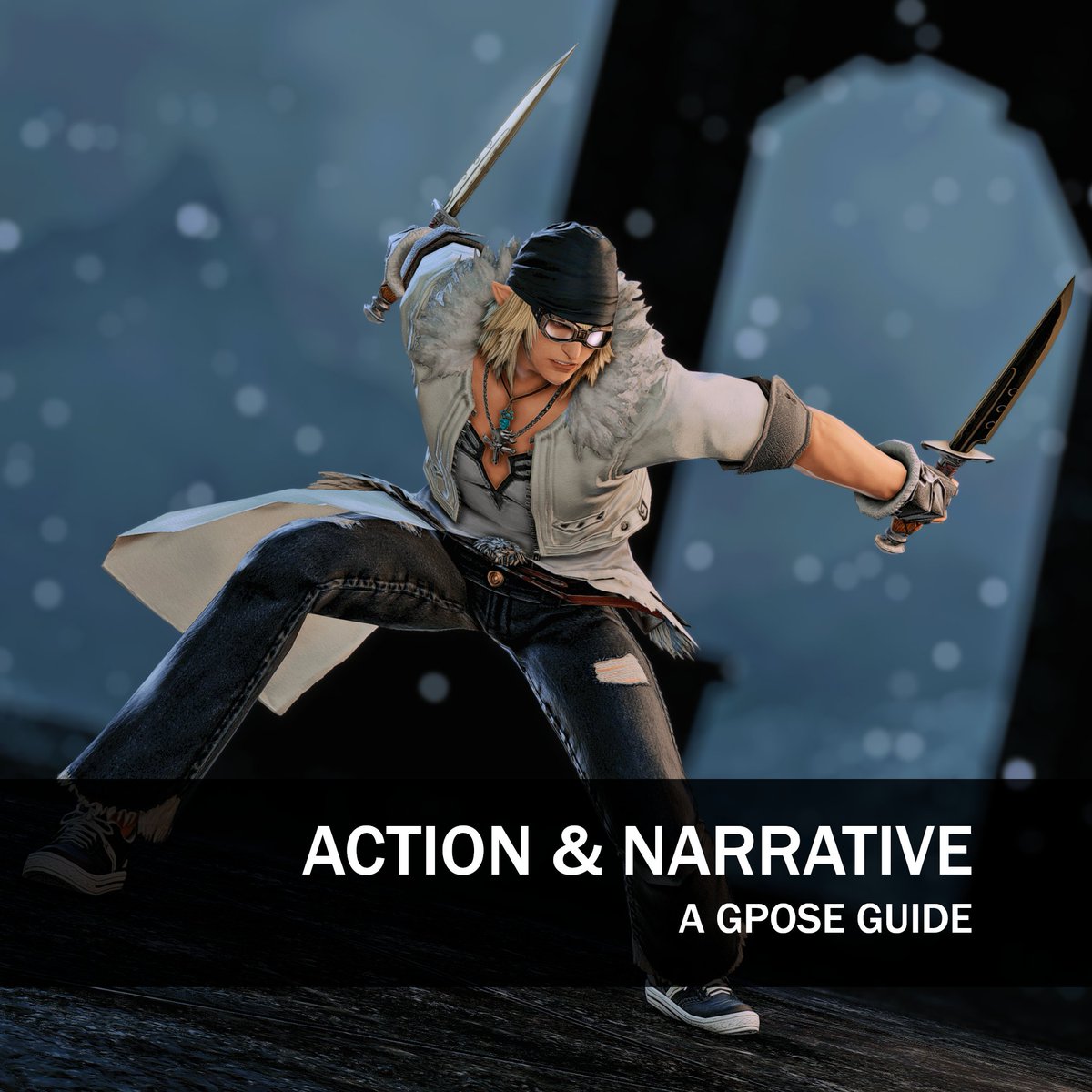GPose Quick Tips: Portraits
It's time to put your Warrior of Light in the spotlight, so let's borrow some IRL photograph techniques and tips and adapt them to gpose!
#ffxiv #gpose #gposeguide #gposers
It's time to put your Warrior of Light in the spotlight, so let's borrow some IRL photograph techniques and tips and adapt them to gpose!
#ffxiv #gpose #gposeguide #gposers

From Wikipedia: "Portrait photography, or portraiture, is a type of photography aimed toward capturing the personality of a person or group of people by using effective lighting, backdrops, and poses."
en.wikipedia.org/wiki/Portrait_…
en.wikipedia.org/wiki/Portrait_…
Given the nature of this theme, we'll be relying heavily on facial expressions. If you want to learn more about how to use the gpose tools for that, check out this thread:
https://twitter.com/LeonAquitaine/status/1424151203429113856
1 - Subject Focus
While backgrounds can help tell the tale, we want minimal distractions.
We can do this by choosing neutral backgrounds, or negating a rich background by diffusing it.

While backgrounds can help tell the tale, we want minimal distractions.
We can do this by choosing neutral backgrounds, or negating a rich background by diffusing it.


We can also draw attention to the subject by creating strong contrast zones.
In this example, the soft blue and the medium yellow sources contribute to the contrast with rim light zones.

In this example, the soft blue and the medium yellow sources contribute to the contrast with rim light zones.


Being the focus of portrait shots, the subject's expression is front and center. And no element brings more attention than the eyes. 

2 - Three-Point Lighting
We'll touch on the concept to explain one of the most commonly used composition setups. We'll use the three Point Lights available under Lighting Settings.

We'll touch on the concept to explain one of the most commonly used composition setups. We'll use the three Point Lights available under Lighting Settings.


Reminder: The Three-Point Lighting setup is -not- a mandatory rule. Feel free to play around with placement and intensity. I often use the 3 Point Lights to enhance environmental light sources, for example. 





3 - Butterfly Lighting
Another option is the Butterfly setup. With two light sources - a key light placed top front, and a fill light placed bottom front, it creates a very well-defined delineation.

Another option is the Butterfly setup. With two light sources - a key light placed top front, and a fill light placed bottom front, it creates a very well-defined delineation.


Slight variations in camera angle can bring completely different shadow areas and focus; give it a try, and you may land in unexpectedly nice shots. 

With these hints in mind, let's pick some compositions apart!
This one, for example: Strong DoF to negate details, environmental light giving emphasis to the character's face.
This one, for example: Strong DoF to negate details, environmental light giving emphasis to the character's face.

DoF again, with two layers of diffusion (the bookshelf and the background), with environmental light providing the contrast zones. 

Did I mention DoF? Yes, let's use some strong DoF to detach the character, and enhanced natural light to pop the features. 



By now you may have noticed that I use these tips a lot: for example, most of my 'poster' and Eorzea Collection shots follow these rules. 



Curiosity: I used Marlene Dietrich as a reference for this pic. =)
en.wikipedia.org/wiki/Marlene_D…
en.wikipedia.org/wiki/Marlene_D…
• • •
Missing some Tweet in this thread? You can try to
force a refresh