
Gposer · SFW, Mod-free FFXIV virtual photography · Leon & Louise Aquitaine @ Famfrit | #GPosingway Maintainer | 🇺🇸 🇧🇷
3 subscribers
How to get URL link on X (Twitter) App


 One thing that may escape our attention when planning for solo shots is that it's very easy to use dungeons as backdrop: Newer dungeons benefit from Explorer Mode, while older dungeons can be entered solo by selecting Unrestricted Party. Both options can be found under Settings.
One thing that may escape our attention when planning for solo shots is that it's very easy to use dungeons as backdrop: Newer dungeons benefit from Explorer Mode, while older dungeons can be entered solo by selecting Unrestricted Party. Both options can be found under Settings. 



 Just position the camera in parallel to the character's face, making sure you get the full profile, and set up the point light.
Just position the camera in parallel to the character's face, making sure you get the full profile, and set up the point light. 

 For this recipe, you'll need:
For this recipe, you'll need:


 From Wikipedia: "Portrait photography, or portraiture, is a type of photography aimed toward capturing the personality of a person or group of people by using effective lighting, backdrops, and poses."
From Wikipedia: "Portrait photography, or portraiture, is a type of photography aimed toward capturing the personality of a person or group of people by using effective lighting, backdrops, and poses."
 Group shots have their own complications. It can be hard to coordinate a large group, glams can clash with each other, or be unbalanced in the way they draw attention, and lighting can be tricky to set up.
Group shots have their own complications. It can be hard to coordinate a large group, glams can clash with each other, or be unbalanced in the way they draw attention, and lighting can be tricky to set up.
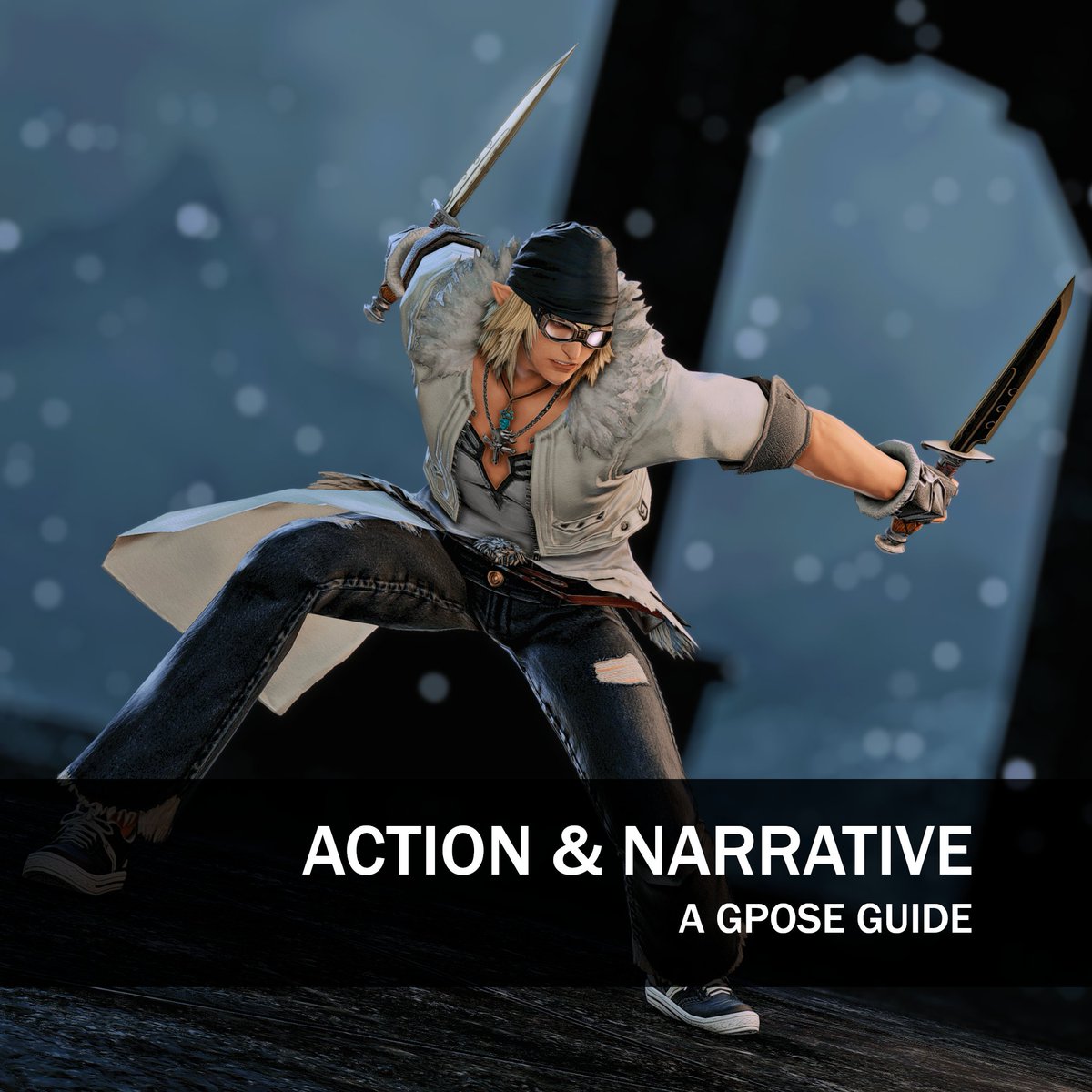
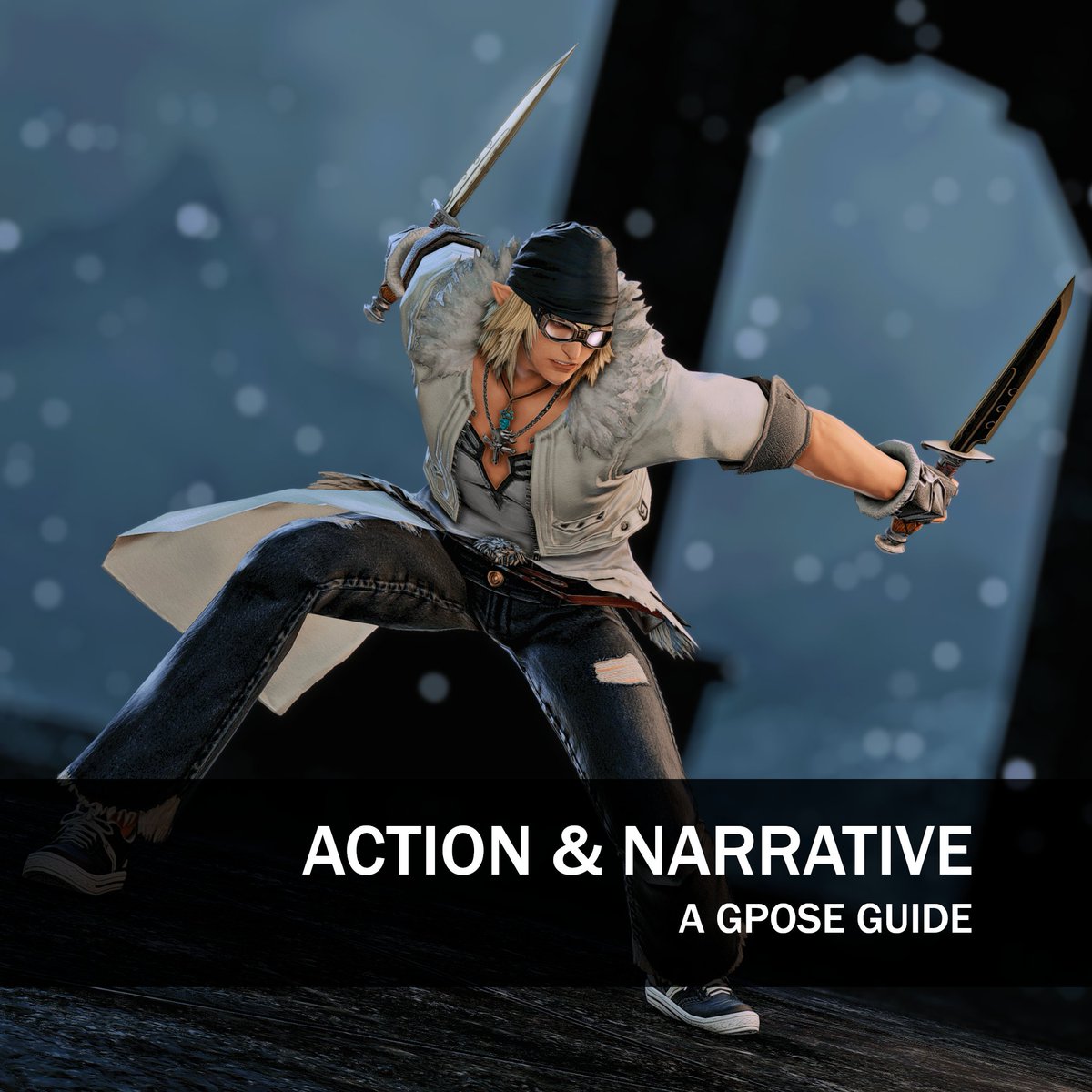 1 - Narrative Shots
1 - Narrative Shots
 But first, what’s a texture? In short, a texture is simply an image, like a .jpg or.png, that you can load and use within the 3D space for different purposes. In broader 3D terms It often means the ‘skin’ you wrap a 3D model’s wireframe surface around.
But first, what’s a texture? In short, a texture is simply an image, like a .jpg or.png, that you can load and use within the 3D space for different purposes. In broader 3D terms It often means the ‘skin’ you wrap a 3D model’s wireframe surface around. 

 This is an attempt to emulate the result of miniature effect/tilt shift, where a real place is made to look toy-like by clever usage of blur to simulate the loss of focus caused by the forced depth of field. The principle is explained here:
This is an attempt to emulate the result of miniature effect/tilt shift, where a real place is made to look toy-like by clever usage of blur to simulate the loss of focus caused by the forced depth of field. The principle is explained here:
 A typical situation when gposing is to have our subject(s) centered on our screens. If you're preparing images for Twitter or Eorzea Collection, you may need to crop them, keeping only the center intact. That means that everything else is discarded.
A typical situation when gposing is to have our subject(s) centered on our screens. If you're preparing images for Twitter or Eorzea Collection, you may need to crop them, keeping only the center intact. That means that everything else is discarded. 

 @MayaPurrrple Maya Purple Cocoon is part of the default GShade collection: You can find it under gshade-presets.
@MayaPurrrple Maya Purple Cocoon is part of the default GShade collection: You can find it under gshade-presets. 


 Filter: Neneko Nikuman
Filter: Neneko Nikuman 


 1 - Posing in dark settings
1 - Posing in dark settings


 So here's how it works: Different Point Light types have different falloff distances. We can use that to our advantage; Type 1 Point lights will be the bread and butter of this setup.
So here's how it works: Different Point Light types have different falloff distances. We can use that to our advantage; Type 1 Point lights will be the bread and butter of this setup. 


 1 - Use supplemental lighting
1 - Use supplemental lighting



 There are 3 different kinds of lighting control available when in gpose: Global, Character, and Points.
There are 3 different kinds of lighting control available when in gpose: Global, Character, and Points.


 You can achieve this with a combination of two features in gpose:
You can achieve this with a combination of two features in gpose:


 A preset is, at its heart, an ordered list of filters (and their configuration, or modifiers). Each does their work and then passes it along to the next in line; only active filters (the ones highlighted and with a checkbox marked) will do anything.
A preset is, at its heart, an ordered list of filters (and their configuration, or modifiers). Each does their work and then passes it along to the next in line; only active filters (the ones highlighted and with a checkbox marked) will do anything. 

 It is true that it's impossible to capture yourself while jumping in /gpose, but if a friend activates /gpose while you're mid-air you'll hang in there, ethereal and free.
It is true that it's impossible to capture yourself while jumping in /gpose, but if a friend activates /gpose while you're mid-air you'll hang in there, ethereal and free.


 You'll need:
You'll need: