
Webflow vs. WordPress: Which is better 🏆?
I have answered this question ❓ at least a hundred times in sales calls, so I decided to do a non-biased detailed breakdown of the answer ✏️.
🧵 A thread...
#webflow #nocode
I have answered this question ❓ at least a hundred times in sales calls, so I decided to do a non-biased detailed breakdown of the answer ✏️.
🧵 A thread...
#webflow #nocode

First, let’s clarify what’s my experience on both WordPress and Webflow 👇🏻:
— Webflow:
I run @brixagency (Webflow Enterprise Agency 🎨) and @brixtemplates (Webflow Template Developer ⚙️)
— WordPress:
Built 200+ WordPress sites in the past. Own 5+ websites built in WordPress 💻
— Webflow:
I run @brixagency (Webflow Enterprise Agency 🎨) and @brixtemplates (Webflow Template Developer ⚙️)
— WordPress:
Built 200+ WordPress sites in the past. Own 5+ websites built in WordPress 💻
Let's get started comparing feature by feature 👇🏻
🌎 Hosting
Having a seamless, scalable, and robust hosting infrastructure is core for your website, that's why we will take that into account as our first comparison point.
🌎 Hosting
Having a seamless, scalable, and robust hosting infrastructure is core for your website, that's why we will take that into account as our first comparison point.

Webflow (⭐4 stars)
By default, the Webflow's Business hosting costs $45/mo, including 10,000 CMS items, a built-in CDN and up to 250,000 monthly visits 📈.
It is a fully managed hosting, and their support is simply great.
By default, the Webflow's Business hosting costs $45/mo, including 10,000 CMS items, a built-in CDN and up to 250,000 monthly visits 📈.
It is a fully managed hosting, and their support is simply great.
WordPress (⭐5 stars)
A comparable hosting option is EasyWP, which costs $14/mo including up to 500,000 monthly visits and a built-in CDN too ✅.
However, as WordPress is an open platform, you can also get your own dedicated server in case you need higher traffic bandwidth 📊.
A comparable hosting option is EasyWP, which costs $14/mo including up to 500,000 monthly visits and a built-in CDN too ✅.
However, as WordPress is an open platform, you can also get your own dedicated server in case you need higher traffic bandwidth 📊.
🎨 Website Customization
You don't want your website to look like a template, and that's why website customization is an important factor to consider for both platforms ✏️.
You don't want your website to look like a template, and that's why website customization is an important factor to consider for both platforms ✏️.

Webflow (⭐ 4.5 stars)
As Webflow is not a 'drag-and-drop builder', but more of a 'visual front-end builder', there are close to no limitations on what you can visually create.
However, the platform still has some minor limitations in particular features (for example: search).
As Webflow is not a 'drag-and-drop builder', but more of a 'visual front-end builder', there are close to no limitations on what you can visually create.
However, the platform still has some minor limitations in particular features (for example: search).
WordPress (⭐ 4 stars)
WordPress is pretty customizable as well, however, as the majority of the most popular builders (Elementor, Divi, etc) are 'drag-and-drop builders', there is a limited amount of layouts/widgets/templates that can be used.
WordPress is pretty customizable as well, however, as the majority of the most popular builders (Elementor, Divi, etc) are 'drag-and-drop builders', there is a limited amount of layouts/widgets/templates that can be used.
More customization on WordPress is possible using extra plugins, however, that increases the website dependencies, as well as decreases the overall website speed.
Another option is to use custom code, however, that requires more advanced front-end experience.
Another option is to use custom code, however, that requires more advanced front-end experience.
⚡ Website Speed
Fast load speed is core for every website, as no one likes a slow loading website.
Because of that, speeds end up being one of the core factors in choosing one platform vs. another.
Fast load speed is core for every website, as no one likes a slow loading website.
Because of that, speeds end up being one of the core factors in choosing one platform vs. another.

Webflow (⭐ 5 stars)
By default, Webflow is built for speed because of the way the platform works.
Unlike most platforms, it generates static code (without requiring backend to send the code every time), making the overall site faster without much extra work or optimization 🔥.
By default, Webflow is built for speed because of the way the platform works.
Unlike most platforms, it generates static code (without requiring backend to send the code every time), making the overall site faster without much extra work or optimization 🔥.
WordPress (⭐ 3 stars)
WordPress uses PHP to render the website, meaning every website visit requires a PHP request to be handled by the server, resulting in the overall website speed being slower ⏰.
WordPress uses PHP to render the website, meaning every website visit requires a PHP request to be handled by the server, resulting in the overall website speed being slower ⏰.
This can be solved using caching plugins or site-wide conversion to static files using more advanced setups, however, it requires an extra amount of work and intermediate to advanced experience 🤓.
⚙️ Maintenance
It's important to also take maintenance into account, as while sometimes the upfront costs may be lower, if in the long term the platform needs a lot of maintenance work, the costs will end up being higher.
It's important to also take maintenance into account, as while sometimes the upfront costs may be lower, if in the long term the platform needs a lot of maintenance work, the costs will end up being higher.
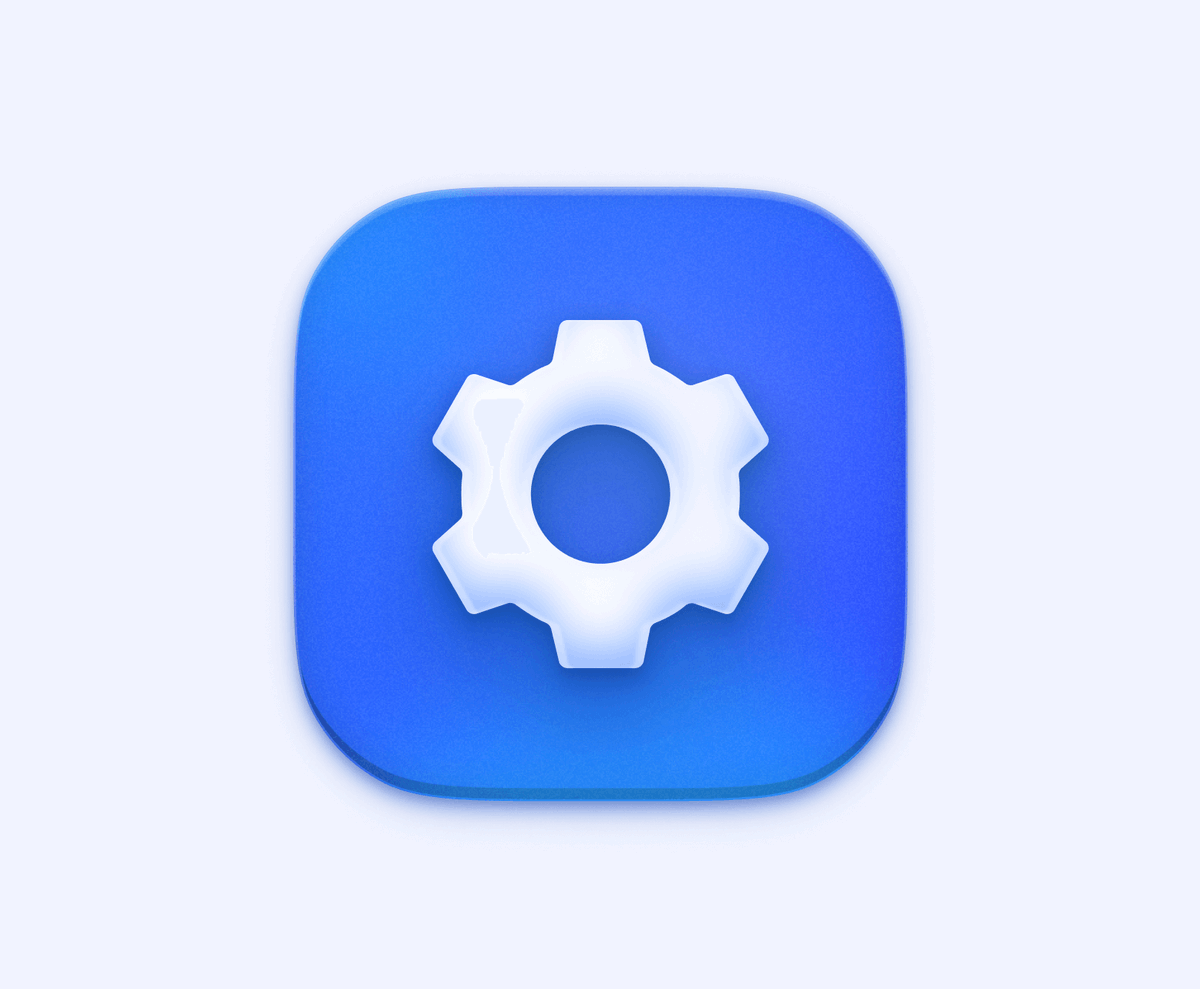
Webflow (⭐ 5 stars)
Unlike WordPress, Webflow doesn't use plugins for the core website, so everything is managed and seamlessly updated by the Webflow platform.
Considering this, Webflow doesn't require any maintenance, and things will always work flawlessly 🔮✨.
Unlike WordPress, Webflow doesn't use plugins for the core website, so everything is managed and seamlessly updated by the Webflow platform.
Considering this, Webflow doesn't require any maintenance, and things will always work flawlessly 🔮✨.
WordPress (⭐ 2 stars)
As WordPress relies fully on 3rd party plugins, these plugins need to be constantly updated to avoid errors or security issues appearing ❌.
This means that weekly or monthly updates are needed for optimal functionality ⏳.
As WordPress relies fully on 3rd party plugins, these plugins need to be constantly updated to avoid errors or security issues appearing ❌.
This means that weekly or monthly updates are needed for optimal functionality ⏳.
✅ Ease of Use
You don't want to need help from a developer every time you make a change to your website, right? That's why ease of use of the selected platform is an important point to consider.
You don't want to need help from a developer every time you make a change to your website, right? That's why ease of use of the selected platform is an important point to consider.
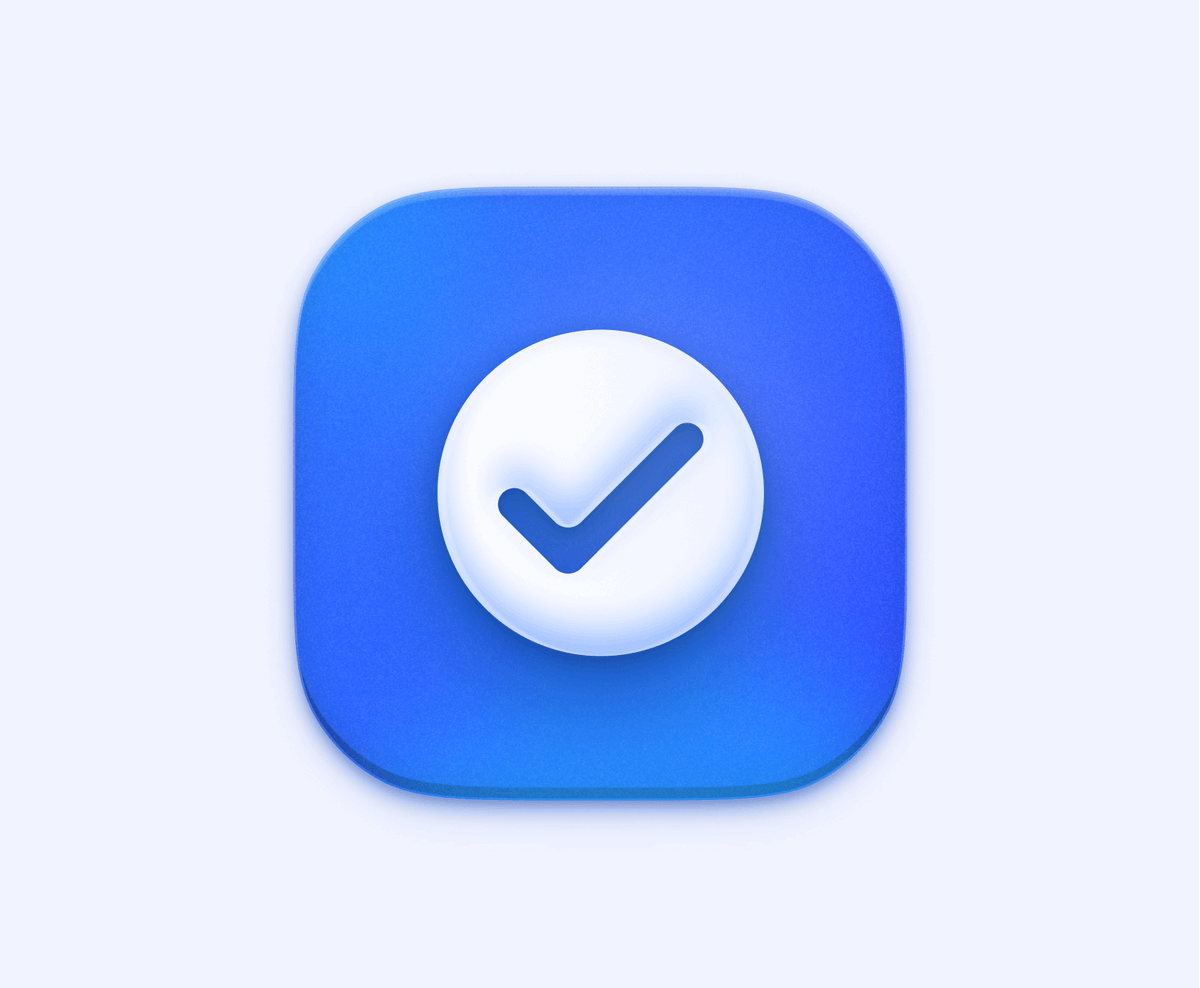
Webflow (⭐ 3 stars)
This point is a little variable, as using a Webflow website that is already built is pretty easy ✅, however, building a Webflow website from scratch can be pretty hard ❌ and does require at least a basic understanding of HTML, and CSS classes.
This point is a little variable, as using a Webflow website that is already built is pretty easy ✅, however, building a Webflow website from scratch can be pretty hard ❌ and does require at least a basic understanding of HTML, and CSS classes.
WordPress (⭐ 3 stars)
Thanks to the bigger set of plugins and templates, starting a WordPress website from scratch can be easier than Webflow ✅, however, as more and more plugins are added, the website can easily turn into a Frankenstein and make it extremely hard to edit 💀❌.
Thanks to the bigger set of plugins and templates, starting a WordPress website from scratch can be easier than Webflow ✅, however, as more and more plugins are added, the website can easily turn into a Frankenstein and make it extremely hard to edit 💀❌.
📈 Scalability
Build for scalability, they say. That's why it's important to take scalability into account when choosing the platform that you will use to build your website.
Build for scalability, they say. That's why it's important to take scalability into account when choosing the platform that you will use to build your website.

Webflow (⭐ 3.5 stars)
While for most websites it should be more than enough, the hard limit of 100 static pages and 10,000 CMS pages can be a problem for bigger enterprise websites or content-driven sites 💻.
While for most websites it should be more than enough, the hard limit of 100 static pages and 10,000 CMS pages can be a problem for bigger enterprise websites or content-driven sites 💻.
WordPress (⭐ 4 stars)
WordPress doesn't have any particular limits on static or CMS pages, making it a great choice if you have a pretty heavy and big website 💥.
However, keep in mind this requires advanced knowledge to set up the right infrastructure for such a big website.
WordPress doesn't have any particular limits on static or CMS pages, making it a great choice if you have a pretty heavy and big website 💥.
However, keep in mind this requires advanced knowledge to set up the right infrastructure for such a big website.
👥 Community
Last but not least, community. Having fellow designers and developers pushing the platform forward is nothing short of an important factor to consider when choosing which platform to work on.
Last but not least, community. Having fellow designers and developers pushing the platform forward is nothing short of an important factor to consider when choosing which platform to work on.

Webflow (⭐ 5 stars)
The Webflow community is simply amazing. There are hundreds of talented, friendly, and kind designers & developers creating free resources to make each other work easier every day ☀️.
The Webflow community is simply amazing. There are hundreds of talented, friendly, and kind designers & developers creating free resources to make each other work easier every day ☀️.
WordPress (⭐ 3.5 stars)
While the WordPress community is pretty big, it is mostly divided into many different sub-communities around popular builder plugins (Elementor, Oxygen, Divi, etc), making it a little more fragmented.
Also, the momentum doesn't feel as big as on Webflow.
While the WordPress community is pretty big, it is mostly divided into many different sub-communities around popular builder plugins (Elementor, Oxygen, Divi, etc), making it a little more fragmented.
Also, the momentum doesn't feel as big as on Webflow.
🏆Final Verdict
At this moment, my heart belongs to @webflow 💙. While there are still certain features or limitations that it should overcome, I believe Webflow is the most promising platform for the future.
However, it's important to also know that 👇🏻
At this moment, my heart belongs to @webflow 💙. While there are still certain features or limitations that it should overcome, I believe Webflow is the most promising platform for the future.
However, it's important to also know that 👇🏻
You should not marry with any platform or tech solution ☝🏻. I use a Macbook Pro 💻 because I believe Apple builds the best laptops, however, if in the future that is no longer the case, I will make the change 😉.
Don't ever use one tool, software, or platform just for the sake of it. Instead, be flexible to try out other options, as otherwise, you will end up being obsolete, and in this fast-changing tech industry, that's the last thing you want 😅.
For now, if I have to answer the question: What is better, Webflow vs. WordPress, the short answer will be Webflow 💙🏆, and the long answer will be it depends 🤔. Do your own analysis based on your website needs, and choose the one for you!
And that's it for today!
Liked this thread 🧵?
Follow me and subscribe to Hyper ⚡, my weekly NoCode newsletter with news, resources, and insights about all the NoCode ecosystem 👇🏻
hypernocode.com
🔥 One high-quality email per week. No SPAM or non-sense.
Liked this thread 🧵?
Follow me and subscribe to Hyper ⚡, my weekly NoCode newsletter with news, resources, and insights about all the NoCode ecosystem 👇🏻
hypernocode.com
🔥 One high-quality email per week. No SPAM or non-sense.

• • •
Missing some Tweet in this thread? You can try to
force a refresh






