1/ A 🧵about @getMaiar wallet NFT feature for my first @egld_initiative contribution.
If you are new to #Elrond and the Maiar mobile wallet, you may not know about a recently added feature...integrated NFT browser/explorer/viewer.
#ElrondInitiative
If you are new to #Elrond and the Maiar mobile wallet, you may not know about a recently added feature...integrated NFT browser/explorer/viewer.
#ElrondInitiative
3/ If you click the avatar icon at top-left of screen, the avatar screen appears with a "MY NFTS" section along with an "Explore NFTs" button below it. 
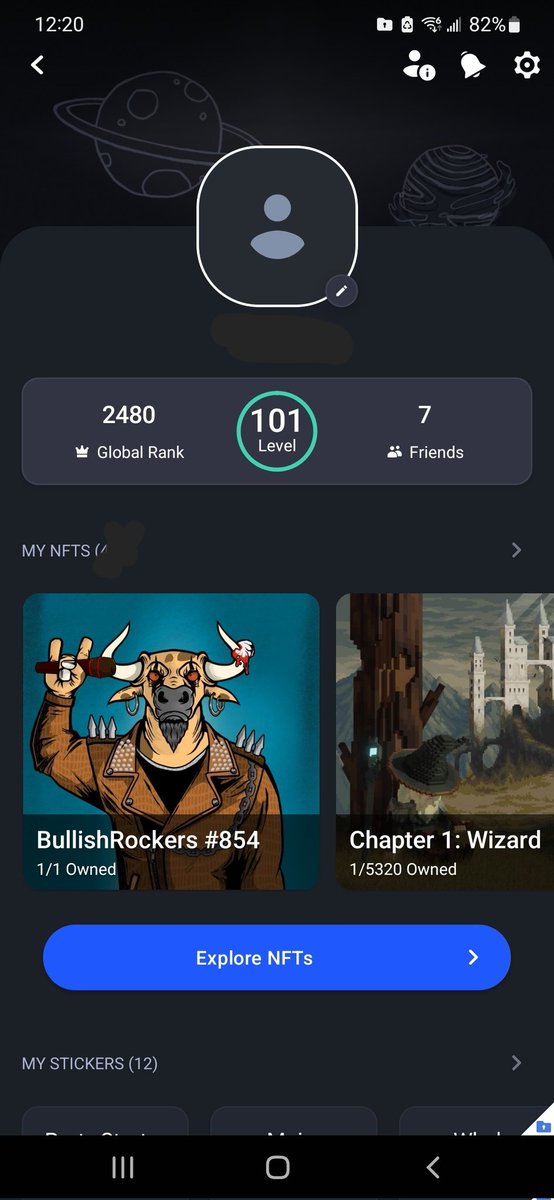
5/ Selecting the "Explore NFTs" button takes you to the NFT screen showing trending NFT auctions and various NFT projects to explore.
You may also access the NFT screen from the main screen by selecting the NFT button at bottom of screen next to the Elrond logo button.
You may also access the NFT screen from the main screen by selecting the NFT button at bottom of screen next to the Elrond logo button.
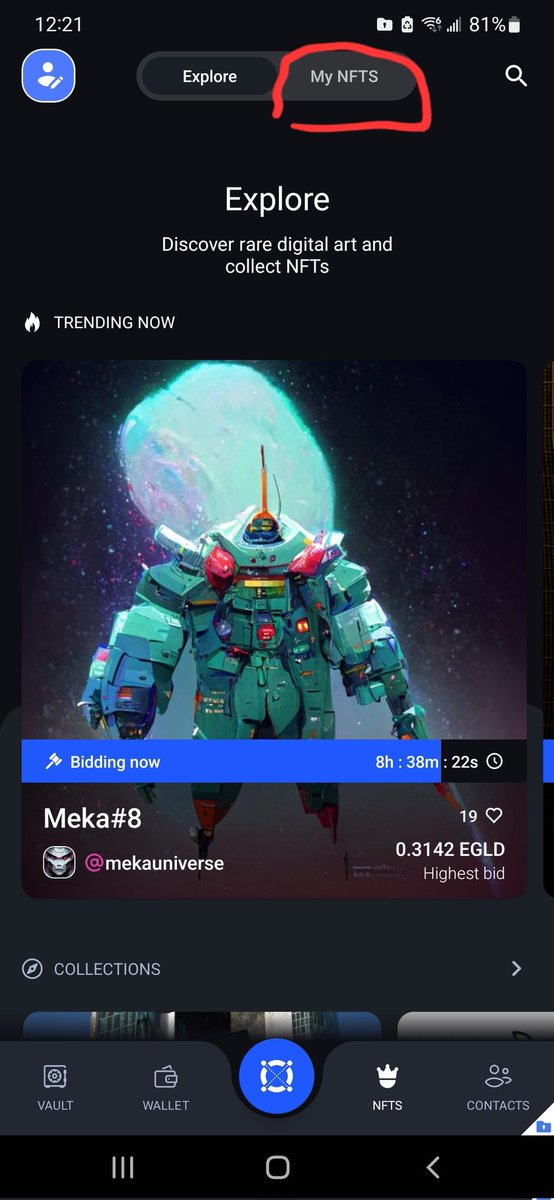
7/ From the NFT screen, if you select the "My NFT" button at top-center of screen, you will see all your NFTs associated with your Hero Tag or wallet address.
You may also filter which NFT project to display by selecting it from the top row.
You may also filter which NFT project to display by selecting it from the top row.

8/ When looking at the NFT details screen, you have ability to send the NFT to your friend or another wallet address via the Send button.
Selecting the History button will display the transactions history for that particular NFT.
Selecting the History button will display the transactions history for that particular NFT.

9/ If you tap on the image on the NFT details screen, it will display your NFT in full-screen mode and you can screen capture it for use. 

10/ From the NFT details screen, selecting the three dots (ellipses) at top-right corner will bring up two options: "Report NFT" and "Burn NFT" which comes in handy when you receive spam/junk NFTs. 
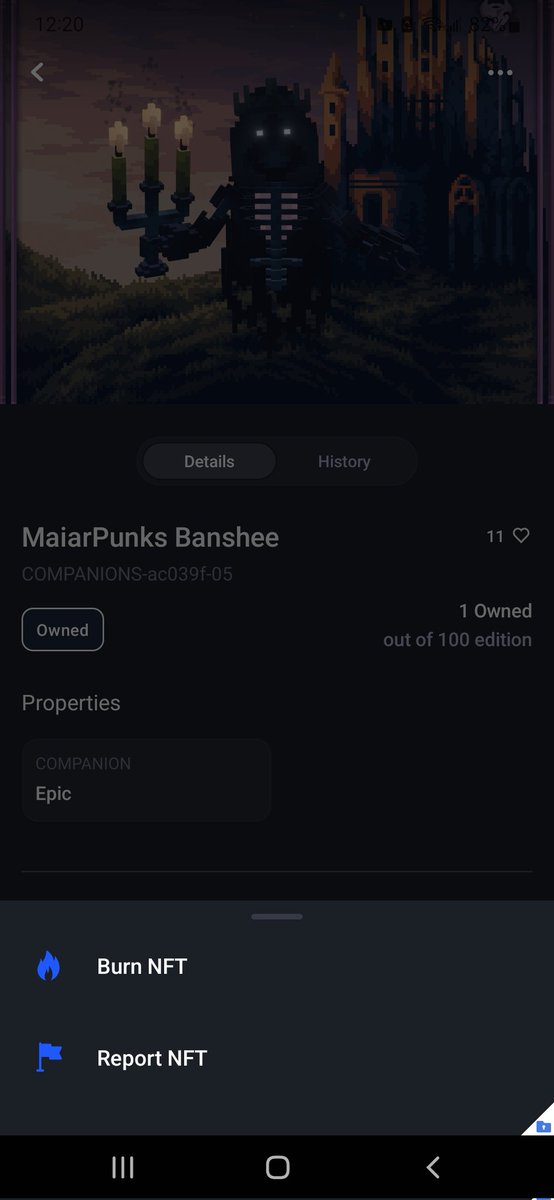
11/ These features are only available on the Maiar mobile wallet.
If you want to use the Elrond Web Wallet, the burn address is:
erd1deaddeaddeaddeaddeaddeaddeaddeaddeaddeaddeaddeaddeaqtv0gag
If you want to use the Elrond Web Wallet, the burn address is:
erd1deaddeaddeaddeaddeaddeaddeaddeaddeaddeaddeaddeaddeaqtv0gag
12/ Finally, I want to share a tip to get the high resolution image of your NFT from the wallet as there is no "Save" or "Download' option when viewing the NFT in full-screen!
On the details NFT screen, scroll down to the bottom and select the "View on Elrond Explorer" button!
On the details NFT screen, scroll down to the bottom and select the "View on Elrond Explorer" button!
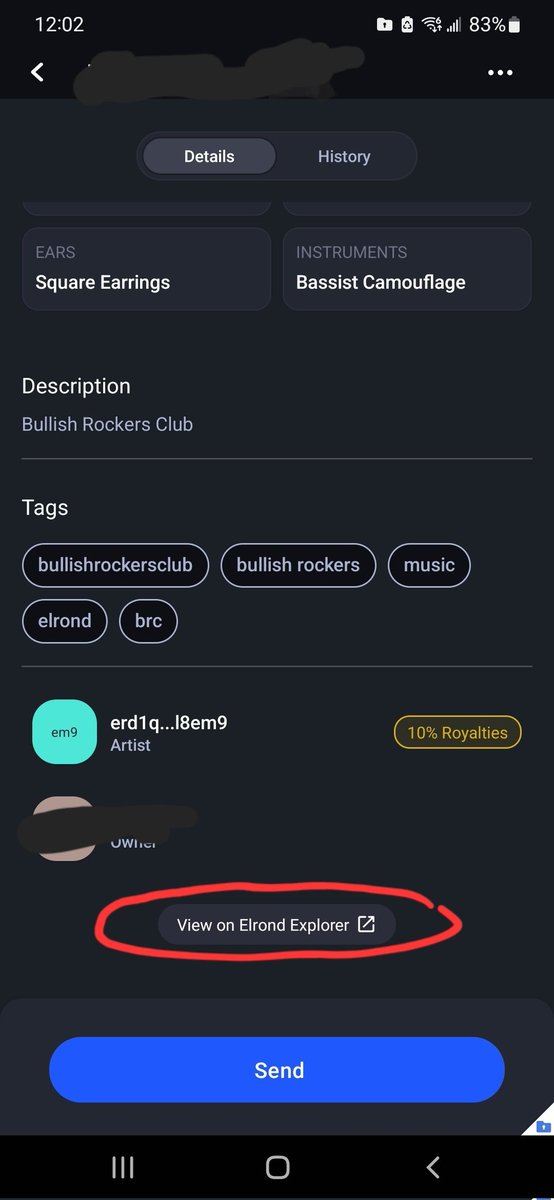
13/ This opens up Elrond Explorer in a web brower. Scroll down to the Assets section and you may download the hi-res image, video, and/or audio for the NFT via the direct IPFS links!!! 

14/ Thank you for reading this 🧵.
I hope you find it useful and I look forward to reading your contribution(s) to the #ElrondInitiative!
I hope you find it useful and I look forward to reading your contribution(s) to the #ElrondInitiative!
@threadreaderapp unroll
• • •
Missing some Tweet in this thread? You can try to
force a refresh







