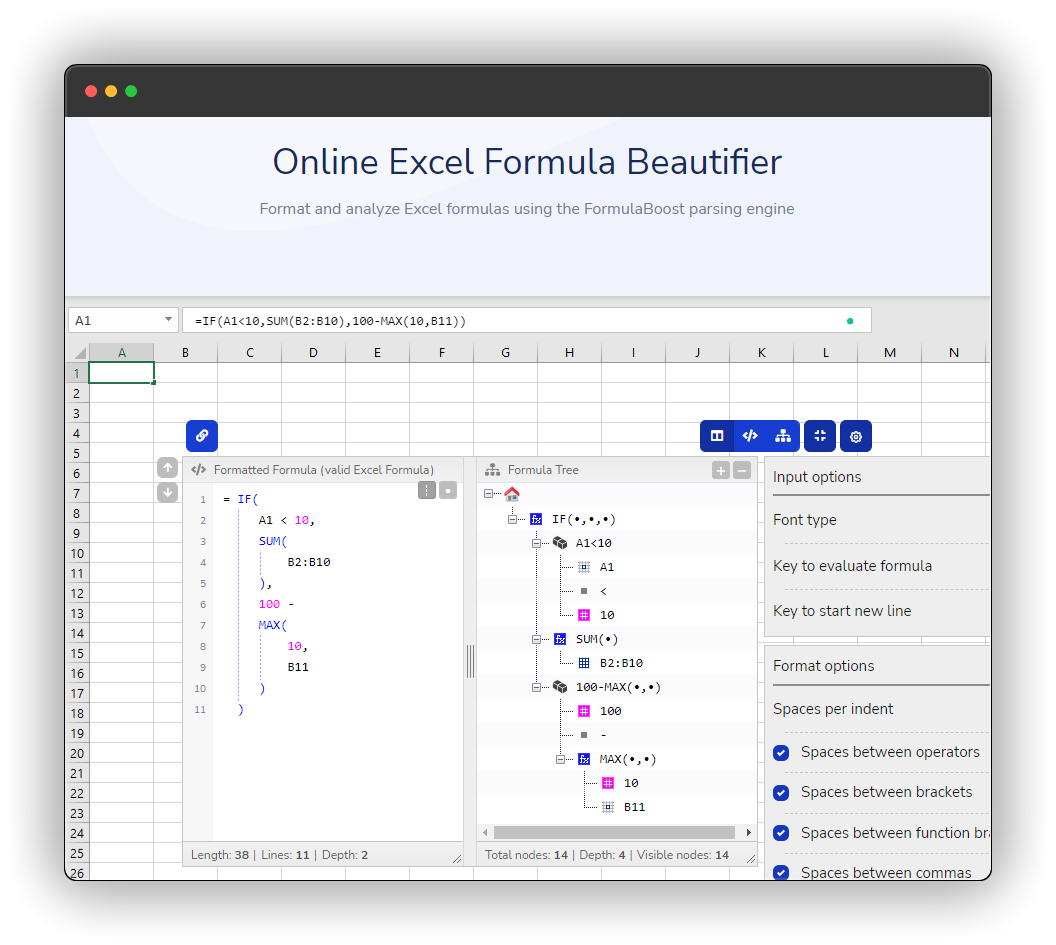Here's the step by step process I used to create and close a $36,000 "no-brainer" data consulting engagement with one client:
Step 1) I got to know business owners.
Through a friend that ran a solo agency, I was asked to bid on a small #Tableau job.
I got the bid just to get my foot in the door, and over delivered at every step.
I had no website, portfolio, or business cards.
Just relationships.
Through a friend that ran a solo agency, I was asked to bid on a small #Tableau job.
I got the bid just to get my foot in the door, and over delivered at every step.
I had no website, portfolio, or business cards.
Just relationships.
Step 2) I under-promised and over-delivered.
It's cliche, but powerful.
Example: applying branding colors to a Tableau dashboard takes about 15 minutes, but makes the final product 1000× better.
This gave the solo agency owner confidence that I knew what I was doing.
It's cliche, but powerful.
Example: applying branding colors to a Tableau dashboard takes about 15 minutes, but makes the final product 1000× better.
This gave the solo agency owner confidence that I knew what I was doing.
3) I built up from there
After the small Tableau job, the solo agency owner referred another client to me.
But this time, the job was much bigger.
The new client was stuck. Dead in the water with partially finished code and barely working eComm.
I jumped at the opportunity.
After the small Tableau job, the solo agency owner referred another client to me.
But this time, the job was much bigger.
The new client was stuck. Dead in the water with partially finished code and barely working eComm.
I jumped at the opportunity.
4) I delivered MASSIVE value.
I always try to deliver 10x value for my clients.
So, $1,000 billed should be $10,000 in results for my client.
Over the next year, I did just that:
- fixing issues
- putting out fires
- creating data assets
I made it a no-brainer for them.
I always try to deliver 10x value for my clients.
So, $1,000 billed should be $10,000 in results for my client.
Over the next year, I did just that:
- fixing issues
- putting out fires
- creating data assets
I made it a no-brainer for them.
5) I worked out a retainer model
Eventually, things got to be in a steady state:
- code base on GitHub
- solid data warehouse
- automation in place
Since I'd spent a year helping them and delivering MASSIVE value, they are happy to pay a fee each month for regular maintenance.
Eventually, things got to be in a steady state:
- code base on GitHub
- solid data warehouse
- automation in place
Since I'd spent a year helping them and delivering MASSIVE value, they are happy to pay a fee each month for regular maintenance.
6) I kept it going
To date, I've earned more than $36k from this particular client.
It's a lot of work.
But it's completely within your reach, if you have tech skills and soft skills to create a "no-brainer" offer for clients!
To date, I've earned more than $36k from this particular client.
It's a lot of work.
But it's completely within your reach, if you have tech skills and soft skills to create a "no-brainer" offer for clients!
• • •
Missing some Tweet in this thread? You can try to
force a refresh