
1. Last week @openai finally removed the waitlist for DALL-E!
Of the AI image creation tools out there, DALL-E is arguably the most accessible.
Today's thread provides a hands-on tutorial for new DALL-E users looking to generate visually consistent assets.
Sticker Time!

Of the AI image creation tools out there, DALL-E is arguably the most accessible.
Today's thread provides a hands-on tutorial for new DALL-E users looking to generate visually consistent assets.
Sticker Time!


2. If you've never used DALL-E, head on over and sign up now!
First announced in April, DALL-E is the OG text-to-image ML model. For months, access was extremely limited, but now everyone, including you, can log in and take this dream machine for a spin.
labs.openai.com
First announced in April, DALL-E is the OG text-to-image ML model. For months, access was extremely limited, but now everyone, including you, can log in and take this dream machine for a spin.
labs.openai.com
3. If you need inspiration, OpenAI's Instagram is filled with images that a mere 6 month ago would have knocked our collective socks off.
Since then of course, we've all become jaded as new mind-bending tech comes out weekly.
Ah to be young again.
instagram.com/openaidalle/?h…
Since then of course, we've all become jaded as new mind-bending tech comes out weekly.
Ah to be young again.
instagram.com/openaidalle/?h…
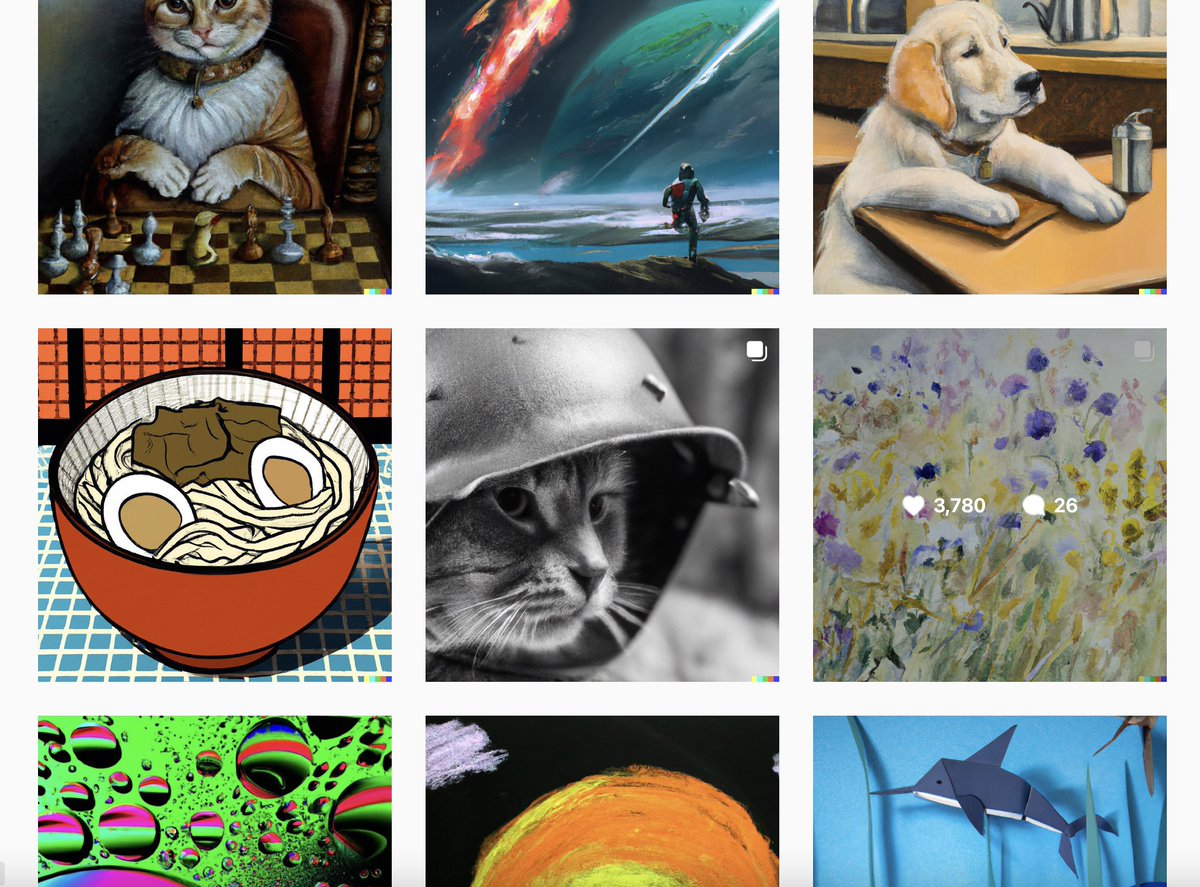
4. When you sign up, you'll get 50 free credits plus an additional 15 free credits each month.
Once you blow through those making photos of "well-dressed capybara prepping for a tea party", you can spend $15 for 115 more credits.
At $0.13 an image, you'll want to get serious.
Once you blow through those making photos of "well-dressed capybara prepping for a tea party", you can spend $15 for 115 more credits.
At $0.13 an image, you'll want to get serious.
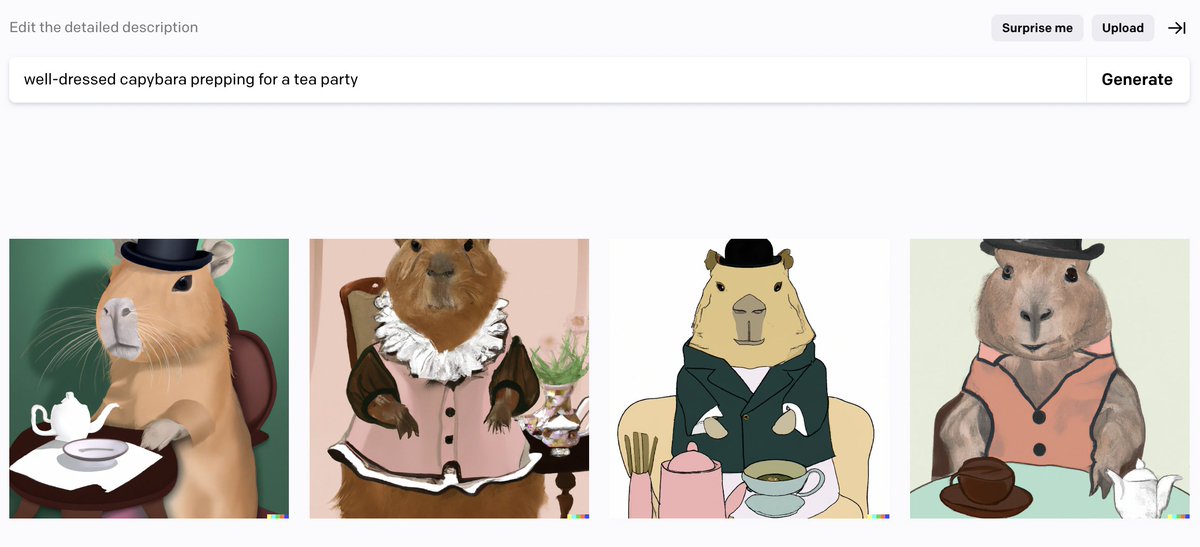
5. DALL-E is great for one-off whimsy, but often you'll want multiple visual assets in a consistent visual style.
For full images, you do this by describing a subject, then adding stylistic modifiers like "oil painting by Edvard Munch"
Just look at those adorably piercing eyes.


For full images, you do this by describing a subject, then adding stylistic modifiers like "oil painting by Edvard Munch"
Just look at those adorably piercing eyes.


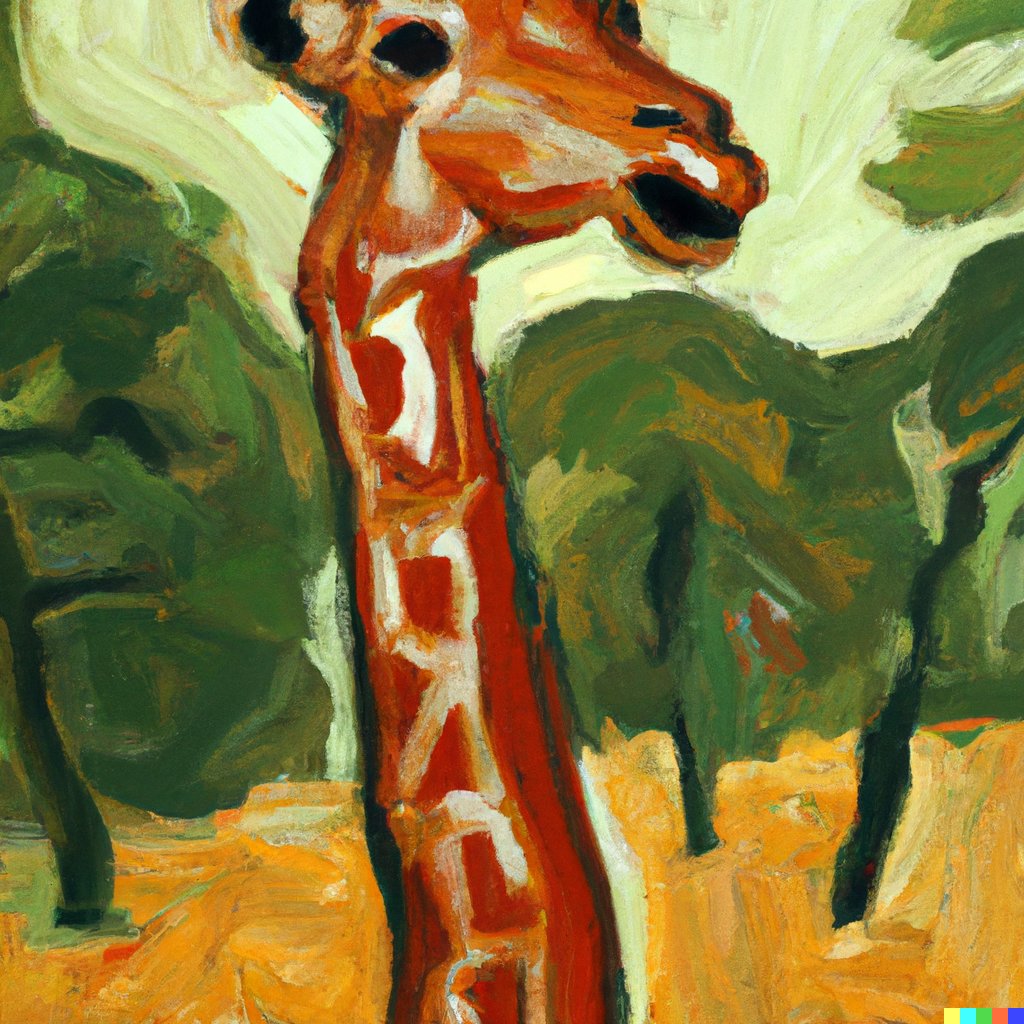
6. What if instead of full images, you want to create something more like a graphics pack (e.g. icons or stickers)?
In this case it's useful to tell DALL-E to generate multiple items at once. This will ensure that they all share a very coherent look.
In this case it's useful to tell DALL-E to generate multiple items at once. This will ensure that they all share a very coherent look.
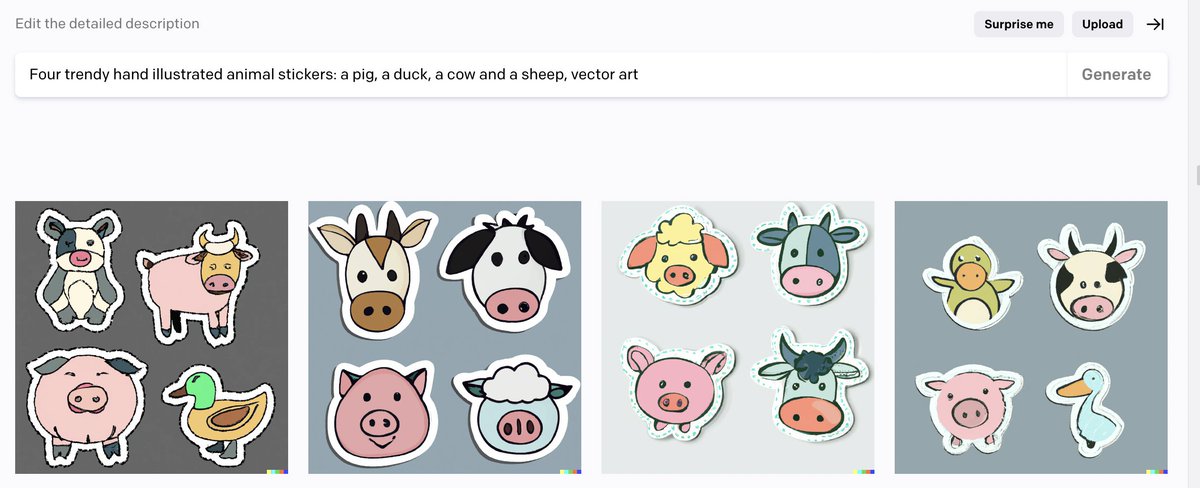
7. With the prompt:
"Four trendy hand illustrated animal stickers: a pig, a duck, a cow and a sheep, vector art"
DALL-E creates four complimentary stickers despite being given minimal stylistic guidance.
If you want a different look, you can modify the prompt as needed.
"Four trendy hand illustrated animal stickers: a pig, a duck, a cow and a sheep, vector art"
DALL-E creates four complimentary stickers despite being given minimal stylistic guidance.
If you want a different look, you can modify the prompt as needed.

8. Once you show your friends these tasty stickers, they'll no doubt be hungry for more.
This is where inpainting comes in.
If you create a fresh batch of stickers, they won't match the current batch well. Instead click "edit", erase the sheep, then create a new animal.

This is where inpainting comes in.
If you create a fresh batch of stickers, they won't match the current batch well. Instead click "edit", erase the sheep, then create a new animal.

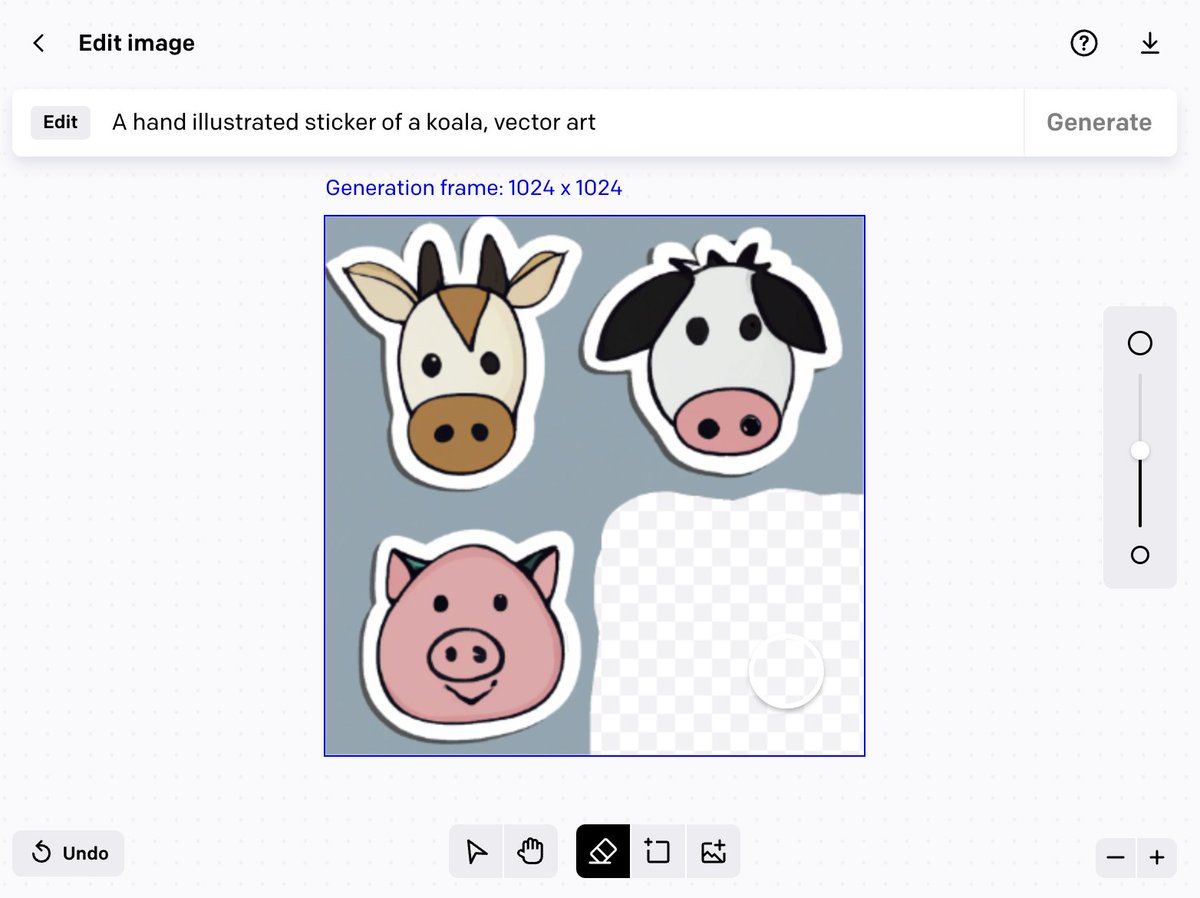
Once you delete the sheep *and* the surrounding background, change the prompt to something like:
"A trendy hand illustrated stickers of farm animals and a koala, vector art"
This puts emphasis on creating a koala while still allowing the resulting image to match the prompt.
"A trendy hand illustrated stickers of farm animals and a koala, vector art"
This puts emphasis on creating a koala while still allowing the resulting image to match the prompt.

10. Inpainting with DALL-E's edit tool is also a very useful way of touching up imperfections in an image.
If you like an image, but wish a specific portion was a bit different (here our koala's left ear), you can delete it and have DALL-E generate 3 new copies to choose from.

If you like an image, but wish a specific portion was a bit different (here our koala's left ear), you can delete it and have DALL-E generate 3 new copies to choose from.


11. Finally, here's a time saving tip if you're using this trick repeatedly to create a large number of stickers.
Instead of using edit mode, you can pre-erase the region you plan to inpaint in a photo editor.
This creates a template you can reuse with DALL-E's upload feature.
Instead of using edit mode, you can pre-erase the region you plan to inpaint in a photo editor.
This creates a template you can reuse with DALL-E's upload feature.
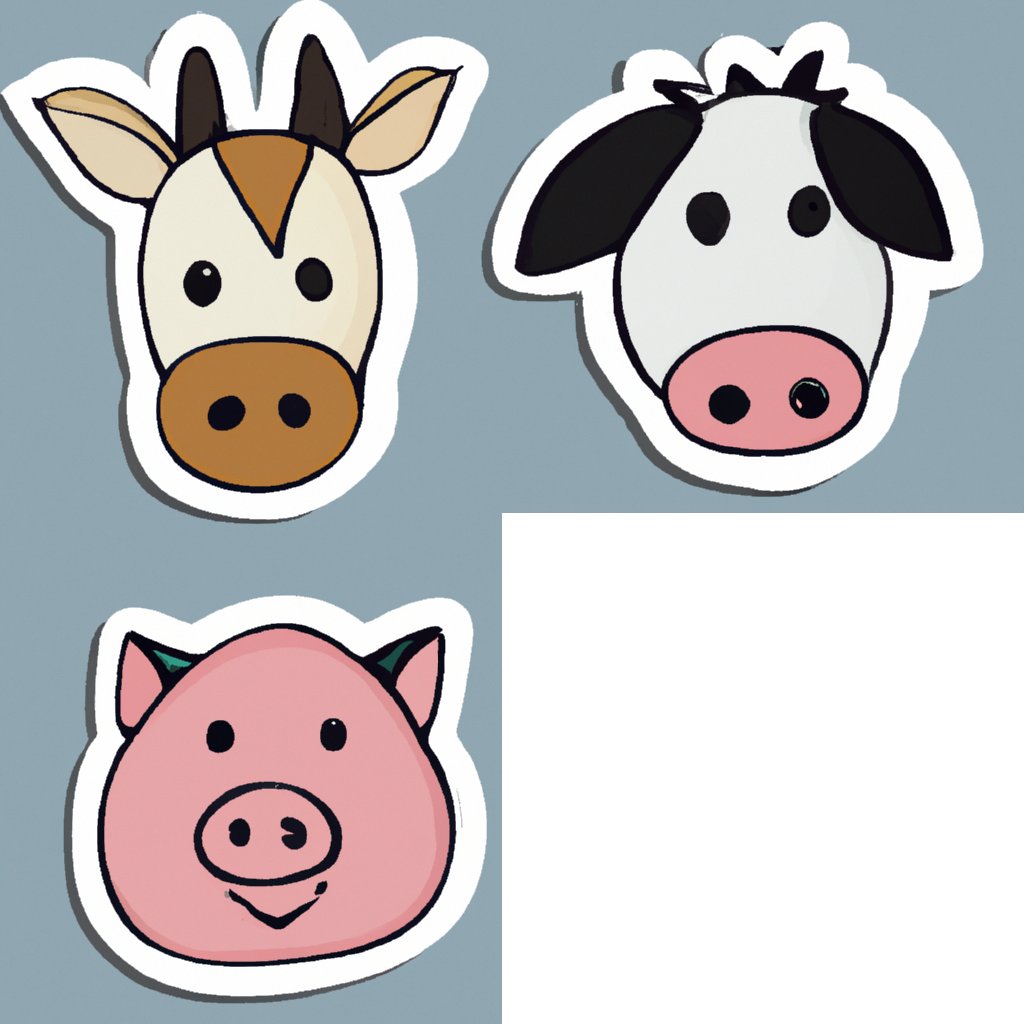
12. Now try using the template.
Click "upload an image" on DALL-E's homepage. Once you upload it, click "crop" then "edit image". You'll be able to create new stickers by entering new prompts.
TIP: To get the prompt input to appear, click the pre-erased region with the eraser.
Click "upload an image" on DALL-E's homepage. Once you upload it, click "crop" then "edit image". You'll be able to create new stickers by entering new prompts.
TIP: To get the prompt input to appear, click the pre-erased region with the eraser.

13. As a special weekend bonus, here's an additional template we created for generating somewhat odd looking comic-style icons.
We created this template purely with DALL-E, but you'll surely get even better results if make one using a stylish icon pack you find on the web.

We created this template purely with DALL-E, but you'll surely get even better results if make one using a stylish icon pack you find on the web.
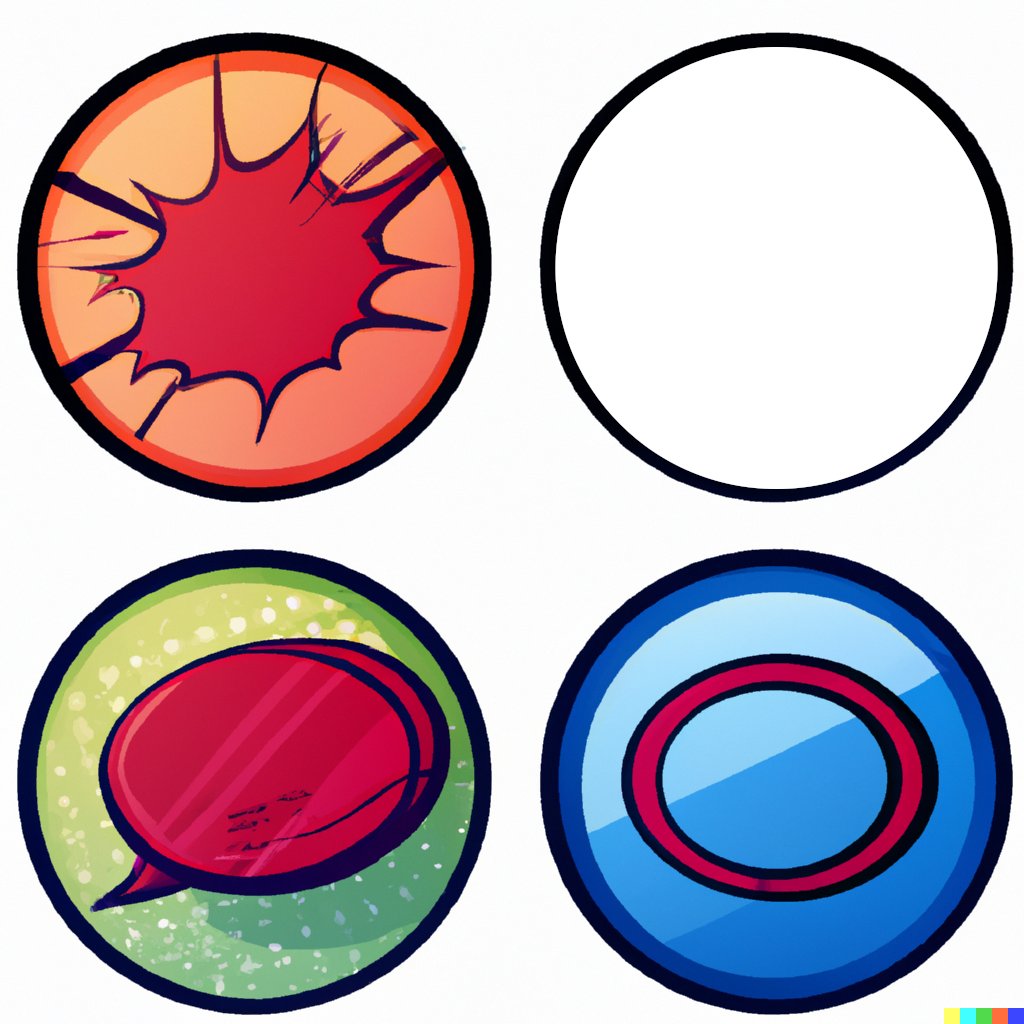

14. One last tip!
If you want to use the stickers/icons you create, you'll want to remove the background.
One easy way to do using the newest iOS Photos app in iOS 16. Save your stickers to Photos, crop to the sticker you want, long on press it, then choose "share" to save it.
If you want to use the stickers/icons you create, you'll want to remove the background.
One easy way to do using the newest iOS Photos app in iOS 16. Save your stickers to Photos, crop to the sticker you want, long on press it, then choose "share" to save it.

15. Follow @aifunhouse for more tutorials, explainers, explorations, and #AI fun.
If you enjoyed this thread, please like and share.
If you enjoyed this thread, please like and share.
https://twitter.com/aifunhouse/status/1576202447243993089
• • •
Missing some Tweet in this thread? You can try to
force a refresh













