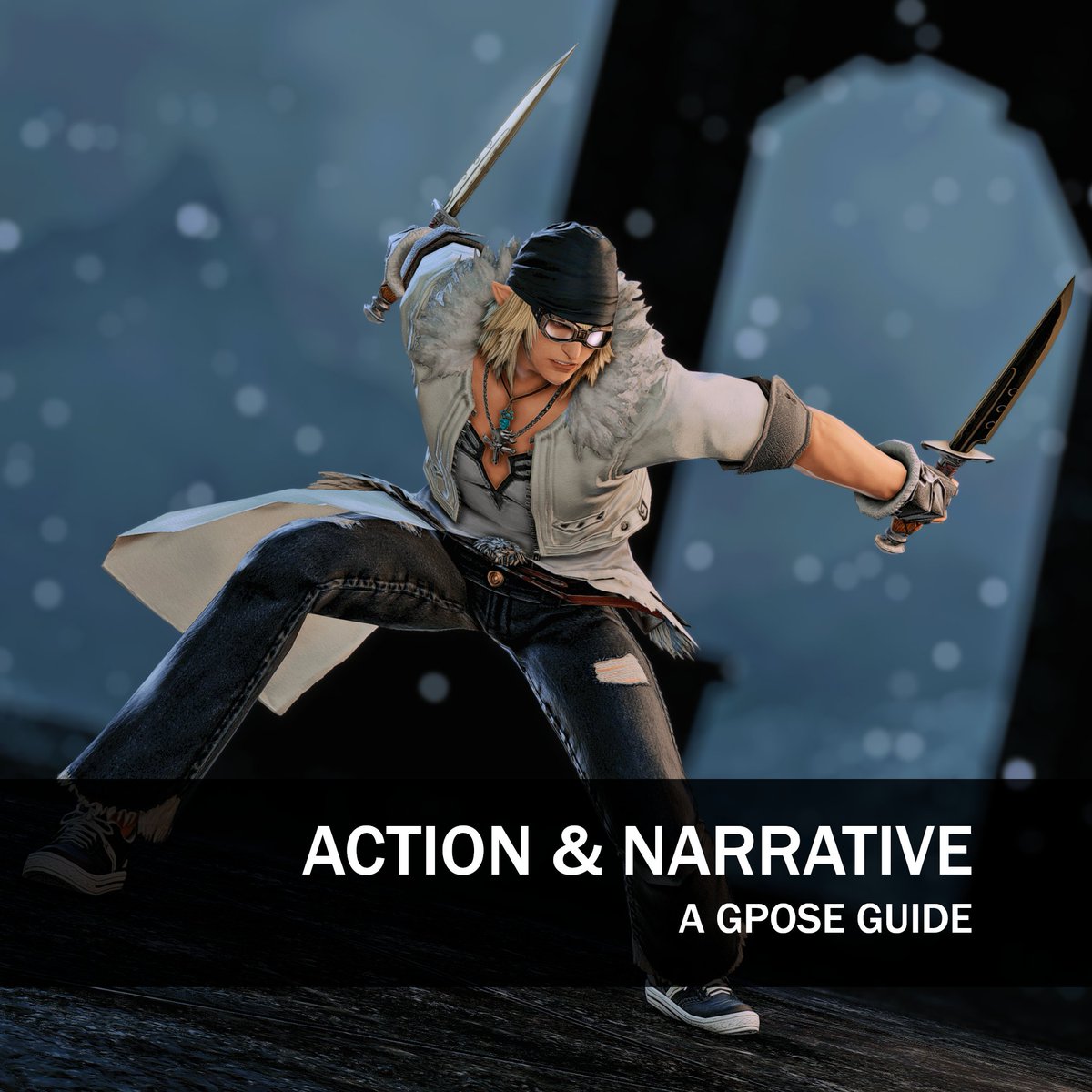Quick GPose tip:
You can use profile-relative positioned point lights to give volume and definition to faces and expressions. It's super quick to set up, and it cleans up jagged light projections too!
#NenekoColorS #GPOSERS #FFXIVScreenshots #ffxiv #GShade #gposeguide #gposetip
You can use profile-relative positioned point lights to give volume and definition to faces and expressions. It's super quick to set up, and it cleans up jagged light projections too!
#NenekoColorS #GPOSERS #FFXIVScreenshots #ffxiv #GShade #gposeguide #gposetip

Just position the camera in parallel to the character's face, making sure you get the full profile, and set up the point light. 

Now that you know the trick, here are some examples of this lighting setup - notice how defined the profiles look: 





(Start with Type 1 lights, since they provide good intense focus while still having the shortest falloff.)
https://twitter.com/LeonAquitaine/status/1542987982227087360
• • •
Missing some Tweet in this thread? You can try to
force a refresh