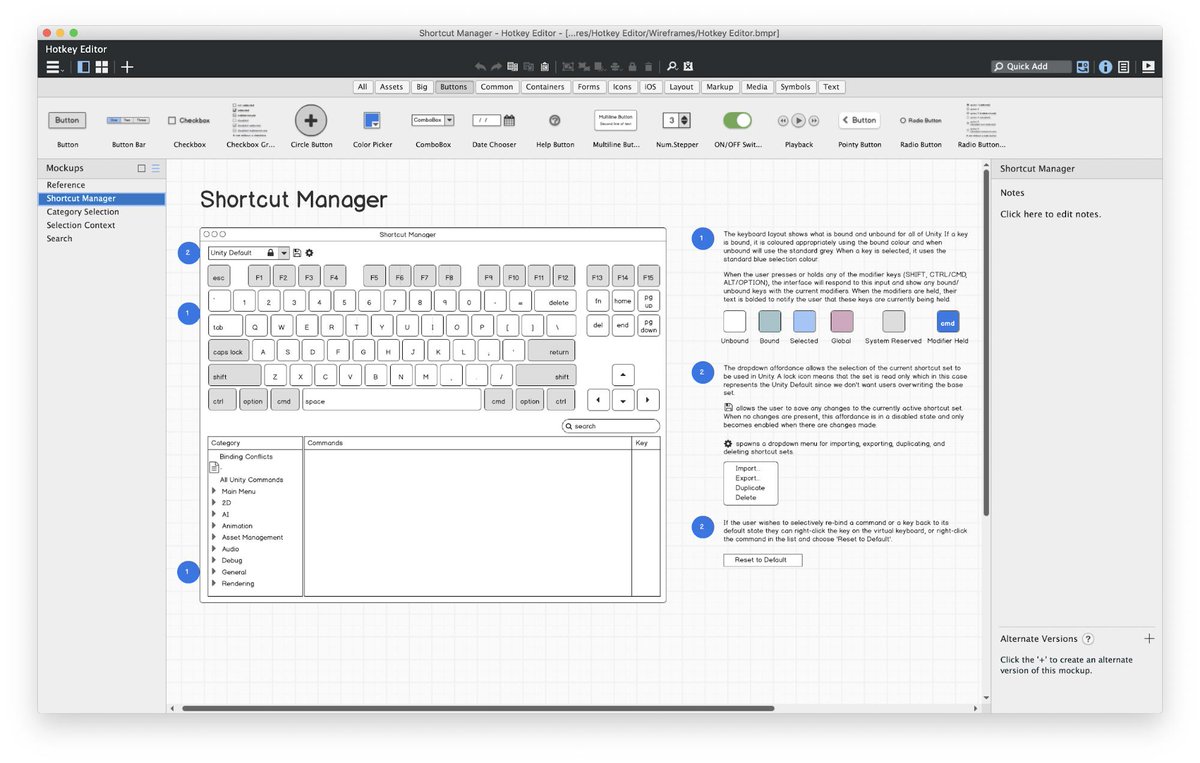We hope you enjoyed all of @minionsart's #UnityTips and shader magic yesterday 🤗
Thank you again for a great takeover ♥ Make sure to give Joyce's website a visit, we've also compiled all the tips below so you can find them in one place 😊
Thank you again for a great takeover ♥ Make sure to give Joyce's website a visit, we've also compiled all the tips below so you can find them in one place 😊
https://twitter.com/unitygames/status/1595122492749754369
• • •
Missing some Tweet in this thread? You can try to
force a refresh