
The leading platform for creating immersive and interactive 2D, 3D, and VR games on 20+ platforms | Part of the @unity solutions portfolio 🚀 🎮
How to get URL link on X (Twitter) App


 Did you know Unity has their own learning platform 🤯? And a great one at that!
Did you know Unity has their own learning platform 🤯? And a great one at that! 

 ⌛ You can speed up in the scene view camera! That way you can adjust the speed and avoid missing the objects you are trying to zoom into. You can also Right Click and scroll the scroll wheel on the mouse to change the speed more easily! (1/7)
⌛ You can speed up in the scene view camera! That way you can adjust the speed and avoid missing the objects you are trying to zoom into. You can also Right Click and scroll the scroll wheel on the mouse to change the speed more easily! (1/7)
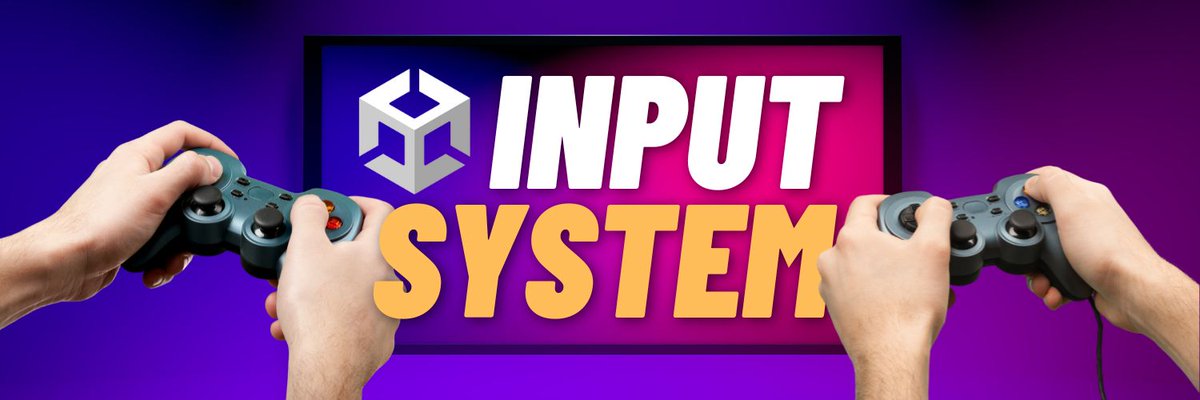
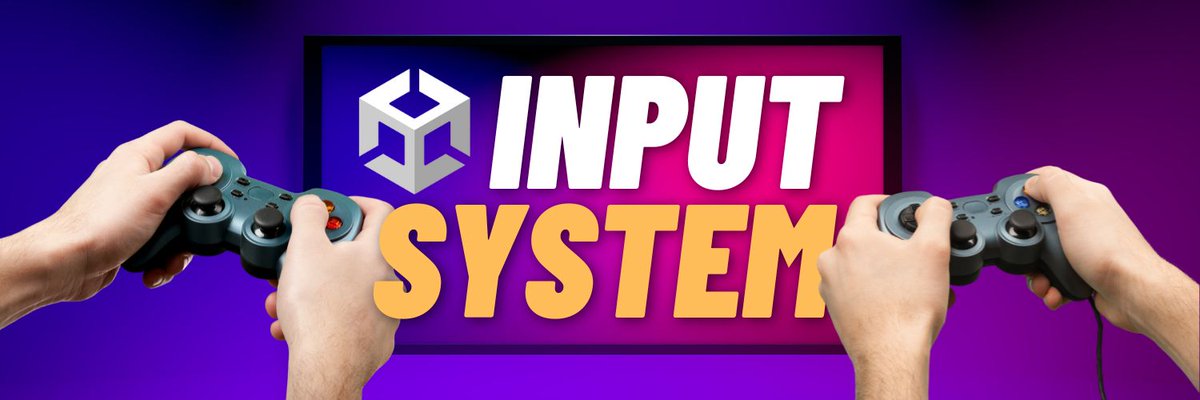 The new system is built on Scriptable Objects. This means it is designed for modularity and ease of use.
The new system is built on Scriptable Objects. This means it is designed for modularity and ease of use. 
 When importing pixel art, make sure to pay attention to the resolution of your art.
When importing pixel art, make sure to pay attention to the resolution of your art. 
https://twitter.com/unitygames/status/1595122492749754369
https://twitter.com/unitygames/status/1595069660537716736




