
1/ I have been doing a test phase with @culturedcode's Things 3.
I admit it's a crazy thing to do, but I had to put this app through the "#TfT Hacker" productivity test.
So this probably has no value to my reader base, but I feel compelled to talk about this app.
I admit it's a crazy thing to do, but I had to put this app through the "#TfT Hacker" productivity test.
So this probably has no value to my reader base, but I feel compelled to talk about this app.

2/ Things is a task manager known for its beauty and simplicity.
The Things UI is done right.
For some reason, when I see my daily task list in Things, I don't feel overwhelmed due to its focus on what is relevant right now and its generous use of luscious white space.
The Things UI is done right.
For some reason, when I see my daily task list in Things, I don't feel overwhelmed due to its focus on what is relevant right now and its generous use of luscious white space.
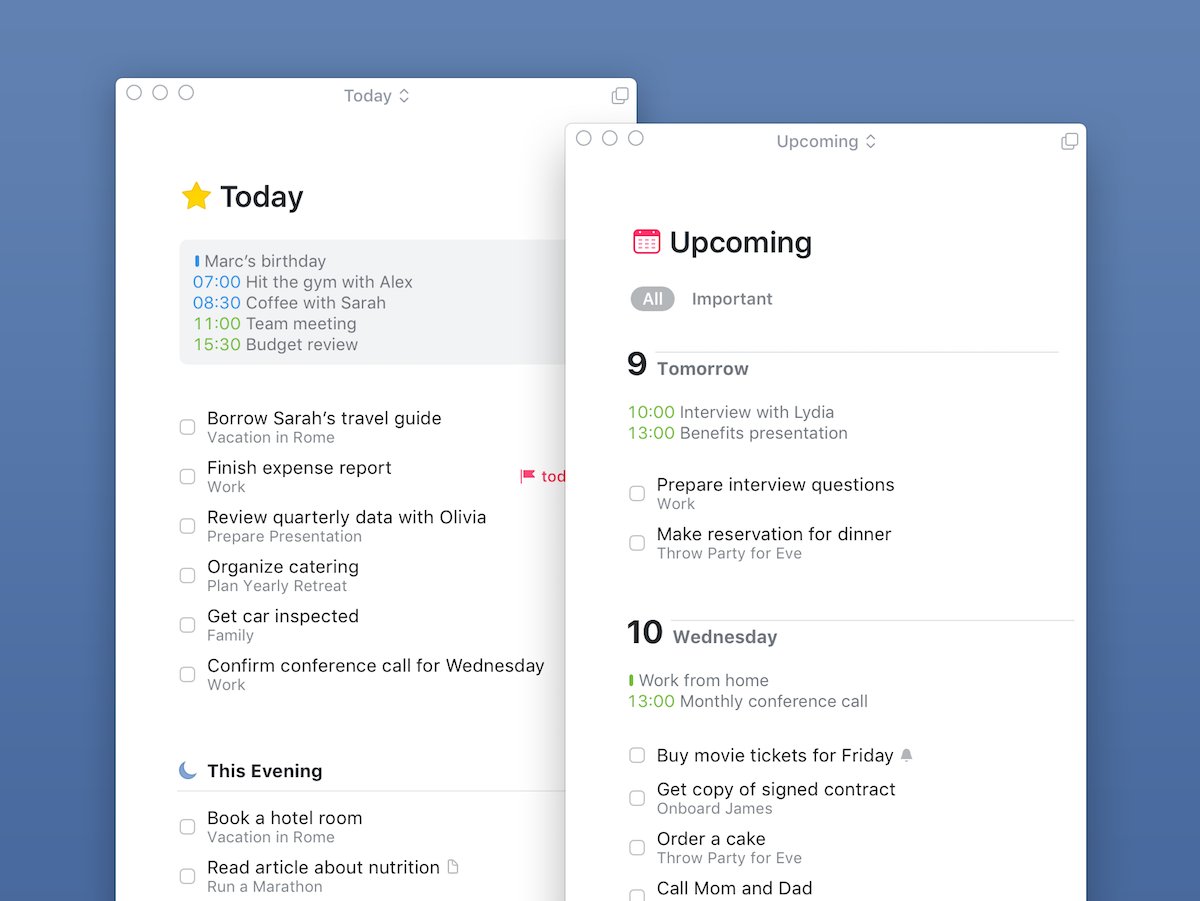
3/ They say Beauty is only skin deep. But don't be fooled, while Things is praised for its beauty, it's not just another "pretty" app.
It embodies a true and tested system for dealing with your tasks and projects.
It embodies a true and tested system for dealing with your tasks and projects.
4/ In fact, the more I use it, the more I see its developers have a solid method of handling tasks and projects in mind, and these methods are reflected in the functionality.
What methods? I don't know their objectives, but I can tell you what I have observed.
What methods? I don't know their objectives, but I can tell you what I have observed.
5/ Method:
+ Focus on what is relevant now
+ Capture things you need to do, but don't get bogged down in "managing" tasks (focus on work, less on managing your work)
+ Don't add any fluff - these are just tasks, don't overcomplicate something that should not be complicated.
+ Focus on what is relevant now
+ Capture things you need to do, but don't get bogged down in "managing" tasks (focus on work, less on managing your work)
+ Don't add any fluff - these are just tasks, don't overcomplicate something that should not be complicated.

6/ Having used Things for a while, I can say it lacks some things I would like to have, or at least things I THINK I NEED.... but do I?
This might be one of the biggest values: Do I need a tool that does a million things or a few things really well?
To my surprise, LESS IS MORE
This might be one of the biggest values: Do I need a tool that does a million things or a few things really well?
To my surprise, LESS IS MORE
7/ LESS IS MORE
I am an idiot.
I constantly get sucked into the "technical details, fine-tuning, over-optimizing my system". So much so that I forget to focus on what's important: my work, life & my friendships.
Things 3, due to its simplicity might just help remain human.
I am an idiot.
I constantly get sucked into the "technical details, fine-tuning, over-optimizing my system". So much so that I forget to focus on what's important: my work, life & my friendships.
Things 3, due to its simplicity might just help remain human.
8/ Let me address a few criticisms about Things.
It is only available on Mac and iOS.
Well, this is what I use, and for good reason. So not going to defend it.
It is only available on Mac and iOS.
Well, this is what I use, and for good reason. So not going to defend it.
9/ Things 3 came out years ago; where is version 4?
The UI and feature set is solid, based on tested & proven time management methodology.
I am thankful they don't "reinvent" themselves just to tack on a "4" version label.
The UI and feature set is solid, based on tested & proven time management methodology.
I am thankful they don't "reinvent" themselves just to tack on a "4" version label.
10/ They frequently have updates, small feature enhancements, and bug fixes.
So if you want a tool that adds tons of new features (most of which. you won't use) every few months, then Things is not for you.
So if you want a tool that adds tons of new features (most of which. you won't use) every few months, then Things is not for you.
11/ If you want a tool that helps you focus on getting work done and not disappearing into "nerd task management overoptimization", Things might just be for you.
In life, LESS IS MORE can bring calm, focus, and joy. If this is your goal, Things 3 might be an ideal companion.
In life, LESS IS MORE can bring calm, focus, and joy. If this is your goal, Things 3 might be an ideal companion.
12/ Learning resources.
I have not attended/audited these courses, but I love the content on YouTube from these individuals and am confident their courses will be useful.
@curtismchale - curtismchale.ca/education/
@peterakkies - peterakkies.net/courses/things…

I have not attended/audited these courses, but I love the content on YouTube from these individuals and am confident their courses will be useful.
@curtismchale - curtismchale.ca/education/
@peterakkies - peterakkies.net/courses/things…


• • •
Missing some Tweet in this thread? You can try to
force a refresh











