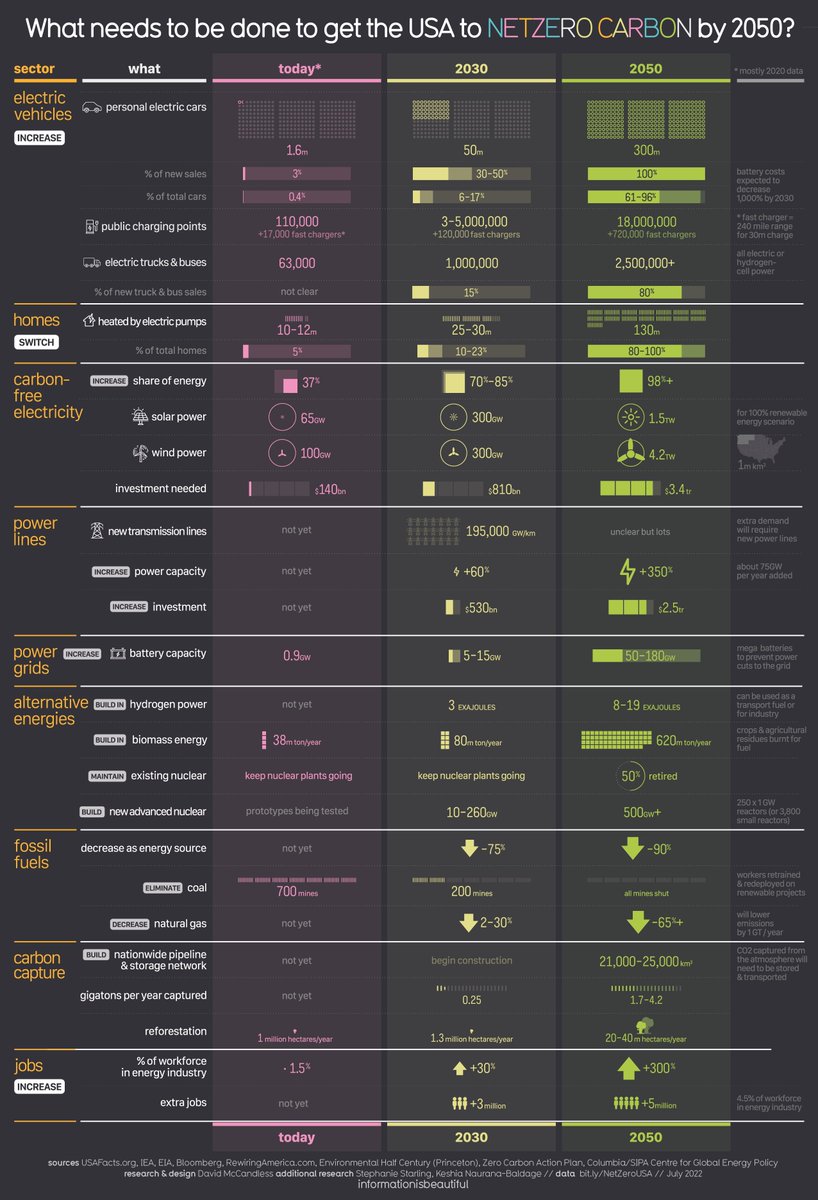Analytics dashboards are a popular way to explore data or to communicate insights.
So it's good to know how to build one.
Here's how you do that with R in no time. 🧵 #rstats #shiny

So it's good to know how to build one.
Here's how you do that with R in no time. 🧵 #rstats #shiny


1 // Data
First, you need data.
It's always fun to work with your personal data, so I will use my the last three months of my Twitter analytics data. You can download yours at analytics.twitter.com
You could also download the public metrics with {rtweet} instead.
First, you need data.
It's always fun to work with your personal data, so I will use my the last three months of my Twitter analytics data. You can download yours at analytics.twitter.com
You could also download the public metrics with {rtweet} instead.

2 // Data cleaning
Next, do a bit of data cleaning. In my case, I just have to clean the column names and select a few columns.
{janitor} and {dplyr} make that easy.
Next, do a bit of data cleaning. In my case, I just have to clean the column names and select a few columns.
{janitor} and {dplyr} make that easy.

3 // Set up dashboard
Now, we can already start building the dashboard.
Use {shiny} and {bs4Dash} to set up the dashboard. The UI elements from {bs4Dash} make that really simple
Now, we can already start building the dashboard.
Use {shiny} and {bs4Dash} to set up the dashboard. The UI elements from {bs4Dash} make that really simple

3b // UI elements from {bs4Dash}
Basically what you need are the modular dashboardXYZ() functions and bs4Cards().

Basically what you need are the modular dashboardXYZ() functions and bs4Cards().


4 // Fill sidebars
Now you can include your data in your app.
Use it to fill the sidebars with sliders.
The easiest way is to write a wrapper around the sliderInput() and use it to fill the sidebar.

Now you can include your data in your app.
Use it to fill the sidebars with sliders.
The easiest way is to write a wrapper around the sliderInput() and use it to fill the sidebar.


5 // Add table
The sliders will be used to filter our data. Once it is filtered, we can put it into a table with {reactable}.
This is a 3-step process:
1️⃣ Add reactableOutput() to the UI
2️⃣ Create a reactive for the filtered data
3️⃣ Render table with renderReactable()

The sliders will be used to filter our data. Once it is filtered, we can put it into a table with {reactable}.
This is a 3-step process:
1️⃣ Add reactableOutput() to the UI
2️⃣ Create a reactive for the filtered data
3️⃣ Render table with renderReactable()


5b // Table formatting
The table columns could use some formatting. You can do that within the reactable() function.
If you're not familiar with {reactable}, you can just follow along the *many* examples in the excellent docs at glin.github.io/reactable/arti…
The table columns could use some formatting. You can do that within the reactable() function.
If you're not familiar with {reactable}, you can just follow along the *many* examples in the excellent docs at glin.github.io/reactable/arti…
6 // Add a box
Adding boxes works on both the UI and the server side.
In the UI, use bs4ValueBoxOutput().
In the server, do two things:
1️⃣ Compute metric summary
2️⃣ Render Value box

Adding boxes works on both the UI and the server side.
In the UI, use bs4ValueBoxOutput().
In the server, do two things:
1️⃣ Compute metric summary
2️⃣ Render Value box


6b // Repeat for more boxes
You can repeat the same procedure to include more boxes.
The best way to do that is with modules. Since they are best explained in a separate example, I'll just leave this here:
You can repeat the same procedure to include more boxes.
The best way to do that is with modules. Since they are best explained in a separate example, I'll just leave this here:
7 // Add interactive plots
Finally, we can add interactive plots with {plotly} using plotlyOutput() + renderPlotly().
And the best part: You don't need to know how {plotly} works. Just make a ggplot and convert it with ggplotly().

Finally, we can add interactive plots with {plotly} using plotlyOutput() + renderPlotly().
And the best part: You don't need to know how {plotly} works. Just make a ggplot and convert it with ggplotly().


7b // Repeat for more plots
Once again, you can repeat the same logic to include more plots with or without modules. The choice is yours.
Once again, you can repeat the same logic to include more plots with or without modules. The choice is yours.
8 // Reactivity to dark theme
Finally, we need to make sure that the table and the plots react to the dashboard's dark theme toggle.
For the plot, load {thematic} and activate it with thematic_shiny().
For the table, follow the instructions from the docs glin.github.io/reactable/arti…
Finally, we need to make sure that the table and the plots react to the dashboard's dark theme toggle.
For the plot, load {thematic} and activate it with thematic_shiny().
For the table, follow the instructions from the docs glin.github.io/reactable/arti…
Yay! 🥳 We've successfully built an analytics dashboard.
Need more details? You can check out the micro-course I've set up for this project.
It comes with code for the completed app and a full video walk-through. You can get it at courses.albert-rapp.de/l/shiny-analyt…
Need more details? You can check out the micro-course I've set up for this project.
It comes with code for the completed app and a full video walk-through. You can get it at courses.albert-rapp.de/l/shiny-analyt…
That's a wrap! 🙌
I hope you've found this thread helpful. If you want to see more content like this, follow @rappa753 for more. ☺️
Also, don't forget to Like/Retweet the first tweet below if you can.
See you next time! 👋
I hope you've found this thread helpful. If you want to see more content like this, follow @rappa753 for more. ☺️
Also, don't forget to Like/Retweet the first tweet below if you can.
See you next time! 👋
https://twitter.com/rappa753/status/1603044270377533440
If you liked this post, you may enjoy my 3-minute newsletter too.
Every week, my newsletter shares insights on
- dataviz,
- Shiny web apps
- stats
Reading time: 3 minutes or less
You can join at
alberts-newsletter.beehiiv.com/subscribe
Every week, my newsletter shares insights on
- dataviz,
- Shiny web apps
- stats
Reading time: 3 minutes or less
You can join at
alberts-newsletter.beehiiv.com/subscribe
• • •
Missing some Tweet in this thread? You can try to
force a refresh