
🎓 Math PhD student & freelancer
👨🏫 Bite-sized insights on dataviz, web dev & data science with R at https://t.co/M34b5BzHTD
4 subscribers
How to get URL link on X (Twitter) App


 0 // Where's the code?
0 // Where's the code?





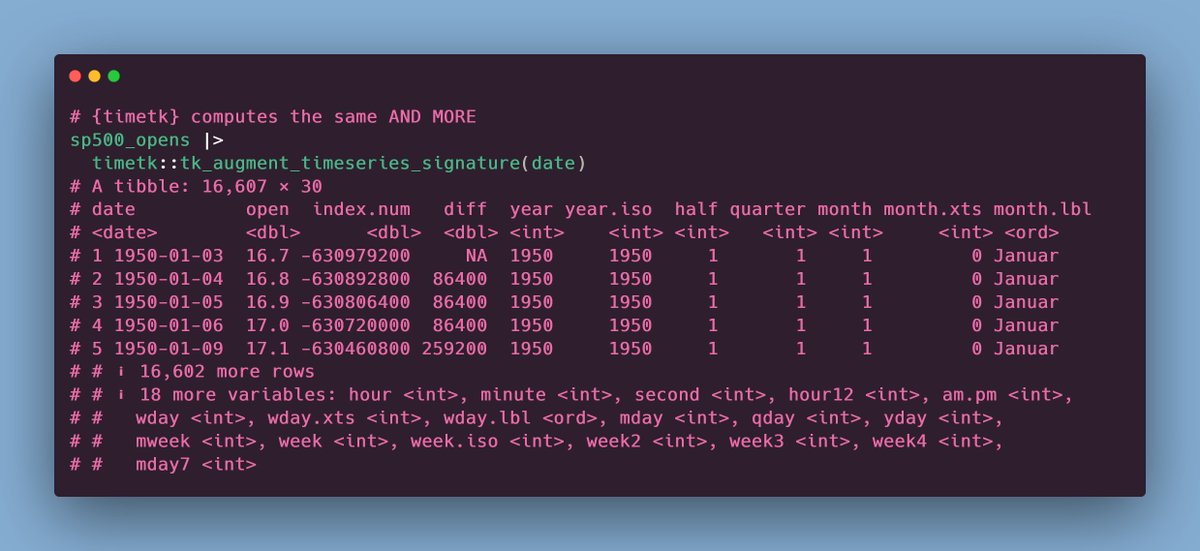 BONUS: Maybe you don't want use all of the stuff that {timetk} computes for you.
BONUS: Maybe you don't want use all of the stuff that {timetk} computes for you.




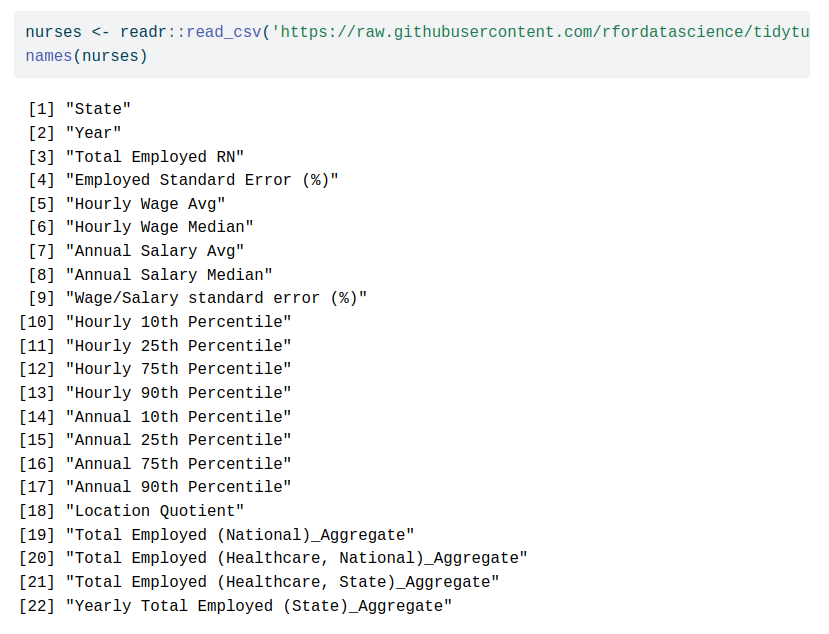
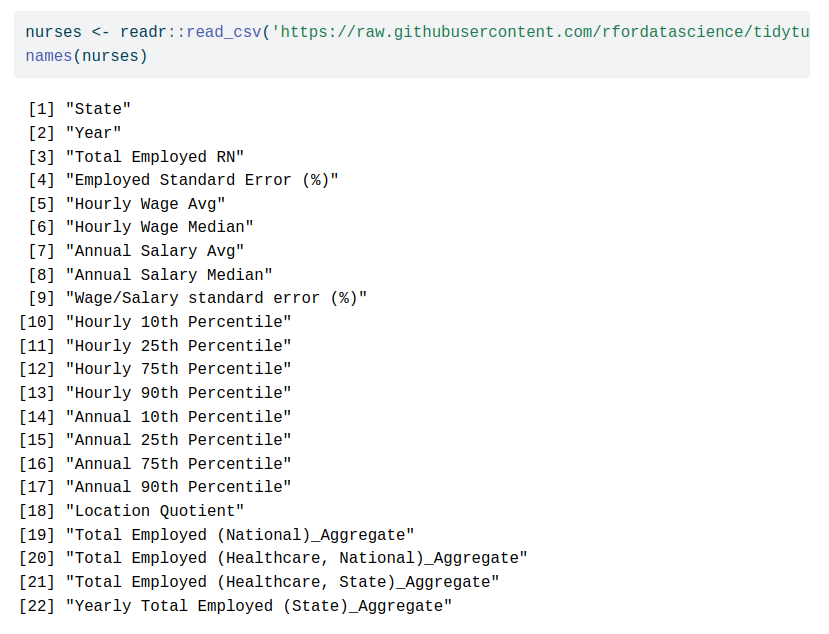






 Let's start with a not so great table and improve it.
Let's start with a not so great table and improve it.
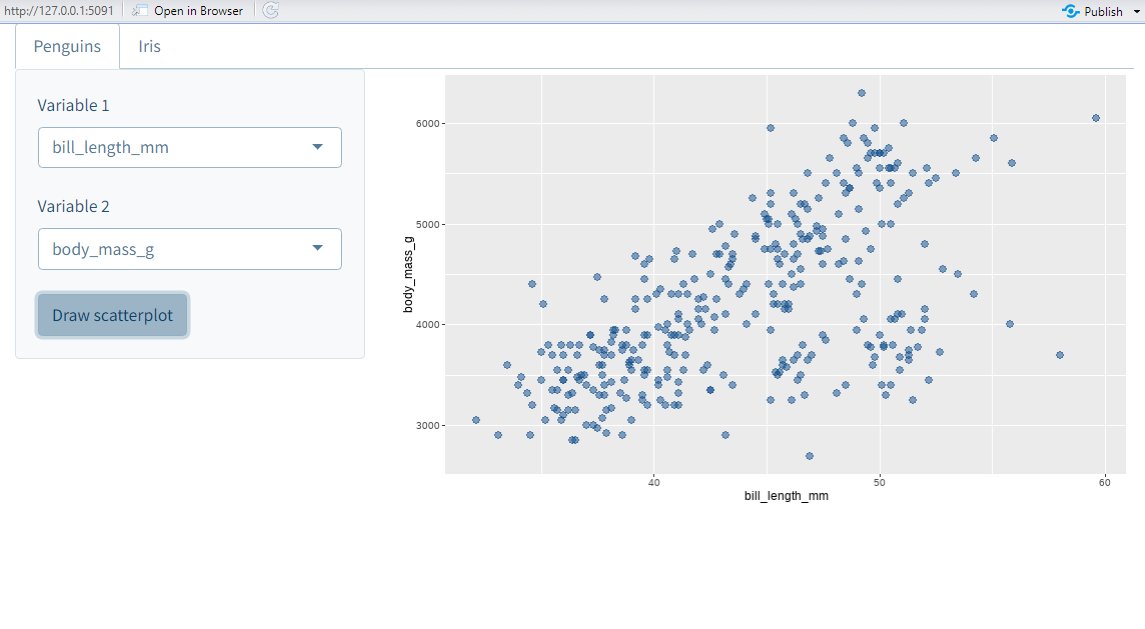
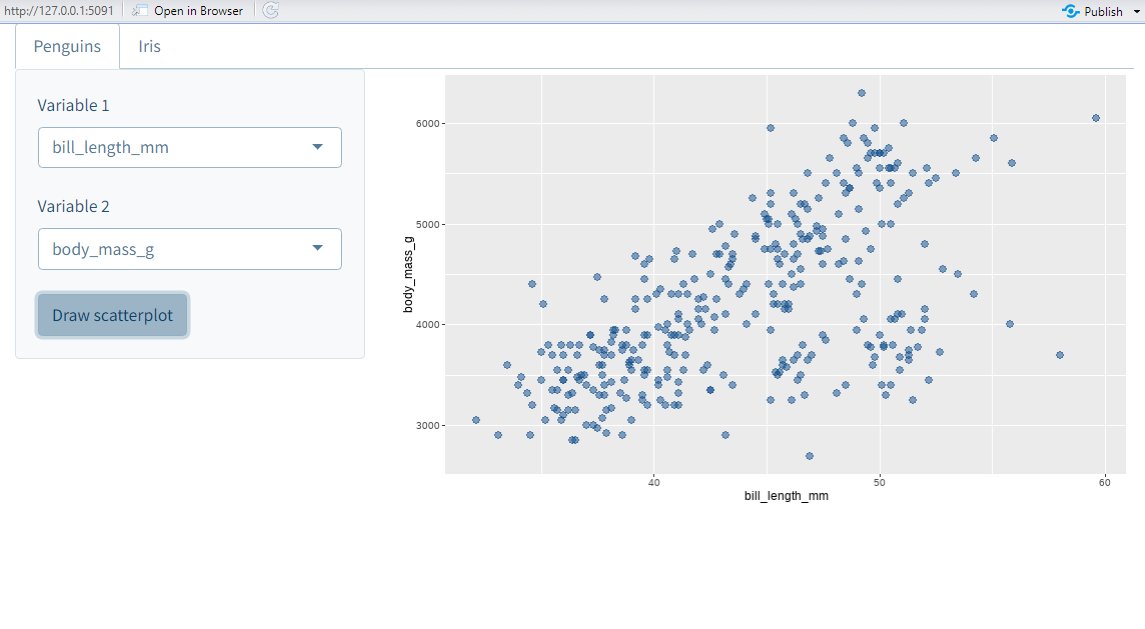
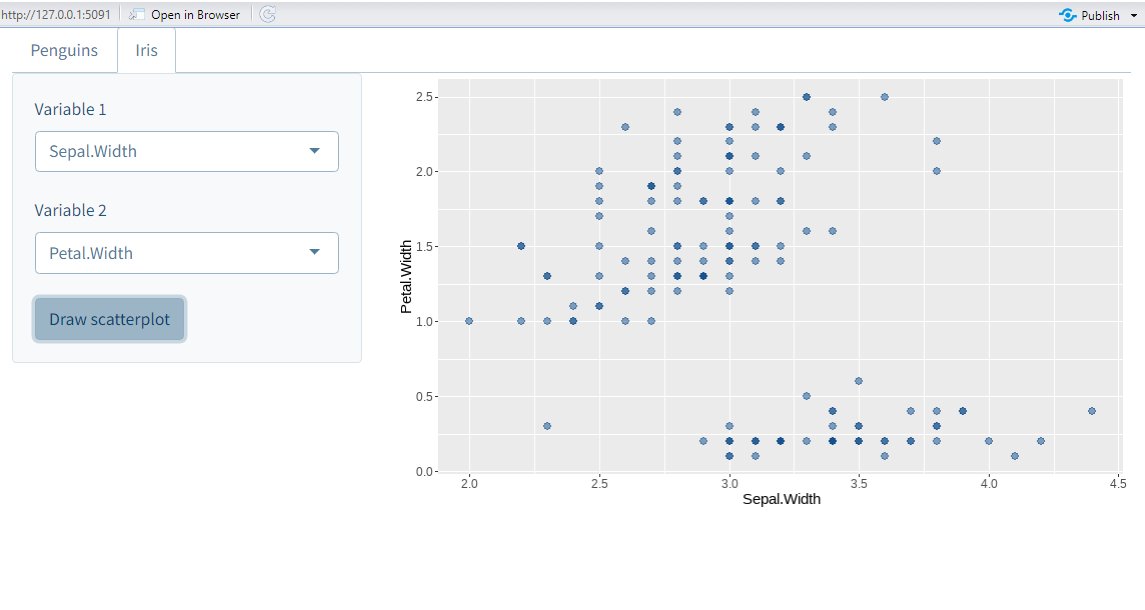

 0 // Where's the code?
0 // Where's the code?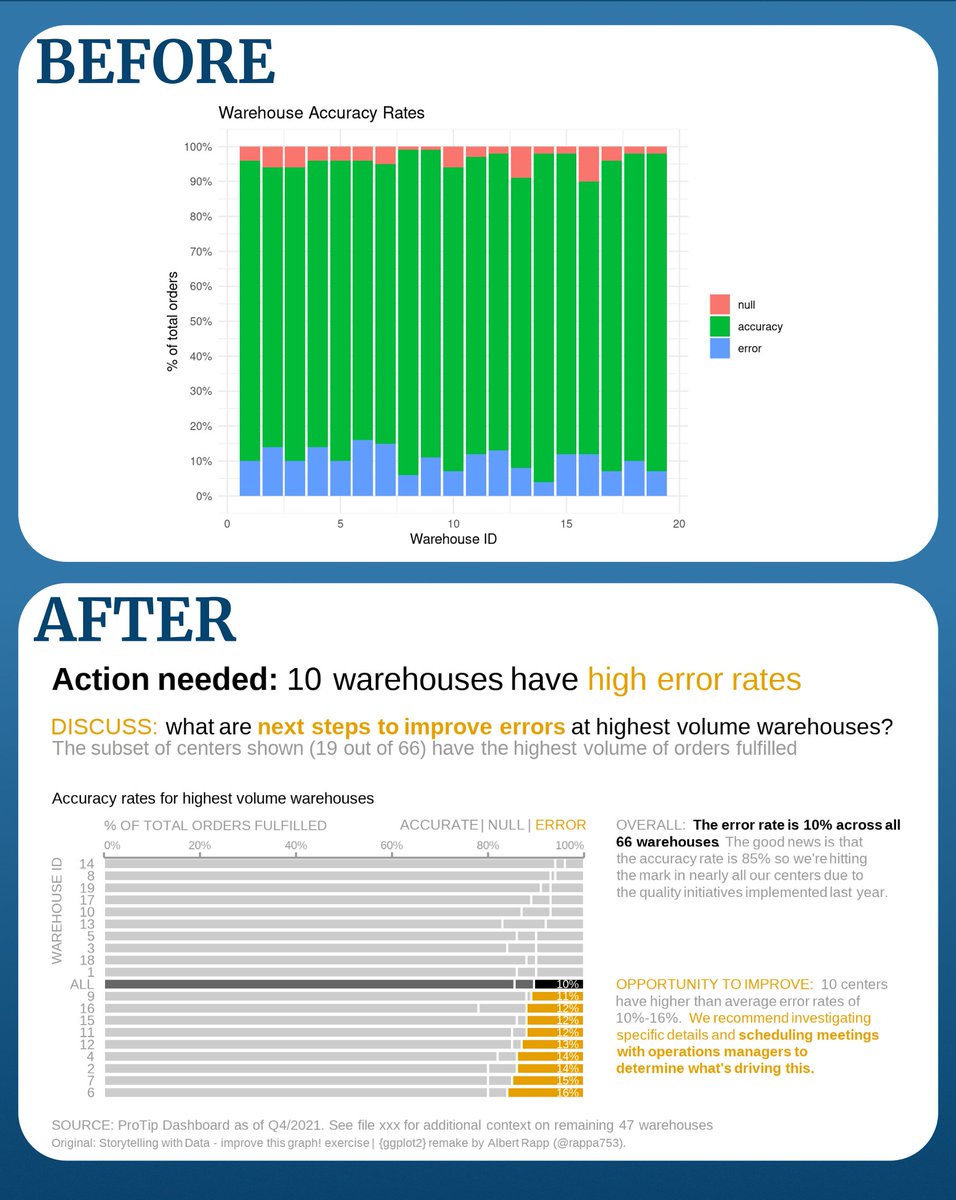
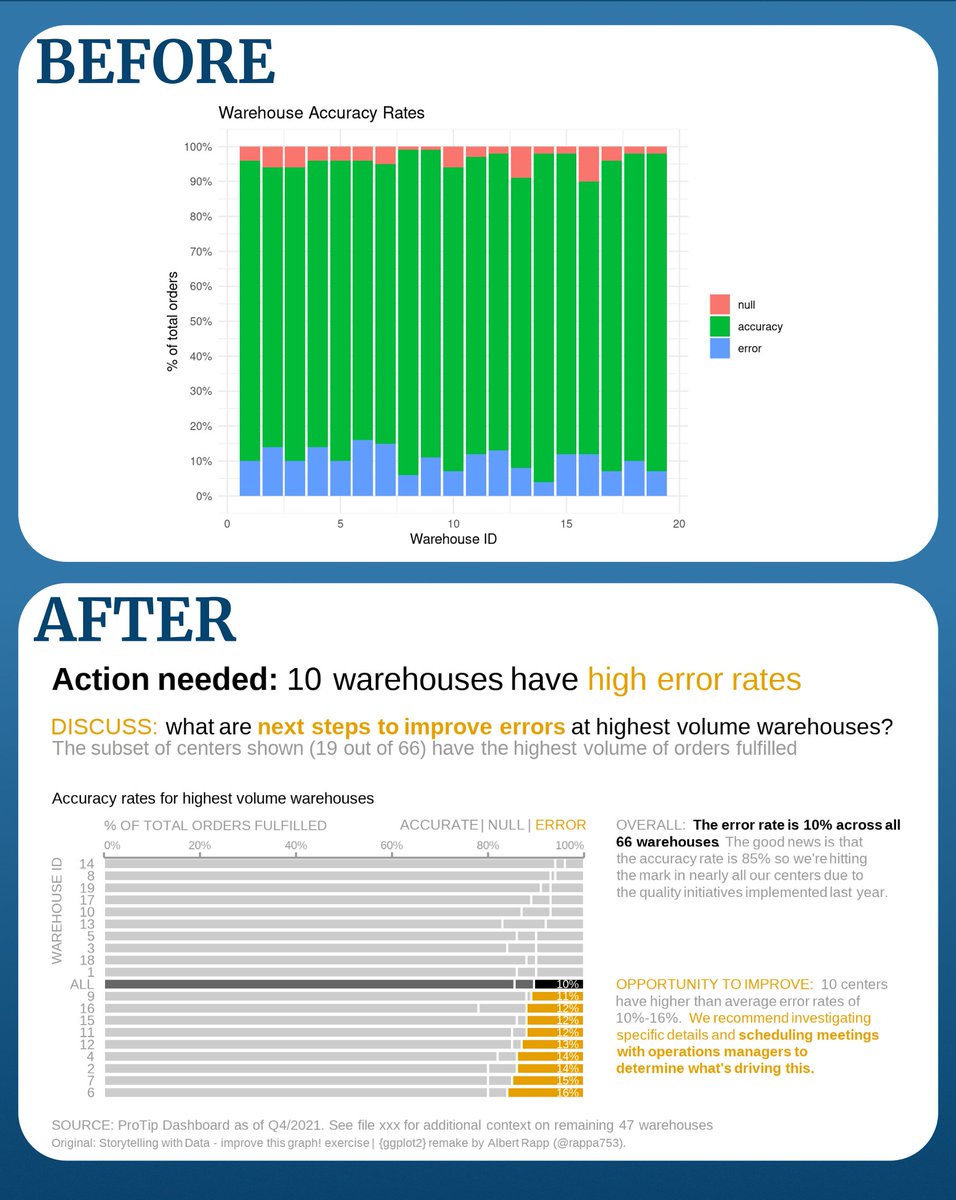 Here's our starting point.
Here's our starting point.






 1 // Data
1 // Data

 0 // Find the data
0 // Find the data











