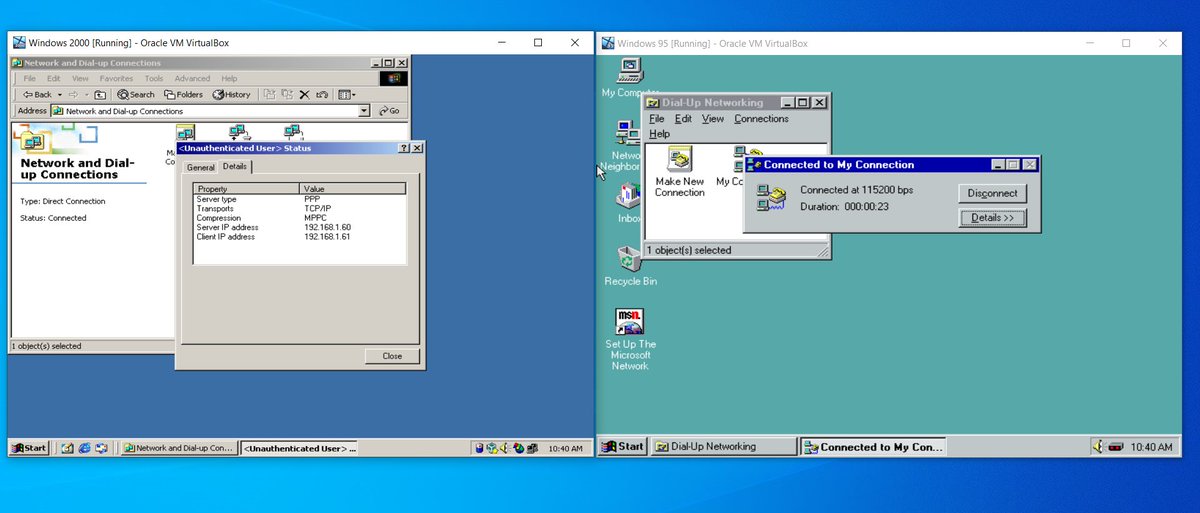So, this is fun! I connected a DOS PC to a Windows XP system using a null modem cable. I can browse the web and share files! 





The first thing we had to do was install a custom "null modem". Here's the config file for it, and it is also available here: github.com/cml37/dos-util… 

From there, we get to add a new modem. Go to "Control Panel", then "Phone and Modem Options." Then fill in the area code, etc. if you get asked to do such! 

Next, go to the "Modems" tab. Click "Add". Select "Don't detect my modem...", then "Next", then "Have Disk..." Browse to the location of mdmnull.inf that you downloaded from the previous step. 







Choose "Null Modem for epppd for DOS", then "Next", then select your COM port." Then "Next", and finish out the wizard. 



Next go to "Network Connections" in Control Panel. Click "Create a new connection". Choose "Set up advanced connection", then "Next". Click "Accept Incoming Connections", then "Next". 







Choose "Null Modem for epppd for DOS", then "Next". Then "Do not allow virtual private connections", then "Next." For "User Permissions", just click "Next". 





Click "Properties" on "Internet Protocol (TCP/IP)". At this point, I suggest specifying a range of allowed TCP/IP addresses as you see here. From there, finish out the wizard! 



Okay, now for the DOS side. First, download dosppp06 and extract epppd.exe and copy it to your DOS PC, you can grab it from here: ibiblio.org/pub/micro/pc-s…
Also go and download Arachne for DOS (I actually used an older version in my first screenshot, but I think this version will be better: glennmcc.org/arachne/)
Now, connect up your null modem cable from the Windows XP PC to the DOS PC!
Next up, on the DOS PC, we are going to load epppd.exe, the DOS packet driver. Here is how I did that 

And now, go ahead and run the arachne installer and launch Arachne.
Once installed and launched, Arachne will prompt you for configuration. Choose the packet wizard. Then "Detect packet driver". Then "continue". 





For best success, choose "Manual setup" for the next step. Then put in the IP address of the connection, and your gateway and netmask. For the nameserver, I just used Google's (8.8.8.8). 

https://twitter.com/RetroTechChris/status/1604290359760392193/photo/1


If you need to find your IP address, you can go and look at "properties" for the "unauthenticated user" on the WinXP side, look at the "Details" tab and the "Client IP address" 

So, how about file sharing? I set up a NFS server using OpenMediaVault and used the XFS DOS client. I have a video for that! You'd just want to update xfs.bat to use the epppd packet driver, that's it!
And, by the way, I also tried the above procedure using Windows 2000 and it worked too!
Two corrections: for User Permissions, you will want to choose "Guest". Then, when done with the wizard, click on the new connection, go to the Users tab, and select "Always allow directly connected devices such as palmtop computers to connect without providing a password" 





See last tweet in the thread! For user permissions, need to choose "Guest"
• • •
Missing some Tweet in this thread? You can try to
force a refresh