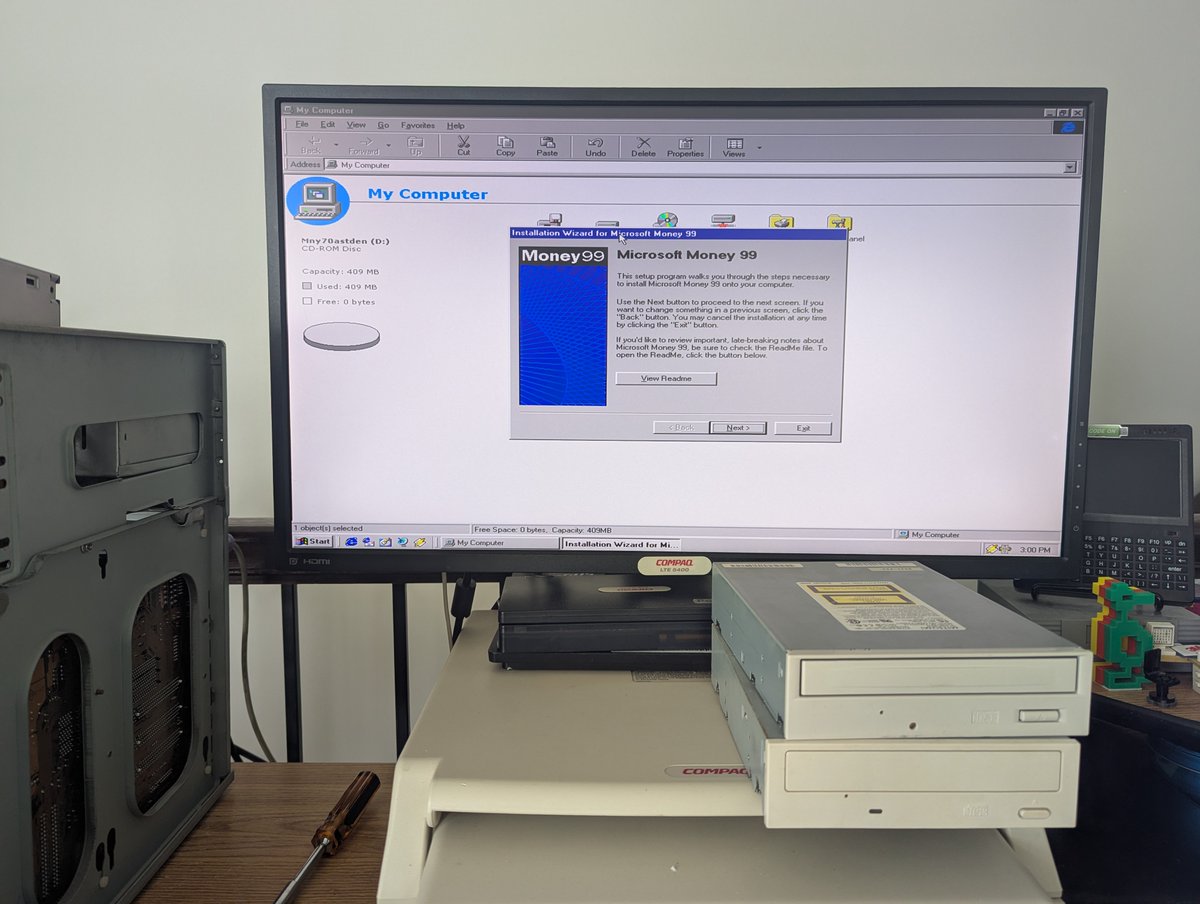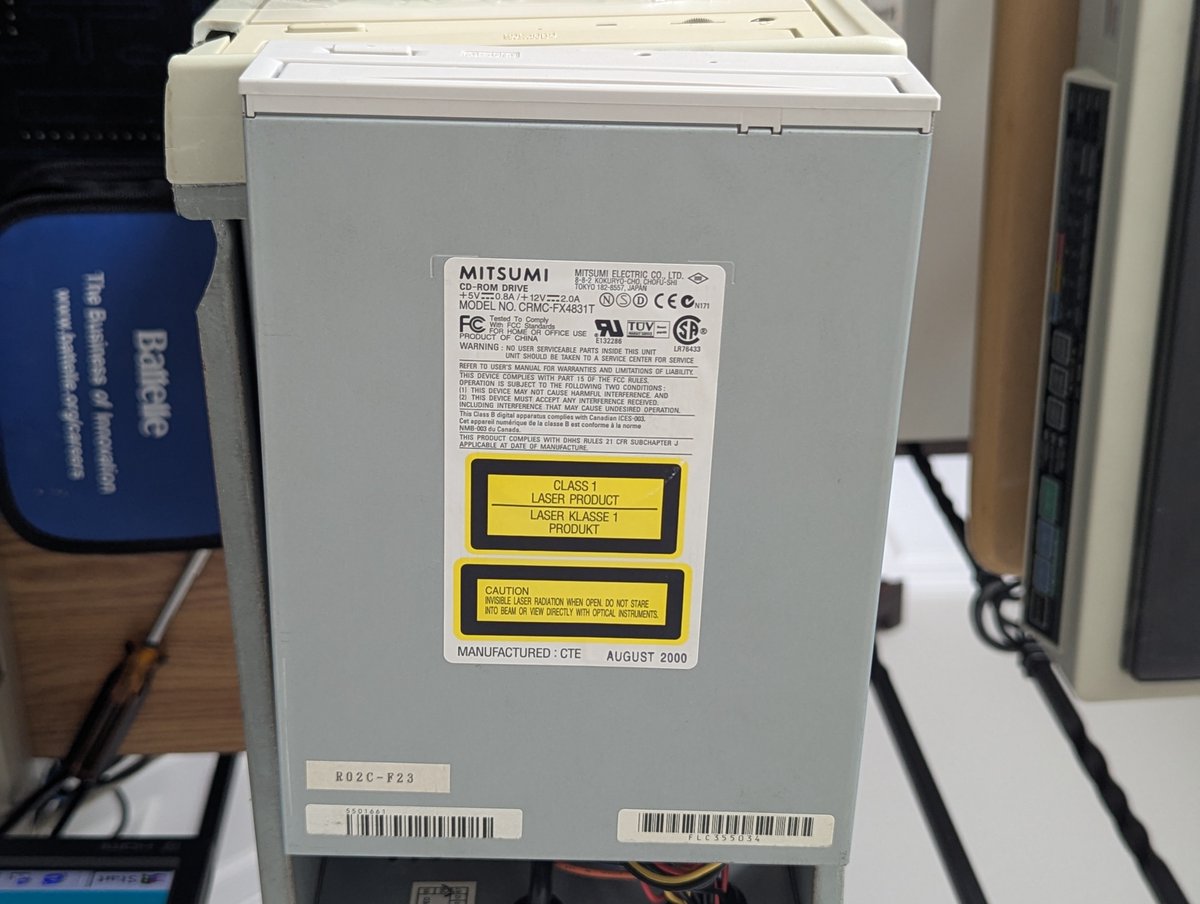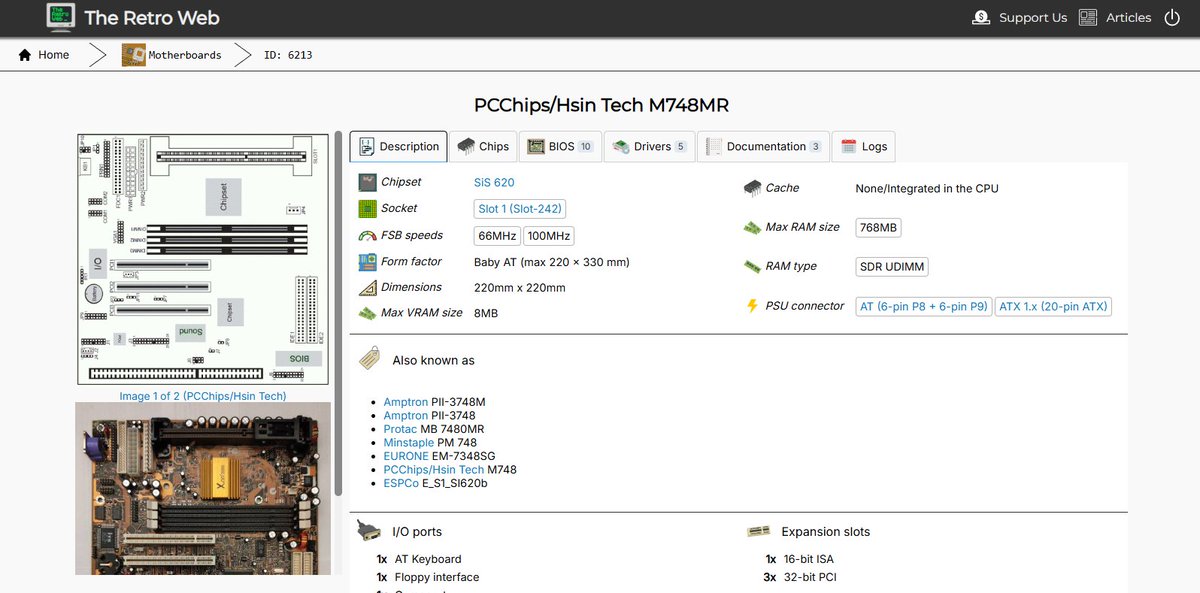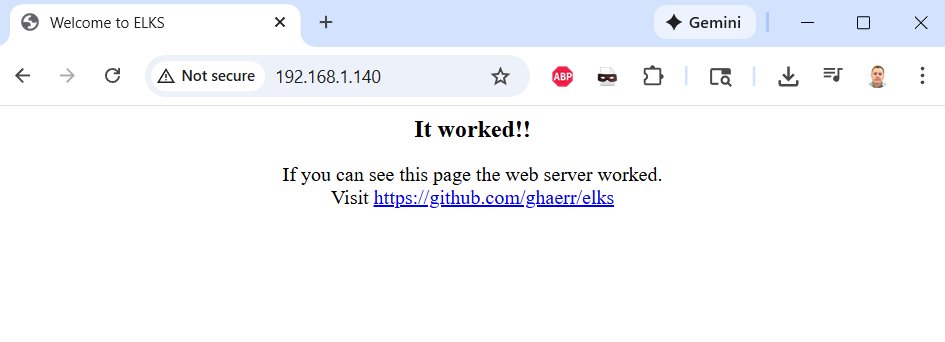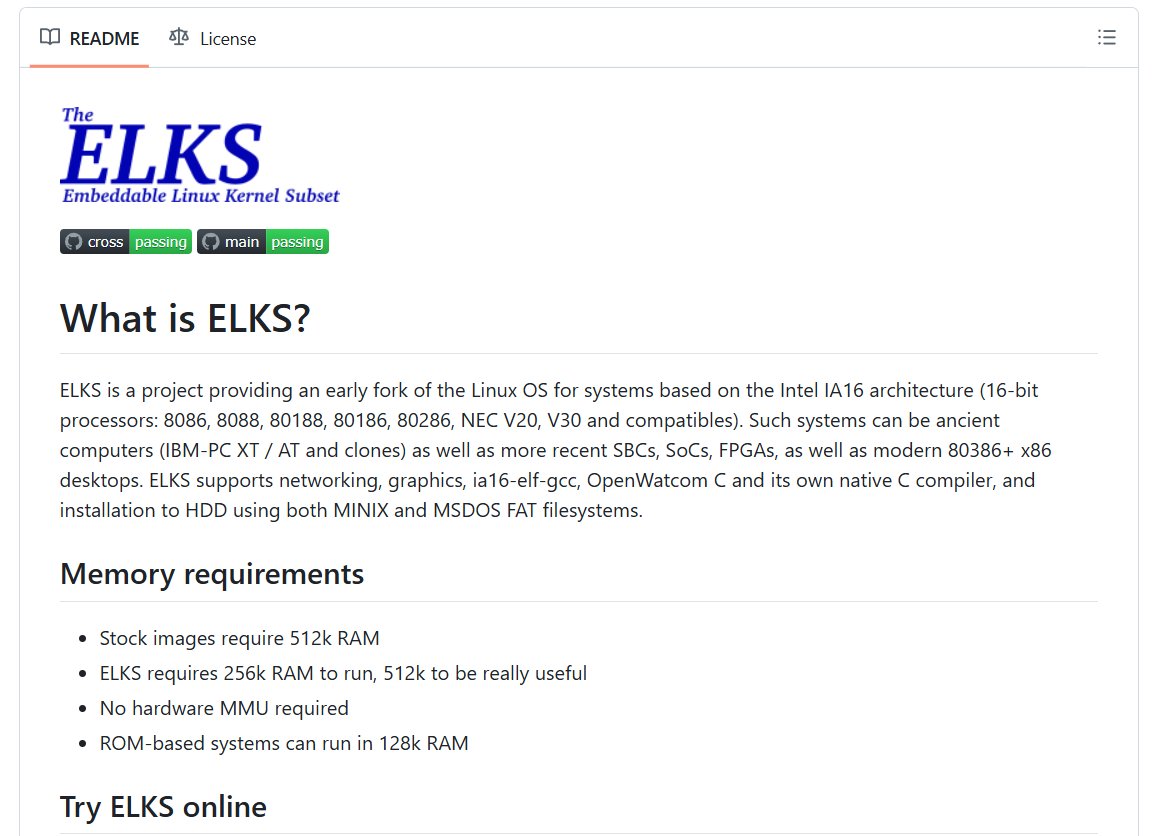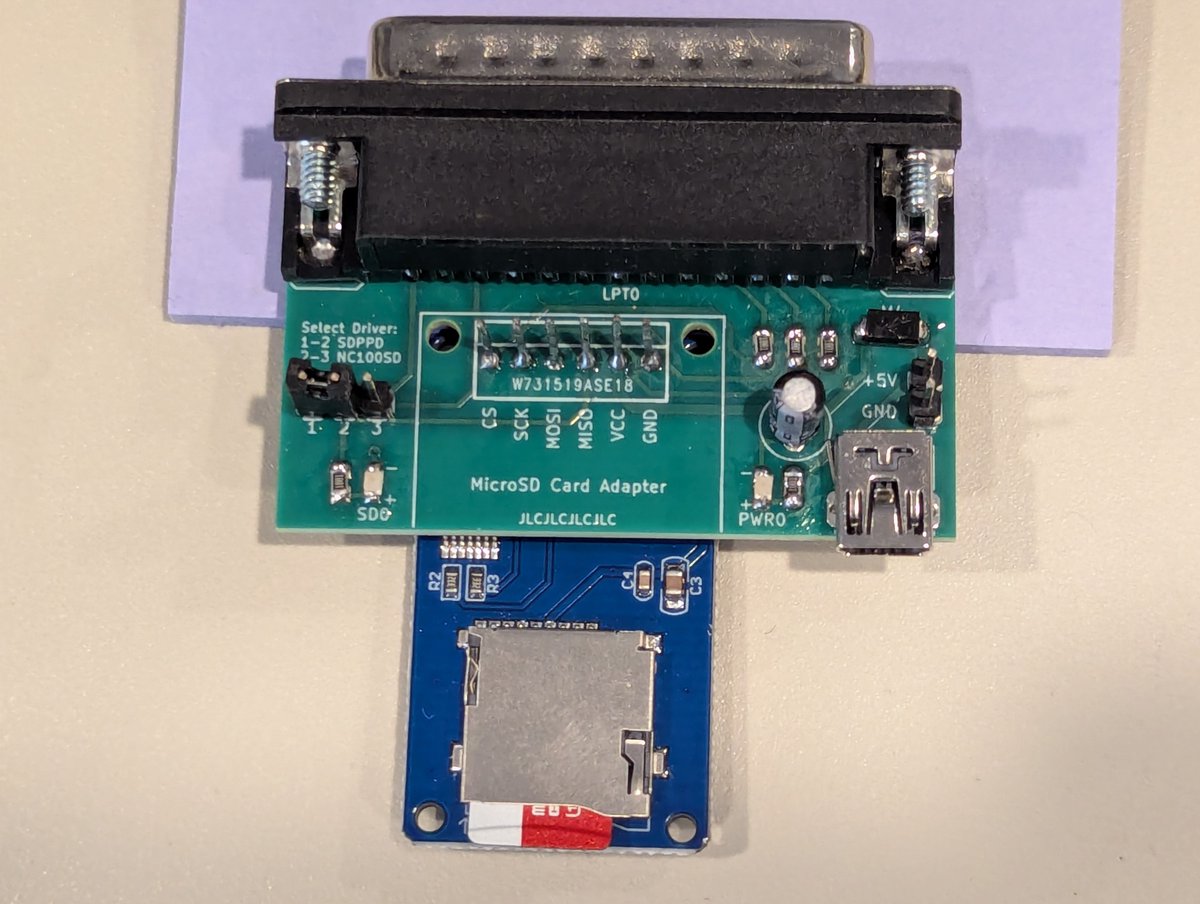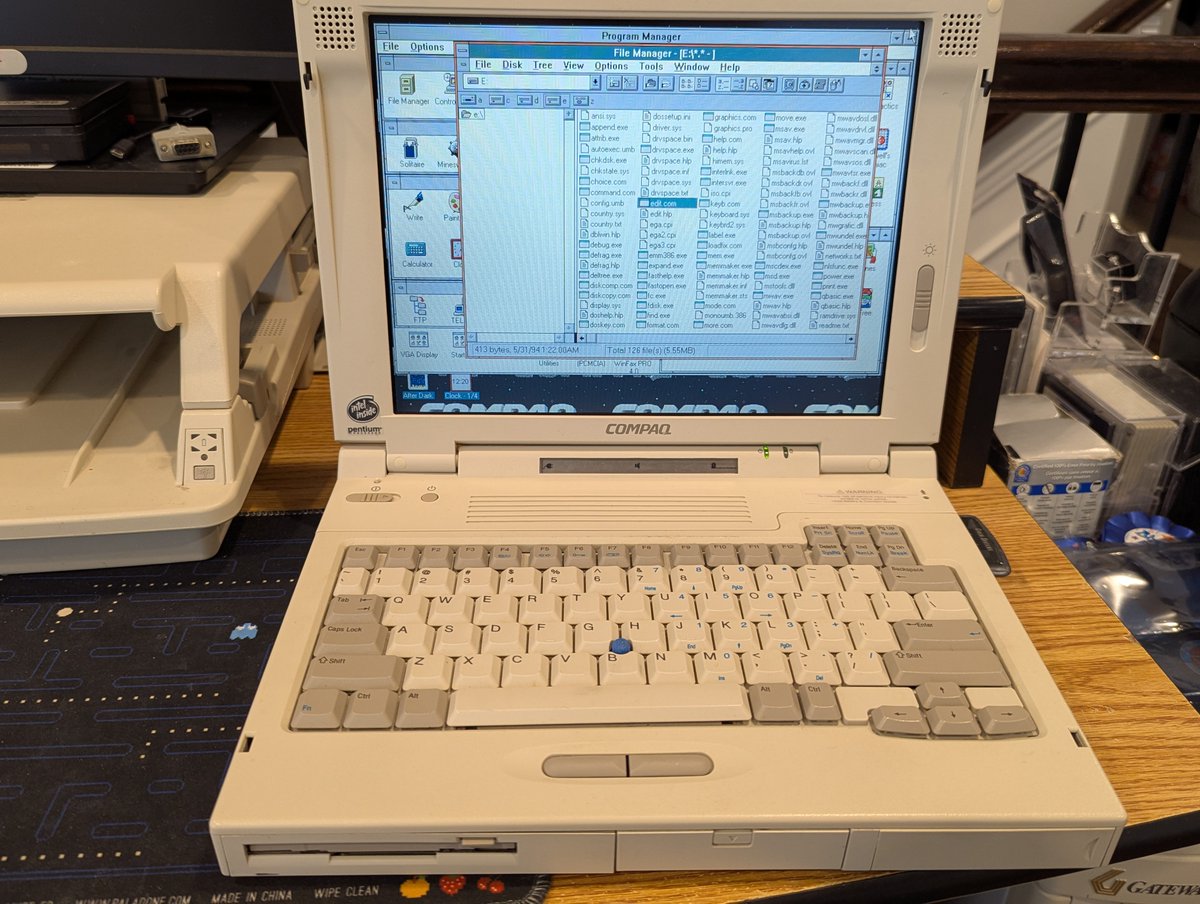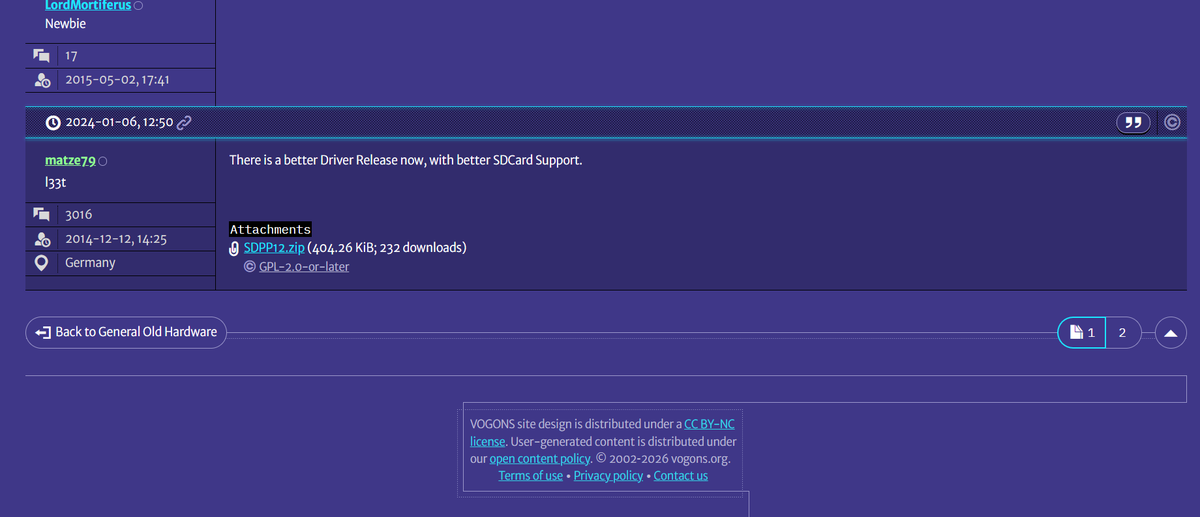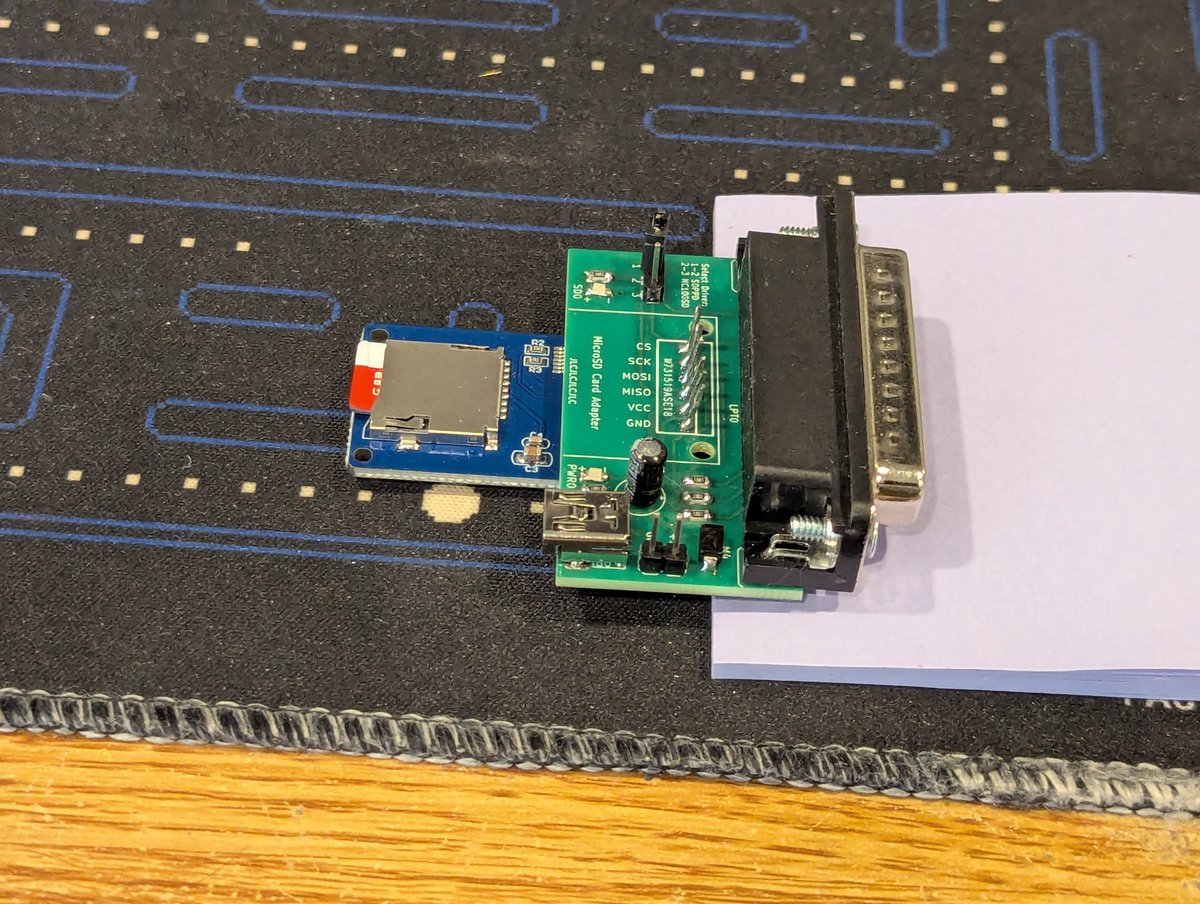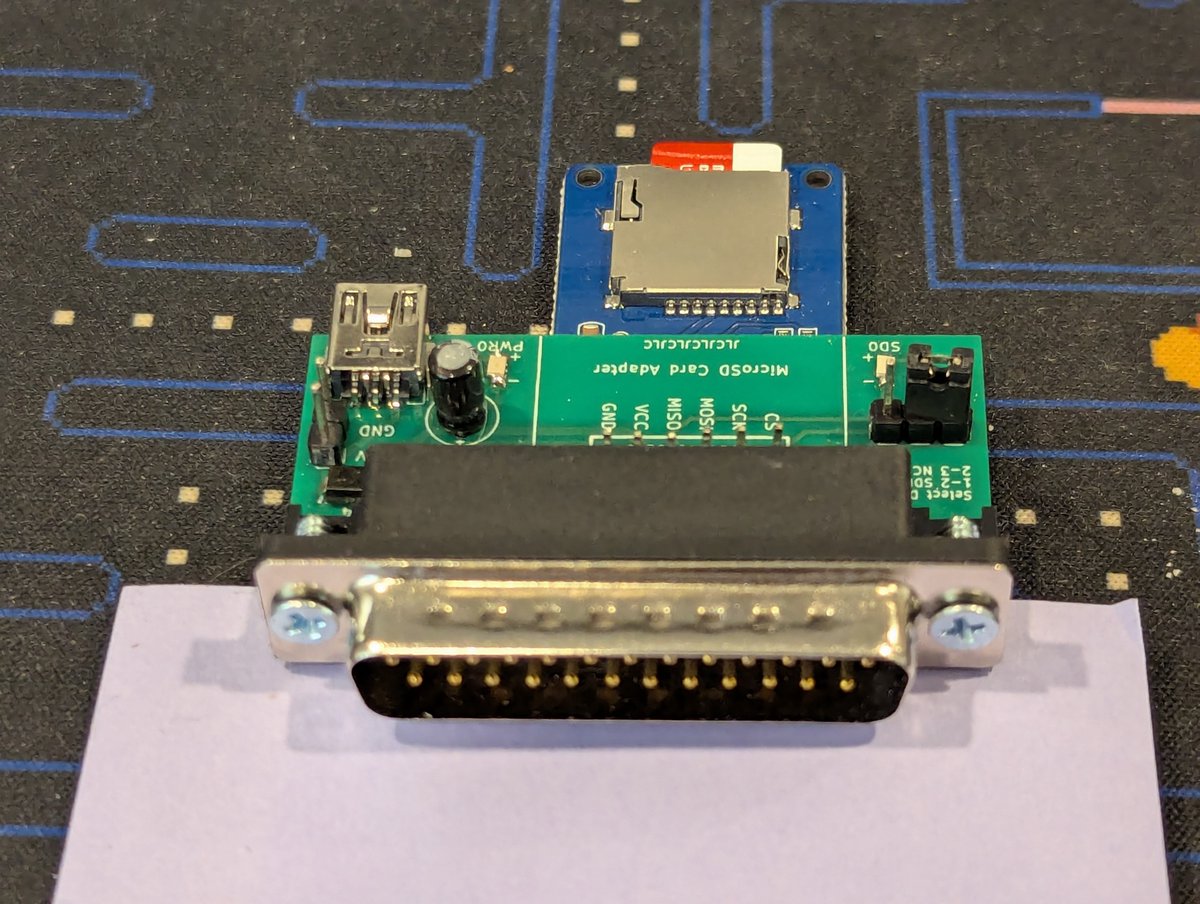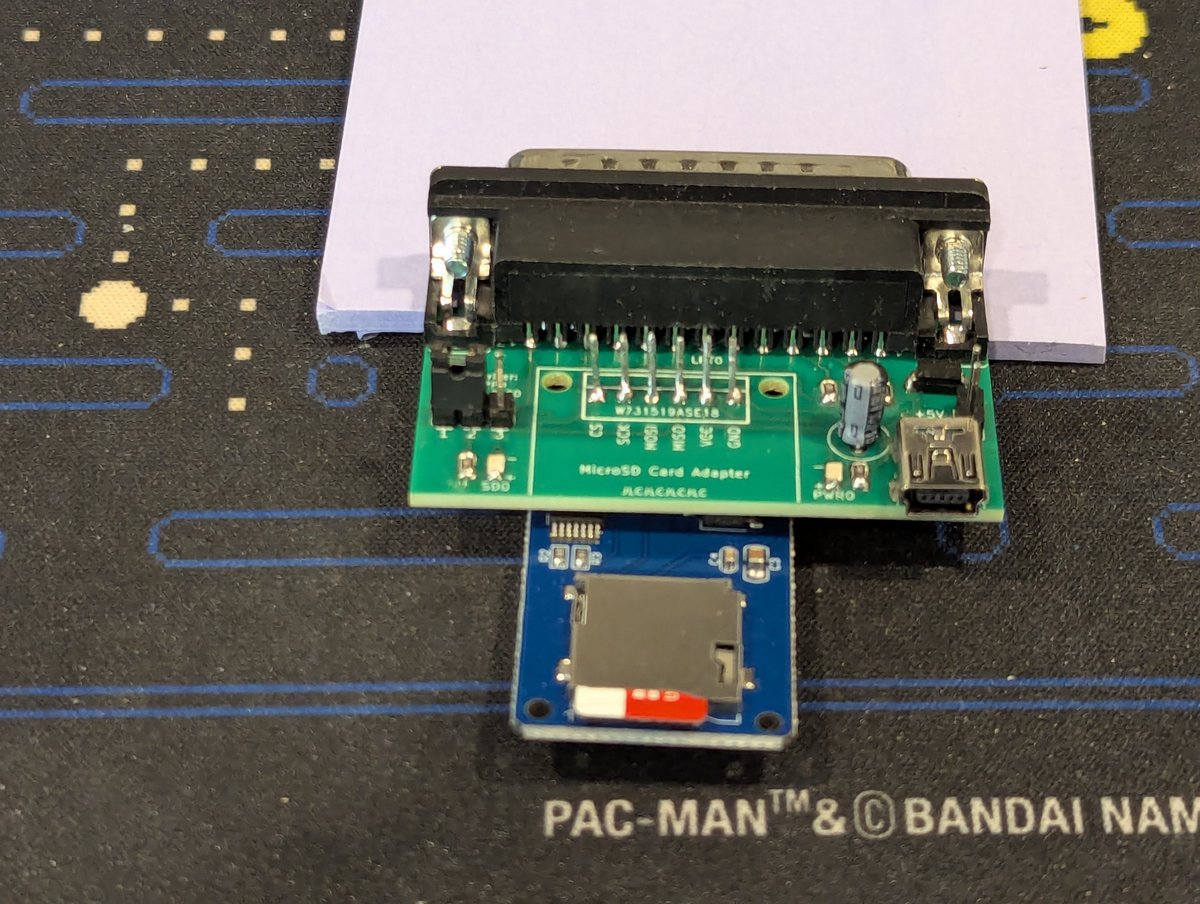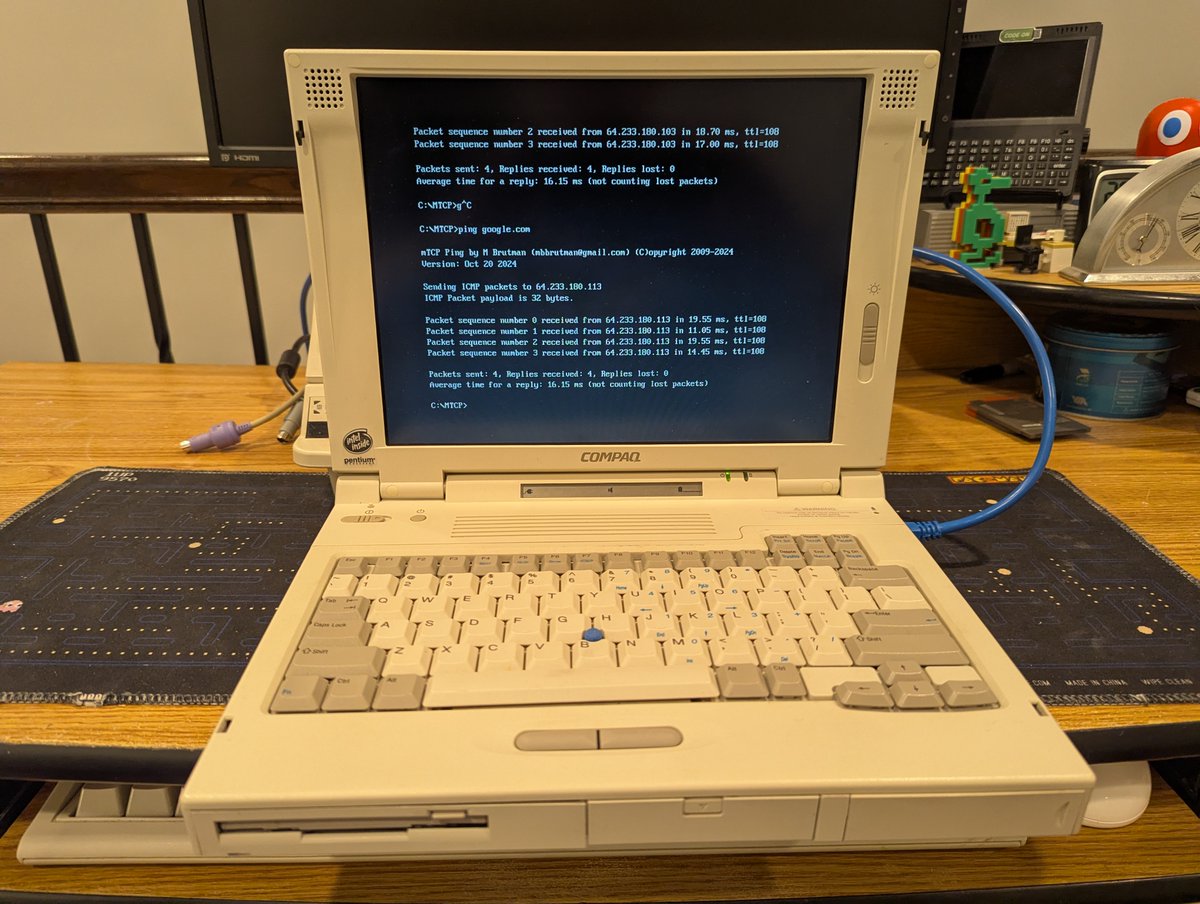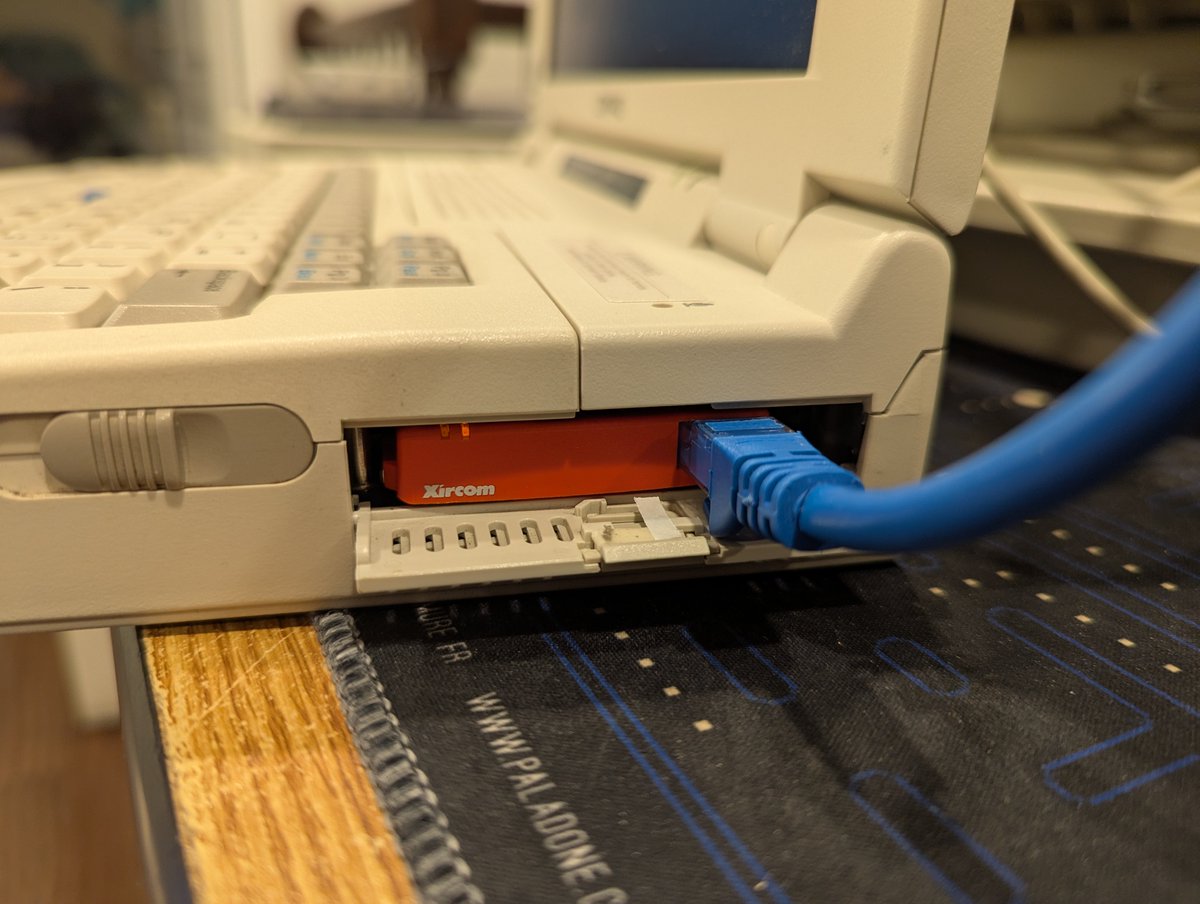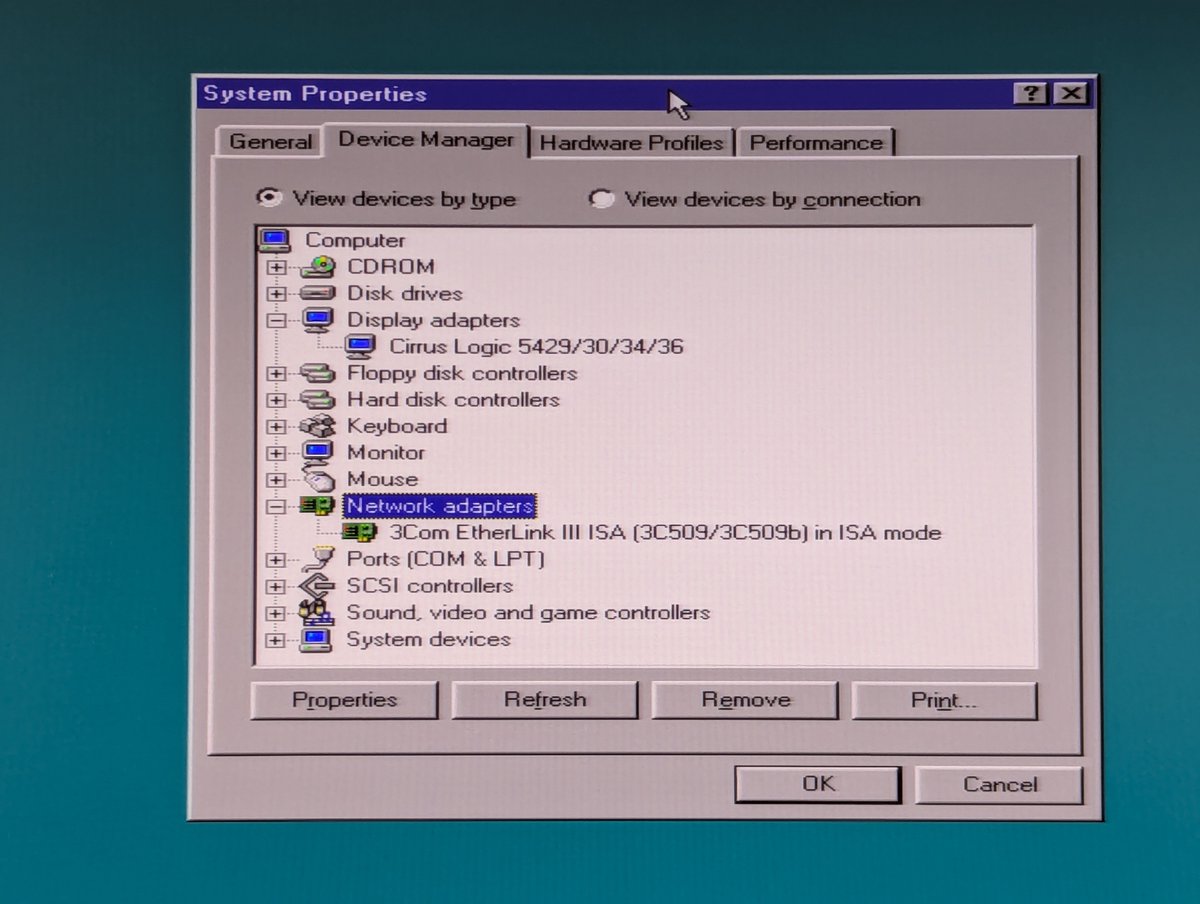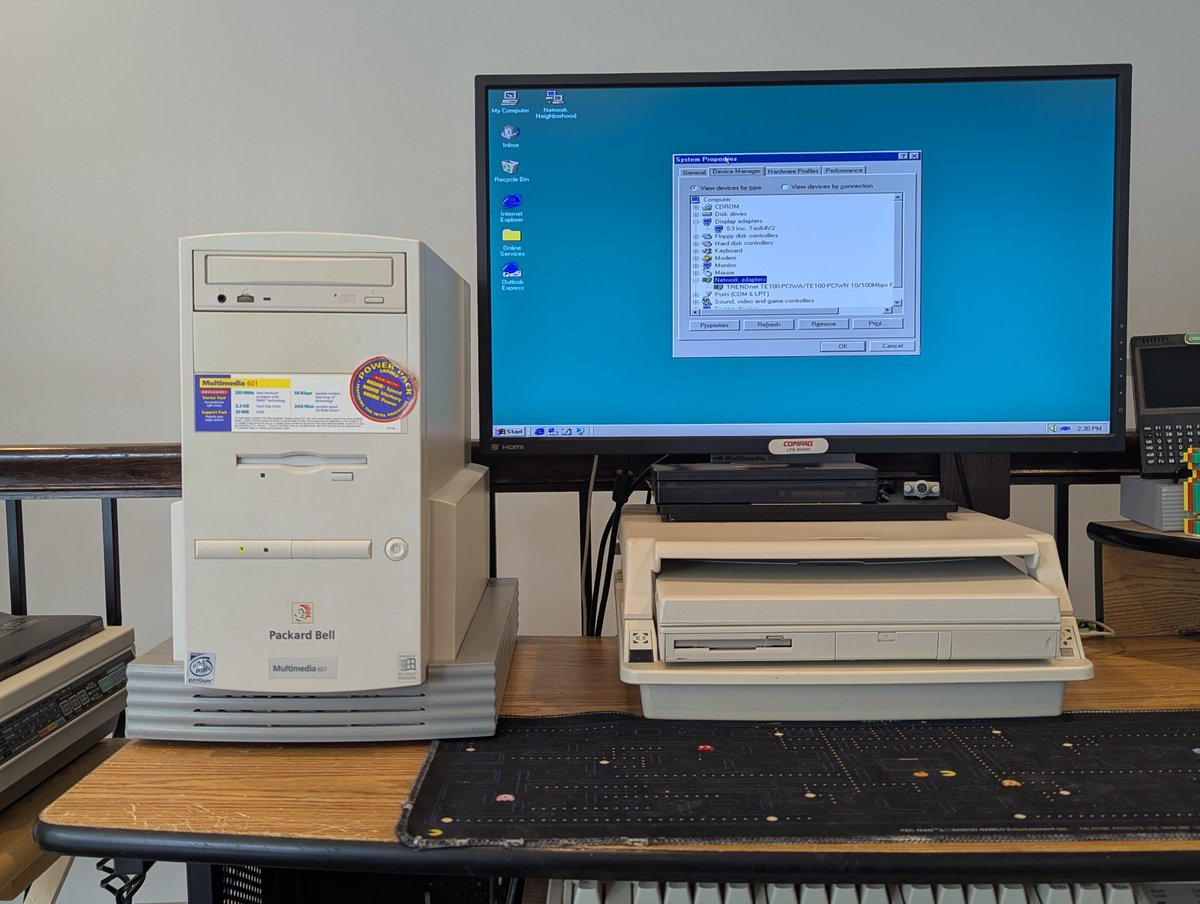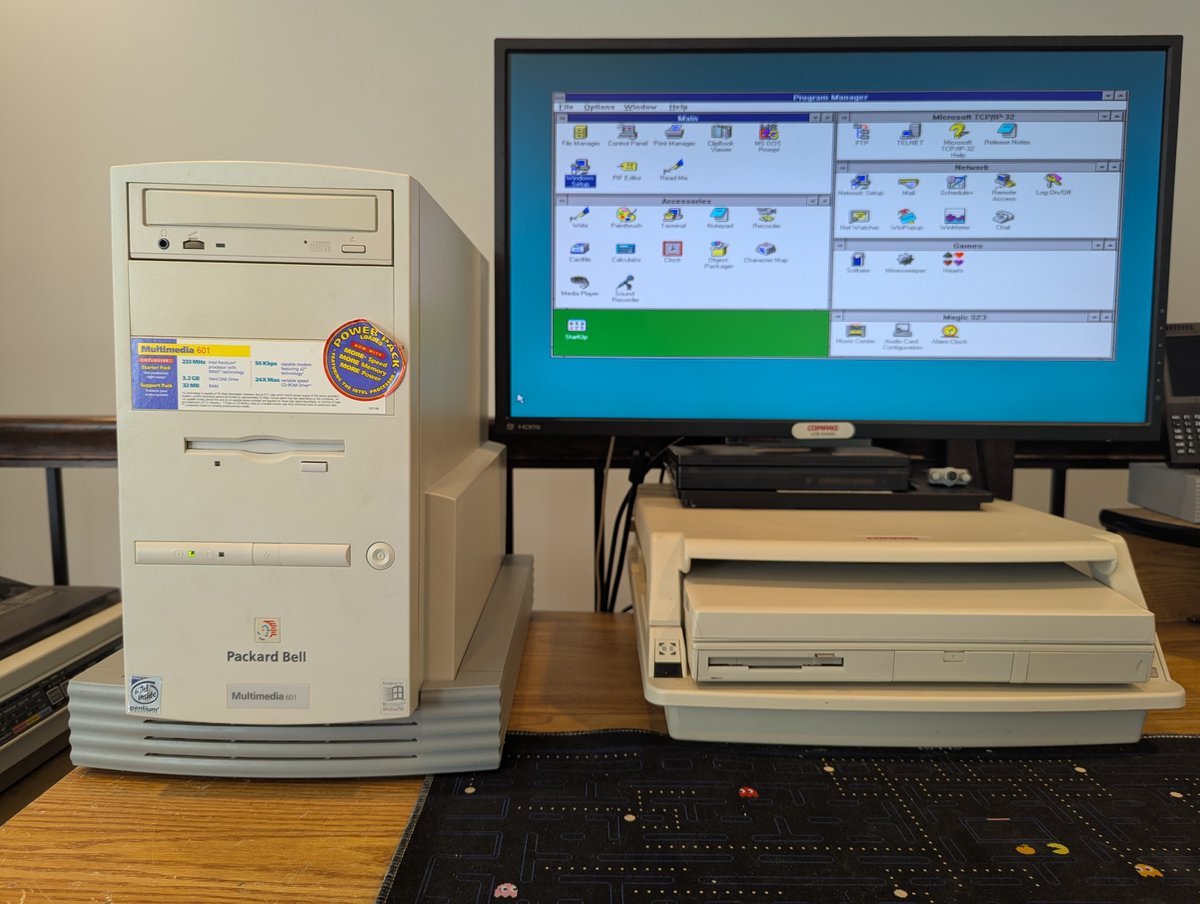Okay, ooooone more tutorial for now. How about we print from networked Windows 95/98 to a modern networked laser printer? Let's do this! 

First, if your Win95/98 installation isn't set up for TCP/IP, need to add it. Right click on Network Neighborhood & check in your list of protocols. If TCP/IP isn't there, add it by clicking "Add", then "Protocol", then "Microsoft", then "TCP/IP". Click Ok a few times and reboot. 







Download the HP Standard Port Monitor For Windows 95/98 from here! This is a program made by HP that will add printing support! freeware.epsc.wustl.edu/Win/HPDrivers/…
Start the installation of the HP Standard Port Monitor. All default are fine, so just click "Next" until you get to the end, then click "Finish" 

Now go to Control Panel and find Printers. Double click on it, and then double click on "Add Printer". Start to work work through the wizard. Choose "Local Printer" when asked. 







For printer type, HP LaserJet 4 is a good choice for a PCL5 compatible printer. For "Port", just choose FILE for now. Keep working through the wizard, and when asked to print a test page, choose "No" 





Now, right click on your newly added printer and choose "Properties". Go to the "Details" tab. Click on "Add Port". Choose "Other" and then click "HP Standard TCP/IP Port" 





This will start the HP wizard! Click "Next", and then put in the IP address of your printer, and then "Next." The printer won't detect, but that is ok.. we want JetDirect, so click "Next". From there, click "Finish." 







Okay, now all that is left to do is click "Ok" on the dialog and do a test print! I fired up WordPad and typed a sentence and had great success with my Samsung ML-1865W printer. Happy printing in Win9X!! 



@threadreaderapp unroll
• • •
Missing some Tweet in this thread? You can try to
force a refresh