Simple guide on how to get a FREE one year #VPS Subscription suitable to run most of the Nodes for airdrop from Amazon
…And how to to run the GAGANODE by @NetworkMeson
A thread 🧵
…And how to to run the GAGANODE by @NetworkMeson
A thread 🧵

This guide covers running gaganodes by meson, you can run this node on Android, windows and Linux and VPS
But VPS has an edge because you don't have to worry about keeping your system on and connected to the internet everytime. With VPS your #Node will keep running 😎
But VPS has an edge because you don't have to worry about keeping your system on and connected to the internet everytime. With VPS your #Node will keep running 😎
To get access you need an email
Your phone number
And your credit card with minimum $1 balance for verification.
Once you have the above you are cool.
To get started go to: go.aws/3Ww8SP2
Your phone number
And your credit card with minimum $1 balance for verification.
Once you have the above you are cool.
To get started go to: go.aws/3Ww8SP2
Now to simplify the registration and the setup of the vps for the gaganode we are running watch this video so you won't get confused
Make you watch the video completely so as not to miss any information, also make sure your credit card has minimum $1
Make you watch the video completely so as not to miss any information, also make sure your credit card has minimum $1
The VPS you just got should be able to run most #NODES
You installed the window instance from the tutorial, some Nodes support Linux, some supports Ubuntu. We can get these too, we just have to create a new instance and select the desired operating system 🙂
You installed the window instance from the tutorial, some Nodes support Linux, some supports Ubuntu. We can get these too, we just have to create a new instance and select the desired operating system 🙂
Now let's test it with our first Node, the Gaganodes by @NetworkMeson
Meson Network is trying to create the world’s largest bandwidth marketplace in the future.
By running their #Node you get rewarded with gaga credit which you will be able to convert into real token soon
Meson Network is trying to create the world’s largest bandwidth marketplace in the future.
By running their #Node you get rewarded with gaga credit which you will be able to convert into real token soon

Let’s get it up and running in no time, pls pay close attention as a little error will give you hard time
Open this link on your phone dashboard.gaganode.com/register?refer…
NB: Includes my referral link.
fill in the necessary registration details(use simple password)
Open this link on your phone dashboard.gaganode.com/register?refer…
NB: Includes my referral link.
fill in the necessary registration details(use simple password)

Now on your VPS open your edge browser and type in dashboard.gaganode.com
Put in your login details on the page

Put in your login details on the page


Once you login, click the option menu (frame1)
Click on install and run(frame2)
Then you will be greeted with this page(frame3)


Click on install and run(frame2)
Then you will be greeted with this page(frame3)



Now is where it gets more interesting 🌚
On your VPS search box, type in powershell and open it (frame1)
You will see something like this(frame2)
The reason I made the powershell window small is because we will need the commands on the page we opened last(install and run)

On your VPS search box, type in powershell and open it (frame1)
You will see something like this(frame2)
The reason I made the powershell window small is because we will need the commands on the page we opened last(install and run)

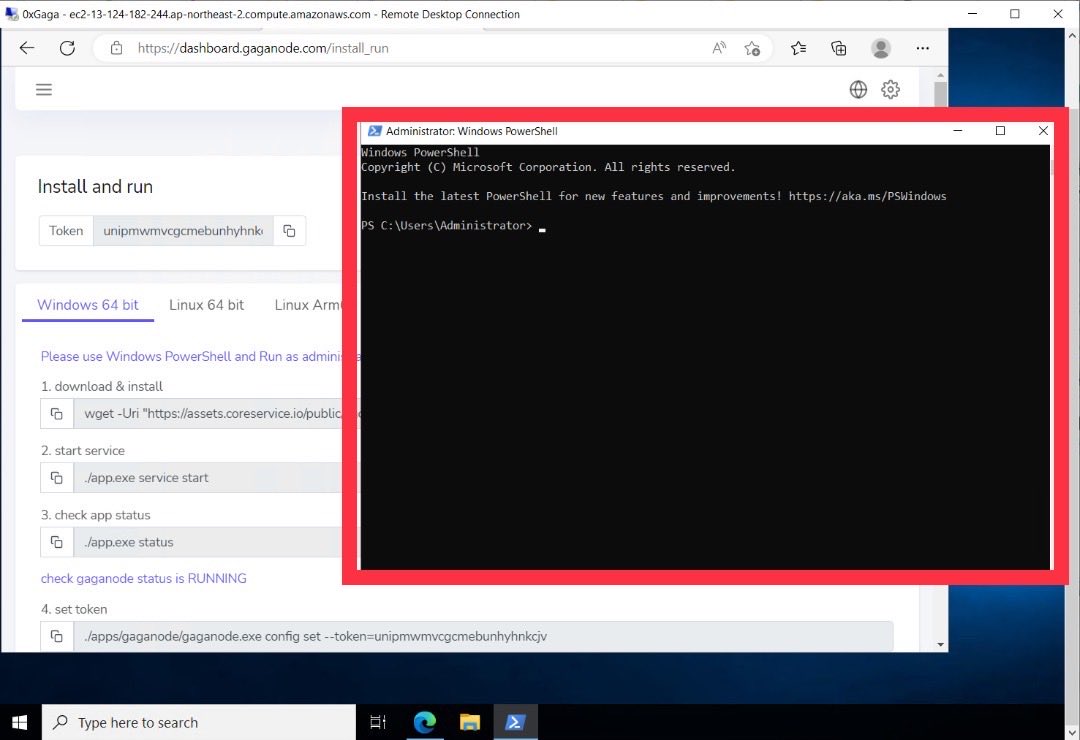
So you just copy and paste from the page to avoid errors 🤓
Use ctrl + v to paste
Next, copy and paste the first command(download and install) and paste it into the powershell terminal then press enter key
You terminal should return something like this(frame 2)

Use ctrl + v to paste
Next, copy and paste the first command(download and install) and paste it into the powershell terminal then press enter key
You terminal should return something like this(frame 2)


Next, copy the second command( 2. Start service) and paste it into the terminal then press enter key (frame1)
Your console should return something like this (frame2)

Your console should return something like this (frame2)


Next, copy the 4th command (4. Set token) this will link your created account to your node (frame 1)
The console will ask for a restart
Now copy the 5th command on the page(5. restart app) and paste it on the terminal and press your enter key(frame2)

The console will ask for a restart
Now copy the 5th command on the page(5. restart app) and paste it on the terminal and press your enter key(frame2)


Now go back to your dashboard on your phone or where you first registered
Click option then click on Nodes and you will see your active nodes
You can check your rewards accumulating by clicking options by top left and then clicking rewards


Click option then click on Nodes and you will see your active nodes
You can check your rewards accumulating by clicking options by top left and then clicking rewards
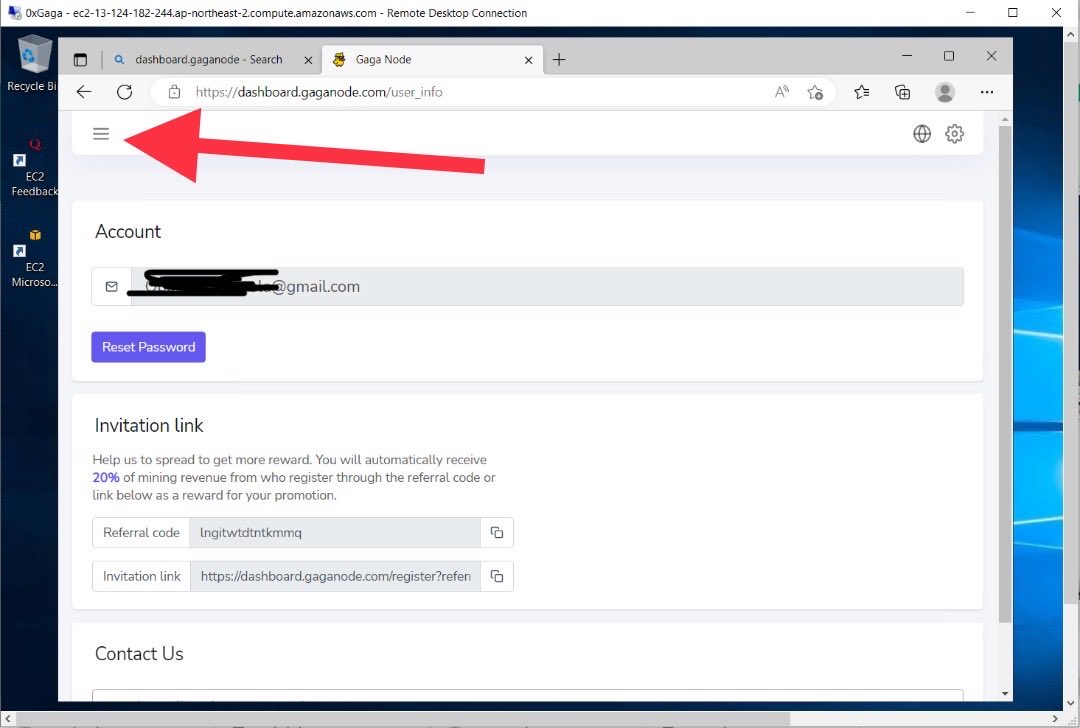


Incase you wan to run it on phone cause you don’t have pc or you want to boost reward on your current node(you can run multiple node on one profile) just go to the install and run page and select android 

If everything is intact, you can disconnect your system from internet and even switch it off, the node will keep running and reward will keep accumulating
That’s all for this thread. Let me know if you have questions
That’s all for this thread. Let me know if you have questions
And with this guide we kickoff our $0-10k challenge from #Airdrops
Do well to like, retweet the first tweet of the thread to help algorithm.
Follow me @0xAdesola and turn on notifications if you haven’t so you won’t miss any alpha
Do well to like, retweet the first tweet of the thread to help algorithm.
Follow me @0xAdesola and turn on notifications if you haven’t so you won’t miss any alpha
• • •
Missing some Tweet in this thread? You can try to
force a refresh













