
52 Books in 52 Weeks – Let's go!
Incidentally, @tana_inc is the PERFECT tool to follow along and taking notes on these books.
It can even prompt you every day with the current book on the list!
Let me show you how to set it up:
Incidentally, @tana_inc is the PERFECT tool to follow along and taking notes on these books.
It can even prompt you every day with the current book on the list!
Let me show you how to set it up:
https://twitter.com/lexfridman/status/1609301085524578304
First, copy the link to this public, read-only Tana workspace I made into your own, personal workspace.
Should look like this in the end:
app.tana.inc/?nodeid=_hYis5…
Should look like this in the end:
app.tana.inc/?nodeid=_hYis5…
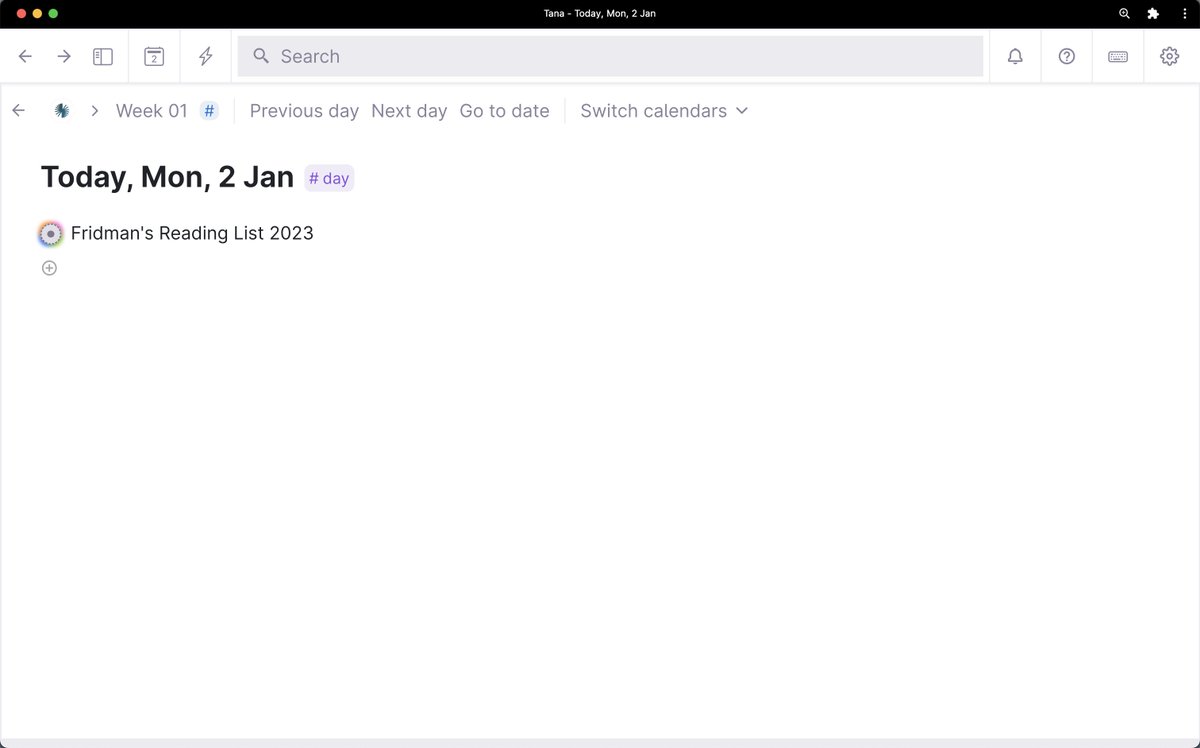
Click on the node of that workspace (the rainbow-colored bullet point) and then go to Options > "Add to Sidebar" 

Now go to your own workspace, and select Options > Allow Content from > "Fridman's Reading List 2023" 

Now you can go to your personal workspace's #day supertag, and add a live search configured like this:
Through the "Workspace" dropdown at the bottom, add "Fridman's Book List 2023" to the search – this filters to elements from the public workspace.
Through the "Workspace" dropdown at the bottom, add "Fridman's Book List 2023" to the search – this filters to elements from the public workspace.

Then, add searches for "Reading Start Date" and "Reading End Date":
Add two OR operators, and inside each
1) search for the field itself set to PARENT
2) Add LT (less than) Reading Start Date > PARENT to first OR
3) Add GT (greater than) Reading End Date > PARENT to second OR
Add two OR operators, and inside each
1) search for the field itself set to PARENT
2) Add LT (less than) Reading Start Date > PARENT to first OR
3) Add GT (greater than) Reading End Date > PARENT to second OR
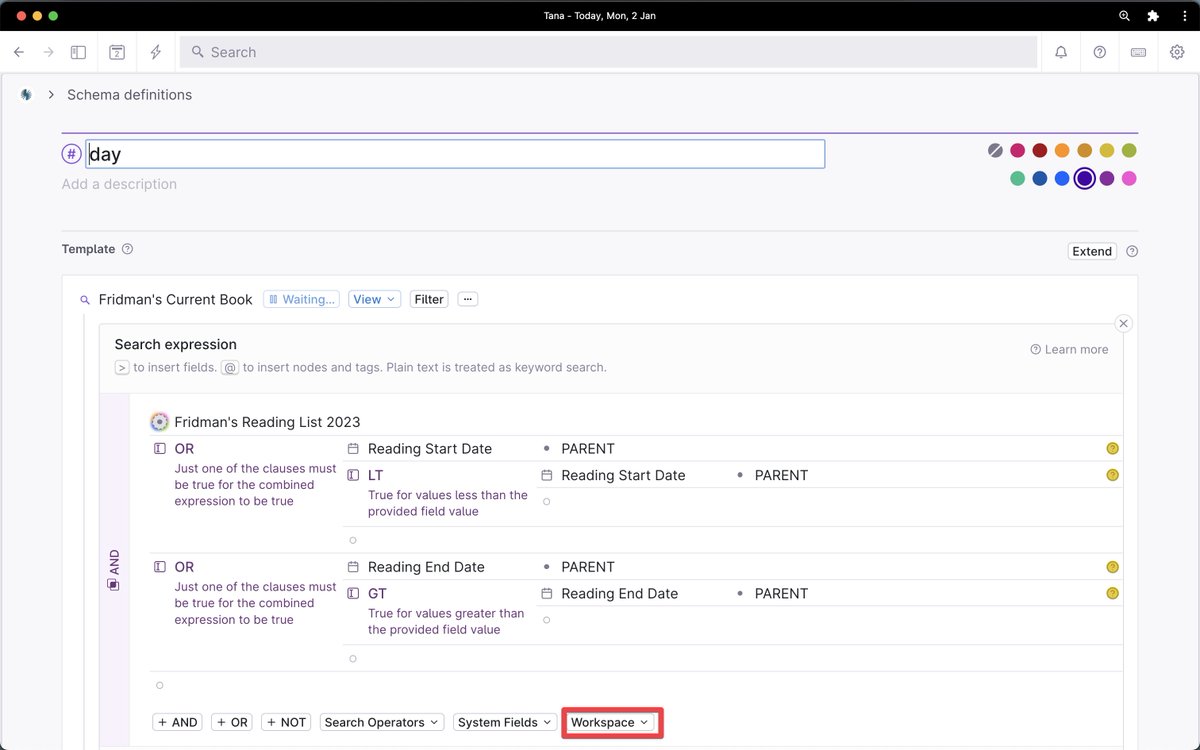
And with this search, your daily node is always going to show you which book you're currently supposed to be reading! 

You can, of course, also just clone the whole book-list into your own, personal workspace.
OR into a workspace shared with a couple of friends – then you can take notes *together* on these books!
Watch this:
OR into a workspace shared with a couple of friends – then you can take notes *together* on these books!
Watch this:
When it's not a public, read-only workspace, but a privately shared one (manually inviting people) everyone can just indent their own thoughts under the book – and everyone else has immediate access them as they are reading and taking notes!
@tana_inc is AMAZING for bookclubs.
@tana_inc is AMAZING for bookclubs.

Anyway, I hope you've found this thread helpful!
Follow me @cortexfutura for more and like/retweet the first tweet below if you can:
Follow me @cortexfutura for more and like/retweet the first tweet below if you can:
https://twitter.com/cortexfutura/status/1609957787693649922
I also have a course about building powerful supertag systems in Tana – it's called Mastering Tana Core, and you can find out more about it here:
go.cortexfutura.com/course/masteri…
go.cortexfutura.com/course/masteri…
• • •
Missing some Tweet in this thread? You can try to
force a refresh












