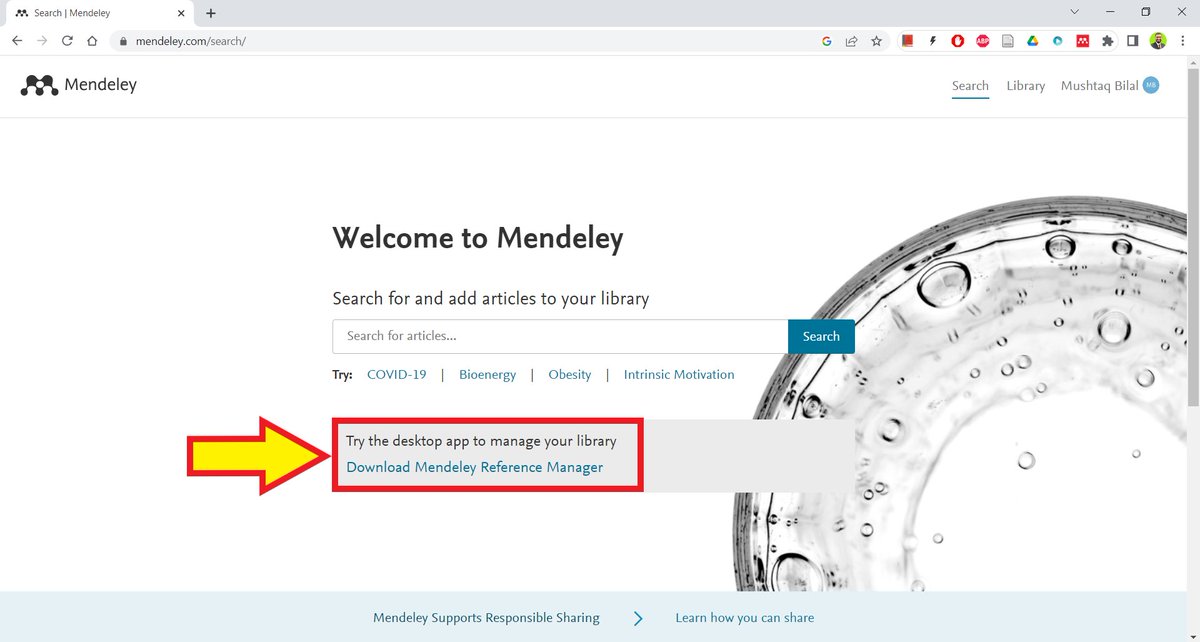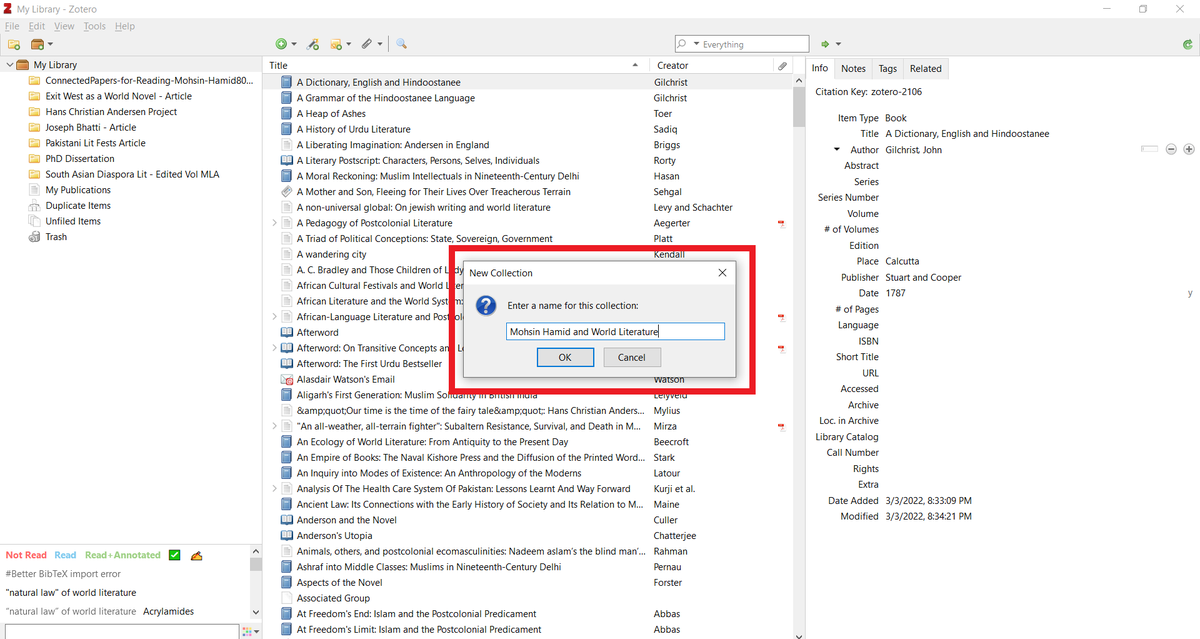Today was the first day of my new job as a postdoctoral researcher at the University of Southern Denmark's Hans Christian Andersen Centre.
We started the new year with a meeting of the research group.
We started the new year with a meeting of the research group.
I'm a compulsive note-taker. I think through writing.
So, while other members of the group spoke, I took notes.
I take notes the old-fashioned way — on a notebook, with a pen, in longhand.
So, while other members of the group spoke, I took notes.
I take notes the old-fashioned way — on a notebook, with a pen, in longhand.
When I take notes, I only use the right-hand page of the notebook. I leave the left-hand page blank. Initially.
I use the left-hand page to write down if I have any questions or comments to make.
I have this mnemonic that I often use:
right is writing, left is for thinking.
I use the left-hand page to write down if I have any questions or comments to make.
I have this mnemonic that I often use:
right is writing, left is for thinking.
For example, today the director of our project talked about how Hans Christian Andersen's French and German translations were considered "distorted."
That reminded me of a book "Contra-Instrumentalism" by translation theorist, Lawrence Venuti.
That reminded me of a book "Contra-Instrumentalism" by translation theorist, Lawrence Venuti.
I wrote Venuti's name on the left-hand page.
Other members spoke about their work. The discussion went on.
When my turn came, I looked through my notes and saw I wanted to speak about how Venuti's work could be used to understand the "distortions" of Andersen's translations.
Other members spoke about their work. The discussion went on.
When my turn came, I looked through my notes and saw I wanted to speak about how Venuti's work could be used to understand the "distortions" of Andersen's translations.
I use the same note-taking strategy when I read a book or a journal article.
On the right-hand page, I write what the author is saying.
On the left-hand page, I write what I am thinking as I read.
On the right-hand page, I write what the author is saying.
On the left-hand page, I write what I am thinking as I read.
This strategy helps me process better what I read or listen to.
In lectures and meetings, it helps me ensure I don't forget anything important.
Sometimes, people interrupt the speaker because they are afraid they would forget what they want to say. This may seem rude.
In lectures and meetings, it helps me ensure I don't forget anything important.
Sometimes, people interrupt the speaker because they are afraid they would forget what they want to say. This may seem rude.
One last thing: I buy the cheapest notebooks and pens for this purpose.
This helps me put my mind at ease that I'm not "wasting" resources/money.
It also makes it easy to discard these notebooks when I move house across continents.
This helps me put my mind at ease that I'm not "wasting" resources/money.
It also makes it easy to discard these notebooks when I move house across continents.
Found this thread helpful?
1. Scroll to the top and retweet the first tweet to share it your friends and colleagues.
2. Follow me @MushtaqBilalPhD for regular tips on academic writing.
1. Scroll to the top and retweet the first tweet to share it your friends and colleagues.
2. Follow me @MushtaqBilalPhD for regular tips on academic writing.
• • •
Missing some Tweet in this thread? You can try to
force a refresh