
I simplify the process of academic writing | Helped 6,000+ become efficient academic writers with AI | Growing https://t.co/Jf1ImqzJRW | Building https://t.co/esrCgNNljM
136 subscribers
How to get URL link on X (Twitter) App

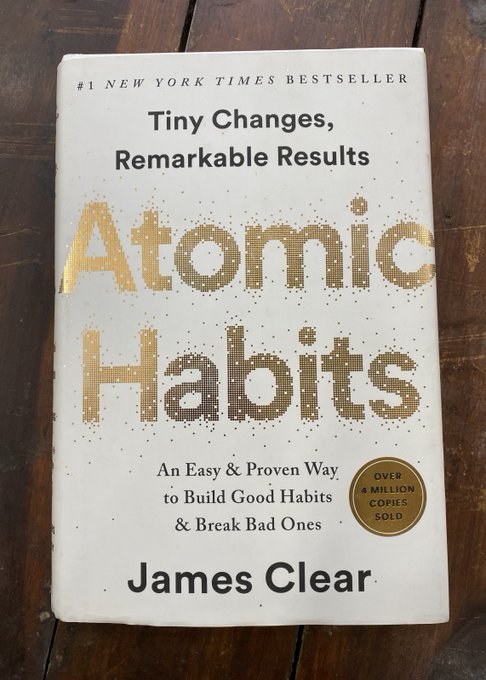
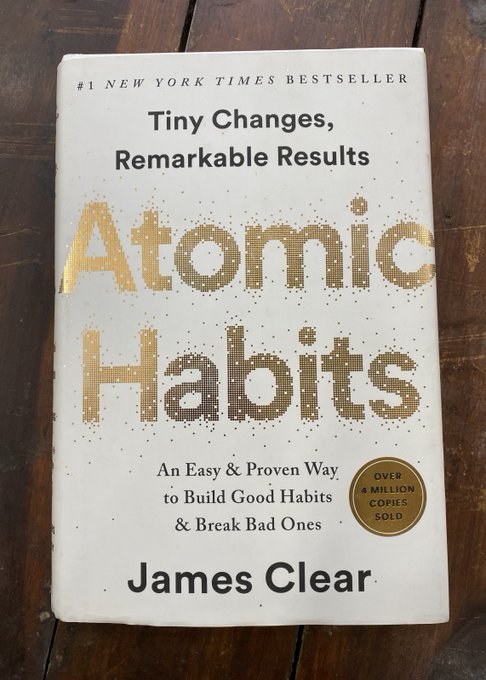
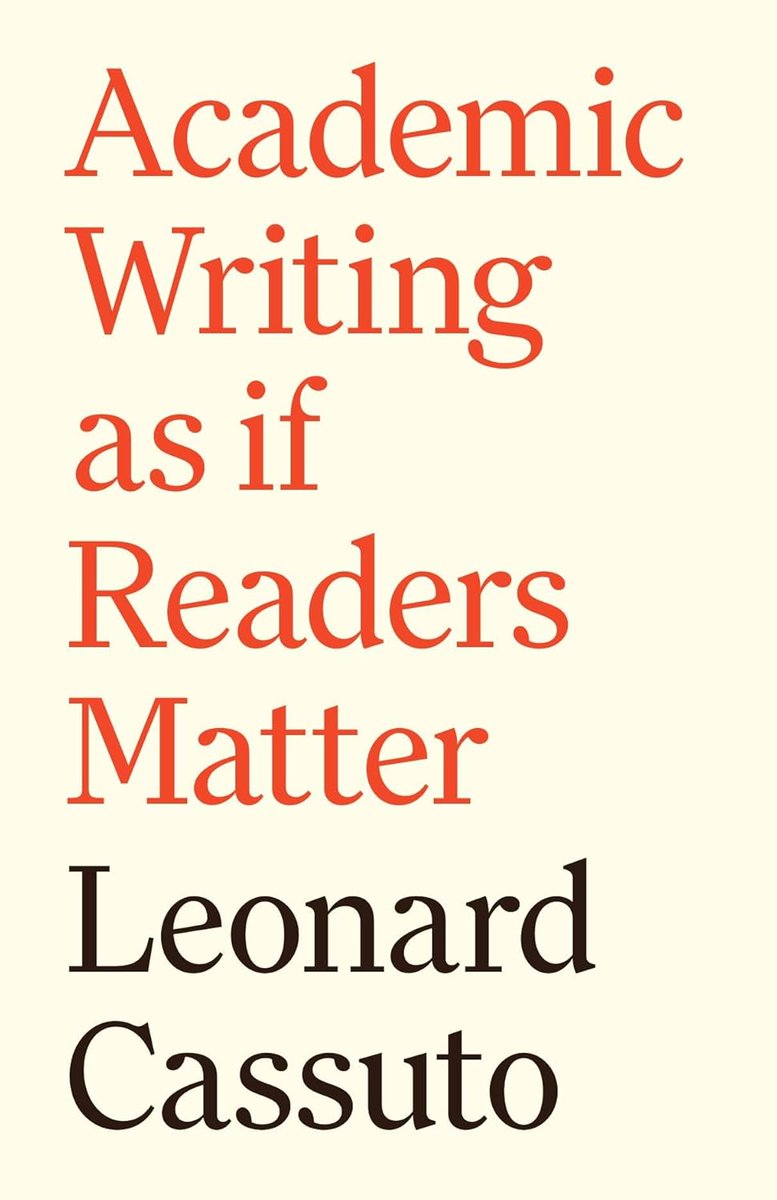
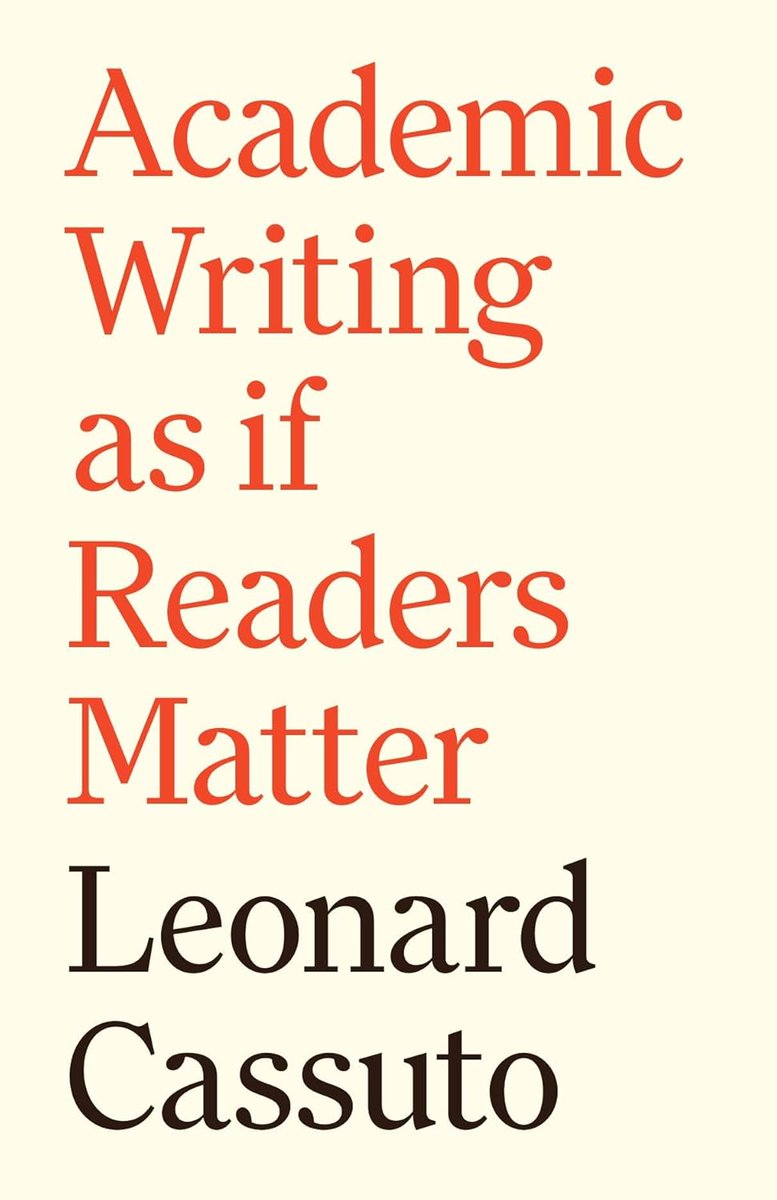 2. The Clockwork Muse by Eviatar Zerubavel
2. The Clockwork Muse by Eviatar Zerubavel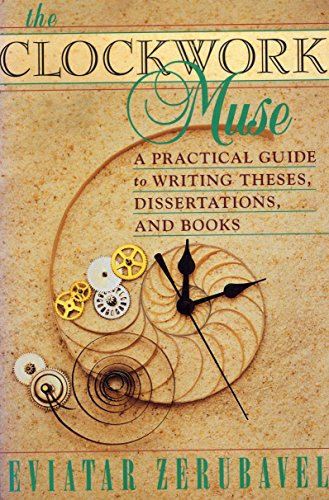


 1. The Smell of Slavery by Andrew Kettler
1. The Smell of Slavery by Andrew Kettler

 1. Go to and click on "Get started."
1. Go to and click on "Get started."
 1. Go to and click on "Get started."
1. Go to and click on "Get started."