
Question for SQL experts: #STOIC has a much richer typing system than @duckdb. Therefore, when we create a column like "revenue", we want to type it (Number) and give it a full name (Total Revenue). What would be the best way to add that information directly in the SQL code? 
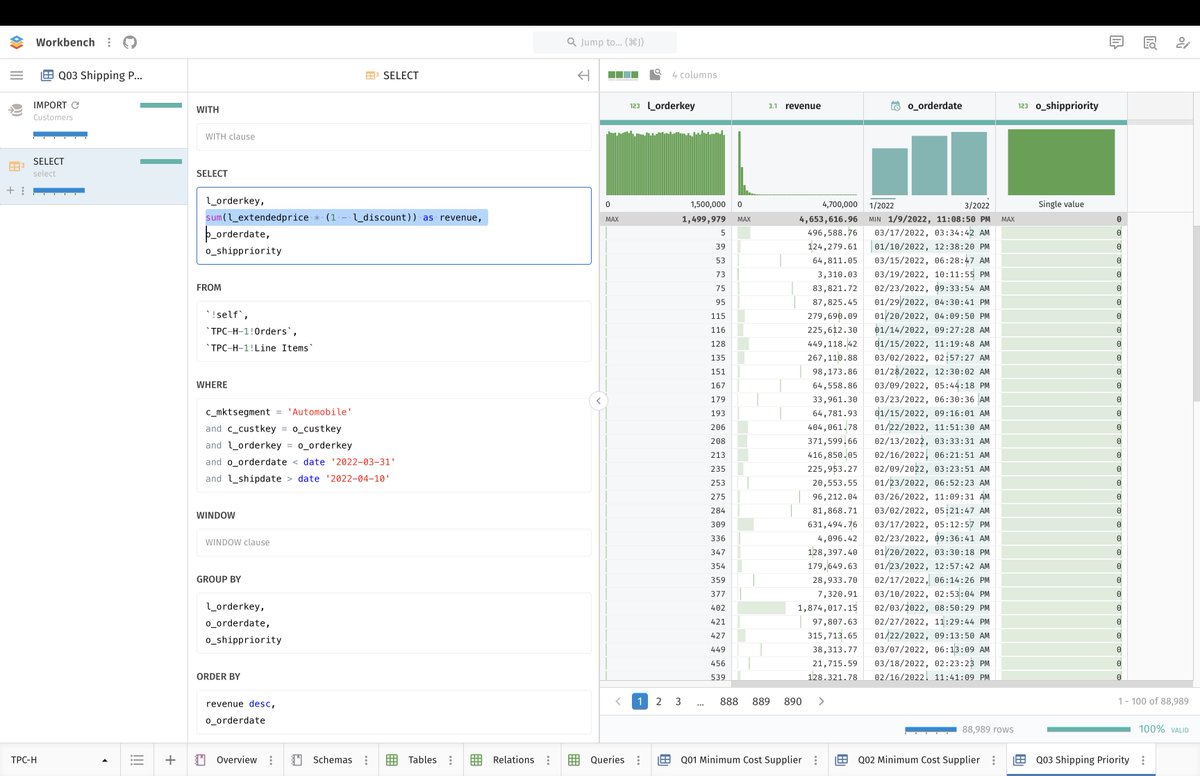
To be clear, we need a solution that would be compatible with @duckdb's SQL parser and would be as idiomatic as possible. Otherwise, we'll have to invent our own syntax and do some pre-processing. That's always an option, but I'd like to avoid it if possible.
A simple approach could be to use inline comments. The first value would be the column's full name, and the second one would be its datatype. 





• • •
Missing some Tweet in this thread? You can try to
force a refresh









