
Here's how to build a GPT-3 email assistant & writing app👇 in 1 hour with no-code + no-Zapier, on your iPhone.
How to + template project in 🧵
#nocode #ChatGPT #GPT3
How to + template project in 🧵
#nocode #ChatGPT #GPT3
1/ If You've got an iPhone, Ipad or Mac, you can build native GPT-3 Apps for free (No Zapier + No-code) using Apple Shortcuts. It's a powerful tool that allows you to automate tasks on your iPhone or iPad using native features from the device & API requests ✨
2/ So, let's get started on how to build you’re AI app! 🤖 You can download the project file to your mac / iPad / iPhone for free, here; shorturl.at/ghkCS and use it as a template for any future project you create
3/ Setup; The first thing you'll need is to download your GPT-3 API key from OpenAI, so you can make requests to the GPT-3 model from Apple shortcuts. You can find that by logging into open-Ai, tapping on your icon in the top right and “View Api Keys” 👌
4/ Making requests; To make a request to the GPT-3 API using Apple shortcuts, you can use the "Get Contents Of URL" action. Place your API key here* (image below). Unlike Zapier’s "Zaps" there's no limit! You can run as many requests & automations as you like~ AHHhhh 🏝️ 
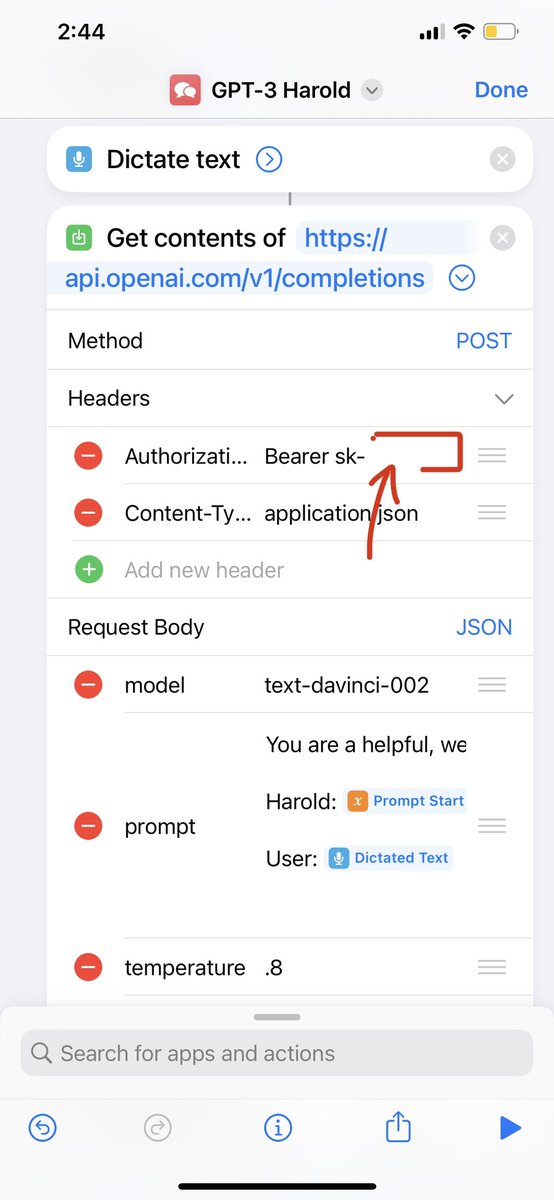
5/ Getting responses; To grab the response from GPT-3 API, you can use the "Get Item from List" to grab the first response + "Get Dictionary Value" to extract just the response text from GPT-3 and store it. I’ve done this for you in the Harold file🫰 
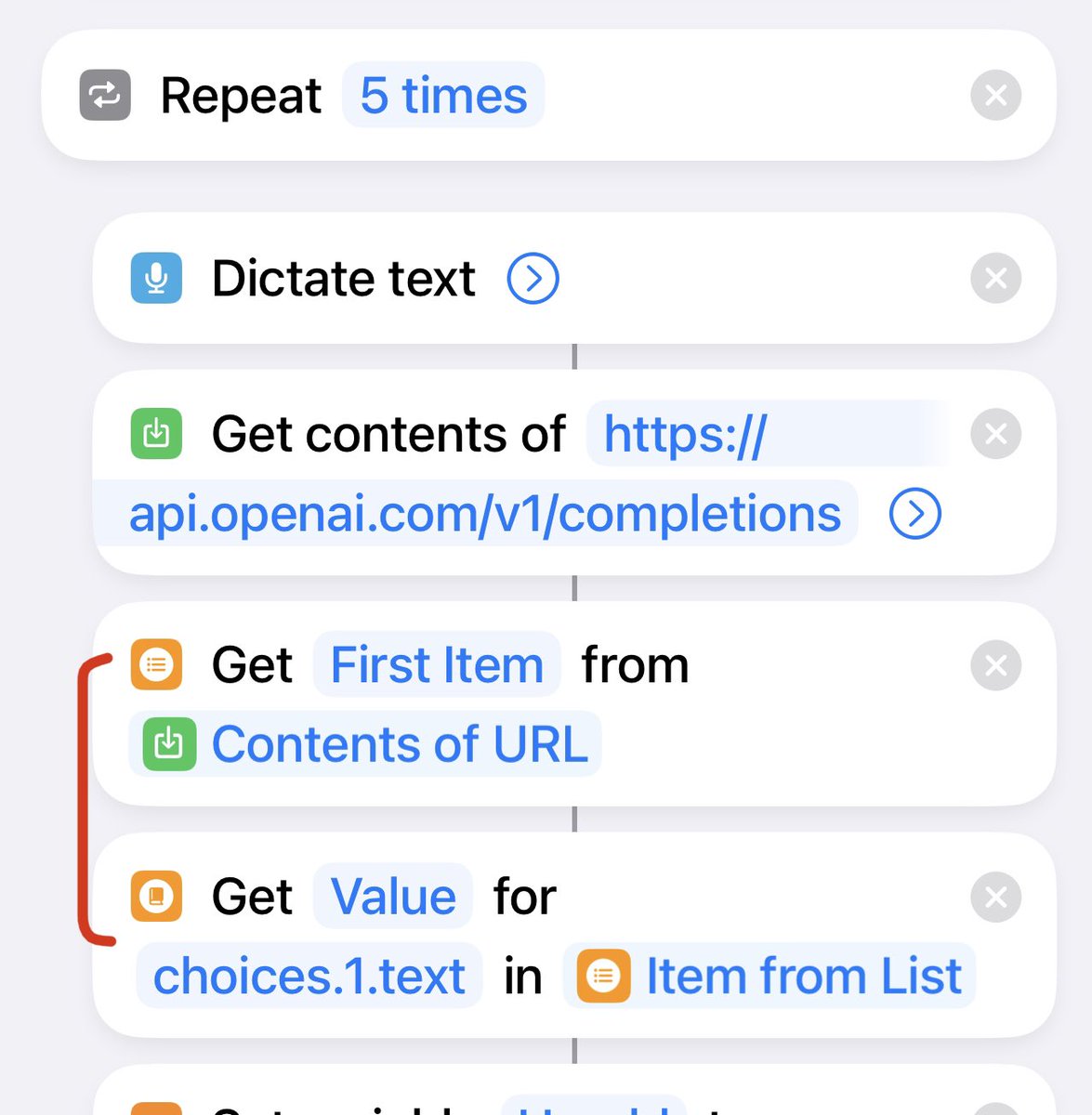
6/ Now the fun part ✨ You can combine your GPT-3 response with 100's of native actions, such as adding it to a document or email, sending a message, setting a timer… and A LOT more. What you build is (largely) limited by your imagination!
7/ Hot tip 🌶️ if you want to give your end-user options to pick from (instead of using voice input) you can use the "Choose from Menu" action to present these natively, allowing them to choose what they'd like to do.
8/That's it! Now you know how to create a native experiences of GPT-3 on your iPhone or iPad using Apple shortcuts 🤛 Was this helpful? Follow for more AI how-to’s & fire away with any questions. I'll try to get back to them ~
• • •
Missing some Tweet in this thread? You can try to
force a refresh




