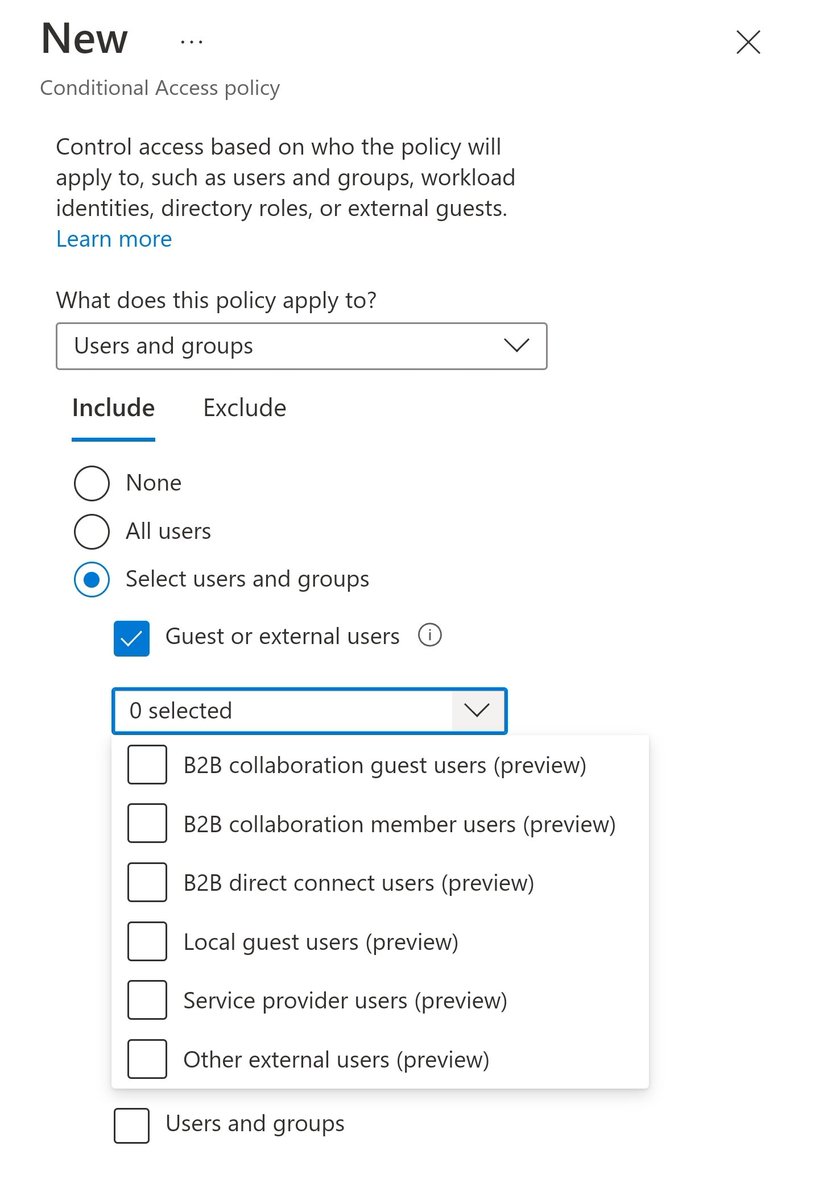Do you work with Microsoft Graph, Graph Explorer and Graph PowerShell?
I shared some of my productivity tips at the last Microsoft Identity Platform Community Call. The recording is on YouTube.
Read on below for a quick summary 🧵👇🏾
I shared some of my productivity tips at the last Microsoft Identity Platform Community Call. The recording is on YouTube.
Read on below for a quick summary 🧵👇🏾
Tip #1: Get your own free M365 tenant!
✅ Includes 25 E5 licenses
✅ Fully loaded sample data
✅ Tenant automatically renews every 90 days
These tenants never expire. My oldest tenant was created more than 5 years ago.
developer.microsoft.com/en-us/microsof…
✅ Includes 25 E5 licenses
✅ Fully loaded sample data
✅ Tenant automatically renews every 90 days
These tenants never expire. My oldest tenant was created more than 5 years ago.
developer.microsoft.com/en-us/microsof…

Tip #2: Remember these shortcuts to quickly get to Graph Explorer
🚀 aka.ms/ge
🚀 ge.cmd.ms
PS: If you like shortcuts check out cmd.ms
Try the cmd.ms browser extension for auto-complete support.
🚀 aka.ms/ge
🚀 ge.cmd.ms
PS: If you like shortcuts check out cmd.ms
Try the cmd.ms browser extension for auto-complete support.

Tip #3: Use the Samples tab in Graph Explorer to get started on some of the most used Graph API.
Remember you can use the POST and PATCH operations to make updates from right within Graph Explorer.
Remember you can use the POST and PATCH operations to make updates from right within Graph Explorer.
Tip #4: The History tab saves all API calls, request body + results from the last 30 days!
Use the search box to quickly find an API call that you made and re-run your queries.
Use the search box to quickly find an API call that you made and re-run your queries.
Tip #5: The 'Modify permissions' tab shows the required permission scopes for every API call.
Type in your API to find out the required permissions. You can also consent/unconsent directly from here.
Bonus: Use the 'Consent to permissions' option under Profile for global search
Type in your API to find out the required permissions. You can also consent/unconsent directly from here.
Bonus: Use the 'Consent to permissions' option under Profile for global search
Tip #6: Use the Graph Explorer's access token
This is great for troubleshooting permission issues with your own app. Simply copy the access token and re-use it in your code, PowerShell script etc.
Skip needing to perform MFA, device checks, etc for every run.
This is great for troubleshooting permission issues with your own app. Simply copy the access token and re-use it in your code, PowerShell script etc.
Skip needing to perform MFA, device checks, etc for every run.
Tip #7: Use the 'Code snippets' tab to generate the C#, JavaScript, PowerShell versions of the API call
Super useful for POST and PATCH commands.
The PowerShell scripts include ConsistencyLevel and CountVariable params for advanced filter queries.
Super useful for POST and PATCH commands.
The PowerShell scripts include ConsistencyLevel and CountVariable params for advanced filter queries.
Tip #8: Get to the Graph API method's reference doc with a single click!
I stumbled across this one quite recently.
It's a delight to not have to waste time searching on Google to get to the right reference page.
I stumbled across this one quite recently.
It's a delight to not have to waste time searching on Google to get to the right reference page.

Here is a demo of the quick link from API → Doc
Tip #9: Use the Graph X-Ray browser extension to convert your portal actions to PowerShell (C#/Javascript...)
Get it from graphxray.merill.net
Get it from graphxray.merill.net
Tip #11: The 'Properties' section in the docs is SUPER useful!
You need to scroll down a bit for this and it is worth it.
Every resource in Graph API docs has a Properties section. It's a must read when you need to create a new object, run filters, etc.
You need to scroll down a bit for this and it is worth it.
Every resource in Graph API docs has a Properties section. It's a must read when you need to create a new object, run filters, etc.

Tip #12: Graph Filter Doc 👉 aka.ms/graphfilter
We frequently need to query data through Graph and this shortcut will get you to handy the doc that lists all the supported operators with heaps of examples.
We frequently need to query data through Graph and this shortcut will get you to handy the doc that lists all the supported operators with heaps of examples.

Tip #13: Filter Operators doc
This is a follow on tip from #12.
If you browse to aka.ms/graphfilter and select 'Advanced query capabilities' you get a neat page that summarises all the supported operators for common directory objects like Users, Devices, Applications, etc.
This is a follow on tip from #12.
If you browse to aka.ms/graphfilter and select 'Advanced query capabilities' you get a neat page that summarises all the supported operators for common directory objects like Users, Devices, Applications, etc.

Tip #14: Graph Permission Explorer 👉 graphpermissions.merill.net
The Graph docs do an excellent job of listing the permissions required to call a given API.
Sometimes you need to find out all the APIs that can be used with a given permission. I built Permission Explorer for this.
The Graph docs do an excellent job of listing the permissions required to call a given API.
Sometimes you need to find out all the APIs that can be used with a given permission. I built Permission Explorer for this.

Tip #15: Convert Azure AD PowerShell commands to Graph PowerShell 👉 graphpowershell.merill.net
Azure AD PowerShell and MSOnline PowerShell are being deprecated in June 23. Use the Graph PowerShell Conversion Analyzer to help upgrade your scripts to use Graph PowerShell cmdlets.
Azure AD PowerShell and MSOnline PowerShell are being deprecated in June 23. Use the Graph PowerShell Conversion Analyzer to help upgrade your scripts to use Graph PowerShell cmdlets.

Tip #15: Graph PowerShell Cmdlet Permission
So, you know the cmdlet you need to run but can't figure out the Graph Permission scope to use with Connect-MgGraph.
Find-MgGraphCommand -Command to the rescue!
You can also use the -Uri parameter if you know the API but not the cmd.
So, you know the cmdlet you need to run but can't figure out the Graph Permission scope to use with Connect-MgGraph.
Find-MgGraphCommand -Command to the rescue!
You can also use the -Uri parameter if you know the API but not the cmd.

Liked this thread?
Please re-tweet to share with folks you know + feel free to follow. I try to share at least one tip a week on topics related to Graph, Graph PowerShell, Azure AD and Entra.
I have heaps in my backlog since I was away in December and just getting started!
Please re-tweet to share with folks you know + feel free to follow. I try to share at least one tip a week on topics related to Graph, Graph PowerShell, Azure AD and Entra.
I have heaps in my backlog since I was away in December and just getting started!
Thanks @Nandeesh_Swami for having me on the Identity Community Call!
Check out the past videos that deep dive into Microsoft Identity dev topics like MSAL, AAD Extensions, Permissions, etcc.
youtube.com/playlist?list=…
Check out the past videos that deep dive into Microsoft Identity dev topics like MSAL, AAD Extensions, Permissions, etcc.
youtube.com/playlist?list=…

• • •
Missing some Tweet in this thread? You can try to
force a refresh