9 SEO automation tasks to save you time + money 🪄
Bored of repetitive SEO tasks? We hear you.
Here's how to trim your process so you can *actually* focus on driving traffic to your site.
👇
Bored of repetitive SEO tasks? We hear you.
Here's how to trim your process so you can *actually* focus on driving traffic to your site.
👇

1. Create SEO reports
We'd recommend Looker Studio (formerly Google Data Studio) for this.
Most SEOs also pull data from multiple sources (including Google Search Console, Google Analytics, and Ahrefs), so connecting all of them to your Looker Studio account will save you time.
We'd recommend Looker Studio (formerly Google Data Studio) for this.
Most SEOs also pull data from multiple sources (including Google Search Console, Google Analytics, and Ahrefs), so connecting all of them to your Looker Studio account will save you time.
1. Create SEO reports (cont'd)
While it's a steep learning curve, the long-term pay-off is worth it:
✅ You get data over any desired timeframe immediately
✅ You can view all your data in one dashboard
More about our connectors here: ahrefs.com/google-data-st…
While it's a steep learning curve, the long-term pay-off is worth it:
✅ You get data over any desired timeframe immediately
✅ You can view all your data in one dashboard
More about our connectors here: ahrefs.com/google-data-st…

2. Get alerts on traffic dips and spikes
Monitoring these is crucial.
Traffic spikes could sometimes be bad if you're getting lots of irrelevant traffic—while sudden dips could mean you've been affected by Google's updates.
Here's how to set up automated traffic alerts:
Monitoring these is crucial.
Traffic spikes could sometimes be bad if you're getting lots of irrelevant traffic—while sudden dips could mean you've been affected by Google's updates.
Here's how to set up automated traffic alerts:

2. Get alerts on traffic dips and spikes (cont'd)
Next, set up another alert to monitor any spikes in organic sessions.
For GA4 users, follow these steps:
- Select reports
- View all insights
- Create + customize your alert based on the suggestions in the pop-up 👇
Next, set up another alert to monitor any spikes in organic sessions.
For GA4 users, follow these steps:
- Select reports
- View all insights
- Create + customize your alert based on the suggestions in the pop-up 👇

3. Monitor SEO issues
It's important to detect + fix technical SEO issues as they arise.
Try setting up a project in Ahrefs' Site Audit—it highlights issues and suggests how to fix them.👇
(You can also do this for free if you aren't a subscriber!)
ahrefs.com/awt
It's important to detect + fix technical SEO issues as they arise.
Try setting up a project in Ahrefs' Site Audit—it highlights issues and suggests how to fix them.👇
(You can also do this for free if you aren't a subscriber!)
ahrefs.com/awt
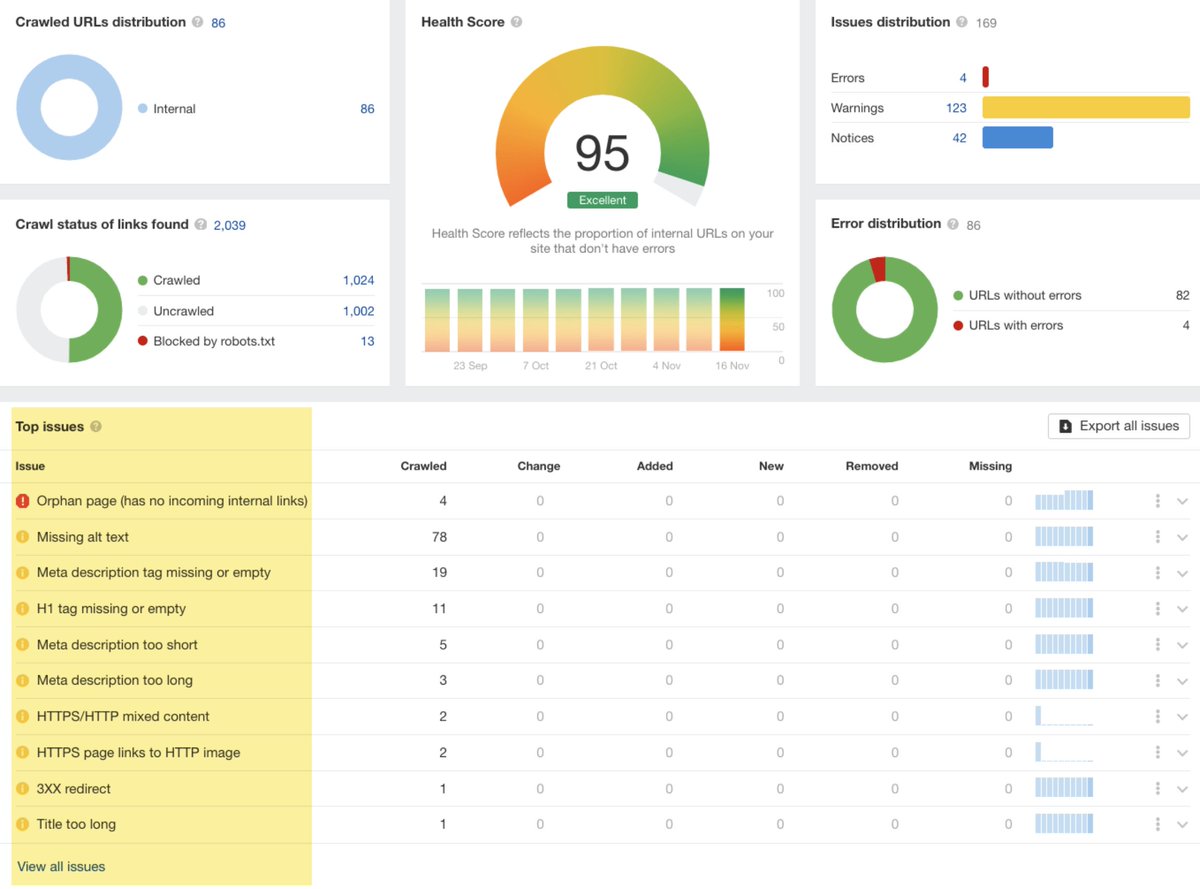
3. Monitor SEO issues (cont'd)
Then expand on each issue for more details + click through to view the affected URLs.
Tip: Check the "Lost from filter results" tab and turn on "Show changes". You'll get a list of URLs showing issues that were fixed with details about the change.

Then expand on each issue for more details + click through to view the affected URLs.
Tip: Check the "Lost from filter results" tab and turn on "Show changes". You'll get a list of URLs showing issues that were fixed with details about the change.


4. Get regular keyword ranking updates
If you want to track your keywords, but haven't set up a Looker Studio account, try this instead.
- Open Ahrefs' Rank Tracker
- List your keywords
- Select location(s) + add tags for segmentation
If you want to track your keywords, but haven't set up a Looker Studio account, try this instead.
- Open Ahrefs' Rank Tracker
- List your keywords
- Select location(s) + add tags for segmentation

4. Get regular keyword ranking updates (cont'd)
You'll then see data for these keywords in the Rank Tracker dashboard.
You can also opt for regular emails with weekly keyword reports. 👀
Whenever you publish a new piece of content, simply add its main keyword to Rank Tracker.
You'll then see data for these keywords in the Rank Tracker dashboard.
You can also opt for regular emails with weekly keyword reports. 👀
Whenever you publish a new piece of content, simply add its main keyword to Rank Tracker.

5. Keep track of backlinks you’ve won or lost
Working on an outreach or PR campaign?
You can turn on backlink alerts for each project in the Ahrefs dashboard.
Your backlinks report will be emailed to you at a frequency of your choice (daily/weekly/monthly).
Working on an outreach or PR campaign?
You can turn on backlink alerts for each project in the Ahrefs dashboard.
Your backlinks report will be emailed to you at a frequency of your choice (daily/weekly/monthly).

6. Get recommendations for content updates
Which of your pages need updating vs a complete rewrite?
You can identify them using Ahrefs' SEO WordPress plugin.
Run a content audit, then view underperforming pages + the suggested action.
Here's a step-by-step guide:
Which of your pages need updating vs a complete rewrite?
You can identify them using Ahrefs' SEO WordPress plugin.
Run a content audit, then view underperforming pages + the suggested action.
Here's a step-by-step guide:

7. Automate internal linking for better PageRank flow
Adding relevant internal links can help users and Googlebot to navigate your pages better...but the manual work involved is tedious. 😤
To save on time:
Adding relevant internal links can help users and Googlebot to navigate your pages better...but the manual work involved is tedious. 😤
To save on time:
7. Automate internal linking for better PageRank flow (cont'd)
- Go to Ahrefs' Site Audit
- Access the Internal link opportunities report
It suggests new links between webpages by looking at the top 10 keywords each page ranks for:
- Go to Ahrefs' Site Audit
- Access the Internal link opportunities report
It suggests new links between webpages by looking at the top 10 keywords each page ranks for:

7. Automate internal linking for better PageRank flow (cont'd)
Or go a step further: Use our report together with paid plugins for WordPress—like Link Whisper by @nichepursuits.
It makes internal link suggestions *and* helps you add them with ease.
Or go a step further: Use our report together with paid plugins for WordPress—like Link Whisper by @nichepursuits.
It makes internal link suggestions *and* helps you add them with ease.
8. Optimize for fast-loading images
"Heavy" webpage images can slow down your pages.
To automatically optimize them (while retaining quality), bulk-upload your images via tools/plugins like @tinypng or @imagify.
"Heavy" webpage images can slow down your pages.
To automatically optimize them (while retaining quality), bulk-upload your images via tools/plugins like @tinypng or @imagify.
8. Optimize for fast-loading images (cont'd)
Then, use caching + lazy loading on your site to delay showing an image on a webpage.
For instance, @wp_rocket lets users select the "lazy load" option:
This can improve page load speed + the user experience.
Then, use caching + lazy loading on your site to delay showing an image on a webpage.
For instance, @wp_rocket lets users select the "lazy load" option:
This can improve page load speed + the user experience.
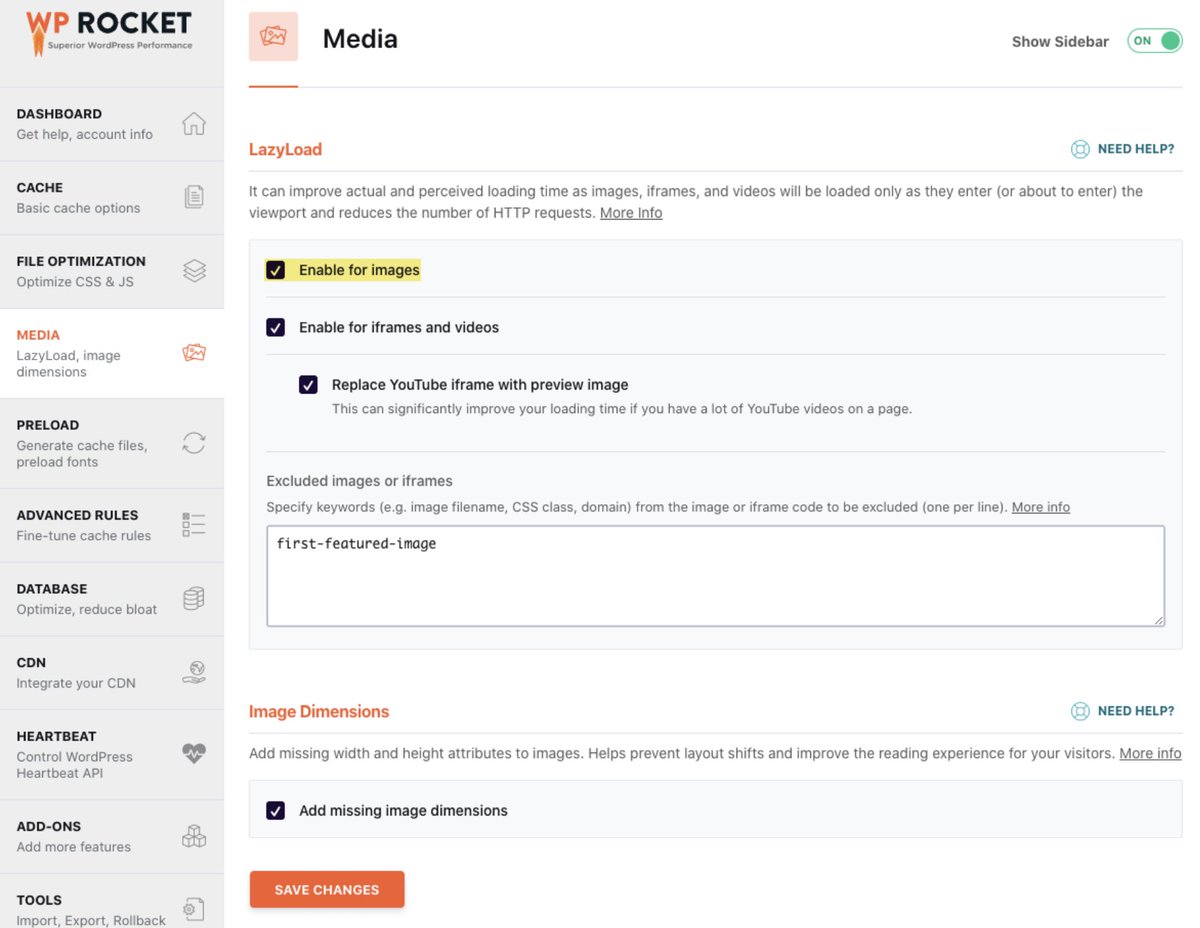
9. Cluster to improve your keyword research files
A keyword cluster is a group of keywords that are relevant to each other.
They can help to:
- Refine your keywords list when doing research
- Shape how you structure your website/pages/content
To start:
A keyword cluster is a group of keywords that are relevant to each other.
They can help to:
- Refine your keywords list when doing research
- Shape how you structure your website/pages/content
To start:
9. Cluster to improve your keyword research files (cont'd)
Plug some seed keywords into Ahrefs' Keywords Explorer, then export them into a clustering tool like @keywordinsights ⭐
While these reports are a good guide, use your judgment to decide on what pages/groups to create.
Plug some seed keywords into Ahrefs' Keywords Explorer, then export them into a clustering tool like @keywordinsights ⭐
While these reports are a good guide, use your judgment to decide on what pages/groups to create.

9. Cluster to improve your keyword research files (cont'd)
Don't have a Ahrefs account?
Try our *free* keyword generator tool as a starting point—you can view the top-ranking questions and phrases for any seed keyword. 🔑
ahrefs.com/keyword-genera…
Don't have a Ahrefs account?
Try our *free* keyword generator tool as a starting point—you can view the top-ranking questions and phrases for any seed keyword. 🔑
ahrefs.com/keyword-genera…
That's a wrap! We'd love to hear your thoughts, so leave a comment down below.
• • •
Missing some Tweet in this thread? You can try to
force a refresh














