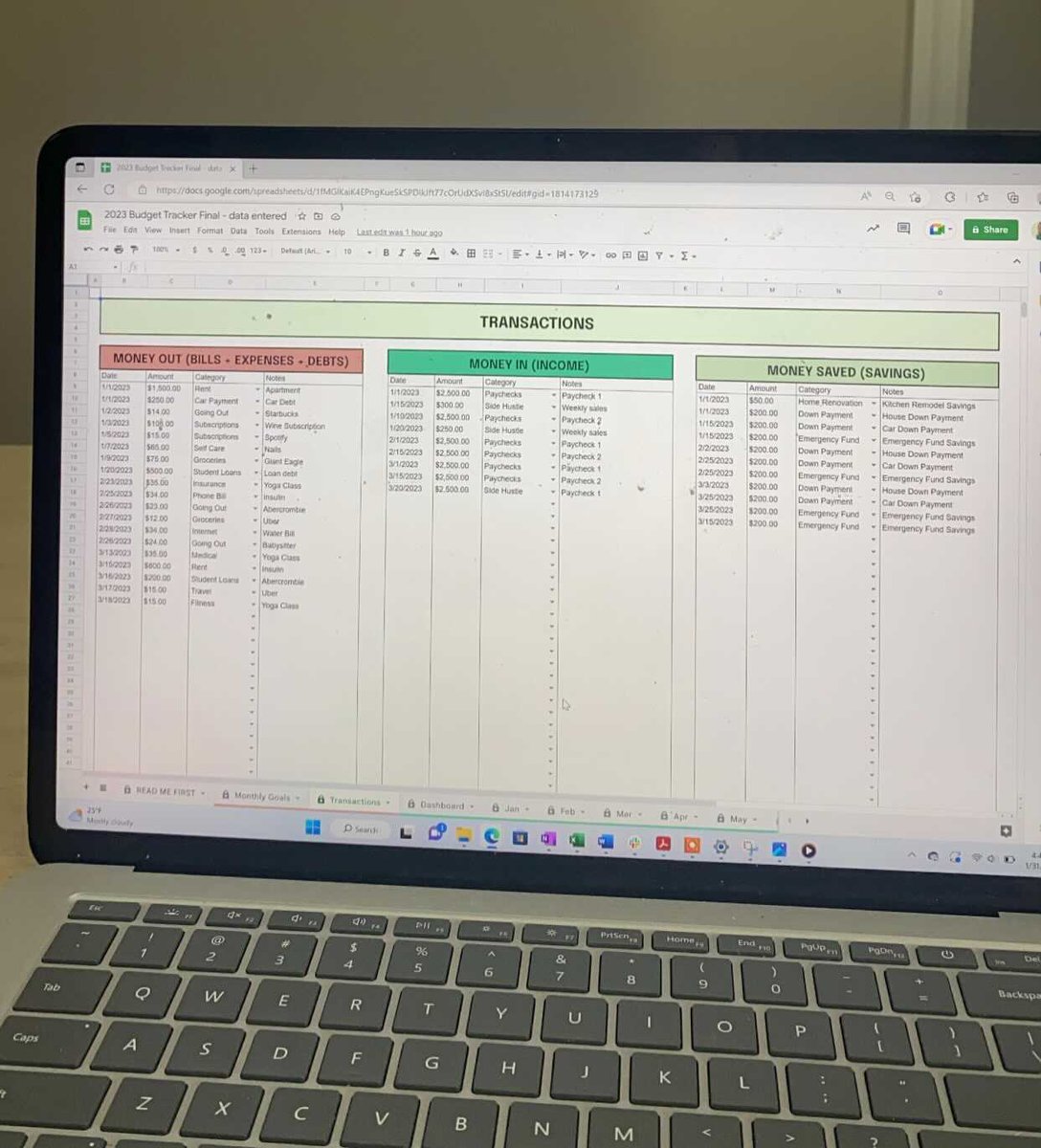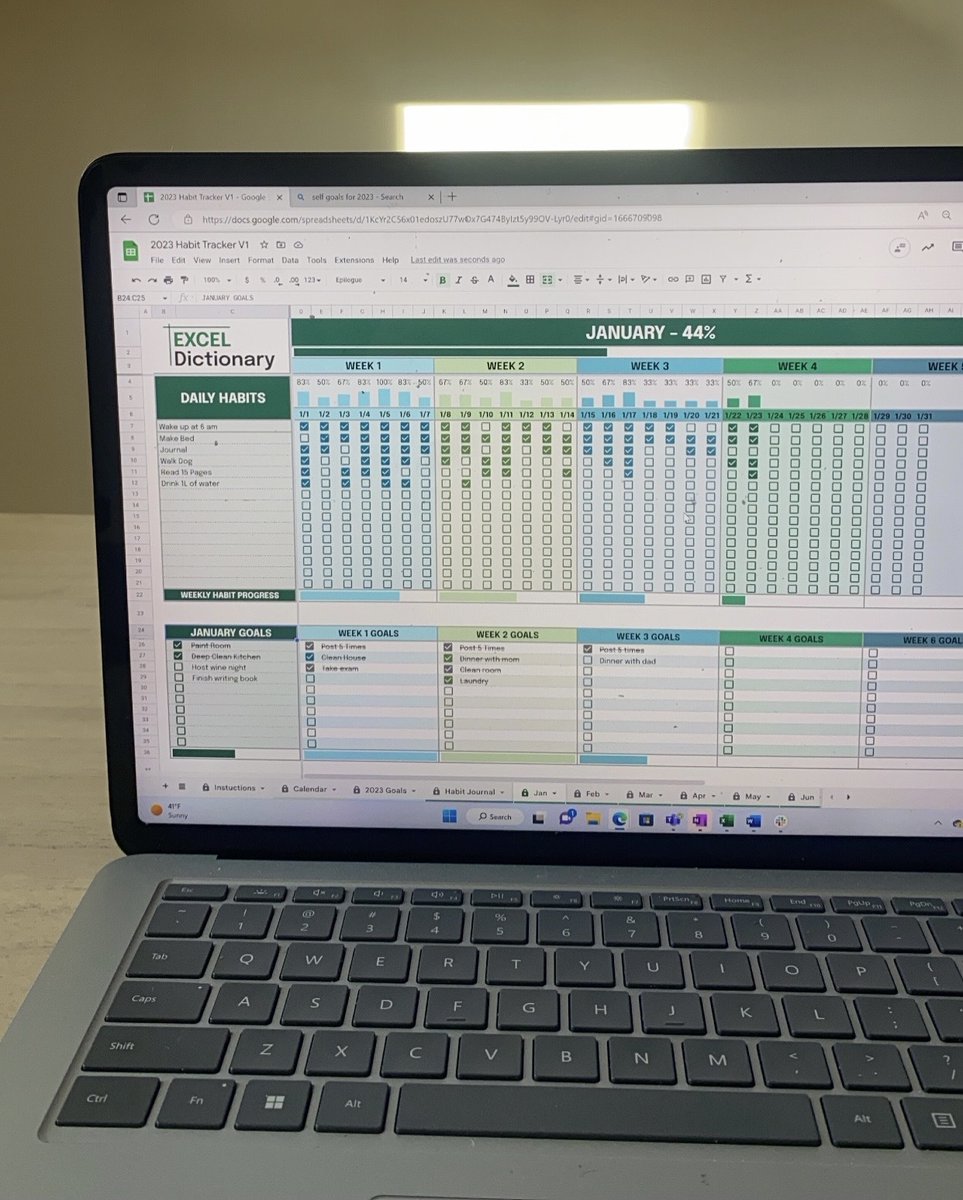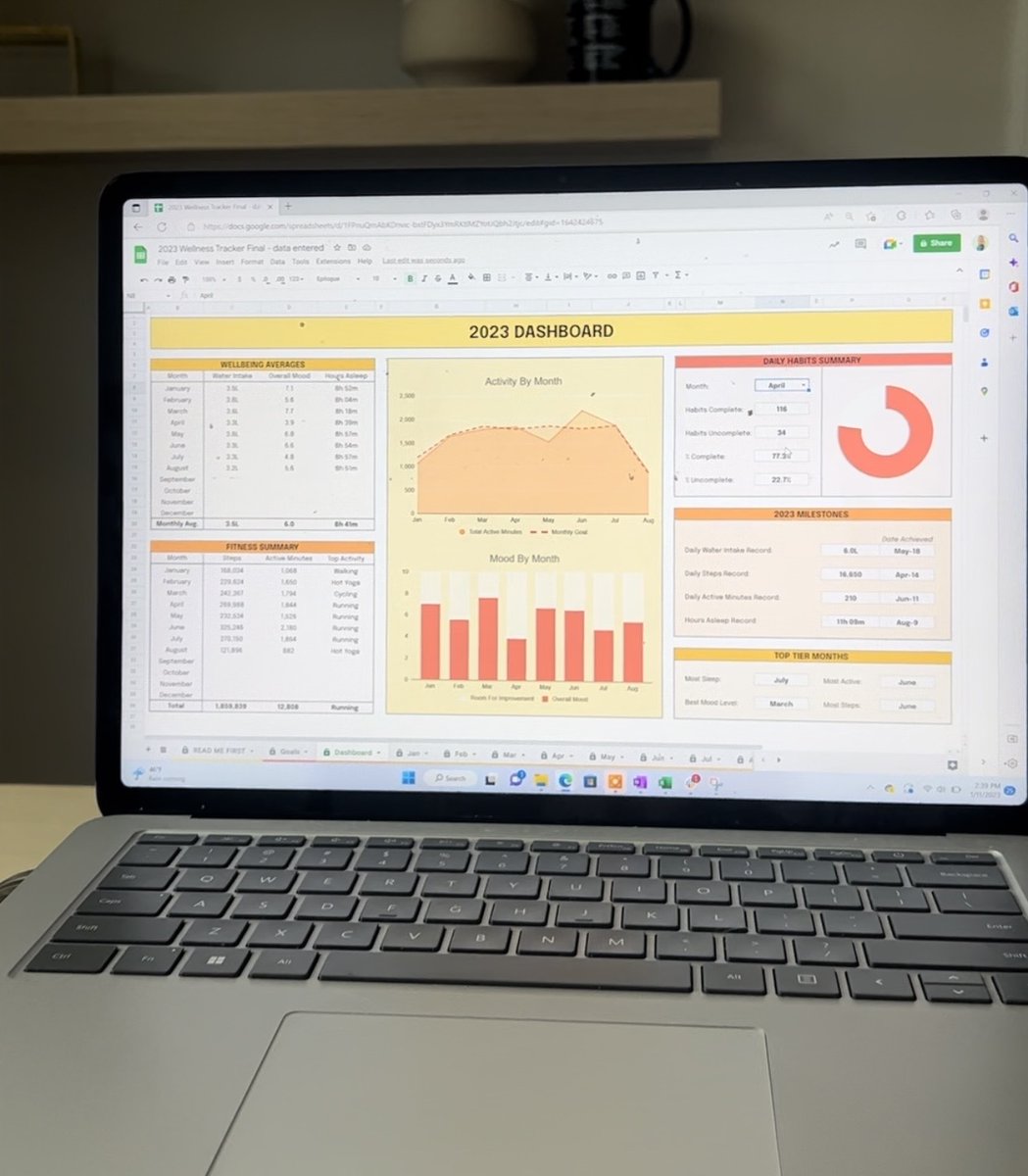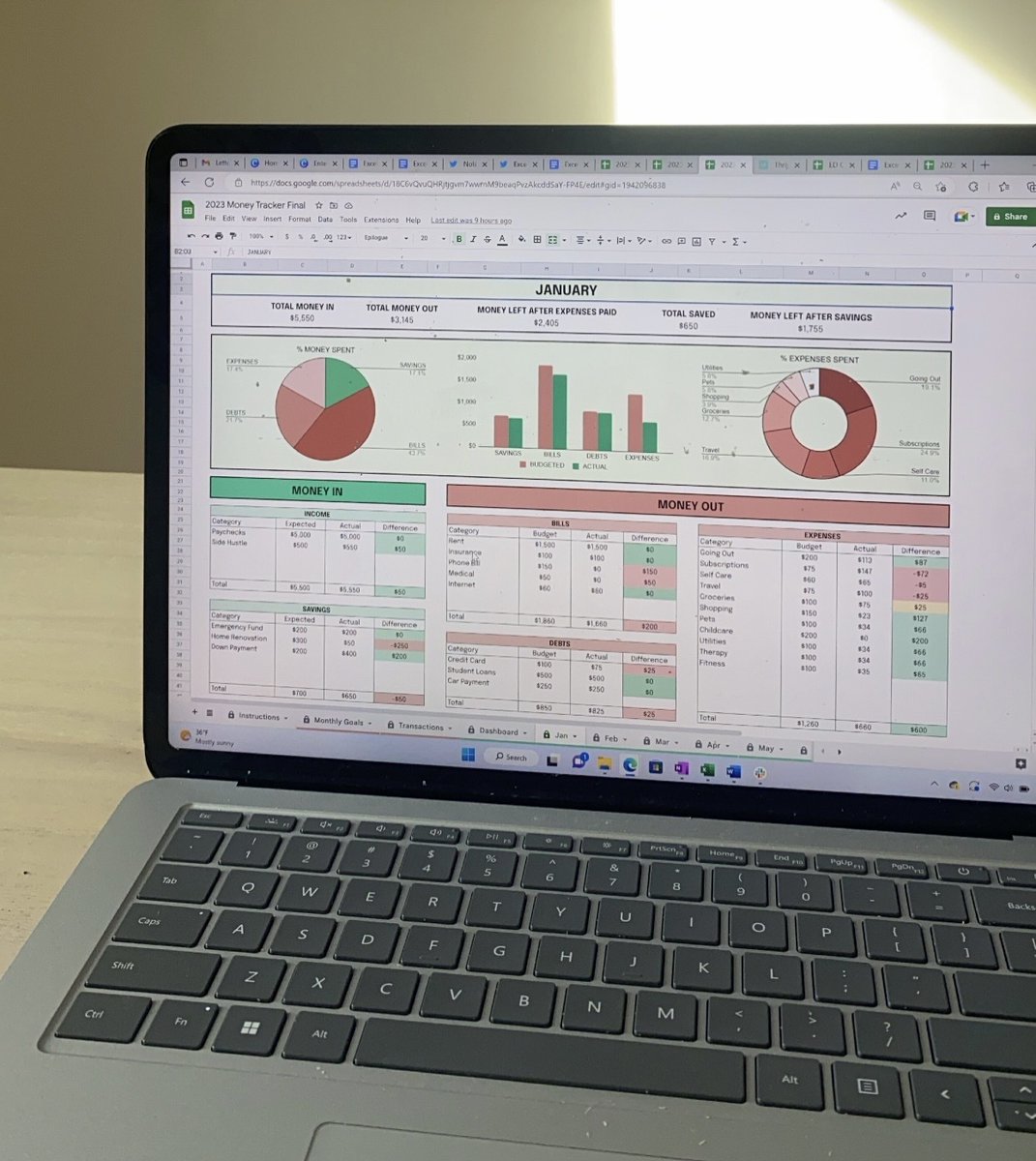6 must-know text formatting Excel tips: ✍️
1. Center Across Selection
CAS cleans up data by centering text across cells without the issues that merged cells cause. Select the text followed by the cells you want to center the text across > Home tab > Alignment Settings > Center Across Selection under horizontal > OK.
CAS cleans up data by centering text across cells without the issues that merged cells cause. Select the text followed by the cells you want to center the text across > Home tab > Alignment Settings > Center Across Selection under horizontal > OK.
2. Split Cell
Can’t decide whether to label a row or column? Try splitting the cell to label both. To split a cell, enter both labels on separate lines and move the top header to the right of the cell. Next, open the Format Cells box > Border Tab > Split Diagonal Border > OK.
Can’t decide whether to label a row or column? Try splitting the cell to label both. To split a cell, enter both labels on separate lines and move the top header to the right of the cell. Next, open the Format Cells box > Border Tab > Split Diagonal Border > OK.
3. Rotate Text
Rotating text is a great way to clean up your worksheet by removing unnecessary space in cells caused by long data headers. To rotate text, simply select the cells containing the text you want to rotate > Home tab > Orientation > Select desired orientation.
Rotating text is a great way to clean up your worksheet by removing unnecessary space in cells caused by long data headers. To rotate text, simply select the cells containing the text you want to rotate > Home tab > Orientation > Select desired orientation.
4. Justify
Having trouble fitting long text strings into a spreadsheet with formatted data? Meet justify. Select the cells where you want the text to appear > Home tab > Fill > Justify and Excel auto-adjusts the text to fill the selected cells without changing column widths.
Having trouble fitting long text strings into a spreadsheet with formatted data? Meet justify. Select the cells where you want the text to appear > Home tab > Fill > Justify and Excel auto-adjusts the text to fill the selected cells without changing column widths.
5. Wrap Text
Fitting long text strings in a cell may seem complicated, but Wrap Text makes it simple. To wrap text, select the text you want to fit > Home Tab > Wrap Text, and Excel fits the entire text string into the cell width by ‘wrapping’ it into as many lines as needed.
Fitting long text strings in a cell may seem complicated, but Wrap Text makes it simple. To wrap text, select the text you want to fit > Home Tab > Wrap Text, and Excel fits the entire text string into the cell width by ‘wrapping’ it into as many lines as needed.
6. Shrink To Fit
Unable to see data because it doesn’t fit within a cell? Luckily, Shrink to Fit can help. To shrink text to fit within a cell, go to the Home tab > Alignment Settings > Shrink To Fit > OK. Now, the size of the text auto-adjusts if the column width changes.
Unable to see data because it doesn’t fit within a cell? Luckily, Shrink to Fit can help. To shrink text to fit within a cell, go to the Home tab > Alignment Settings > Shrink To Fit > OK. Now, the size of the text auto-adjusts if the column width changes.
Who knew all 6 of these?! 🤚🏼
To learn all of Excel’s shortcuts and productivity hacks like these, make sure to sign up for my new course! #excel
Sign up here 👇🏼education.morningbrew.com/excel
To learn all of Excel’s shortcuts and productivity hacks like these, make sure to sign up for my new course! #excel
Sign up here 👇🏼education.morningbrew.com/excel
Follow me @exceldictionary for even more Excel tips and tricks.
And if you never want to forget my excel tips at your desk, check out my shortcut merch, templates, and ebooks.
shop.morningbrew.com/collections/ex…
And if you never want to forget my excel tips at your desk, check out my shortcut merch, templates, and ebooks.
shop.morningbrew.com/collections/ex…
• • •
Missing some Tweet in this thread? You can try to
force a refresh