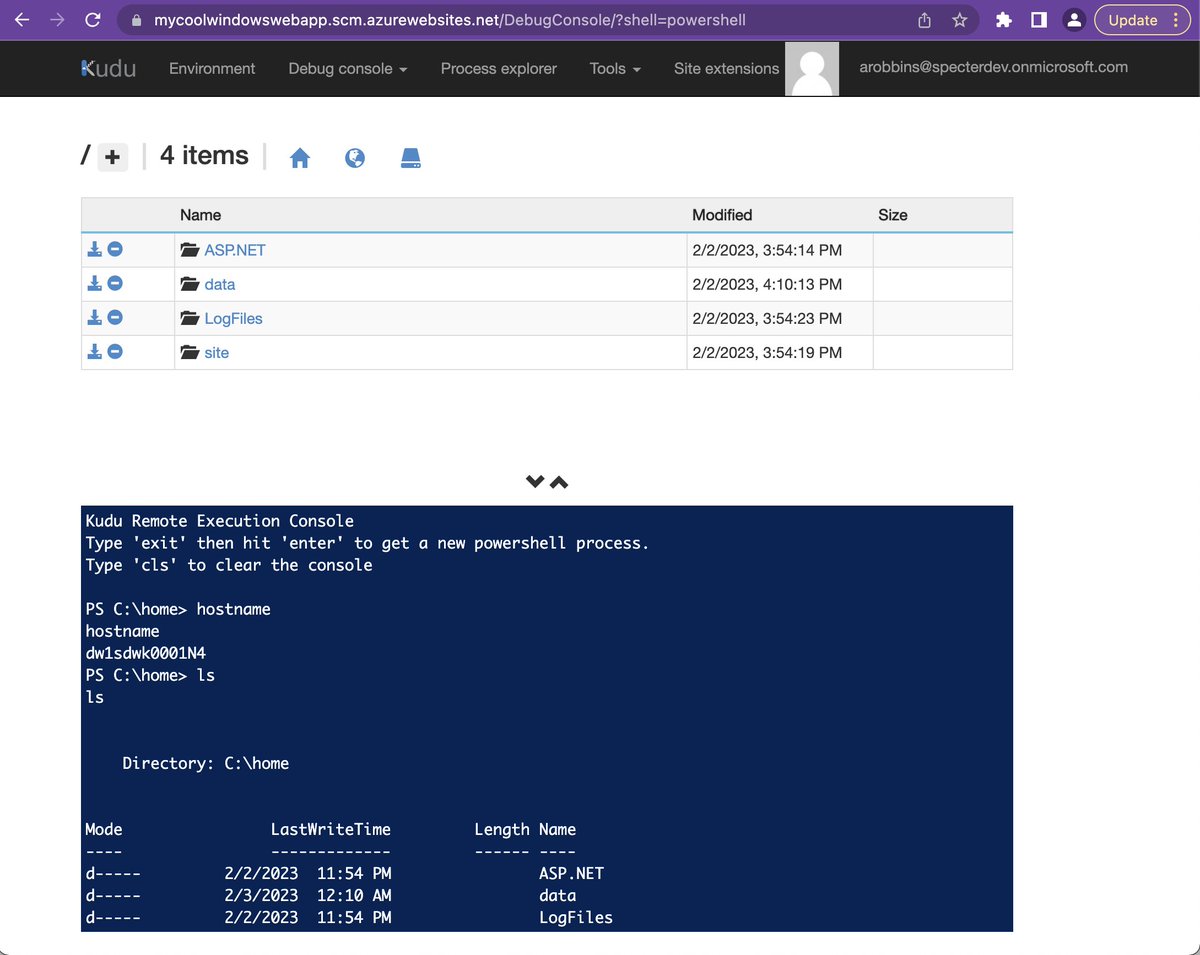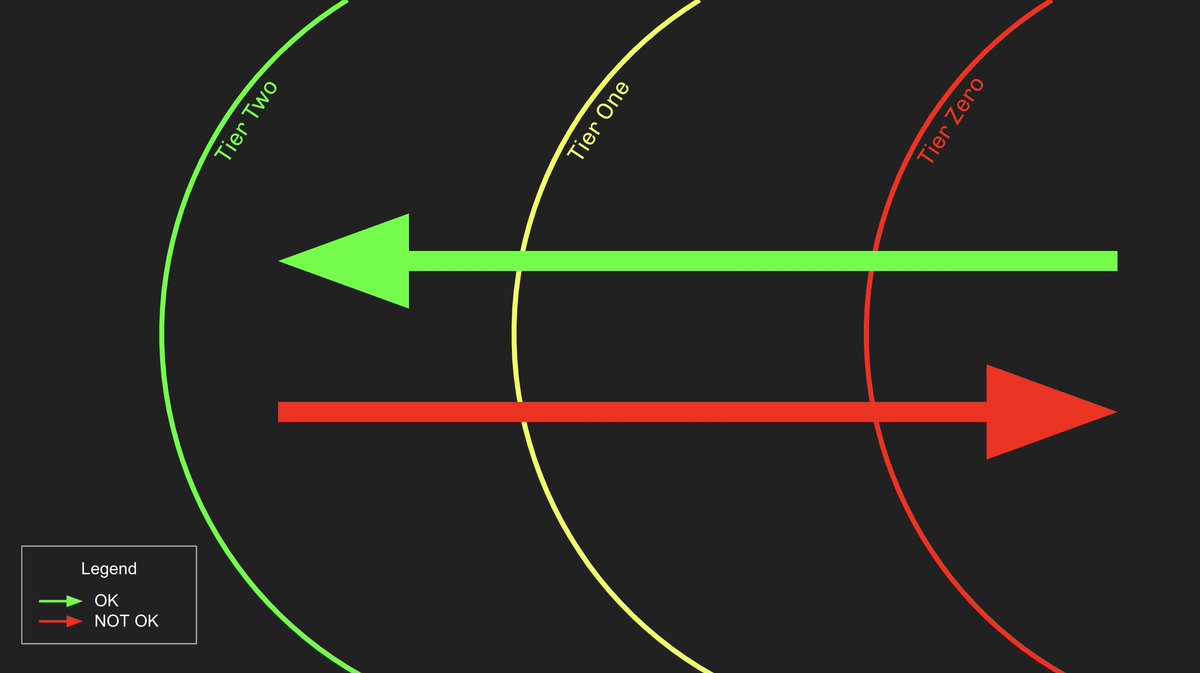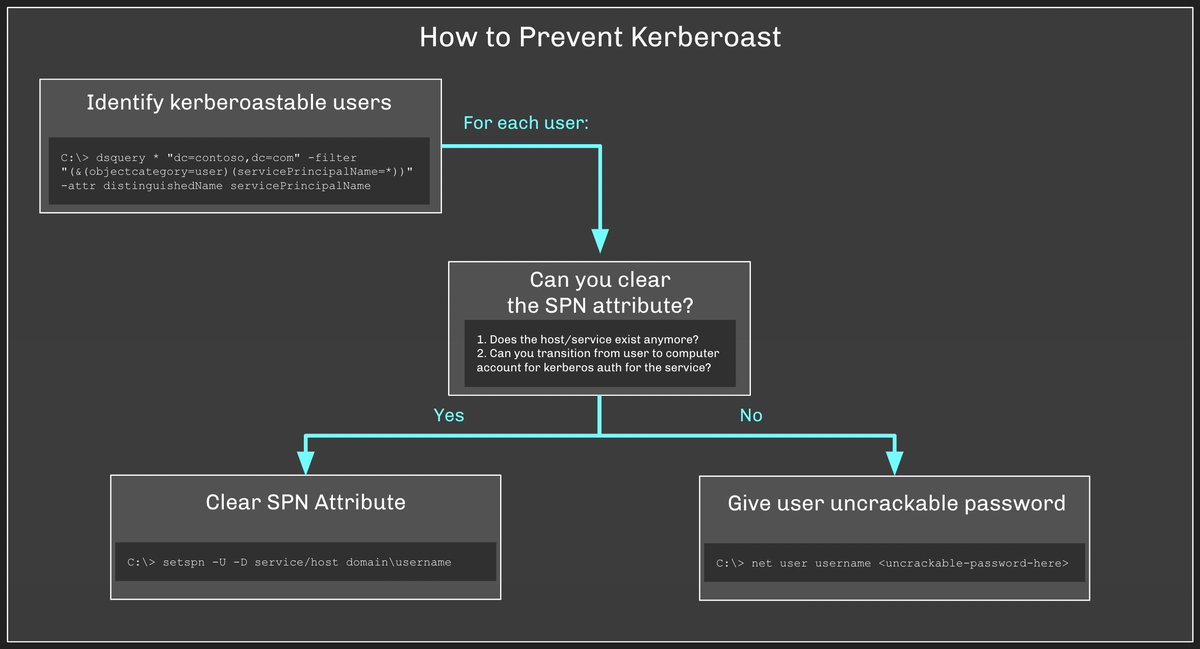This week I added 5 new functions to #BARK. A quick thread explaining each one with examples: 

Get-ServicePrincipalOwner
List the current owner(s) of a specified #Azure AD Service Principal.
Example:
List the current owner(s) of a specified #Azure AD Service Principal.
Example:

New-ServicePrincipalOwner
Add a new owner to an AAD Service Principal. Owners can add credentials to SPs and then auth as them.
Example:
Add a new owner to an AAD Service Principal. Owners can add credentials to SPs and then auth as them.
Example:

Get-AllAzureRMWebApps
Retrieve all Web Apps under a given subscription. Does not return Function Apps.
Example:
Retrieve all Web Apps under a given subscription. Does not return Function Apps.
Example:

Get-AzureRMWebAppPublishingCredentials
Retrieve the credentials needed to publish web app code to an Azure Web App. These creds are also valid for accessing the Kudu API endpoints.
Example:
Retrieve the credentials needed to publish web app code to an Azure Web App. These creds are also valid for accessing the Kudu API endpoints.
Example:

Invoke-AzureRMWebAppShellCommand
Takes either an AzureRM-scoped token or Web App Publishing Credentials and executes a command on the Web App container via the Kudu API.
Prior work by @passthehashbrwn, details in reply below
Example:
Takes either an AzureRM-scoped token or Web App Publishing Credentials and executes a command on the Web App container via the Kudu API.
Prior work by @passthehashbrwn, details in reply below
Example:
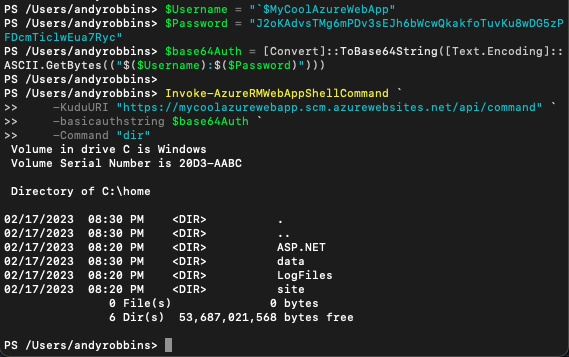
Prior work: @passthehashbrwn committed Invoke-AzAppServicesCMD to the MicroBurst project in September 2021 - github.com/NetSPI/MicroBu…
Get #BARK at github.com/BloodHoundAD/B…
• • •
Missing some Tweet in this thread? You can try to
force a refresh