
The wait is over: A new release of #HELIOS++ is out. Get v1.2.0 here: github.com/3dgeo-heidelbe… #opensource #opensourcesoftware #3dgeo #LiDARSimulation #VLS #laserscanning
🧵 to summarize the new features and improvements (1/7)
🧵 to summarize the new features and improvements (1/7)
➡️Interpolated trajectories
You can now input existing trajectory files (time, roll, pitch, yaw, x, y, z) and your simulated platform will follow this trajectory. Find a simple example here: nbviewer.org/github/3dgeo-h… (2/7)
You can now input existing trajectory files (time, roll, pitch, yaw, x, y, z) and your simulated platform will follow this trajectory. Find a simple example here: nbviewer.org/github/3dgeo-h… (2/7)

➡️Multi-channel scanners
Multi-channel scanners are now supported. We created #jupyternotebook demos for two popular scanners, the @LivoxTech Mid-100 and the @VelodyneLidar Puck. Check out one of our demos: a) nbviewer.org/github/3dgeo-h… b) nbviewer.org/github/3dgeo-h… (3/7)
Multi-channel scanners are now supported. We created #jupyternotebook demos for two popular scanners, the @LivoxTech Mid-100 and the @VelodyneLidar Puck. Check out one of our demos: a) nbviewer.org/github/3dgeo-h… b) nbviewer.org/github/3dgeo-h… (3/7)
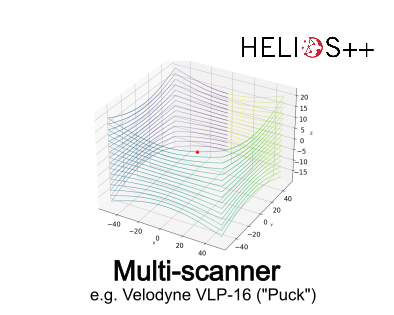
➡️Gallery
Learn by example: We have established a gallery of examples showcasing HELIOS++ functionality in #jupyternotebook. You can find the gallery in the README on #GitHub (github.com/3dgeo-heidelbe…) as well as in the Wiki (github.com/3dgeo-heidelbe…). (4/7)
Learn by example: We have established a gallery of examples showcasing HELIOS++ functionality in #jupyternotebook. You can find the gallery in the README on #GitHub (github.com/3dgeo-heidelbe…) as well as in the Wiki (github.com/3dgeo-heidelbe…). (4/7)

➡️Resolution parameters for sensors with rotating mirrors
By introducing a parameter for vertical and horizontal resolution, configuring surveys with a terrestrial laser scanners such as the @RIEGL VZ-Series becomes much easier (github.com/3dgeo-heidelbe…). (5/7)
By introducing a parameter for vertical and horizontal resolution, configuring surveys with a terrestrial laser scanners such as the @RIEGL VZ-Series becomes much easier (github.com/3dgeo-heidelbe…). (5/7)

➡️Output control
The output folder structure was simplified and it is now possible to set a custom output folder location. (6/7)
The output folder structure was simplified and it is now possible to set a custom output folder location. (6/7)
➡️Further resources. 🔖
To learn more about the Heidelberg #LiDAR Operations Simulator (#HELIOS #3DGeo), visit the following pages:
Website: uni-heidelberg.de/helios
Paper: doi.org/10.1016/j.rse.…
GitHub: github.com/3dgeo-heidelbe…
Wiki: github.com/3dgeo-heidelbe…
(7/7) (hw)
To learn more about the Heidelberg #LiDAR Operations Simulator (#HELIOS #3DGeo), visit the following pages:
Website: uni-heidelberg.de/helios
Paper: doi.org/10.1016/j.rse.…
GitHub: github.com/3dgeo-heidelbe…
Wiki: github.com/3dgeo-heidelbe…
(7/7) (hw)

• • •
Missing some Tweet in this thread? You can try to
force a refresh




