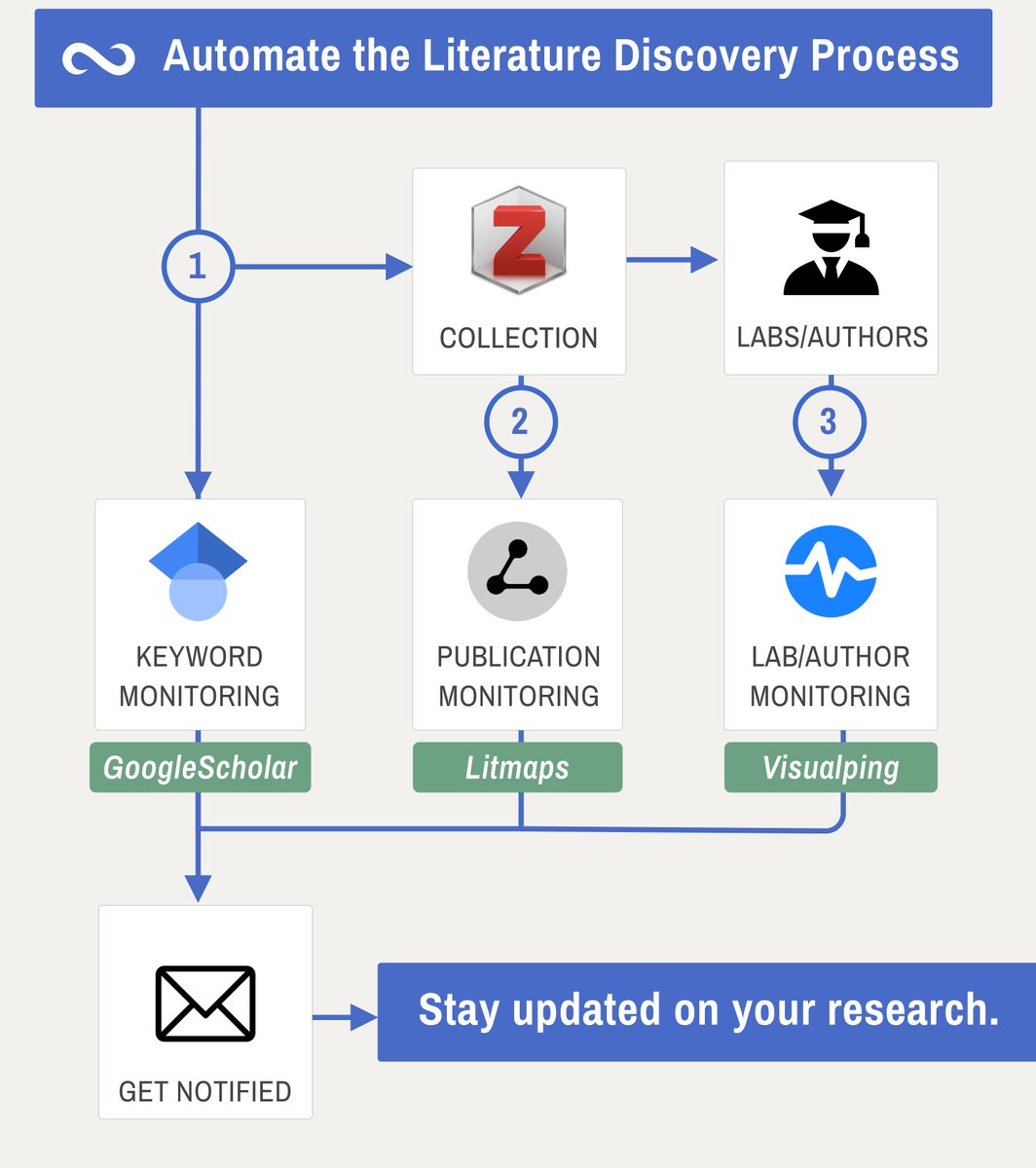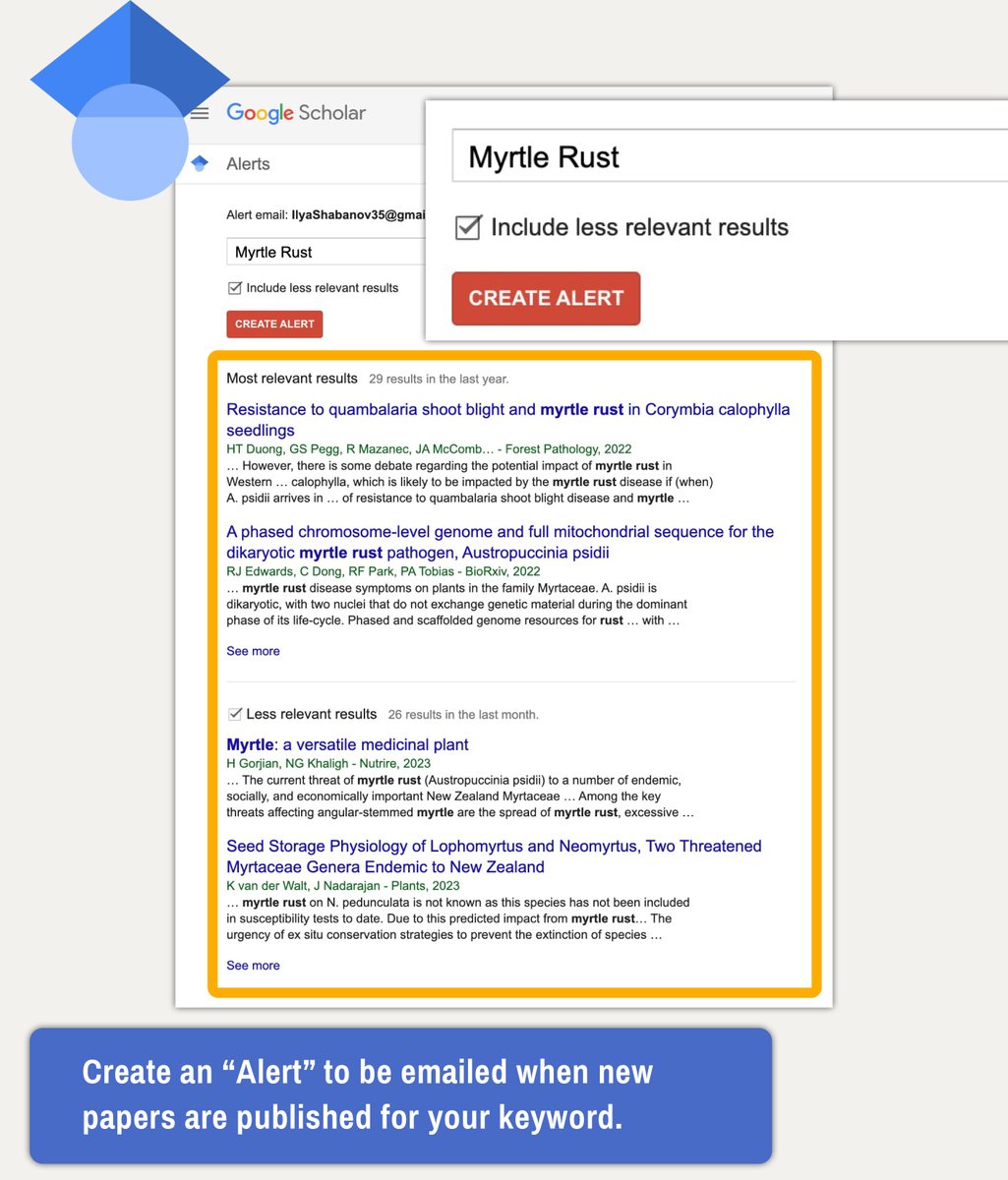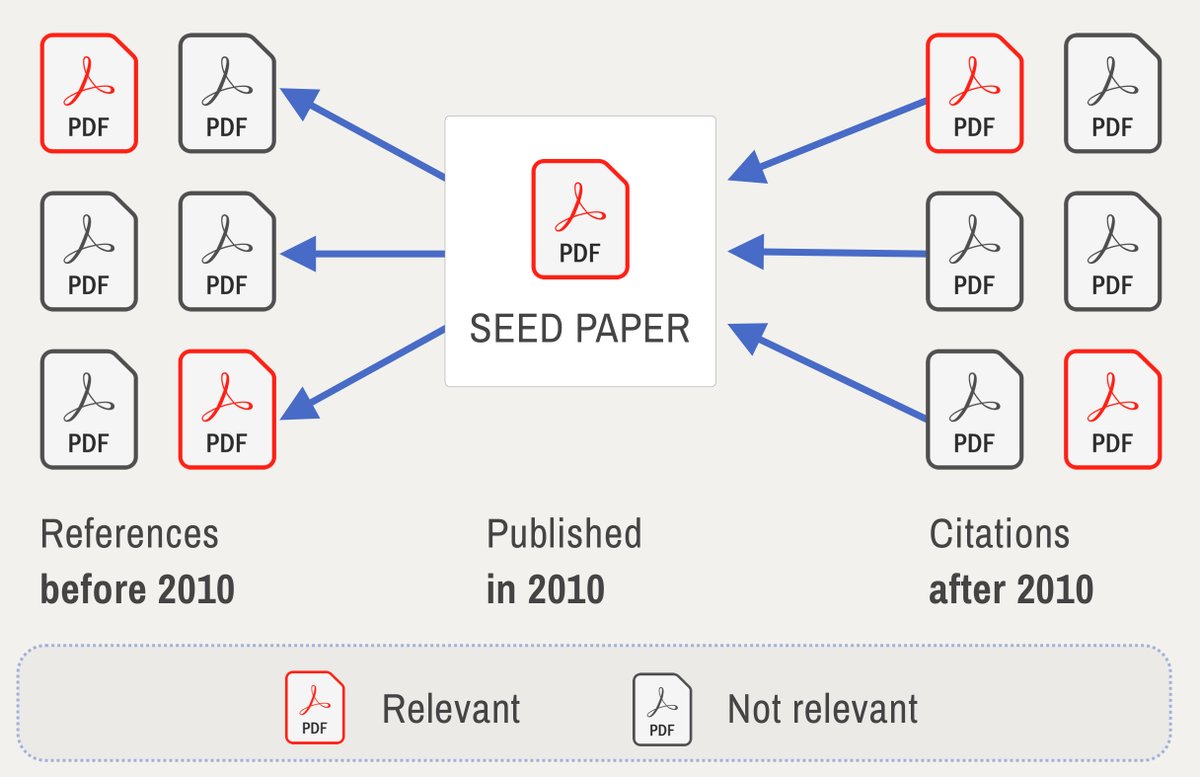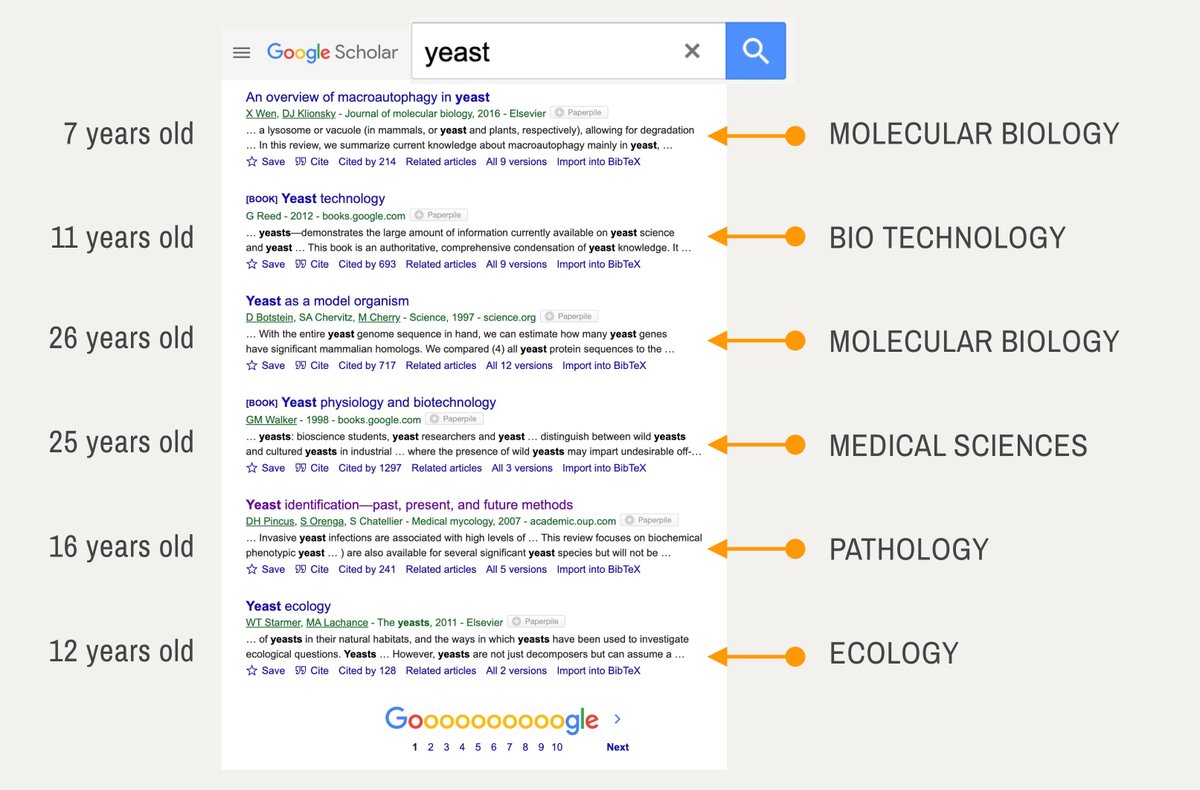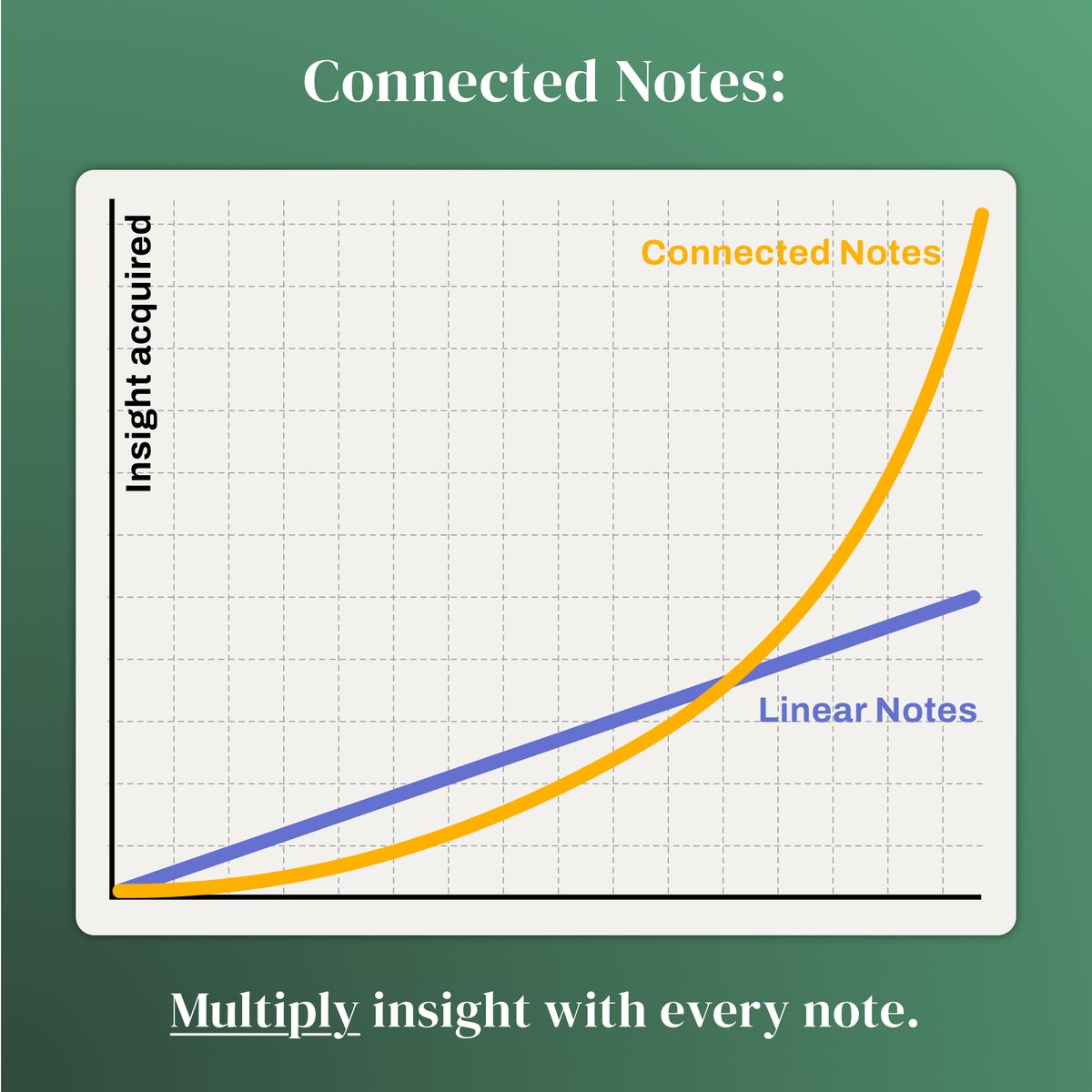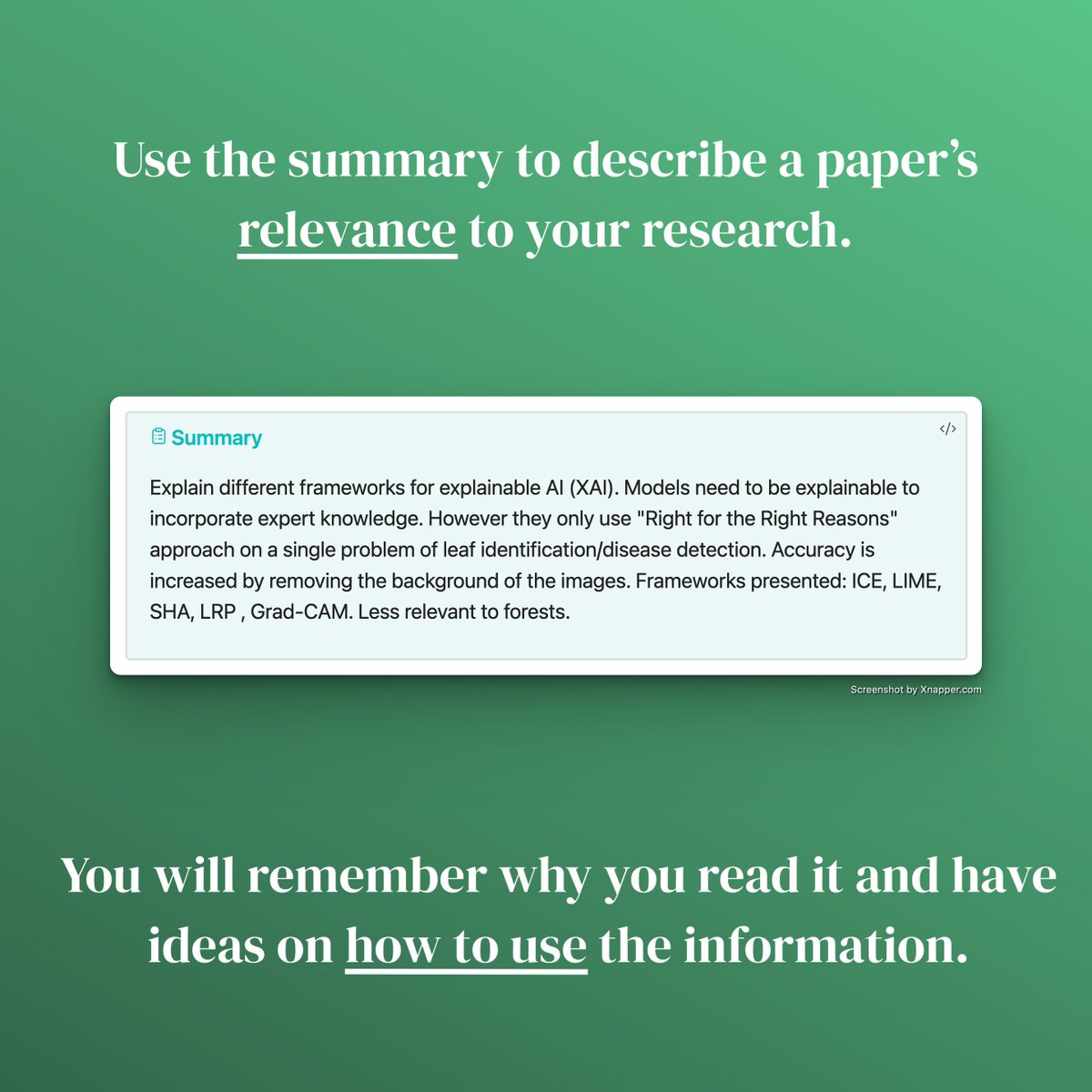Upgrade your browser to an academic research tool.
8 Chrome plugins to help with your literature review.
👇
8 Chrome plugins to help with your literature review.
👇
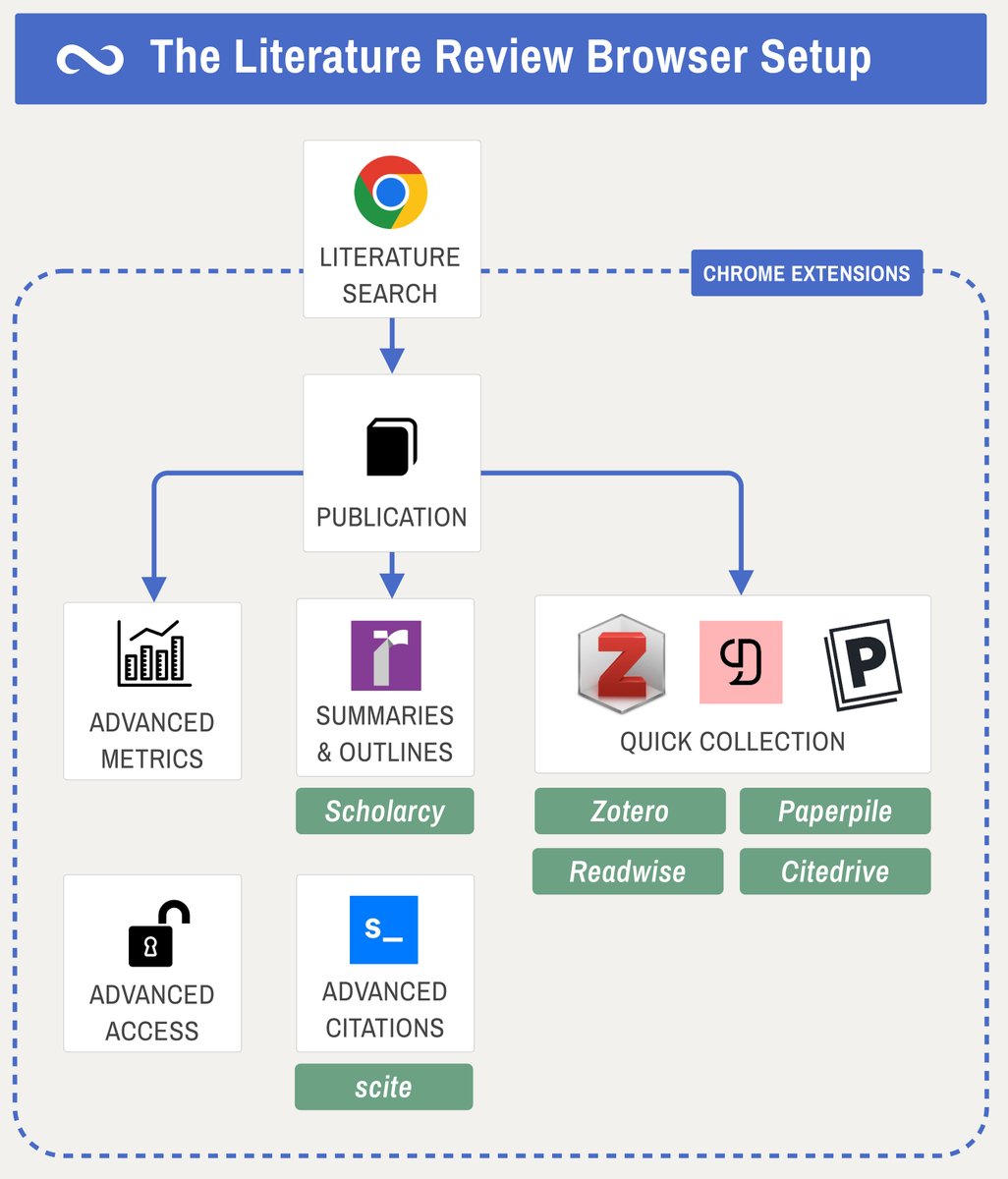
This tweet is part of a series on the "Effortless Literature Review" (ELR).
The ELR combines tools and best practies.
A central tool: Your browser.
Let's upgrade Chrome to a perfect research browser!
The ELR combines tools and best practies.
A central tool: Your browser.
Let's upgrade Chrome to a perfect research browser!
https://twitter.com/Artifexx/status/1632277025472888833
1. @scholarcy
Scholarcy turns dense abstracts into readable articles.
The key is to use it wisely!
First read the key 10% publications in your field as they are. No matter how long it takes.
→ Understand the subject matter.
Now use @scholarcy with the remaining 90%.
Scholarcy turns dense abstracts into readable articles.
The key is to use it wisely!
First read the key 10% publications in your field as they are. No matter how long it takes.
→ Understand the subject matter.
Now use @scholarcy with the remaining 90%.

@scholarcy 2. @scite
Adds citation counts as 3 values: Supports (S), Contrasts (C), Mentions (M).
Directly in the search results!
Here's a paper about myrtle rust, a plant pathogen. I study it in New Zealand.
Scite found a supporting paper from Mexico!
Question: Is myrtle rust global?
Adds citation counts as 3 values: Supports (S), Contrasts (C), Mentions (M).
Directly in the search results!
Here's a paper about myrtle rust, a plant pathogen. I study it in New Zealand.
Scite found a supporting paper from Mexico!
Question: Is myrtle rust global?

@scholarcy @scite 3. ArxivGPT
This plugin integrates the power of ChatGPT into Arxiv.
Arxiv is a repository for preprints.
Often a paper will be available in a journal and as a preprint.
Search for "Arxiv + <Name of Paper>".
If you find it, here is what you can do:
This plugin integrates the power of ChatGPT into Arxiv.
Arxiv is a repository for preprints.
Often a paper will be available in a journal and as a preprint.
Search for "Arxiv + <Name of Paper>".
If you find it, here is what you can do:
https://twitter.com/Artifexx/status/1625439999356289027
@scholarcy @scite 4. @zotero, @paperpile, @citedrive
Choose your reference manager. All of them have browser plugins.
Zotero: Wins at features
Paperile: Wins at usability
Citedrive: Wins at simplicity
Save time adding papers into your library.
Choose your reference manager. All of them have browser plugins.
Zotero: Wins at features
Paperile: Wins at usability
Citedrive: Wins at simplicity
Save time adding papers into your library.

@scholarcy @scite @zotero @paperpile @citedrive Speaking of Zotero and plugins!
Zotero has numerous plugins to translate or auto tag PDFs.
It can integrate with todoist and @obsdmd.
If you're a Zotero user, check out this review:
Zotero has numerous plugins to translate or auto tag PDFs.
It can integrate with todoist and @obsdmd.
If you're a Zotero user, check out this review:
https://twitter.com/Artifexx/status/1623990415723581443
@scholarcy @scite @zotero @paperpile @citedrive @obsdmd 5. Pubmed Impact Factor (IF)
The IF can be a measure of prestige for a journal (controversial!).
It's calculated on the basis of citations.
High-IF journals are often harder to publish in.
This plugin allows you to FILTER BY and DISPLAY the IF.
(Pubmed searches only)
The IF can be a measure of prestige for a journal (controversial!).
It's calculated on the basis of citations.
High-IF journals are often harder to publish in.
This plugin allows you to FILTER BY and DISPLAY the IF.
(Pubmed searches only)

@scholarcy @scite @zotero @paperpile @citedrive @obsdmd 6. Scholar H-Index
-For index nerds: Calculate different indices (like the IF in 5.) for sets of papers or authors.
- Correct citation counts. (Google counts are always too high).
- Author clusters - Identify who publishes together.
-For index nerds: Calculate different indices (like the IF in 5.) for sets of papers or authors.
- Correct citation counts. (Google counts are always too high).
- Author clusters - Identify who publishes together.

@scholarcy @scite @zotero @paperpile @citedrive @obsdmd 7. @ReadwiseReader
One of my favourite plugins.
Save anything on the web and import it into @obsdmd to take notes.
- Transcribes videos.
- Text-to-speech for anything.
I am using it daily.
One of my favourite plugins.
Save anything on the web and import it into @obsdmd to take notes.
- Transcribes videos.
- Text-to-speech for anything.
I am using it daily.
https://twitter.com/Artifexx/status/1622564373842591746
@scholarcy @scite @zotero @paperpile @citedrive @obsdmd @ReadwiseReader 8. @unpaywall
As the name suggests: Unlocks access to PDFs, that others pay for.
As opposed to (you know what), this one is LEGAL.
(Sometimes clicking on the plugin is also just faster than logging in through your institution.)
As the name suggests: Unlocks access to PDFs, that others pay for.
As opposed to (you know what), this one is LEGAL.
(Sometimes clicking on the plugin is also just faster than logging in through your institution.)

@scholarcy @scite @zotero @paperpile @citedrive @obsdmd @ReadwiseReader @unpaywall Links:
- scite.ai
- scholarcy.com
- unpaywall.org
- ArxivGPT: chrome.google.com/webstore/detai…
- Scholar H-index: chrome.google.com/webstore/detai…
- Pubmed Impact Factor: chrome.google.com/webstore/detai…
My Newsletter:
ilyashabanov.substack.com
- scite.ai
- scholarcy.com
- unpaywall.org
- ArxivGPT: chrome.google.com/webstore/detai…
- Scholar H-index: chrome.google.com/webstore/detai…
- Pubmed Impact Factor: chrome.google.com/webstore/detai…
My Newsletter:
ilyashabanov.substack.com
@scholarcy @scite @zotero @paperpile @citedrive @obsdmd @ReadwiseReader @unpaywall Trouble fining the right tools for your literature review?
March 18th I am giving a workshop on the "effortless literature workflow".
Click the link in my profile or see pinned tweet for details!
March 18th I am giving a workshop on the "effortless literature workflow".
Click the link in my profile or see pinned tweet for details!
• • •
Missing some Tweet in this thread? You can try to
force a refresh