
Tweets on how to use novel tools, note-taking and AI to accelerate your academic work & productivity.
Ecology
Blog & Courses in link below
31 subscribers
How to get URL link on X (Twitter) App


 🔍 Step 1: Gather Representative Writing
🔍 Step 1: Gather Representative Writing 

 While the output isn’t ready for direct publication, the level of detail is remarkable.
While the output isn’t ready for direct publication, the level of detail is remarkable. 

 A "Research Oracle" is an AI that contains a lot of knowledge about your research. Once you built it use it to:
A "Research Oracle" is an AI that contains a lot of knowledge about your research. Once you built it use it to:

 1. @scispace_
1. @scispace_ 

 Note Taking
Note Taking

 My Topic:
My Topic: 

https://twitter.com/Artifexx/status/1650777930107166720

 1. Start with finding research questions
1. Start with finding research questions


 1. Find key research questions for paper:
1. Find key research questions for paper: https://twitter.com/Artifexx/status/1725745524601717073

 Here's how it looks:
Here's how it looks: 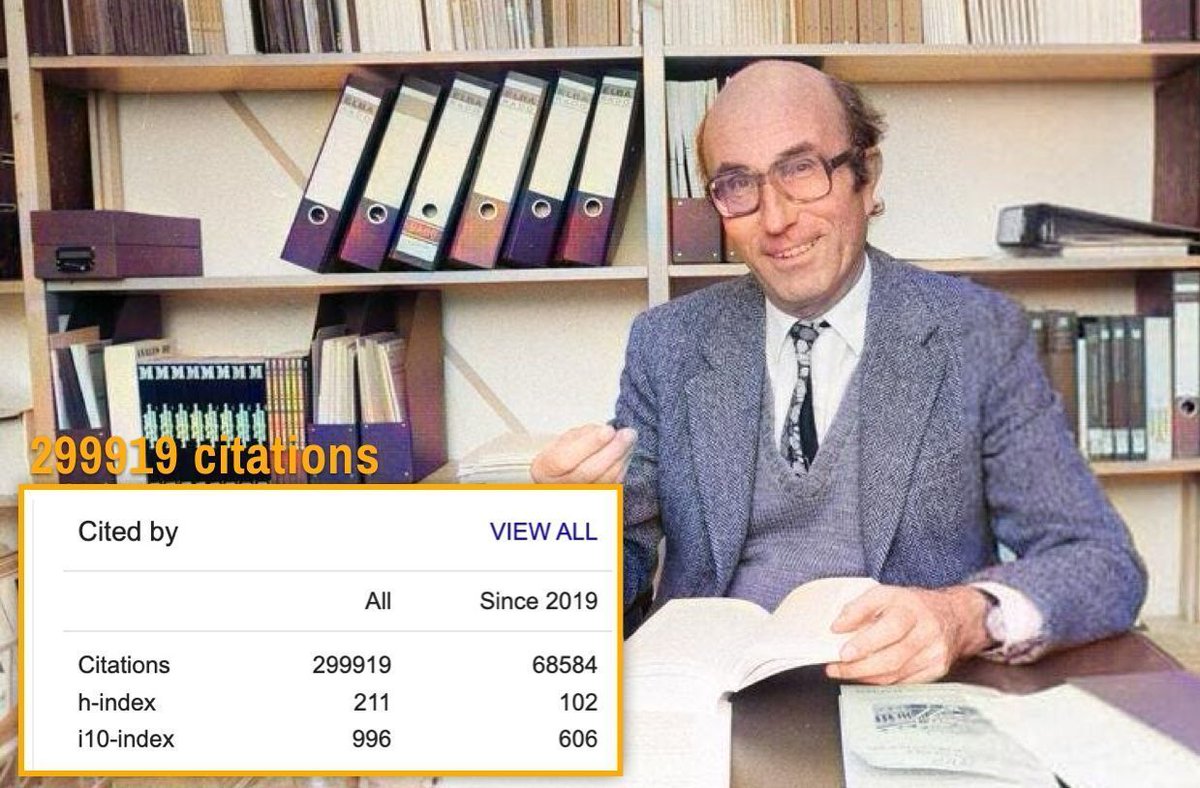
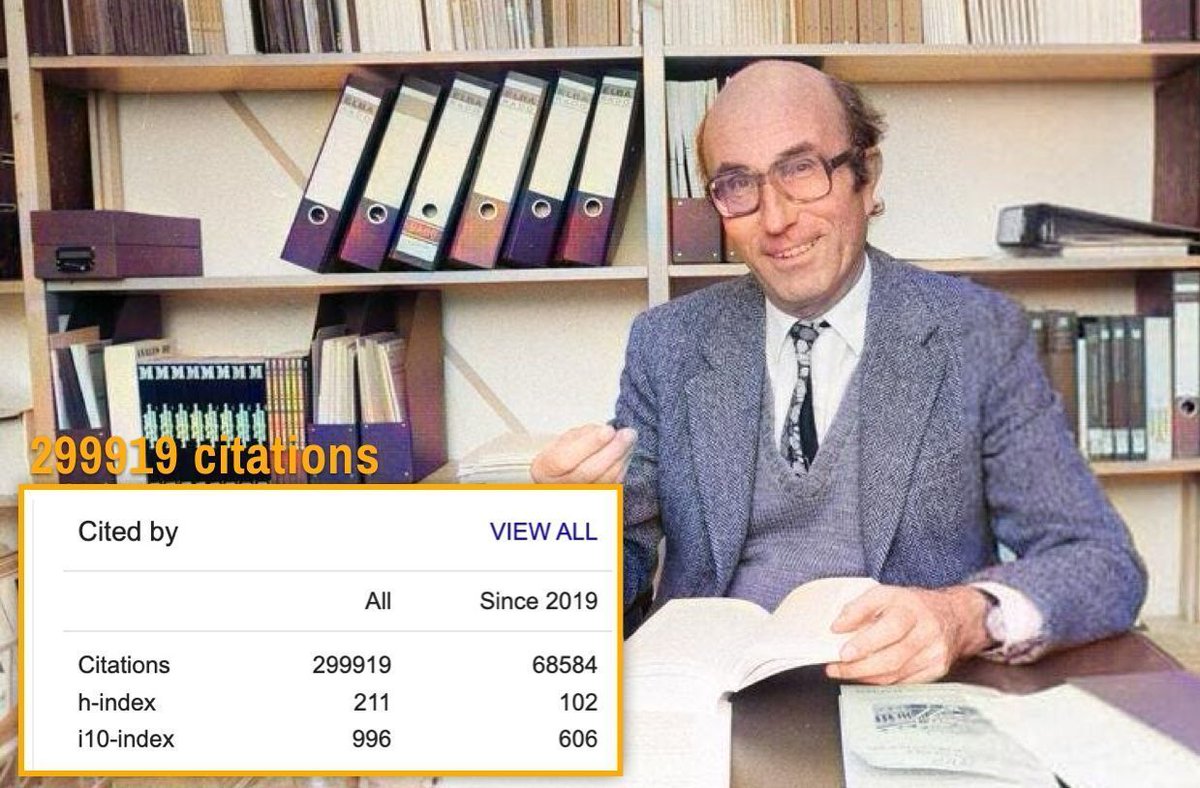 Luhmann (1927-1998) was a German sociologist and philosopher studying how societies function.
Luhmann (1927-1998) was a German sociologist and philosopher studying how societies function.

 ✅ One model instead of three
✅ One model instead of three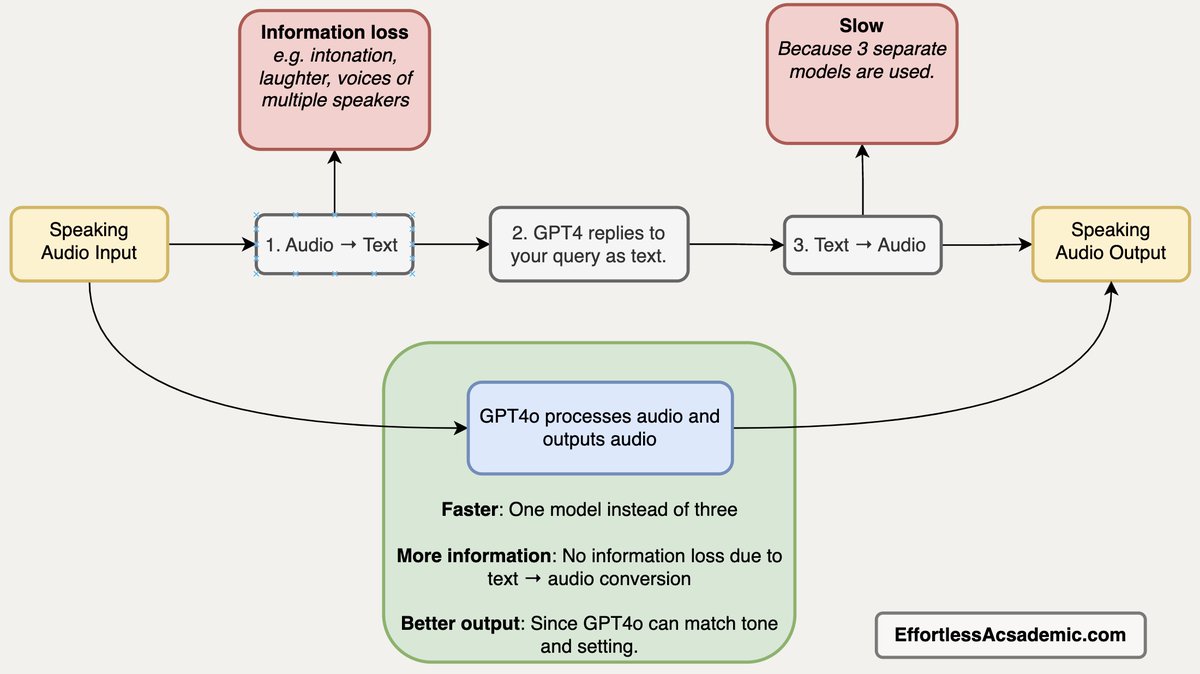

 1. The Problem
1. The Problem

 Obsidian (@obsdmd) is a free software if you are serious about organizing knowledge (e.g. academics)
Obsidian (@obsdmd) is a free software if you are serious about organizing knowledge (e.g. academics)