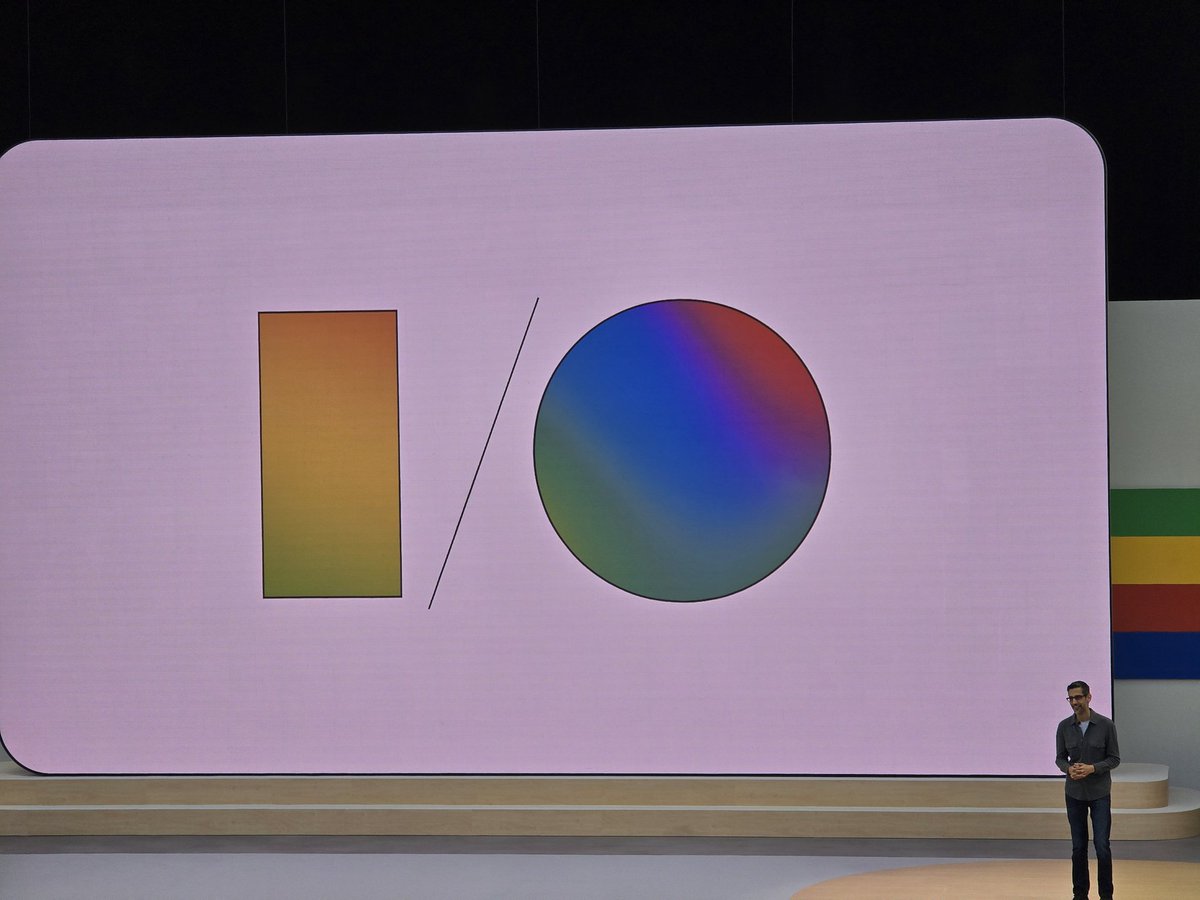Here is what’s new in Android 14 Developer Preview 2 👀 (thread):
Before I dive in, here’s my thread covering what I found in Android 14 DP1. I covered a lot of ground in that thread already, and I may reference some of my earlier findings in this thread:
https://twitter.com/MishaalRahman/status/1623382609056129025
(These first few findings were from the emulator.)
Under Settings > Battery, there's a new "Battery widget" option that acts as a shortcut to add the battery widget to the home screen.

Under Settings > Battery, there's a new "Battery widget" option that acts as a shortcut to add the battery widget to the home screen.


The new back gesture design that I previously enabled in Android 13 QPR1 is now live in Android 14 DP2. 

You can now access "Navigation mode" settings directly from Settings > Display or Settings > System. 



Under Settings > Accessibility, there's a new "flash notifications" feature that lets you flash the camera light or screen when you receive notifications or when alarms sound. 



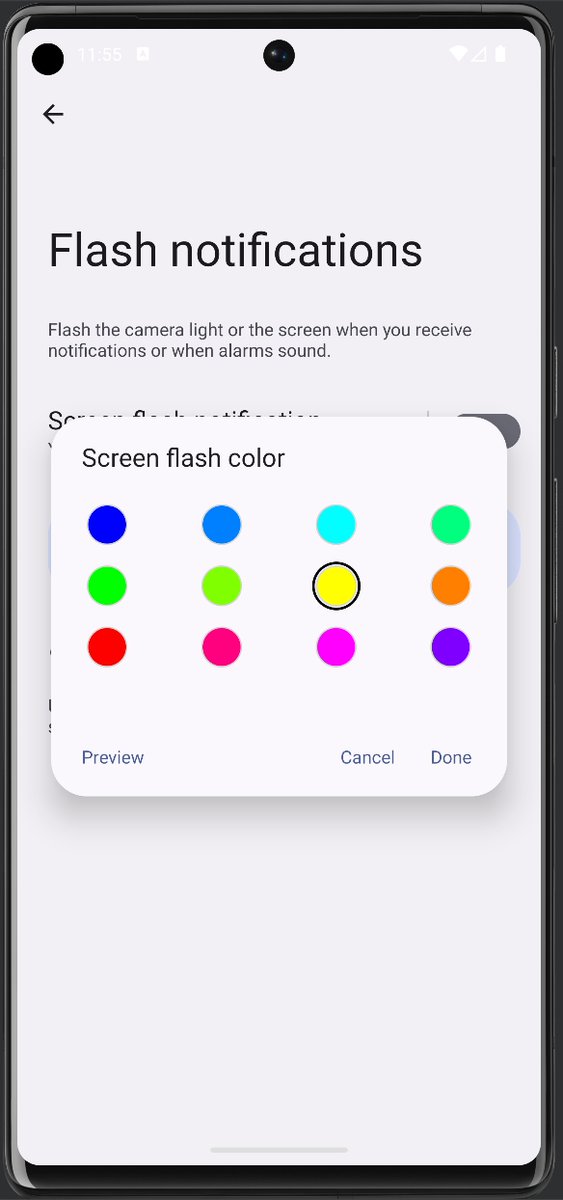
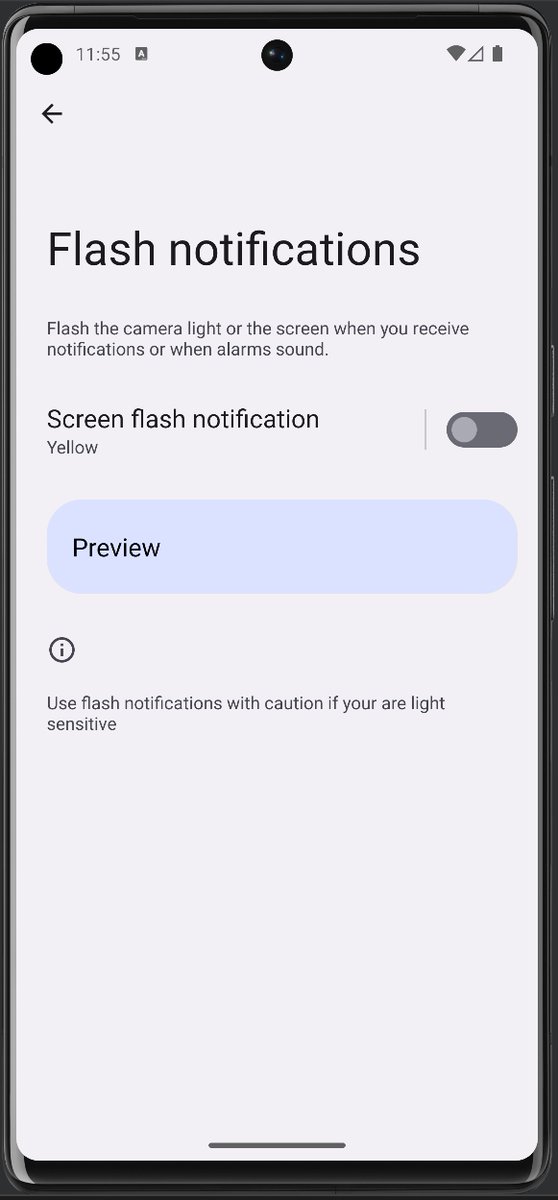
Google is preparing to crack down on apps that misleadingly claim they speed up your phone. These "task killer" apps can negatively affect performance, so Google is restricting one of the APIs they use in Android 14.
More details in my article: blog.esper.io/google-crack-d…
More details in my article: blog.esper.io/google-crack-d…
Android 14's new in-app and cross task transition animation is live in DP2, but you still have to manually enable predictive back gesture in Developer Options!
Demo of what it looks like:
Demo of what it looks like:
https://twitter.com/MishaalRahman/status/1631376407233175566
"Clock Settings" now appears under Wallpaper & Styles, but tapping it doesn't show anything since there's no installed clock plugin yet. 

Fast Pair settings have once again been removed from Settings > Connected devices > Connection preferences. 

Android 14 DP2 comes with the April 2023 Google Play System Update version, and it includes a redesign of every "Safety Center" subsettings page. Each page now has an accompanying image and a shortcut back to "Security & privacy" settings. 







There's a new "Speakers & Displays" section in the media output picker. Google Cast devices still don't show up in the output picker by default, as it requires app support. 

The new "monochromatic" Material You dynamic color style is now available by default. It's the fifth option under "Basic Colors". 

Android 14 DP2 has a hidden "Emoji Wallpaper" feature that seems to be coming to Pixel phones.
Here's a first look: xda-developers.com/android-14-emo…
Here's a first look: xda-developers.com/android-14-emo…
The "Cronet" APEX module was removed, while the Health Connect APEX module was renamed to "com.google.android.healthfitness.apex" from "https://t.co/3589UjibfM.healthconnect.apex". CredentialManager is now a priv-app, and SwitchAccess is now preinstalled.
In Android 14 DP2 for the Pixel 6 and 7 series, ro.camerax.extensions.enabled now returns true. This suggests that these devices now have valid CameraX vendor extensions, though I don't know which one since @Wander1236's CameraX Info app crashes. 
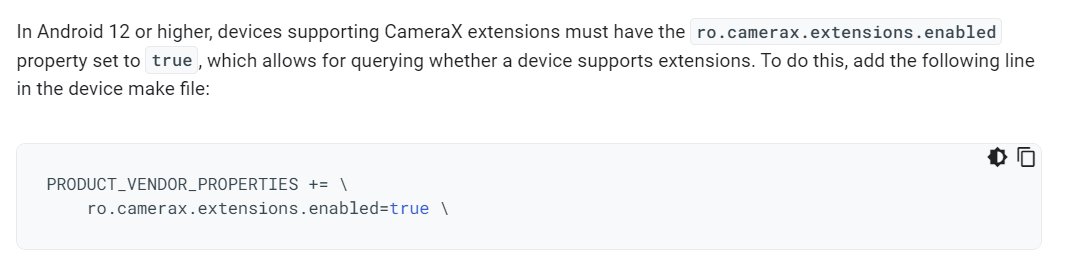
Google added a Camera2 vendor extensions for Night Sight a while back, but we've been waiting for a CameraX vendor extension.
The OnDevicePersonalization APEX module added a new "FederatedCompute" app. It's currently just a stub, though.
The Health Connect APEX module added a new "HealthConnectBackupRestoreGoogle" app. It isn't currently fully implemented, but it seems it'll enable D2D (Device To Device) transfers of Health Connect data.
In Android 14 DP2, Google has implemented 1/2 of the virtual A/B improvements that I told y'all about previously: batch write COW operations in a cluster.
ro.virtual_ab.batch_writes now returns true
ro.virtual_ab.batch_writes now returns true
This will improve full OTA install times by about 4 minutes, according to Google's benchmarks:
https://twitter.com/MishaalRahman/status/1598027798114930712
In Device Controls, the overflow menu now has an "Open app" shortcut that opens the app providing the controls. Also, "add controls" has been changed to "add app", so you don't have to tap "add controls" then "see other apps". 

Speaking of Device Controls, providers can now specify a custom embedded activity to show as part of the device controls interface.
developer.android.com/reference/andr…
CC @joaomgcd
developer.android.com/reference/andr…
CC @joaomgcd
Support for explaining the one-time log access feature in Android 13+ is finally live: support.google.com/android/answer…
There's going to be a new "Font Scaling" Quick Setting tile, but it isn't available by default in DP2.
Satellite communication support is moving along. There's a new SATELLITE_COMMUNICATION permission (protection level "internal|role")
(There's no corresponding satellite role yet, so I don't know what other permissions that role might grant an app. I don't know if the role will… twitter.com/i/web/status/1…
(There's no corresponding satellite role yet, so I don't know what other permissions that role might grant an app. I don't know if the role will… twitter.com/i/web/status/1…
New "manage full screen intents" and "NFC launch" pages under Settings > Apps > Special app access.
"Manage full screen intents" lists apps that hold the USE_FULL_SCREEN_INTENT permission, which is now an "appop" permission in DP2 (hence revokable post-install and why it appears… twitter.com/i/web/status/1…


"Manage full screen intents" lists apps that hold the USE_FULL_SCREEN_INTENT permission, which is now an "appop" permission in DP2 (hence revokable post-install and why it appears… twitter.com/i/web/status/1…



Settings > Developer options > Memory Tagging Extension has been updated (only appears on devices that support MTE). You can now choose between enabling MTE until you turn it off or only enabling it for a single session. 



For more context, check out this article: xda-developers.com/android-14-adv…
Under Settings > Accessibility > Magnification, there's a new "Always On" and "Joystick" option.
Always On: Instead of deactivating magnification when changing apps, it simply zooms out to normal size. Pinch to zoom back in whenever you want.
Joystick: Activate and move the… twitter.com/i/web/status/1…


Always On: Instead of deactivating magnification when changing apps, it simply zooms out to normal size. Pinch to zoom back in whenever you want.
Joystick: Activate and move the… twitter.com/i/web/status/1…



"Data sharing updates" is now explicitly "data sharing updates for location", suggesting that the Data Safety label integration in Android 14 may only be for location info. 

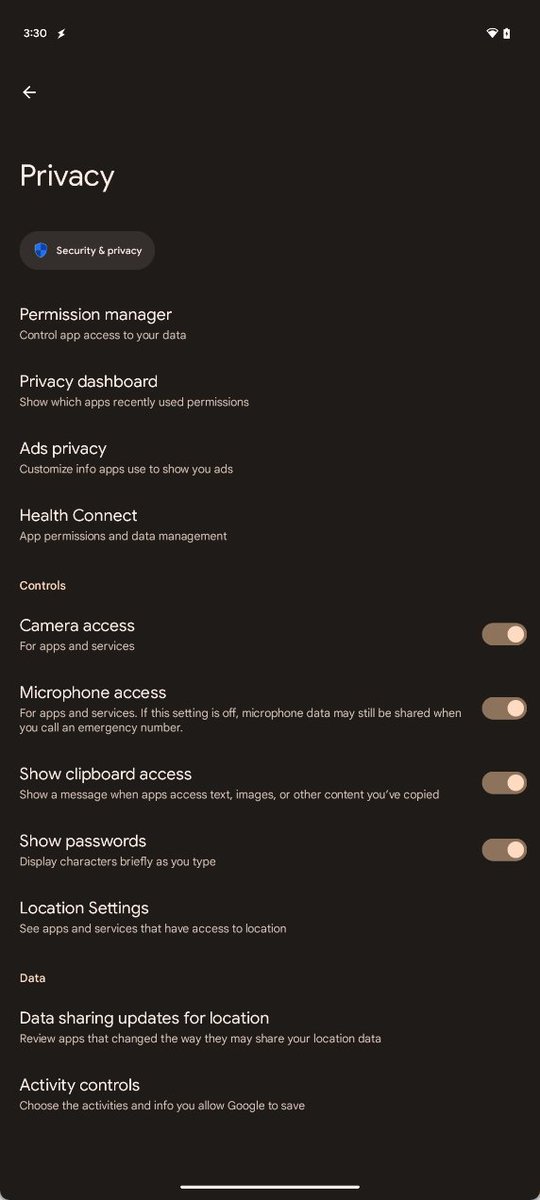
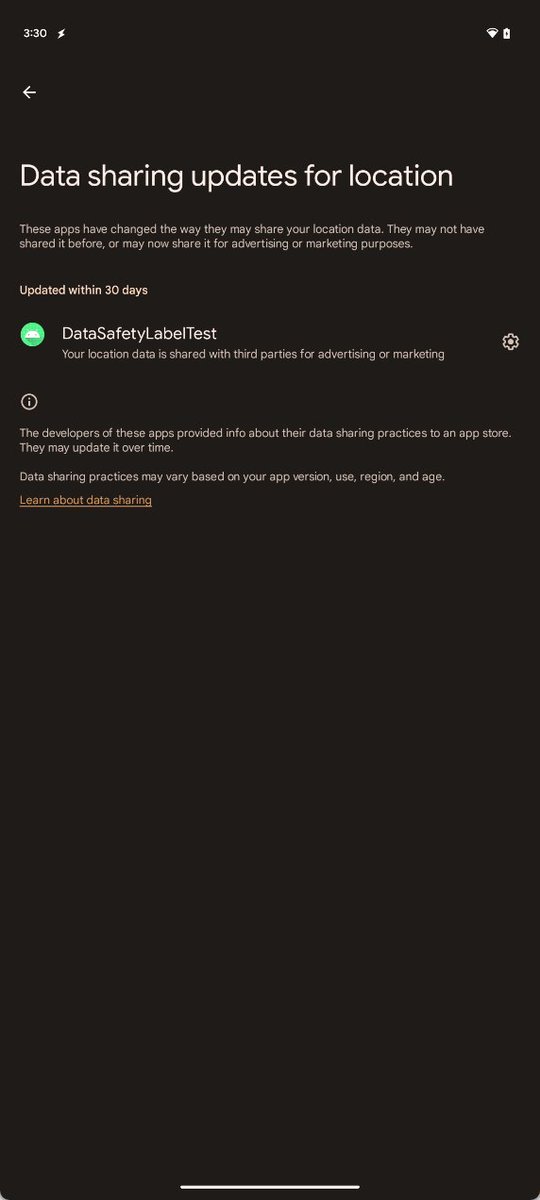
More details/screenshots of this feature in this previous article: xda-developers.com/android-14-dat…
Have you used a custom ROM in the last decade? Then you've probably seen this feature before.
Android 14 is preparing to support automatically confirming your PIN when it's entered correctly, so you don't have to hit "Enter" every time.
xda-developers.com/android-14-aut…
Android 14 is preparing to support automatically confirming your PIN when it's entered correctly, so you don't have to hit "Enter" every time.
xda-developers.com/android-14-aut…
There might be a new toggle under Lock screen settings to disable/enable showing weather on the lock screen. Settings in DP2 has new strings for it, but that's it.
A new "show only new notifications on lock screen" toggle has been added in Android 14 DP2, but it's hidden by default.
"After each unlock, remove existing notifications from the lock screen."
"After each unlock, remove existing notifications from the lock screen."

As I previously mentioned, Android 14 is preparing to let you use your phone as a webcam. DP2's USB preferences can show a new "Webcam" toggle, but it isn't functional yet. The current build is missing the DeviceAsWebcam app that will forward camera frames to the /dev/video node. 

I can tell from logcat/the "svc usb getFunctions" command that toggling "Webcam" in USB preferences does indeed change the USB function to "svc"
For more details on webcam support in Android 14, refer to this thread:
For more details on webcam support in Android 14, refer to this thread:
https://twitter.com/MishaalRahman/status/1621194700790054914
I missed this in DP1, but as I previously mentioned, there's now an updatable vendor APEX module for Widevine DRM in /vendor/apex.
H/T @Za_Raczke
https://twitter.com/MishaalRahman/status/1590456546382974976
H/T @Za_Raczke
I mentioned earlier that there's a new "Speakers & Displays" section in the media output picker (when the app supports this).
There may also be a "Suggested Devices" section, much like how YTM currently suggests certain devices to cast to.
There may also be a "Suggested Devices" section, much like how YTM currently suggests certain devices to cast to.
https://twitter.com/MishaalRahman/status/1633540396767666196
The media output picker will also support displaying richer status info, such as when you need to wake up a device to cast to it (because it's in low power mode), when you can't play downloaded media on that device ...
... when you need to upgrade your account to premium to support output switching, when a device you're trying to play to is unapproved, when some media you're trying to play is unsupported, or when you have to finish watching an ad.
When a media player app marks a track as "explicit" (android.media.IS_EXPLICIT), SystemUI in Android 14 DP2 will show an indicator [the letter ‘E’ encased in a box] this track has explicit content.
developer.android.com/reference/andr…()
Screenshot credits: @Za_Raczke
developer.android.com/reference/andr…()
Screenshot credits: @Za_Raczke

Ongoing work on desktop mode in Android 14 DP2. The pop-up that appears when you tap the drag handle has been redesigned.
You can see what it previously looked like in this video:
You can see what it previously looked like in this video:
https://twitter.com/MishaalRahman/status/1602702428880703488

More details on the "NFC launch" page I mentioned in this earlier tweet:
The code for this is already in AOSP. Apps appear in this list after an NFC tag intent (ACTION_NDEF_DISCOVERED, ACTION_TECH_DISCOVERED or ACTION_TAG_DISCOVERED) is dispatched to it… twitter.com/i/web/status/1…

https://twitter.com/MishaalRahman/status/1633576126038650881
The code for this is already in AOSP. Apps appear in this list after an NFC tag intent (ACTION_NDEF_DISCOVERED, ACTION_TECH_DISCOVERED or ACTION_TAG_DISCOVERED) is dispatched to it… twitter.com/i/web/status/1…


Follow-up on the lockscreen weather toggle I mentioned earlier: Here's a screenshot of it ("show weather") in Settings > Display > Lock screen. It does exactly what it says.

https://twitter.com/MishaalRahman/status/1633599390098292736
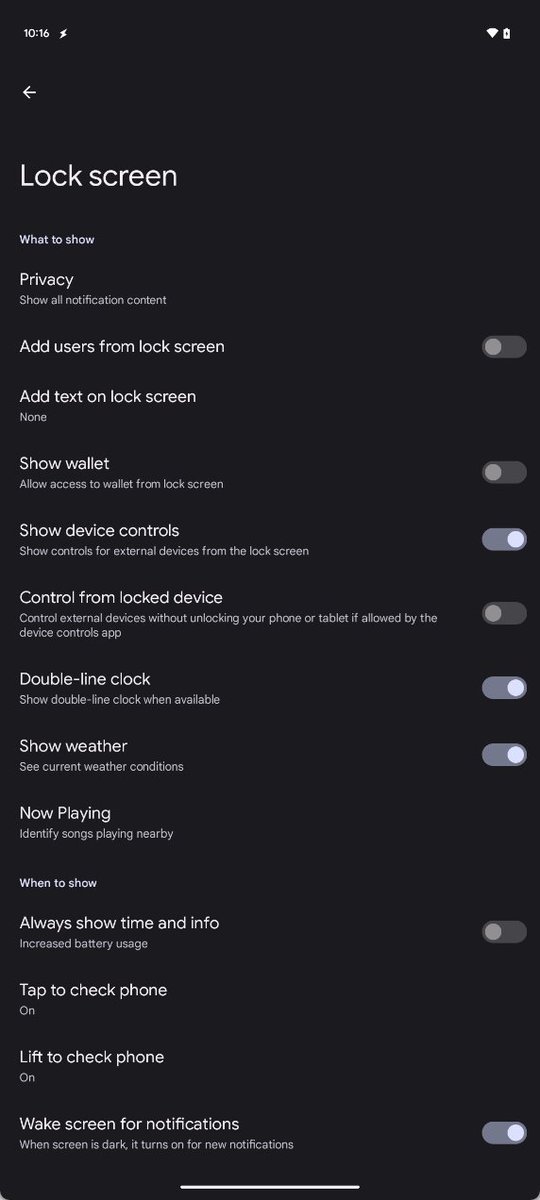
As for why, I think it may be due to the new lock screen customization options we'll be getting, like clock customization. This'll be a quick toggle for weather on lock screen in case you think it doesn't jibe well with the clock you pick.
Speaking of lock screen clock, you'll be able to choose between a "small" and "dynamic" size.
As I mentioned earlier in this thread, Android 14 DP2 has a hidden "font size" Quick Setting tile. This will let you quickly change the font scaling without going to Settings. Here's what it looks like:



https://twitter.com/MishaalRahman/status/1633571484168867843



• • •
Missing some Tweet in this thread? You can try to
force a refresh