
🎉Today, we’re releasing #Memgraph Lab 2.5.0. 🚀
Memgraph Lab is a visual UI for exploring and managing data stored in the Memgraph database. Check out the new features below and what they enable you to do.
Memgraph Lab is a visual UI for exploring and managing data stored in the Memgraph database. Check out the new features below and what they enable you to do.
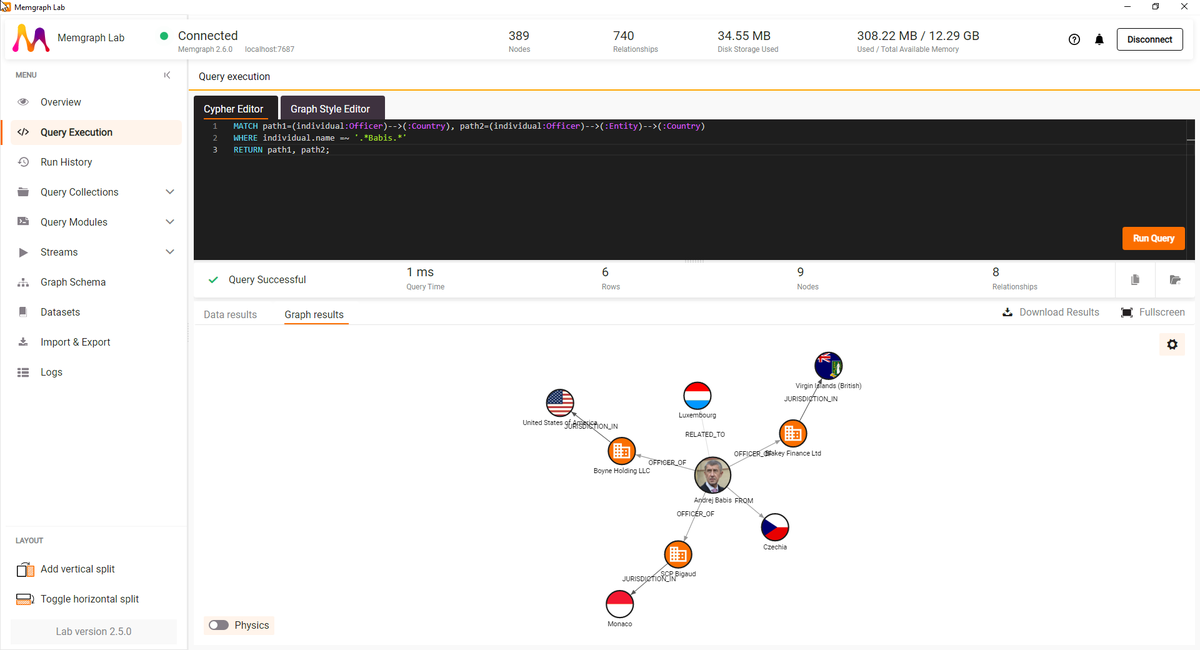
🔎 With the new #Memgraph Lab, you can open more than one query execution view and stack them side by side.
This allows you to run different queries in separate sections and compare their execution speeds and results.
This allows you to run different queries in separate sections and compare their execution speeds and results.
🎉 If you have written several queries in the query editor, you can now run a single query by selecting it and pressing the Run Selected button.
You no longer have to comment out all the other queries you don't want to execute.
You no longer have to comment out all the other queries you don't want to execute.
📑 When query modules have a lot of procedures, like the @networkx_team integration nxalg, you can narrow down the list of procedures by entering several characters of its name in the search box.
There's no more need to search for the procedure you need manually.
There's no more need to search for the procedure you need manually.
🏎️ Sometimes, visualizing query results with more than 3,5k nodes or 8,5k relationships can take some time.
That is why now #Memgraph Lab will check if you really want to preview graph results or switch to the data results instead, which it can return more quickly.
That is why now #Memgraph Lab will check if you really want to preview graph results or switch to the data results instead, which it can return more quickly.

💾 The new version of #Memgraph Lab automatically saves the changes to your favorite queries in the Query Collection and the visual styling of their results when you execute them.
You no longer need to manually save the changes or worry about losing the improvements you made.
You no longer need to manually save the changes or worry about losing the improvements you made.
✅ The new notification section will keep you up to date with new releases of #Memgraph products, such as new algorithms in the graph library MAGE or new functions available within the #Python library GQLAlchemy that allows you to write #Cypher queries as code. 
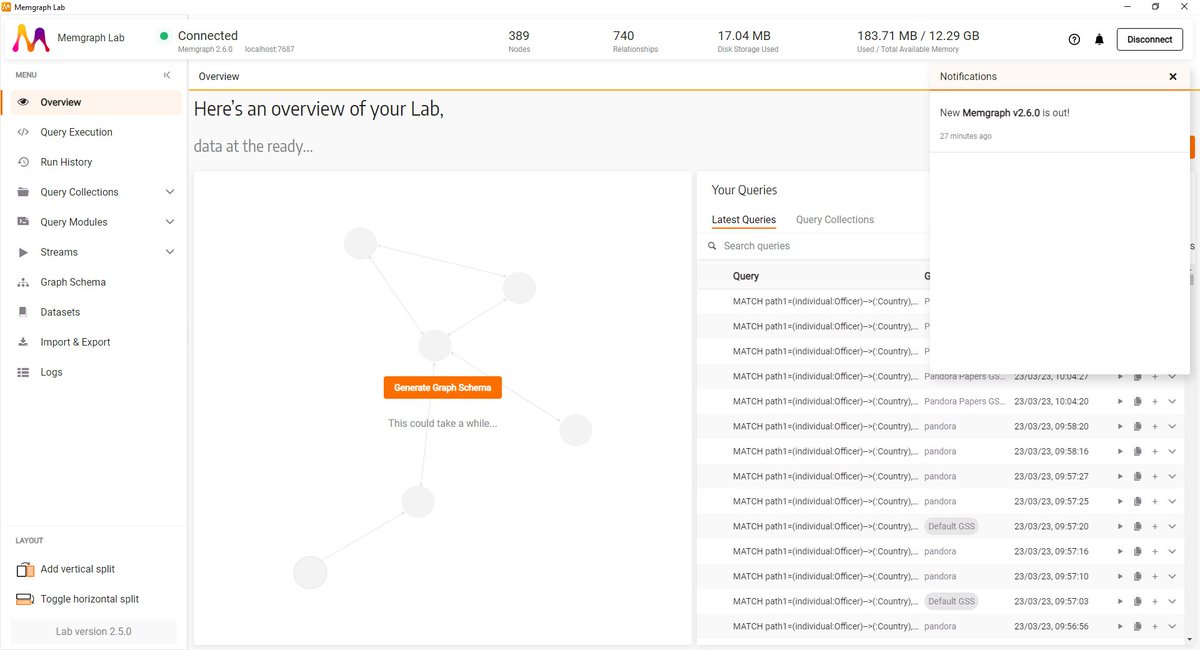
📢 If Memgraph Lab would make exploring your graphs easier, download it (memgraph.com/download) and check the docs for changelog and more info!
memgraph.com/docs/memgraph-…
#memgraph #database #graphdatabase #memgraphdb
memgraph.com/docs/memgraph-…
#memgraph #database #graphdatabase #memgraphdb
• • •
Missing some Tweet in this thread? You can try to
force a refresh




