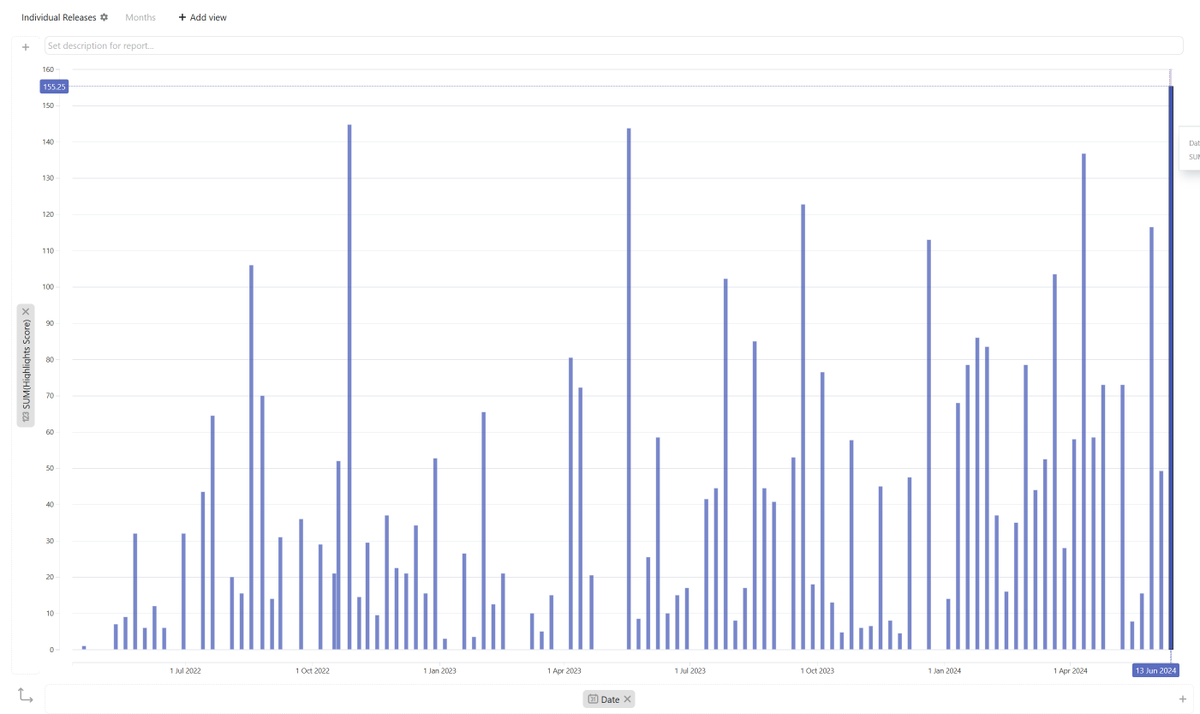⚡️ New week, new release with tons of things. 🧵
1/ 📁 Views nested within Documents (experimental).
Now you can create local Views inside Documents. For example, you may create some temporary report and not pollute space with temporary views. Or you can replace... Folders!
1/ 📁 Views nested within Documents (experimental).
Now you can create local Views inside Documents. For example, you may create some temporary report and not pollute space with temporary views. Or you can replace... Folders!

2/ 💨 CSV Import 2.0: The new CSV Import feature has been re-written from scratch and can handle HUGE CSV files up to 50 Mb. New Import is more robust and stable, so data migration into Fibery should be much easier now. 

3/ 💅 Create Documents from selected text.
You can now create new Documents from selected text. Just select some text, invoke the "Create Entity" command and create it. You can even create many documents from a list fast. Very fast.
You can now create new Documents from selected text. Just select some text, invoke the "Create Entity" command and create it. You can even create many documents from a list fast. Very fast.
4/ 🪲 Convert Document to Entity
You can now convert a Document to any Entity (that has at least one rich edit field).
You can now convert a Document to any Entity (that has at least one rich edit field).
5/ Filter search results by View type
You can now filter search results by View type. For example, if you want to find some Table View, you can do it via the filter in Search faster.
You can now filter search results by View type. For example, if you want to find some Table View, you can do it via the filter in Search faster.

6/ 🤨 Create Views from Search
You can create new Views from Search as well. All Views are created in My Space by default (you can move them to some other Space later via drag and drop).
You can create new Views from Search as well. All Views are created in My Space by default (you can move them to some other Space later via drag and drop).
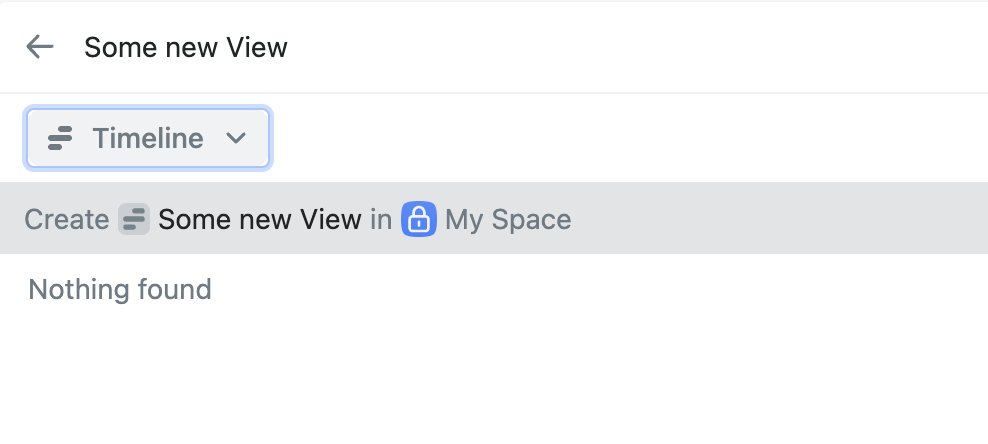
end of 🧵/ we also fixed some bugs and improved embedded views.
❤️ Your feedback helps us fight existential crises and write something in our #dopamine channel, so please give it to us here or in our community.
community.fibery.io/t/march-23-202…
❤️ Your feedback helps us fight existential crises and write something in our #dopamine channel, so please give it to us here or in our community.
community.fibery.io/t/march-23-202…
• • •
Missing some Tweet in this thread? You can try to
force a refresh