
A work platform that replaces isolated tools and connects teams. Chosen by nerds, appreciated by (almost) everyone.
How to get URL link on X (Twitter) App

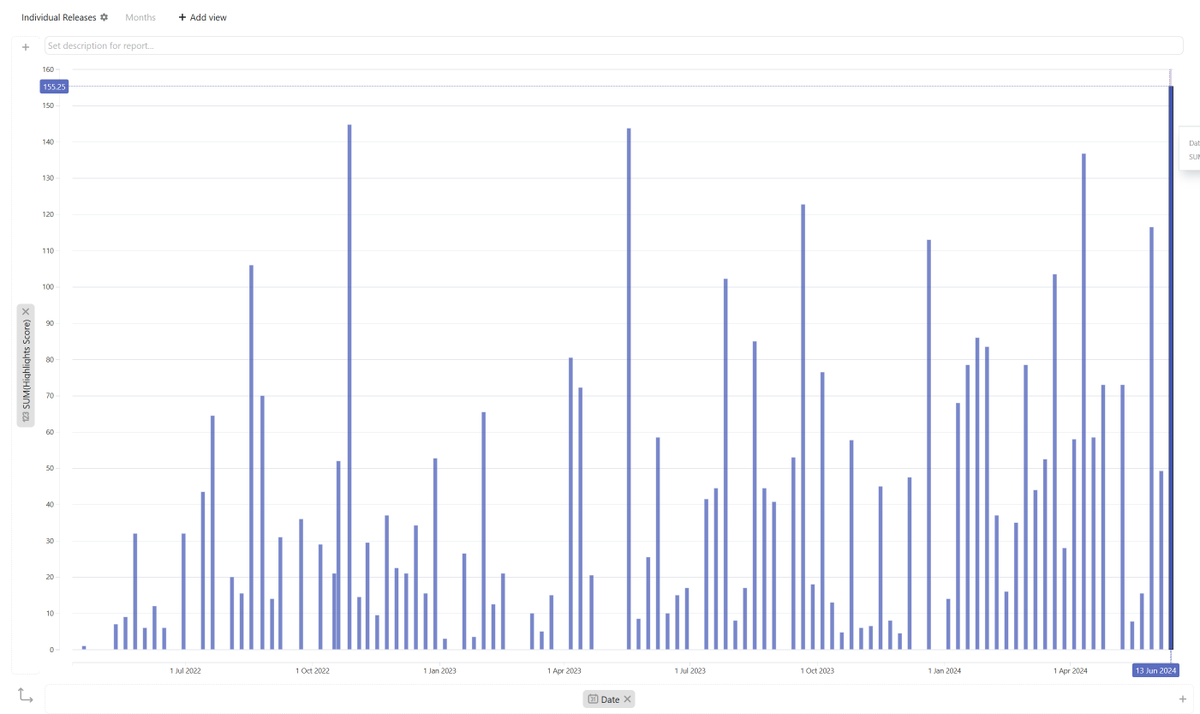
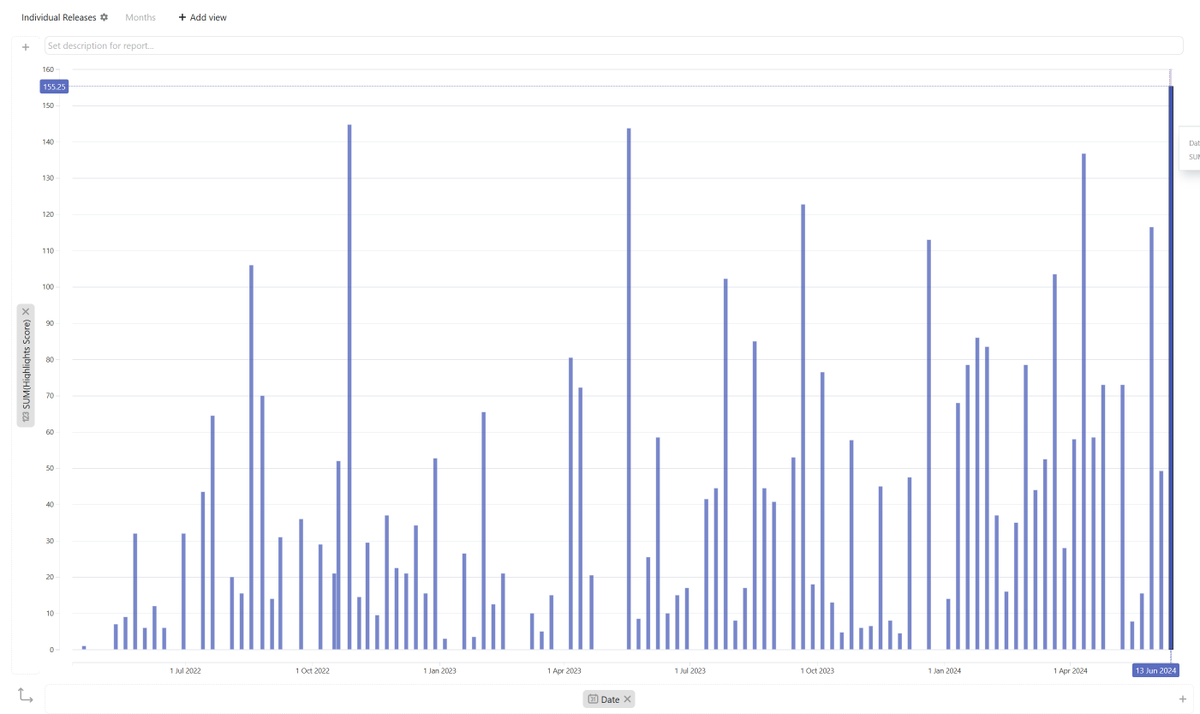 1/ Automatic access for assignees, owners, etc.
1/ Automatic access for assignees, owners, etc.

 2/ Feed View: multiple DBs and post width
2/ Feed View: multiple DBs and post width


 2/ Display existing context Views in Smart Folders
2/ Display existing context Views in Smart Folders




 2/ Resize lanes on Timeline
2/ Resize lanes on Timeline
 2/ Exclude Database from search results
2/ Exclude Database from search results





 Semantic search also works great when you are not sure if a card even exists.
Semantic search also works great when you are not sure if a card even exists.


 2/ Search comments
2/ Search comments

 1/ Pick a custom View icon
1/ Pick a custom View icon
 2/ Action Buttons → Buttons
2/ Action Buttons → Buttons

 2/ Copy the value of one select Field to another in automation Formulas
2/ Copy the value of one select Field to another in automation Formulas

 2/ Enforce relation filters
2/ Enforce relation filters
 2/ Advanced color coding
2/ Advanced color coding