This is how I use AI (ChatGPT) to improve my academic research.
"AI Prompt Templates" supercharge any task from PDF annotations to writing a paper.
Step by step tutorial with powerful prompts for researchers:
👇
"AI Prompt Templates" supercharge any task from PDF annotations to writing a paper.
Step by step tutorial with powerful prompts for researchers:
👇

In this tutorial we:
1. annotate PDFs in @zotero
2. import them into our notes in @obsdmd
3. work with ChatGPT directly in Obsidian using PROMPT TEMPLATES.
4. Use ChatGPT to write research publications.
(It's absolutely on par with what @NotionHQ recently introduced.)
1. annotate PDFs in @zotero
2. import them into our notes in @obsdmd
3. work with ChatGPT directly in Obsidian using PROMPT TEMPLATES.
4. Use ChatGPT to write research publications.
(It's absolutely on par with what @NotionHQ recently introduced.)
@zotero @obsdmd @NotionHQ The linked thread will show you how on how to link @zotero and @obsdmd to get your annotations into Obsidian.
Here: Annotate MORE rather than less.
We will pass the annotations to ChatGPT.
The more context it has, the better it can do the job.
Here: Annotate MORE rather than less.
We will pass the annotations to ChatGPT.
The more context it has, the better it can do the job.
https://twitter.com/Artifexx/status/1621453826464141312
@zotero @obsdmd @NotionHQ Install the TextGenerator plugin:
It connects your Obsidian notes to ChatGPT in a very smart way.
Go to Settings > Community Plugins
Search for "Text Generator".
Install & Enable.

It connects your Obsidian notes to ChatGPT in a very smart way.
Go to Settings > Community Plugins
Search for "Text Generator".
Install & Enable.
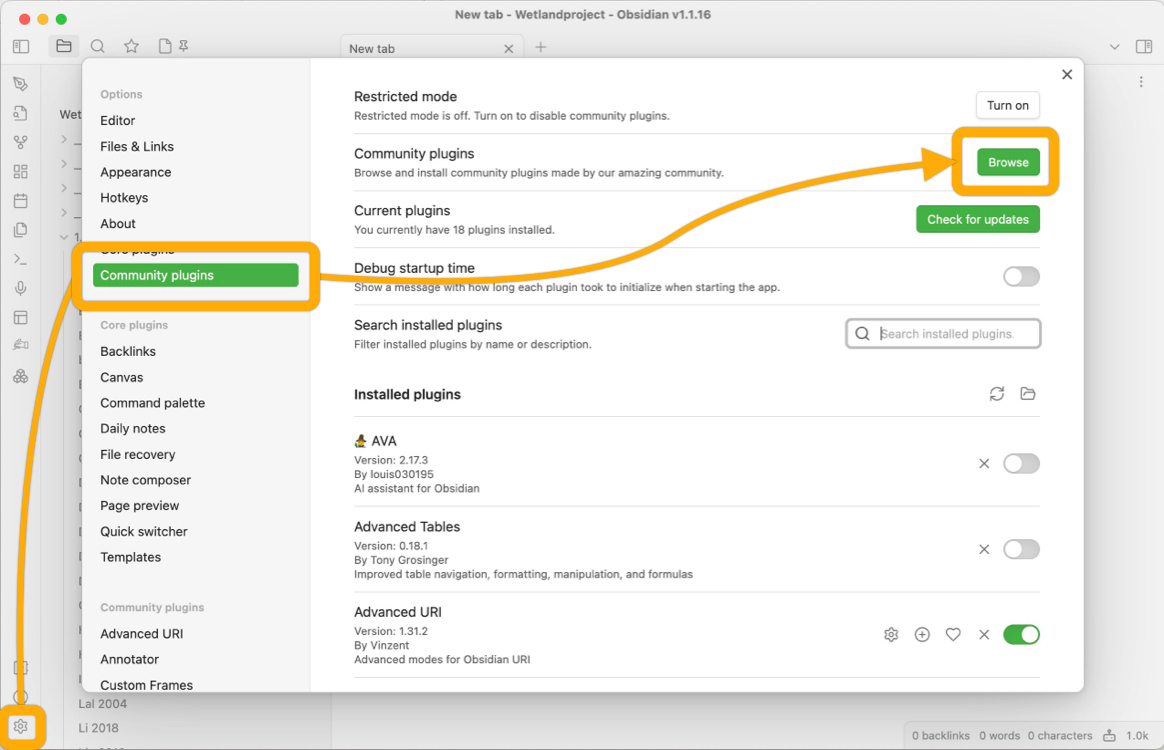
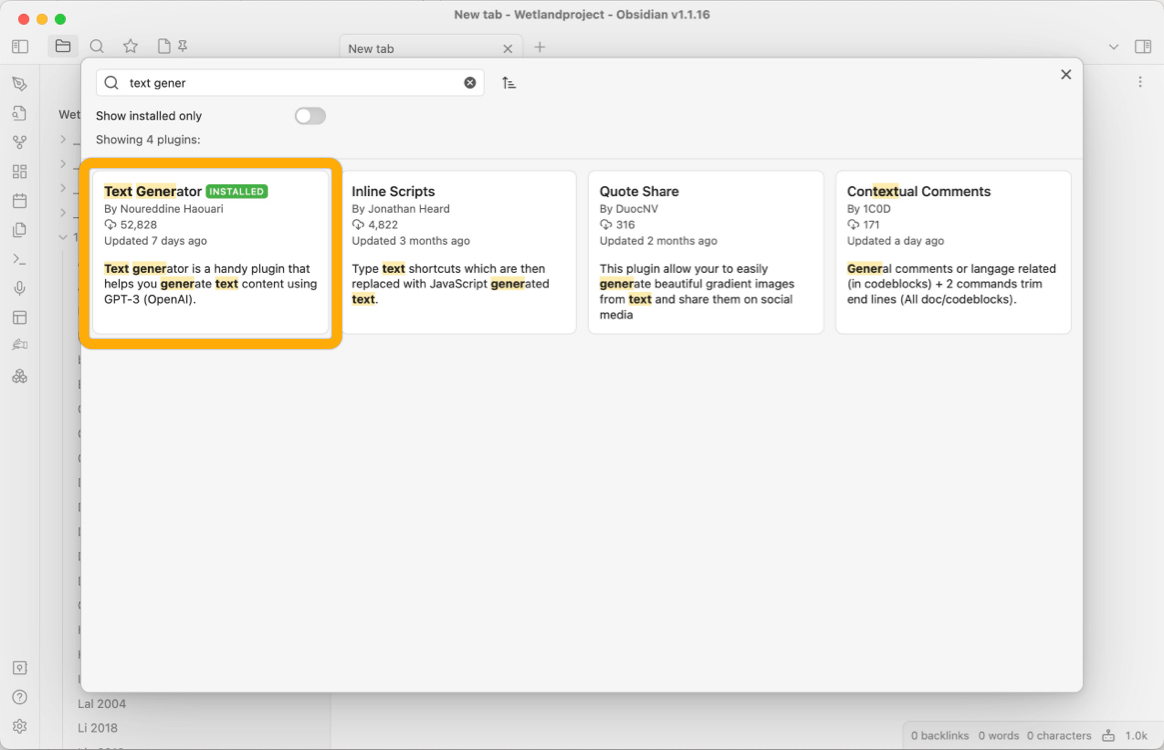
@zotero @obsdmd @NotionHQ To connect TextGenerator to ChatGPT you will need an API key.
Go to platform.openai.com/account/api-ke…
Login with your OpenAI credentials (or get a new account).
Click on "Create API key", copy the text.
In Obsidian open the Text Generator settings and paste the key.

Go to platform.openai.com/account/api-ke…
Login with your OpenAI credentials (or get a new account).
Click on "Create API key", copy the text.
In Obsidian open the Text Generator settings and paste the key.

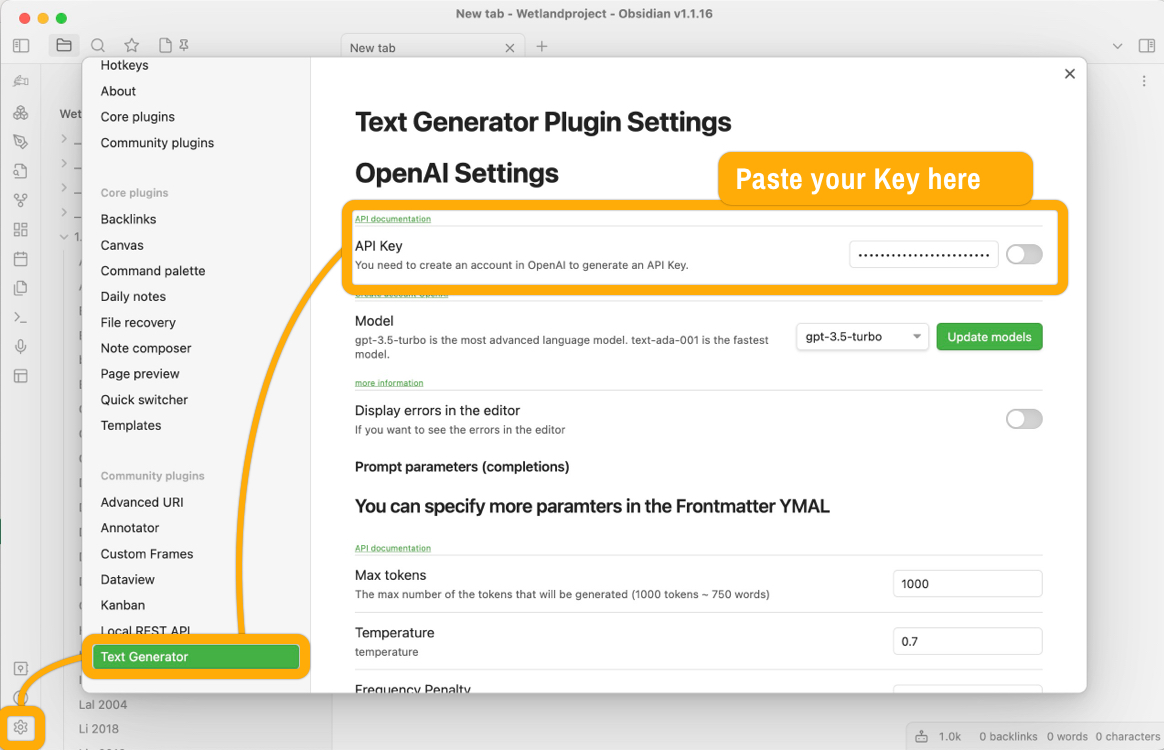
@zotero @obsdmd @NotionHQ AI works best when you tell it exactly what and how to do: PROMPTS.
TextGenerator uses PROMPT TEMPLATES to store common instructions for chatGPT.
Open the Command Palette.
Select "Template Package Manager" and install the default prompts.
We will modify those to our needs.

TextGenerator uses PROMPT TEMPLATES to store common instructions for chatGPT.
Open the Command Palette.
Select "Template Package Manager" and install the default prompts.
We will modify those to our needs.
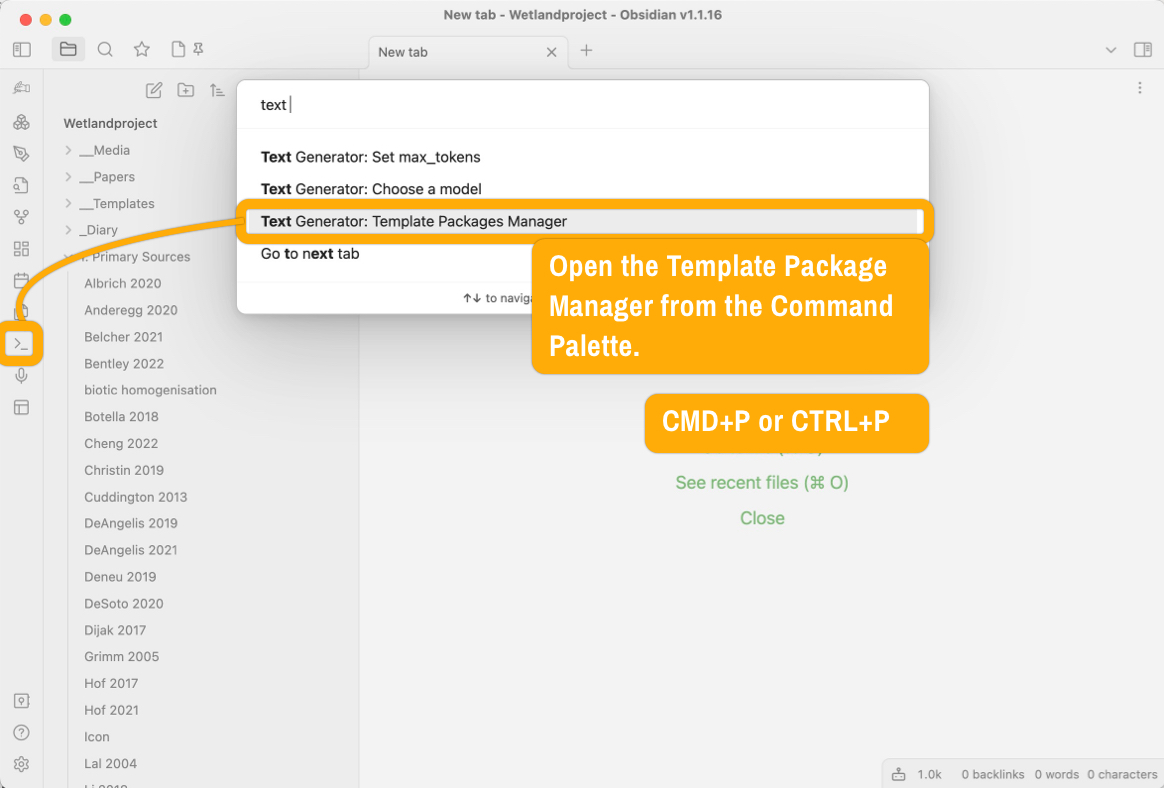
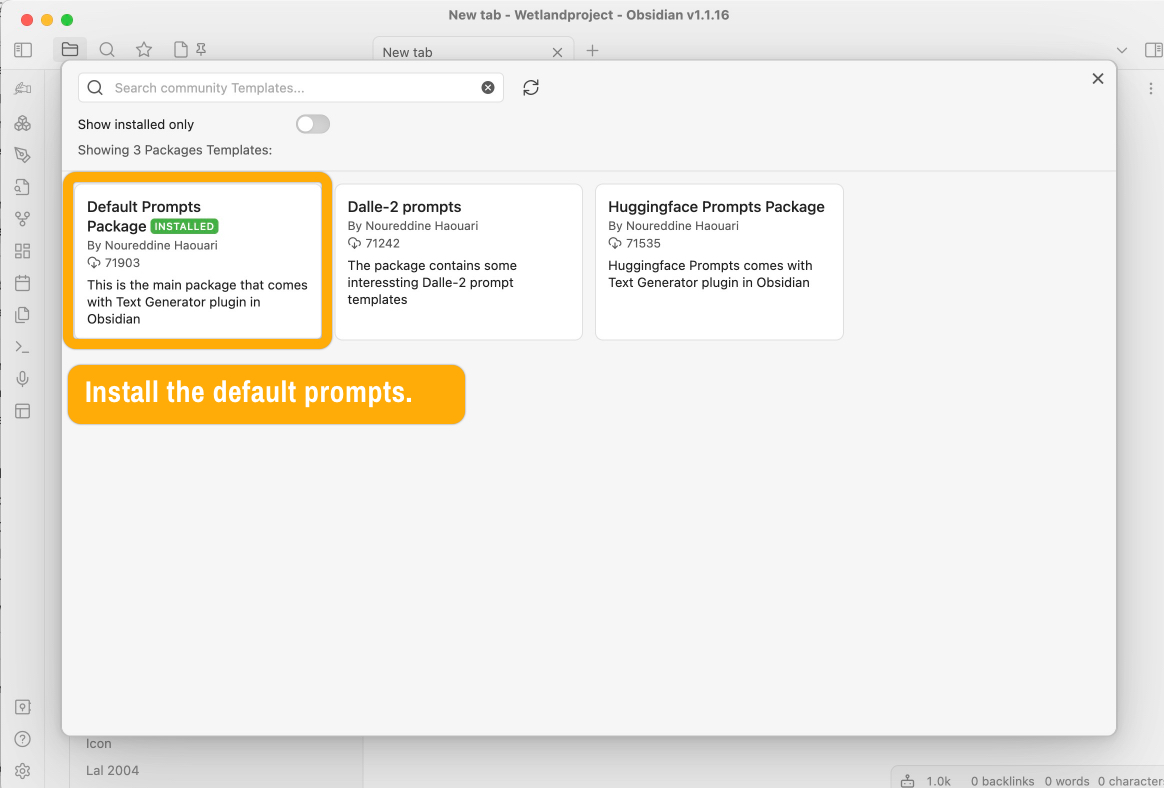
@zotero @obsdmd @NotionHQ Let's import an annotated paper from @zotero to @obsdmd.
If you followed the tutorial from the first tweet, this is how it might look.
You don't have to use Zotero. The workflow will work with ANY of your notes.
It is great however to go from annotations to notes this way.
If you followed the tutorial from the first tweet, this is how it might look.
You don't have to use Zotero. The workflow will work with ANY of your notes.
It is great however to go from annotations to notes this way.
@zotero @obsdmd @NotionHQ Let's try to run a first PROMPT TEMPLATE.
Open the command palette.
Select "Template: Generate & Insert"
Choose a PROMPT TEMPLATE (from the default collection).
We can easily create our own templates in a second.
But first let's understand how it works.
Open the command palette.
Select "Template: Generate & Insert"
Choose a PROMPT TEMPLATE (from the default collection).
We can easily create our own templates in a second.
But first let's understand how it works.
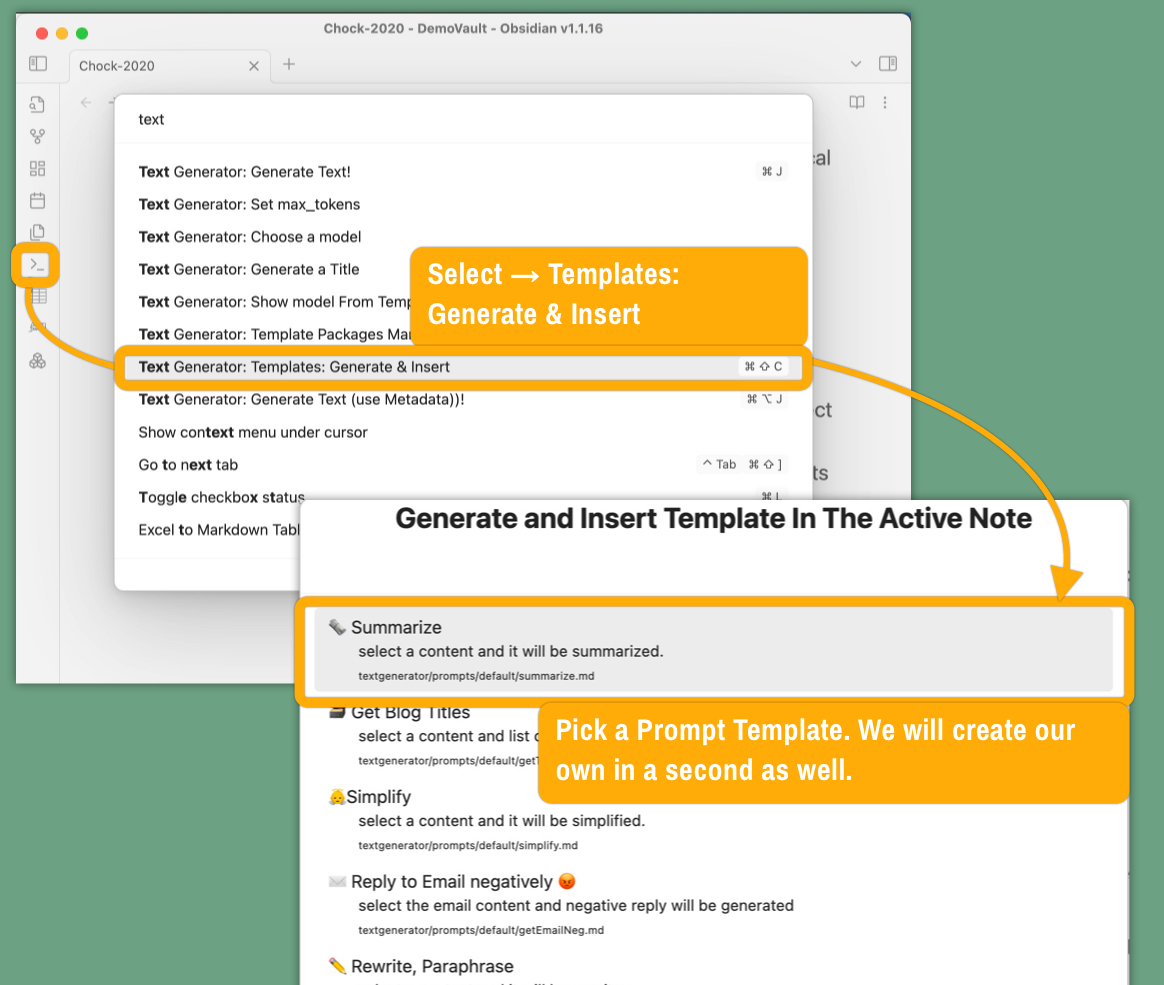
@zotero @obsdmd @NotionHQ Text Generator takes the content of your entire note (or the selected text).
Copies it into a PROMPT TEMPLATE (see next step).
Sends it to ChatGPT for execution.
Puts the output back into your note.
So now let's look at a template...
Copies it into a PROMPT TEMPLATE (see next step).
Sends it to ChatGPT for execution.
Puts the output back into your note.
So now let's look at a template...
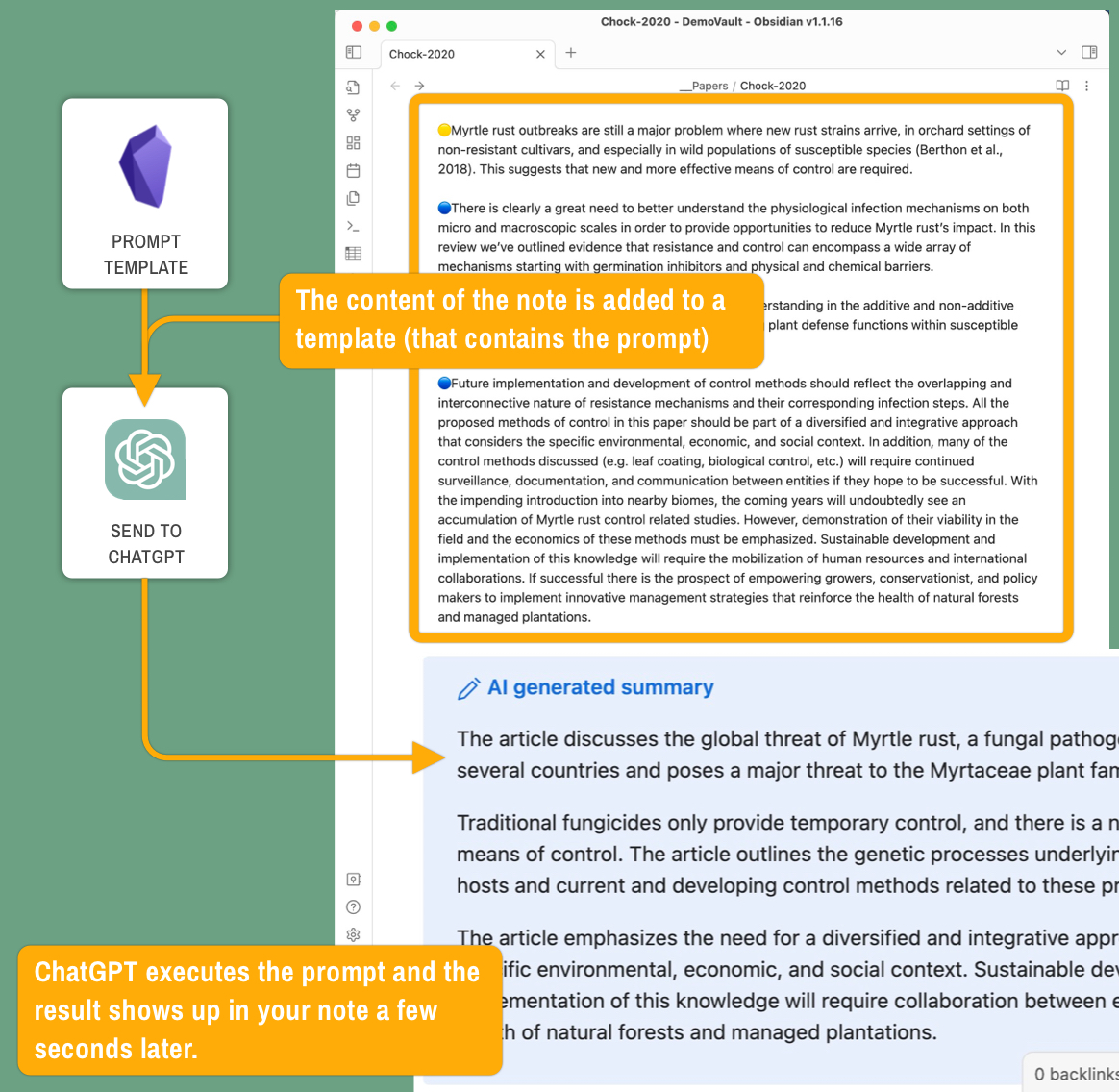
@zotero @obsdmd @NotionHQ Prompt Templates are just notes in @obsdmd
They sit in a folder called: "textgenerator"
Look at the "summarize" template we just used. It has 3 parts:
- Description (for you).
- Content (your note/selection)
- Prompt (what to do with content)
Let's create our own templates.
They sit in a folder called: "textgenerator"
Look at the "summarize" template we just used. It has 3 parts:
- Description (for you).
- Content (your note/selection)
- Prompt (what to do with content)
Let's create our own templates.

@zotero @obsdmd @NotionHQ 1. Identify Research Questions
Create a new file in the textgenerator folder. Using the same format as the default templates.
Here is a prompt I use to extract open research questions.
Collect those from multiple papers and you build UNDERSTANDING for your field.
Create a new file in the textgenerator folder. Using the same format as the default templates.
Here is a prompt I use to extract open research questions.
Collect those from multiple papers and you build UNDERSTANDING for your field.
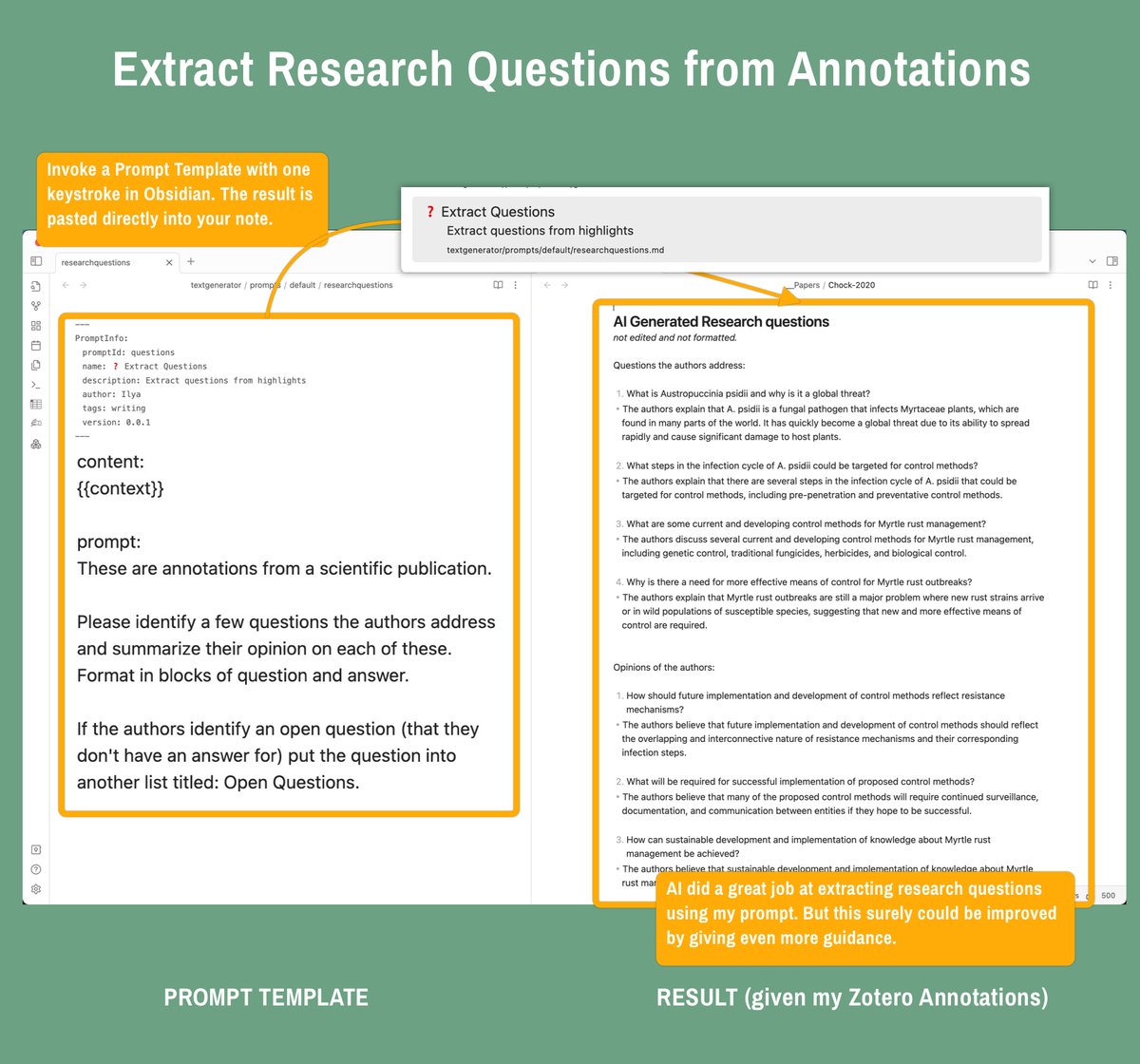
@zotero @obsdmd @NotionHQ 2. Create Publication Snippets
To avoid WRITERS BLOCK I ask the AI to create a sentence I can use as-is.
I call these "Quotables".
Imagine having 20 quotables from 20 papers: Add them together and you have an introductin chapter.
(Maybe have an AI paraphrase that too!)
To avoid WRITERS BLOCK I ask the AI to create a sentence I can use as-is.
I call these "Quotables".
Imagine having 20 quotables from 20 papers: Add them together and you have an introductin chapter.
(Maybe have an AI paraphrase that too!)
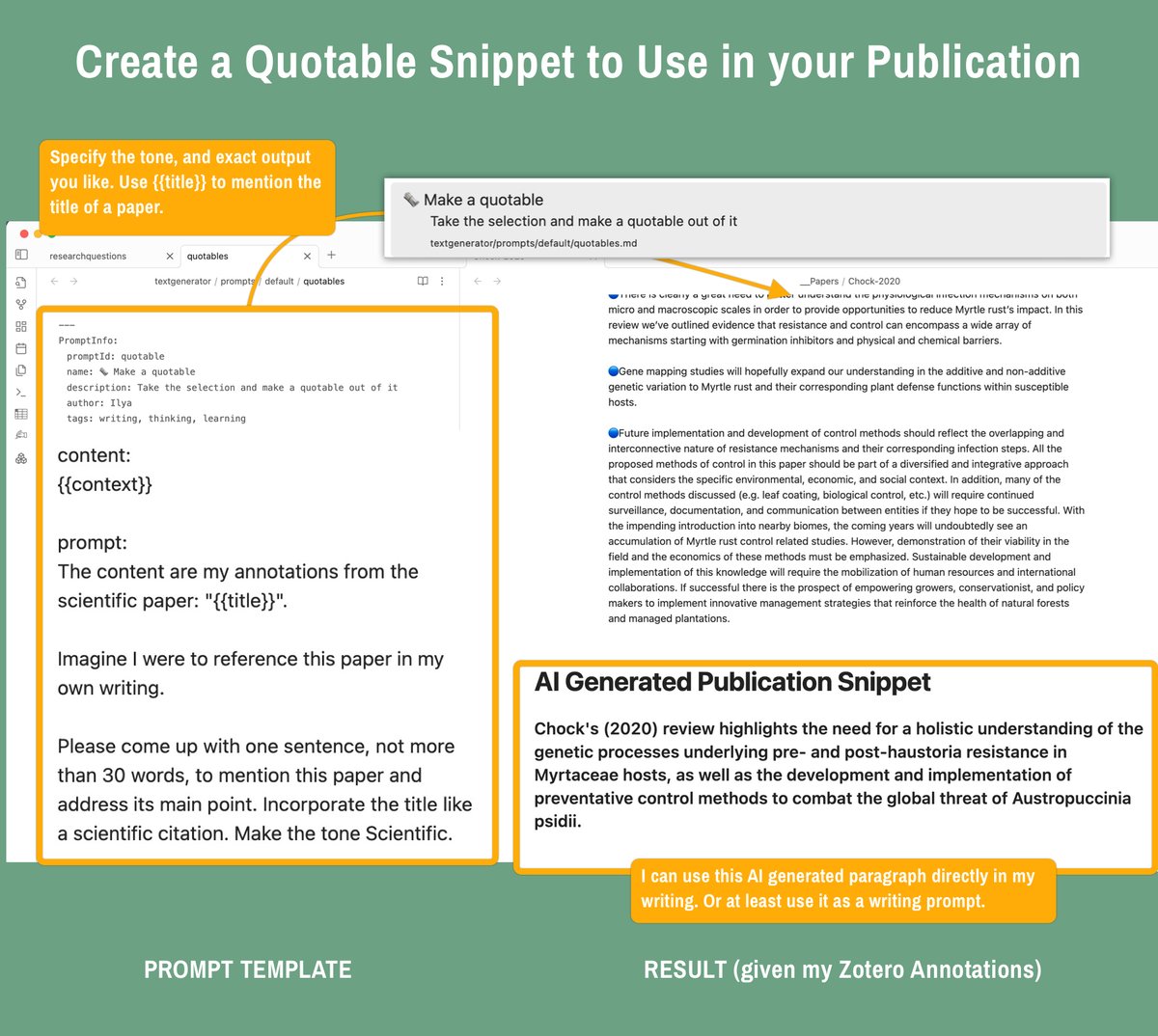
@zotero @obsdmd @NotionHQ 3. Identify topcis and tags
Notes are not very useful, if you don't create links between concepts.
In this prompt I ask the AI to identify these concepts.
I can treat them as TAGS or create new notes and link to this paper.
This is the beginning of CREATIVITY.
Notes are not very useful, if you don't create links between concepts.
In this prompt I ask the AI to identify these concepts.
I can treat them as TAGS or create new notes and link to this paper.
This is the beginning of CREATIVITY.
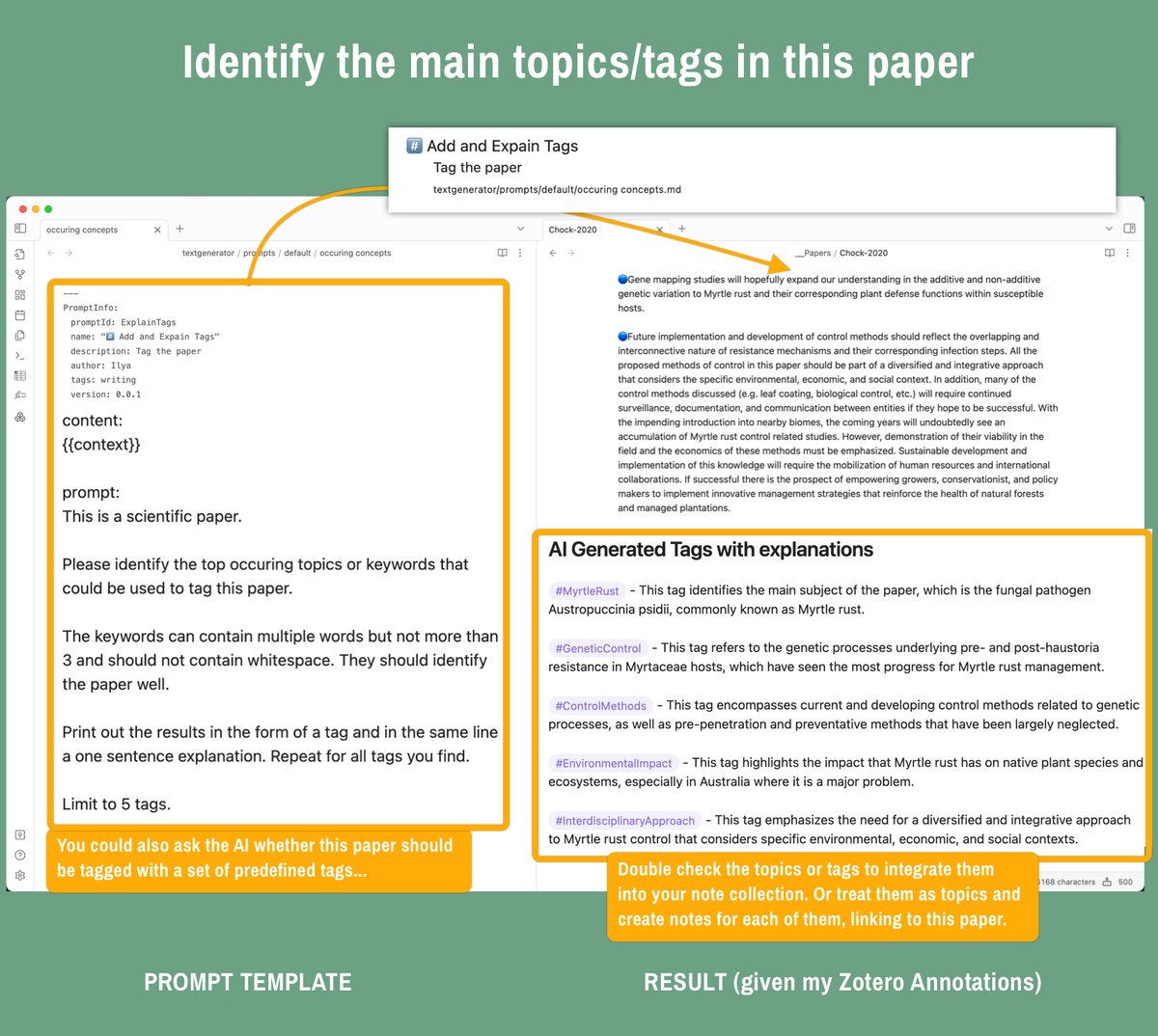
@zotero @obsdmd @NotionHQ Tagging and Creativity!?
Yes. Tagging allows you to connect related concepts, without thinking about the connection explicitely.
Tag your notes for a week or so, then check out this workflow to identify NEW connections.
You will be surprised.
Yes. Tagging allows you to connect related concepts, without thinking about the connection explicitely.
Tag your notes for a week or so, then check out this workflow to identify NEW connections.
You will be surprised.
https://twitter.com/Artifexx/status/1627623856759312385
@zotero @obsdmd @NotionHQ Keep in mind:
The AI will only "know" what you highlight. If you don't include something, the AI won't either.
This is called: CONTEXT (or bias...).
ChatGPT is great at working with text. It transforms your notes exactly how described in the prompt - not more and not less.
The AI will only "know" what you highlight. If you don't include something, the AI won't either.
This is called: CONTEXT (or bias...).
ChatGPT is great at working with text. It transforms your notes exactly how described in the prompt - not more and not less.
@zotero @obsdmd @NotionHQ 4. Use AI to double check scientific writing
English is not my first language. I make mistakes.
In this prompt I ask ChatGPT for corrections and EXPLANATIONS.
Selecting the text allows me to analyze one paragraph at a time.
(rather than using the whole note at once).
English is not my first language. I make mistakes.
In this prompt I ask ChatGPT for corrections and EXPLANATIONS.
Selecting the text allows me to analyze one paragraph at a time.
(rather than using the whole note at once).
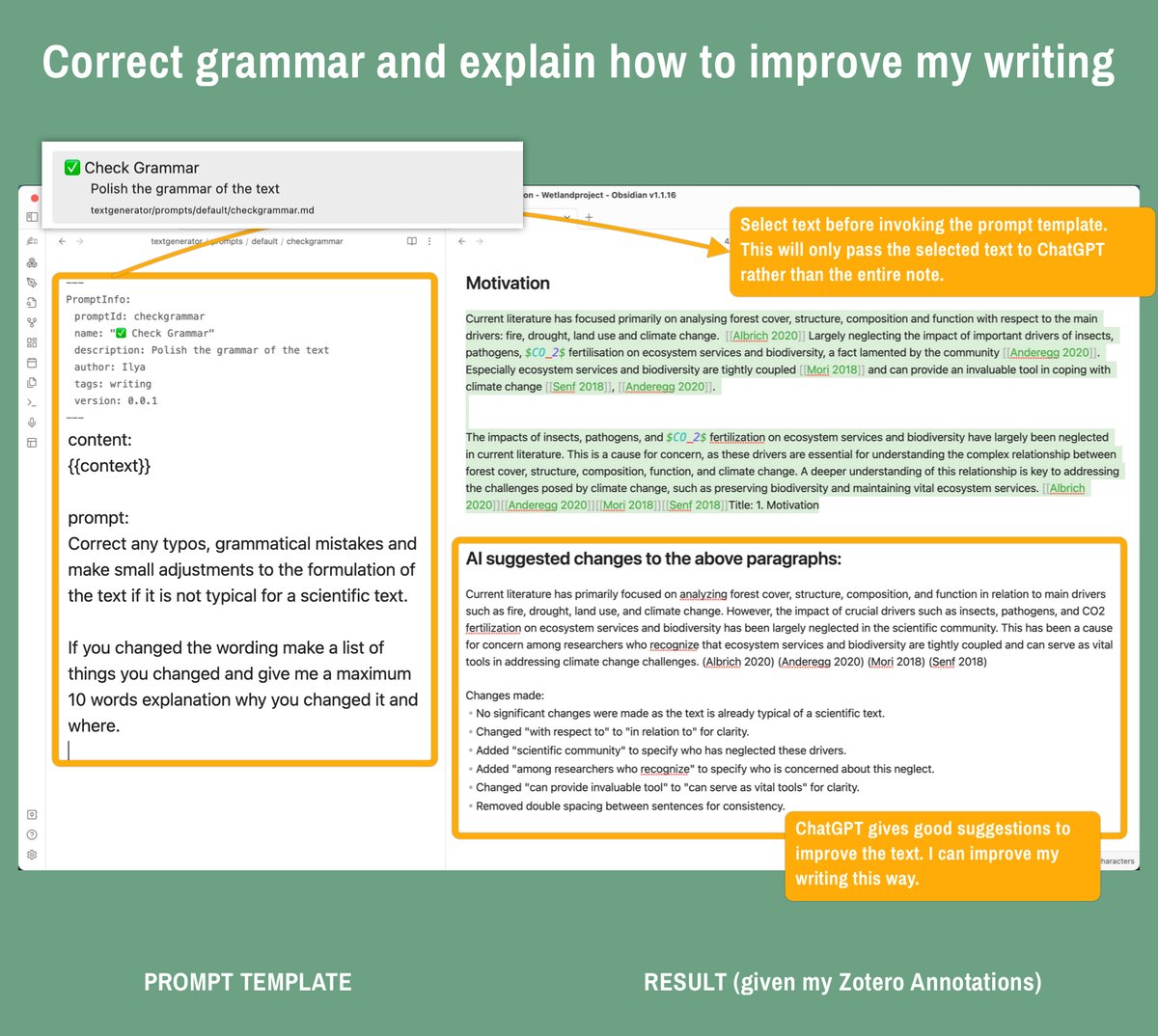
@zotero @obsdmd @NotionHQ PROMPT TEMPLATES are incredibly flexible and work on ALL my notes.
They can even include MULTIPLE notes.
In the future I will talk to an AI about my own ideas (based on my notes). A new era in research.
Sign up for my next course to learn more:
effortlessacademic.carrd.co
They can even include MULTIPLE notes.
In the future I will talk to an AI about my own ideas (based on my notes). A new era in research.
Sign up for my next course to learn more:
effortlessacademic.carrd.co
@zotero @obsdmd @NotionHQ Summary:
► Install TextGenerator plugin in @obsdmd
► Add annotations from @zotero (or any other text)
► Define prompt templates to work on this text. (e.g. extract ideas, questions or topics from it)
► AI will "distill" your notes/annotations into any form you need.
► Install TextGenerator plugin in @obsdmd
► Add annotations from @zotero (or any other text)
► Define prompt templates to work on this text. (e.g. extract ideas, questions or topics from it)
► AI will "distill" your notes/annotations into any form you need.
• • •
Missing some Tweet in this thread? You can try to
force a refresh




















