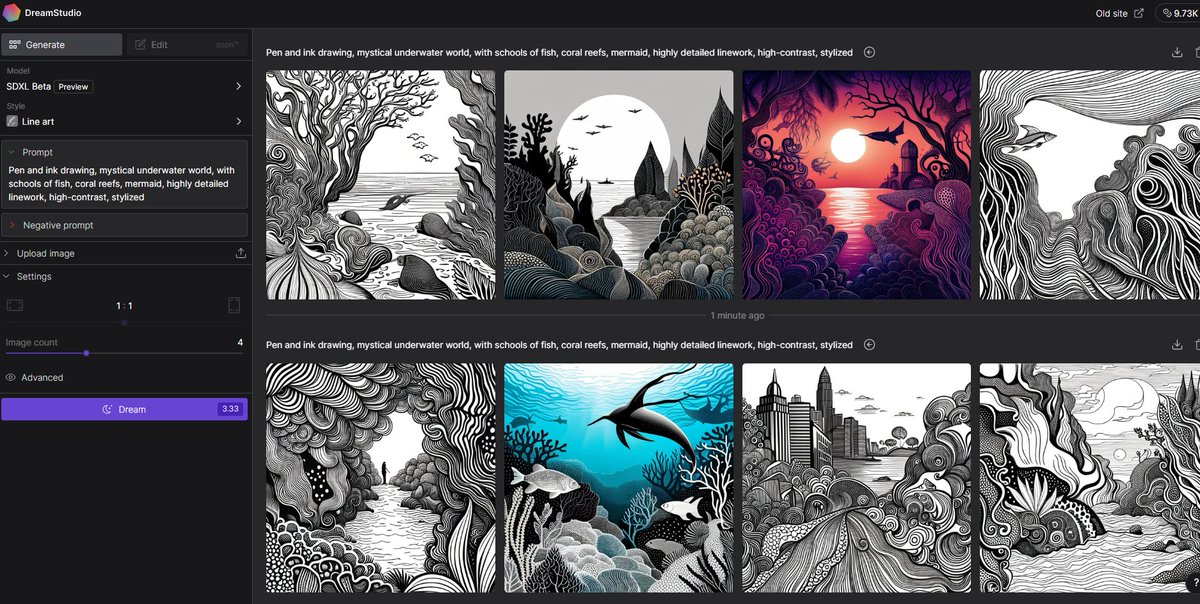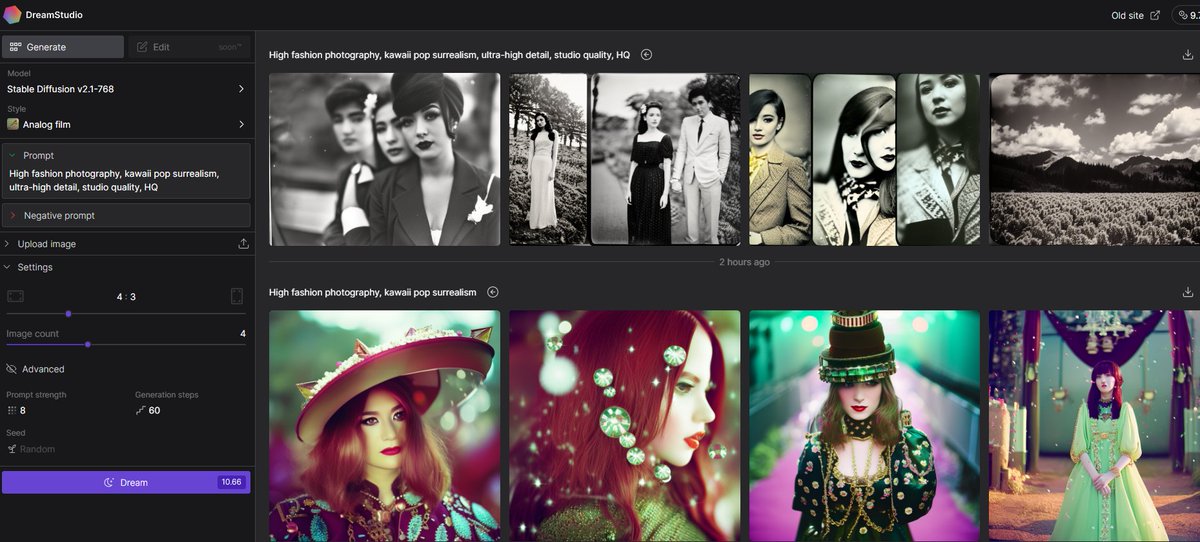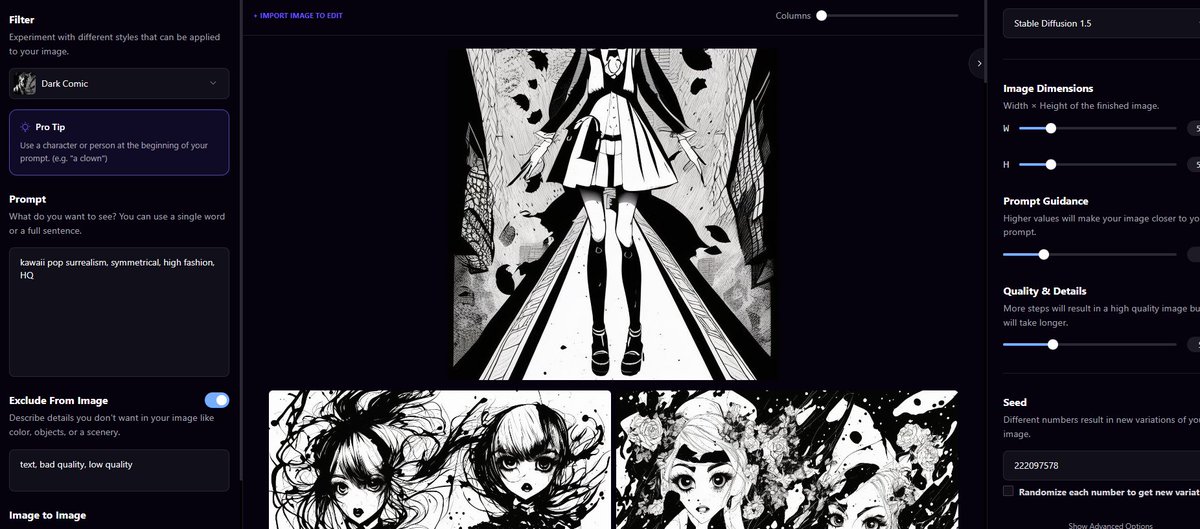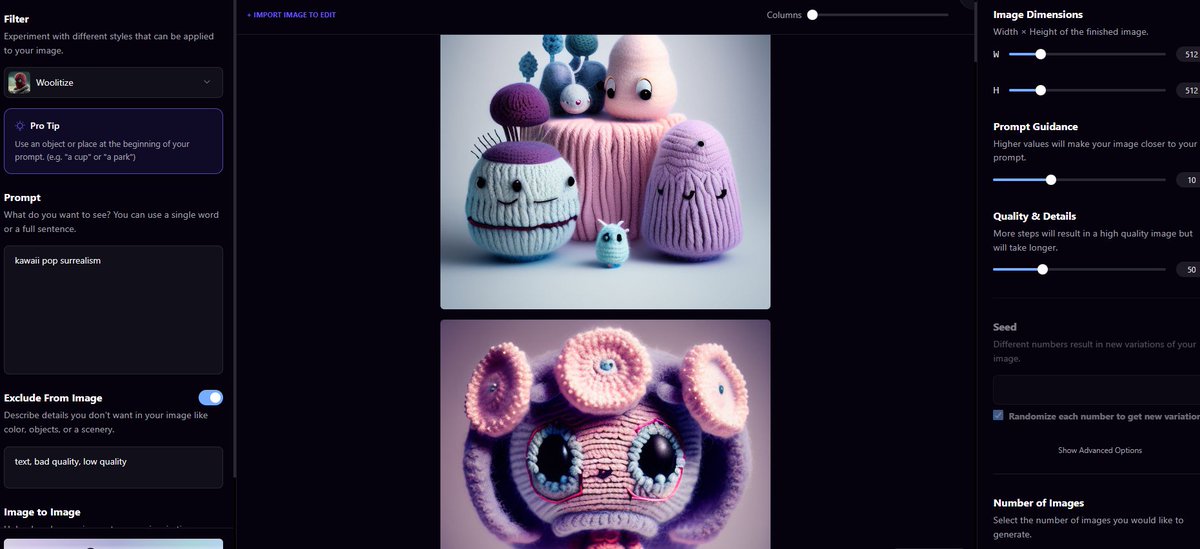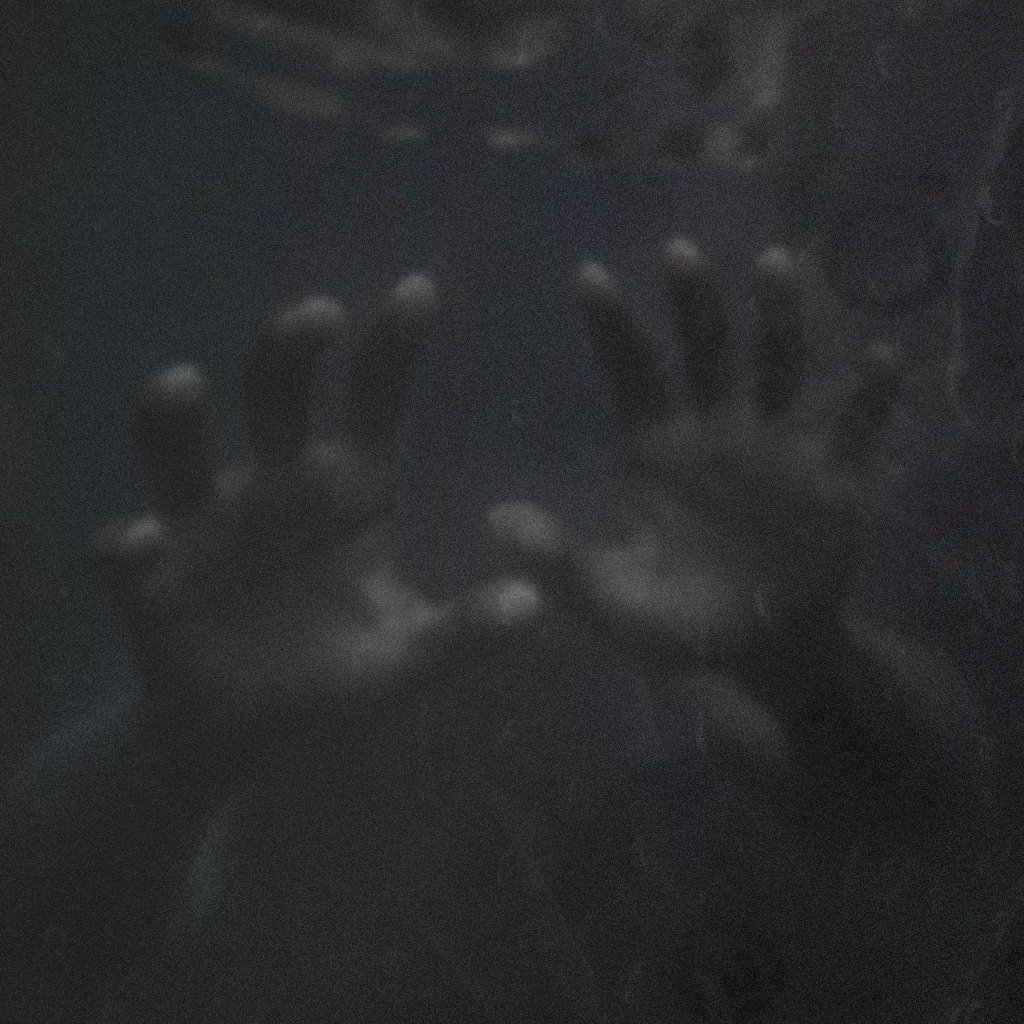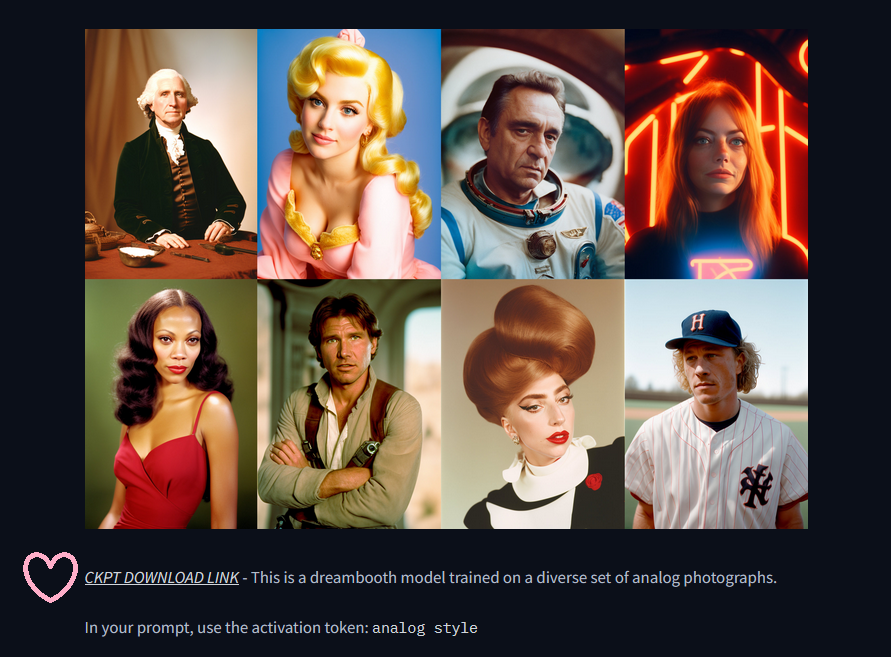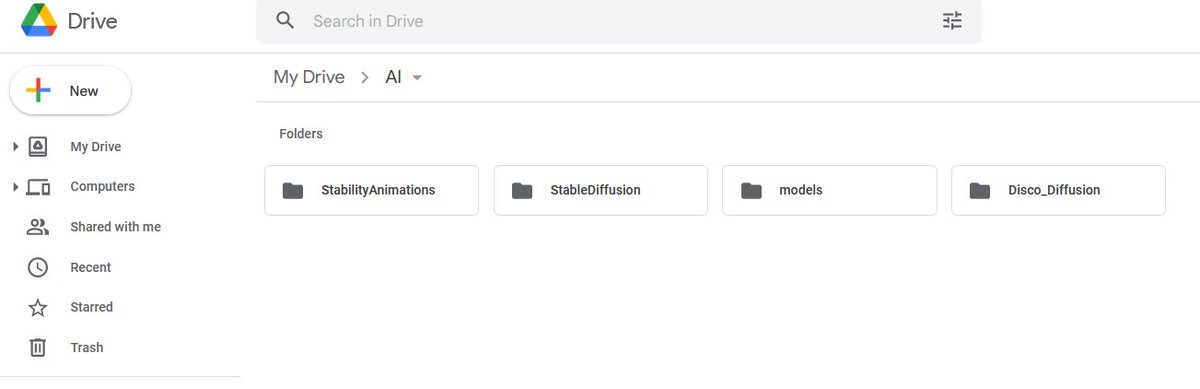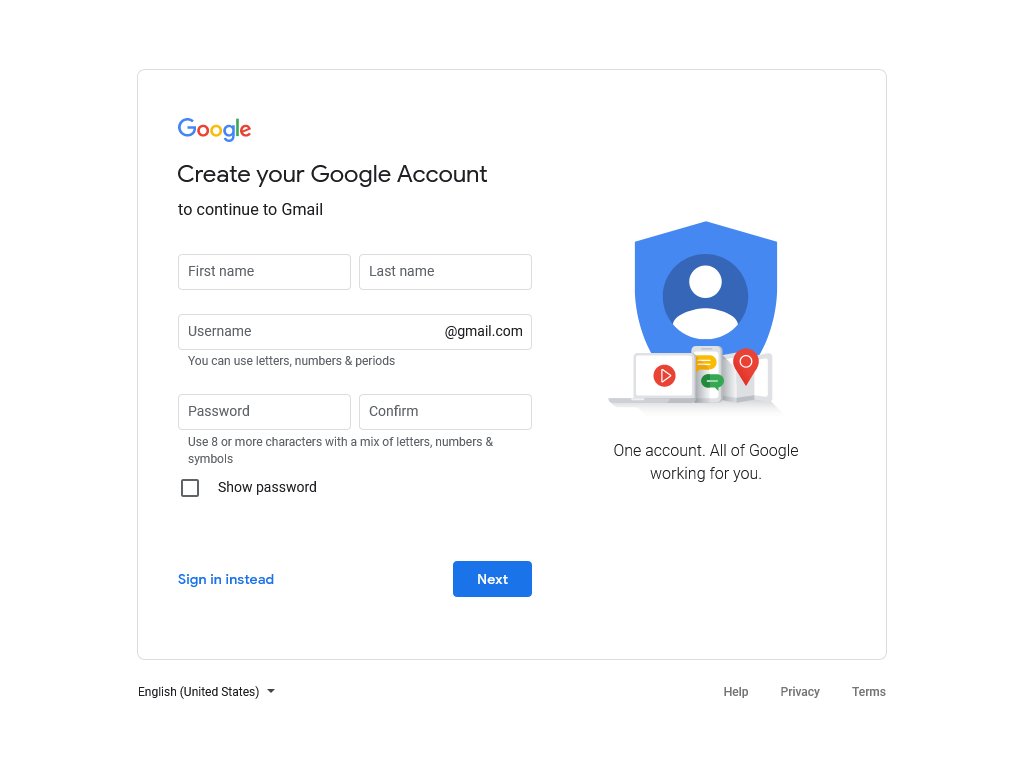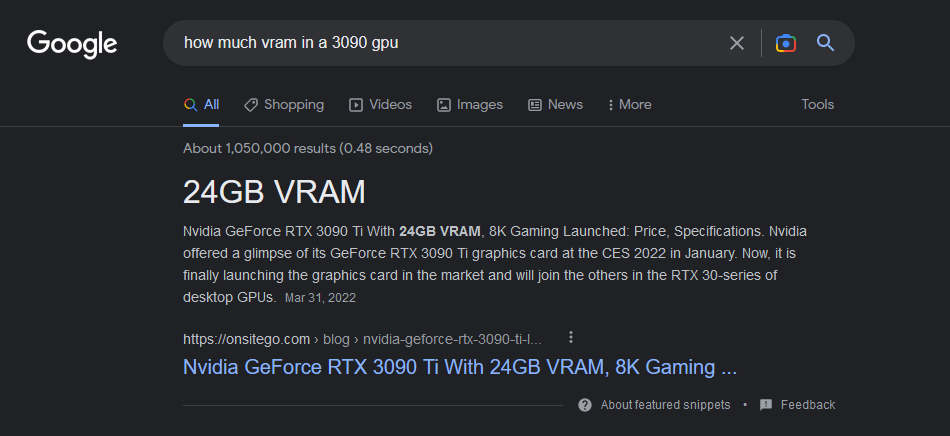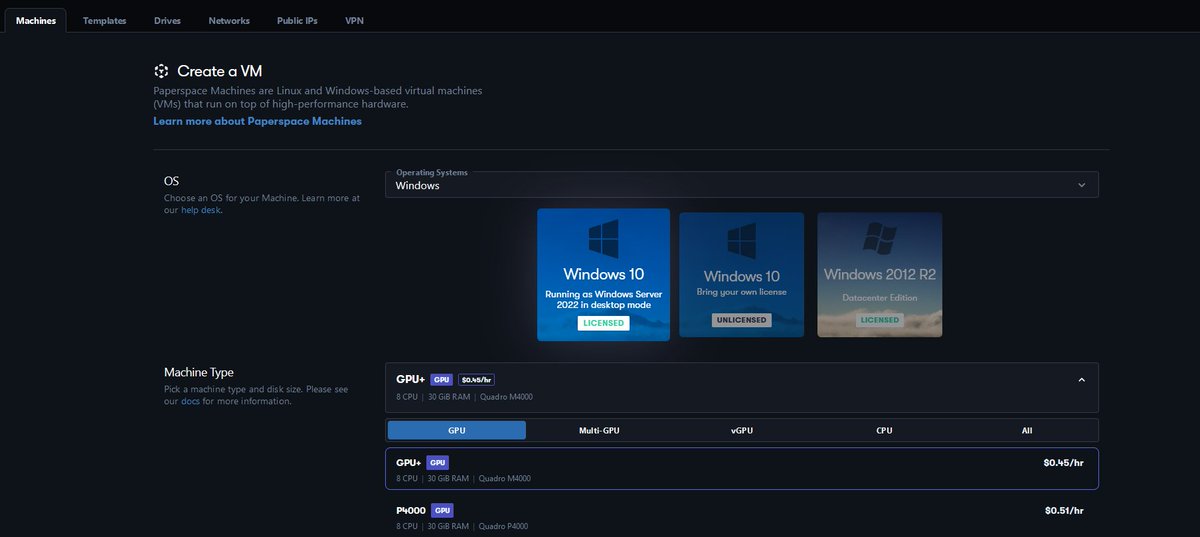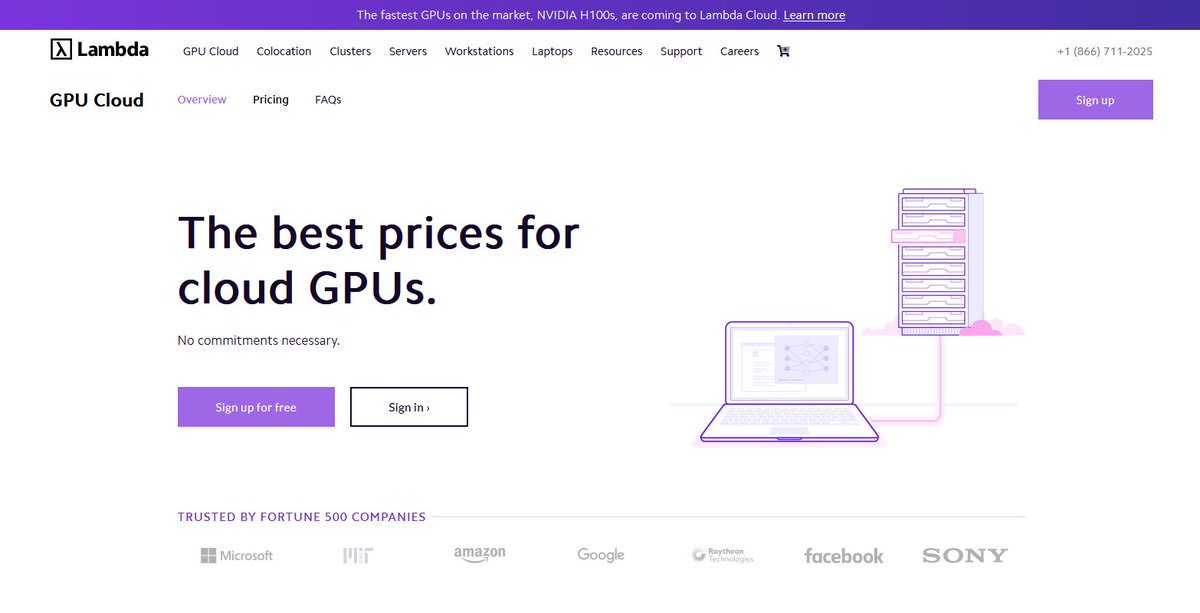🚨#ClaireAIContest 4🚨
Prizes:
1st: 3ETH
2nd: 1.5ETH
3rd: 1 ETH
4th/5th: .5 each
& gallery exhibition.
Rules: 1 Entry. Post here. Ends 4/14/23.
Theme: Collaborative. Make an innovative piece using any combination of tools, as long as AI is a central part. Examples & tools 👇
Prizes:
1st: 3ETH
2nd: 1.5ETH
3rd: 1 ETH
4th/5th: .5 each
& gallery exhibition.
Rules: 1 Entry. Post here. Ends 4/14/23.
Theme: Collaborative. Make an innovative piece using any combination of tools, as long as AI is a central part. Examples & tools 👇

Examples:
Combine your physical or digital work with AI. Make an AR filter. Add AI to a cc0 video. Use GPT4 to code interactive art, a mini-game, a website. Make music with AI and add video to it. Use AI for textures in a 3D render. Put an AI panorama in VR. Etc.
Combine your physical or digital work with AI. Make an AR filter. Add AI to a cc0 video. Use GPT4 to code interactive art, a mini-game, a website. Make music with AI and add video to it. Use AI for textures in a 3D render. Put an AI panorama in VR. Etc.
I'll make a more complete list with links & tutorials. For now, examples--
Video: Deforum, RunwayML Gen1, Modelscope
Image: playgroundai.com, beta.dreamstudio.ai, Dalle2, Midjourney, Nvidia Canvas
Music: Soundraw.io
Code: GPT-4 & codepen or openprocessing
Video: Deforum, RunwayML Gen1, Modelscope
Image: playgroundai.com, beta.dreamstudio.ai, Dalle2, Midjourney, Nvidia Canvas
Music: Soundraw.io
Code: GPT-4 & codepen or openprocessing
I understand this is broad & maybe intimidating. A more complete list of tools, tutorials, and examples will help. I'll QT this thread with those later today.
The law is considering if humans have enough say in AI art for it to be truly theirs.
Show them what you've got.
The law is considering if humans have enough say in AI art for it to be truly theirs.
Show them what you've got.
Current combined value of prizes: 16,071 USD. Give it a shot. What have you got to lose?
• • •
Missing some Tweet in this thread? You can try to
force a refresh

 Read on Twitter
Read on Twitter