There is a proven system to learn faster and remember more: Spaced Repetition.
Studies report 2-3x increase in retention.
Here is how you can add it to your notes with a simple plugin:
👇
Studies report 2-3x increase in retention.
Here is how you can add it to your notes with a simple plugin:
👇

Spaced Repetition (SR) asks you to recall something repeatedly.
Write what you learn on a card and put it in the repeat-daily-box (1).
If you remember well, move it right to the repeat-weekly-box (2), then monthly (3).
If not, move it back left.
(intervals may vary)
Write what you learn on a card and put it in the repeat-daily-box (1).
If you remember well, move it right to the repeat-weekly-box (2), then monthly (3).
If not, move it back left.
(intervals may vary)
Many tools can do this. @ankiapp is very popular for example.
But it's SEPARATE from your notes.
Instead install the "Spaced Repetion" plugin to @obsdmd.
Your flashcards will be one with your notes.
If you forget something it is easy to read up on it!
But it's SEPARATE from your notes.
Instead install the "Spaced Repetion" plugin to @obsdmd.
Your flashcards will be one with your notes.
If you forget something it is easy to read up on it!
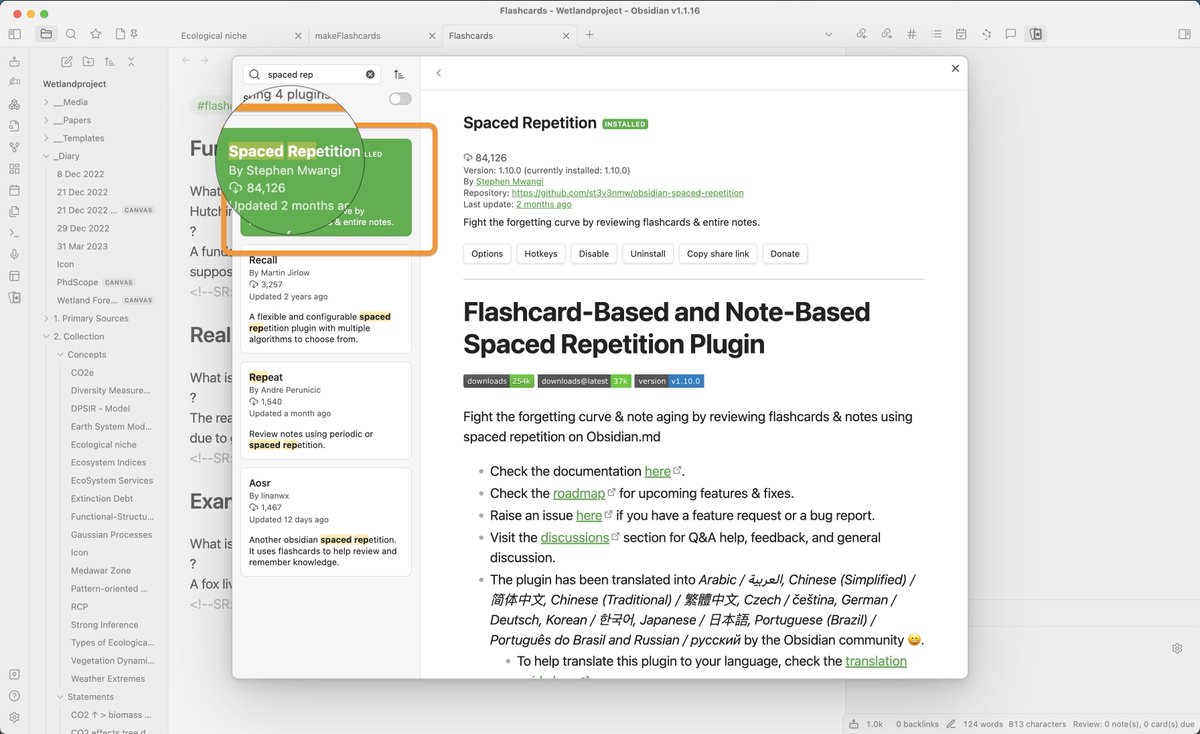
@ankiapp @obsdmd To add new flashcards you need to:
1. Add a tag #flashcards to the note with the flashcards.
2. Add questions and answers in the format
QUESTION : ANSWER
Embed them into the note they belong to.
Here is a note on capitols. Naturally the respective flashcards go here.
1. Add a tag #flashcards to the note with the flashcards.
2. Add questions and answers in the format
QUESTION : ANSWER
Embed them into the note they belong to.
Here is a note on capitols. Naturally the respective flashcards go here.

@ankiapp @obsdmd Start the spaced repetition by pressing CMD/CTRL + P (to launch the command palette)
Into the popup type in "flashcard" and select one of the Review options: In this note only or in all notes.
Into the popup type in "flashcard" and select one of the Review options: In this note only or in all notes.

@ankiapp @obsdmd A popup will ask you the questions.
Answer and then decide how hard it was.
Depending on that you will review the question sooner or later.
If an answer is easy multiple times, the review intervals get longer.
This way you don't waste time on what you already learned.
Answer and then decide how hard it was.
Depending on that you will review the question sooner or later.
If an answer is easy multiple times, the review intervals get longer.
This way you don't waste time on what you already learned.

@ankiapp @obsdmd It is very easy to create multple decks of flashcards.
Use different hastags in the note. e.g.:
#flashcards/geography
#flashcards/ecology
These could be different courses, topics or projects!
Use different hastags in the note. e.g.:
#flashcards/geography
#flashcards/ecology
These could be different courses, topics or projects!

@ankiapp @obsdmd For longer flashcards use the multiline syntax.
Separate the question and answer paragraph with a line containing only a "?".
Separate the question and answer paragraph with a line containing only a "?".

@ankiapp @obsdmd Instead of flashcards you can review whole notes.
Add #review to a note.
Open the right sidebar.
The review tab contains notes you need to review.
Right click to select how "easy" it was or in other words how soon you want to revisit this note/idea/concept.
Add #review to a note.
Open the right sidebar.
The review tab contains notes you need to review.
Right click to select how "easy" it was or in other words how soon you want to revisit this note/idea/concept.

@ankiapp @obsdmd Summary
► Install Spaced Repetion plugin
► Add #flashcards/deckname to notes containing flashcards
► One-line flashcards syntax is Q : A
► For multi-line use Q ? A in 3 separate lines
► Review entire notes by adding #review
Notes and Flashcards are in one system: Powerful!
► Install Spaced Repetion plugin
► Add #flashcards/deckname to notes containing flashcards
► One-line flashcards syntax is Q : A
► For multi-line use Q ? A in 3 separate lines
► Review entire notes by adding #review
Notes and Flashcards are in one system: Powerful!
@ankiapp @obsdmd Btw we can use ChatGPT inside our note taking app to generate those Flashcards!
In one of my next tweets I will explain how. So make sure to follow.
Check out my link in bio for other resources on note taking with Obsidian.
In one of my next tweets I will explain how. So make sure to follow.
Check out my link in bio for other resources on note taking with Obsidian.
• • •
Missing some Tweet in this thread? You can try to
force a refresh

 Read on Twitter
Read on Twitter










