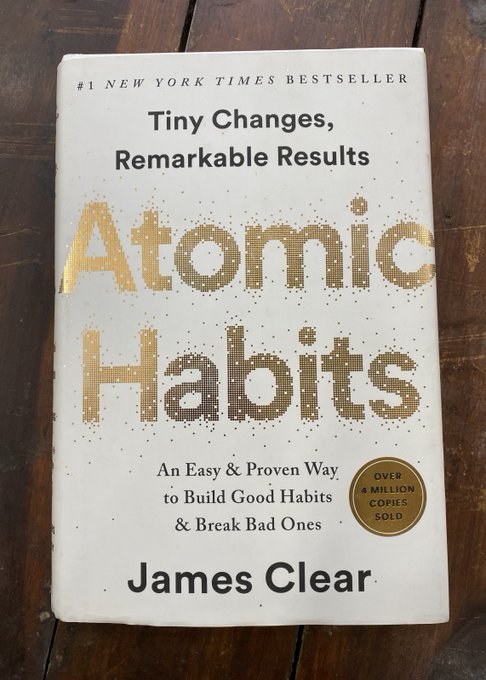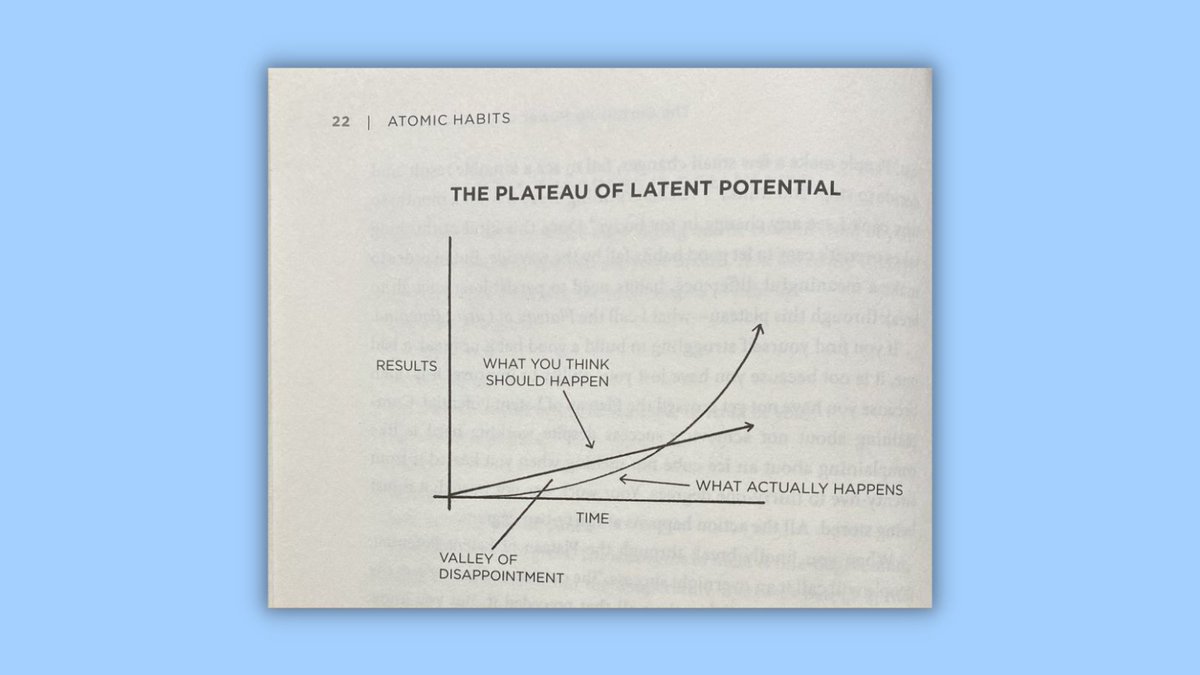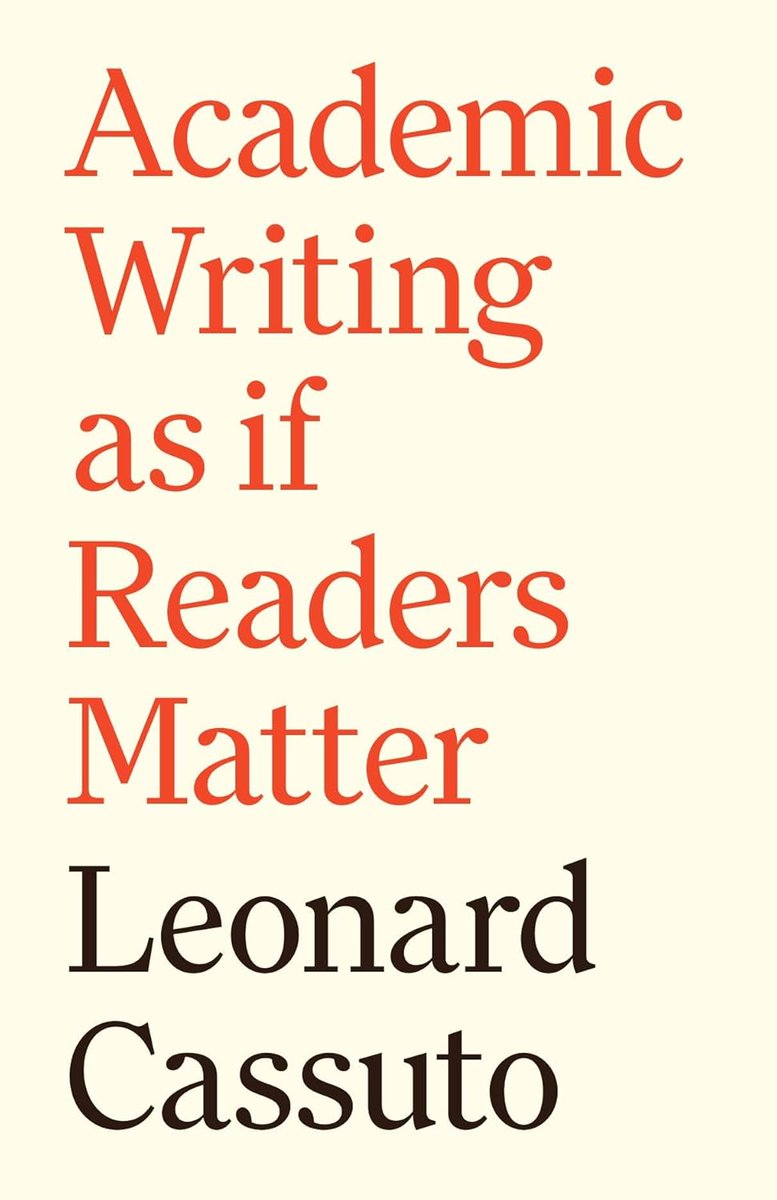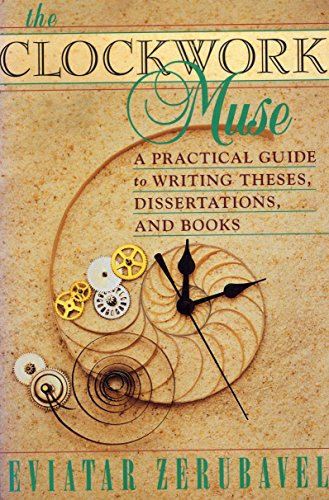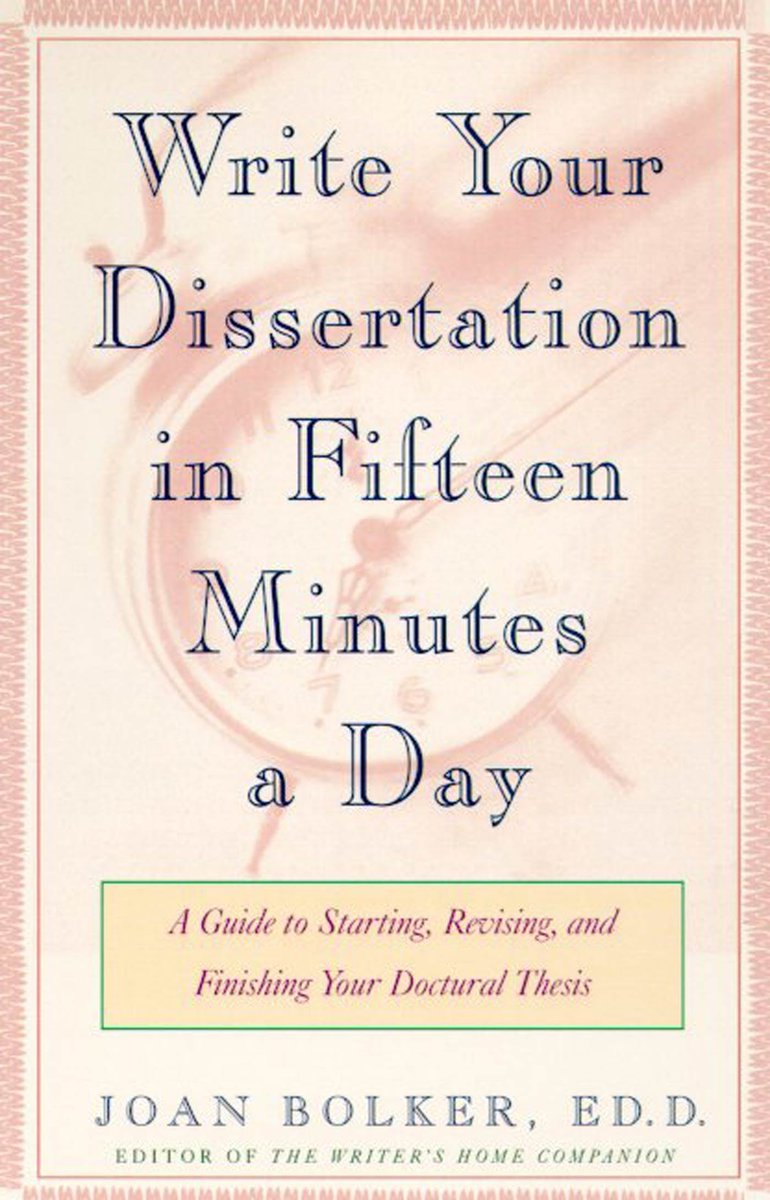ChatGPT's latest version GPT-4 is a great teaching and writing assistant.
If used properly, it can save you a lot of time and labor.
But most folks don't know much about it.
Here's how to use GPT-4 as a teaching/writing assistant:
If used properly, it can save you a lot of time and labor.
But most folks don't know much about it.
Here's how to use GPT-4 as a teaching/writing assistant:
Open a voice recording app on your phone.
Set the timer for 25 min.
Start talking about your lecture or writing project as soon as the timer goes off.
Don't worry about organization or structure. Keep talking.
Stop when the timer stops.
Set the timer for 25 min.
Start talking about your lecture or writing project as soon as the timer goes off.
Don't worry about organization or structure. Keep talking.
Stop when the timer stops.
Do another stint of 25 min if you feel up to it.
Start when the timer goes off. Stop when the timer stops.
Start when the timer goes off. Stop when the timer stops.
Now open a blank document in MS Word and click on the "Dictate" button in the top-right corner.
Then play the recording on your phone.
Then play the recording on your phone.

MS Word will transcribe your voice recording.
Take a break while MS Word transcribes.
Reward yourself. You have done well.
Take a break while MS Word transcribes.
Reward yourself. You have done well.
You can also use a transcription app like Otter(dot)ai.
(Please note Otter requires a paid subscription.)
This way you won't have to wait while MS Word transcribes the recording.
I prefer MS Word because there are no timestamps or any other meta-data in the transcript.
(Please note Otter requires a paid subscription.)
This way you won't have to wait while MS Word transcribes the recording.
I prefer MS Word because there are no timestamps or any other meta-data in the transcript.
You will get a document like this with a large block of text spread across several pages.
Below is a 19,000 words long transcript of a webinar I gave last week on how to become an efficient academic writer with AI apps.
No structure, no organization, no punctuation.
Below is a 19,000 words long transcript of a webinar I gave last week on how to become an efficient academic writer with AI apps.
No structure, no organization, no punctuation.
Next open GPT-4 and run the following prompt:
"If I give you a transcription of a talk I gave, can you please remove redundant words and make it coherent and cohesive?"
This prompt is meant to help GPT-4 get ready.
"If I give you a transcription of a talk I gave, can you please remove redundant words and make it coherent and cohesive?"
This prompt is meant to help GPT-4 get ready.

Now copy a few hundred words from the unstructured transcript and run them through GPT-4 with the following prompt:
"Please remove redundant words and phrases from the following passage and make it cohesive and coherent."
GPT-4 will structure and organize the text for you.
"Please remove redundant words and phrases from the following passage and make it cohesive and coherent."
GPT-4 will structure and organize the text for you.
Want to learn about more AI-powered apps that will make your academic writing faster and easier?
I have a complete tutorial of 170+ slides for you. More than 1,000 academics are using it.
You can get it here:
efficientacademicwriter.carrd.co
I have a complete tutorial of 170+ slides for you. More than 1,000 academics are using it.
You can get it here:
efficientacademicwriter.carrd.co
This is a page before running it through GPT-4 with no structure or organization.
This is after having run the same page through GPT-4.
It is nicely structured and organized in paragraphs with proper punctuation and everything. And it's quite close to my personal style.
It is nicely structured and organized in paragraphs with proper punctuation and everything. And it's quite close to my personal style.

Run the whole transcript (page by page) through GPT-4 and you will have a great first draft of your lecture/article.
Do a couple rounds of editing to polish it further.
Do a couple rounds of editing to polish it further.
Found this thread helpful?
1. Scroll to the top and hit the "Like" button on the first tweet.
2. Bookmark it so you can come back to it later.
3. Follow me @MushtaqBilalPhD for regular threads on how to supercharge your academic writing with AI-powered apps.
1. Scroll to the top and hit the "Like" button on the first tweet.
2. Bookmark it so you can come back to it later.
3. Follow me @MushtaqBilalPhD for regular threads on how to supercharge your academic writing with AI-powered apps.
• • •
Missing some Tweet in this thread? You can try to
force a refresh