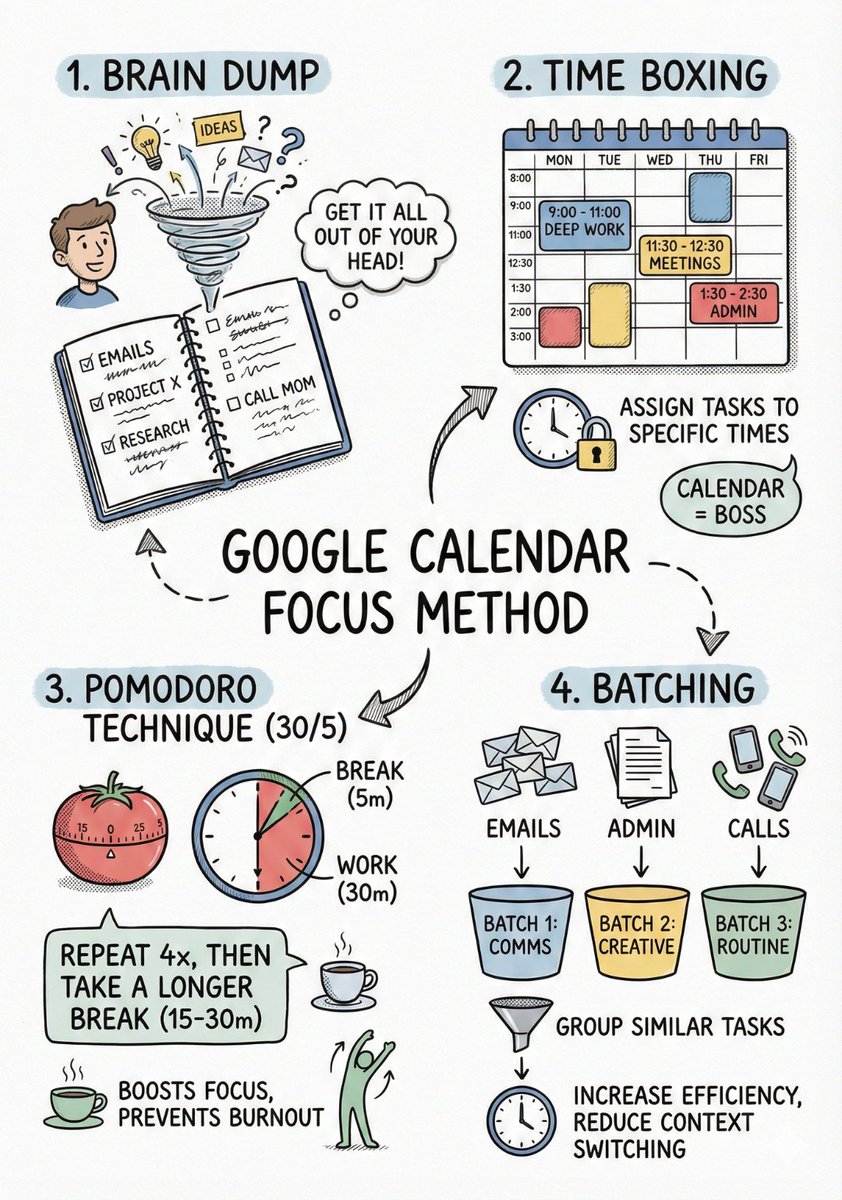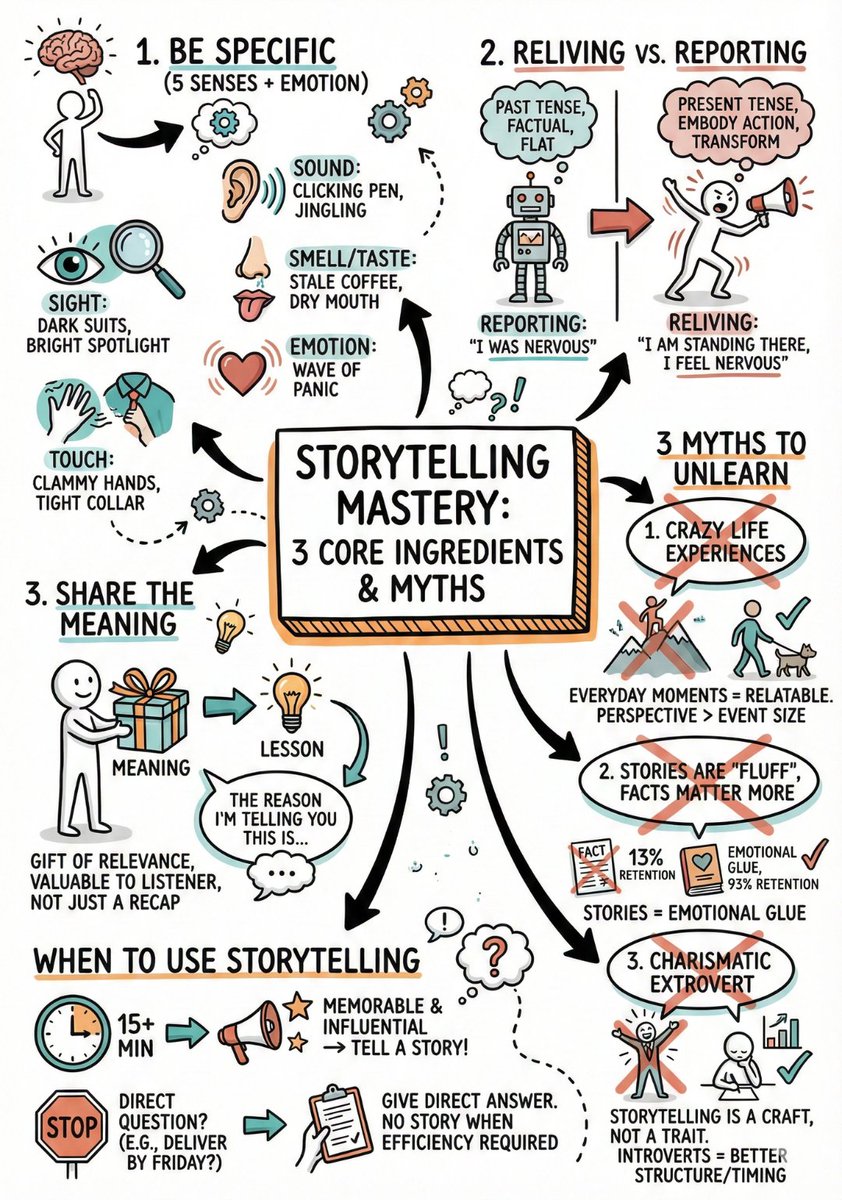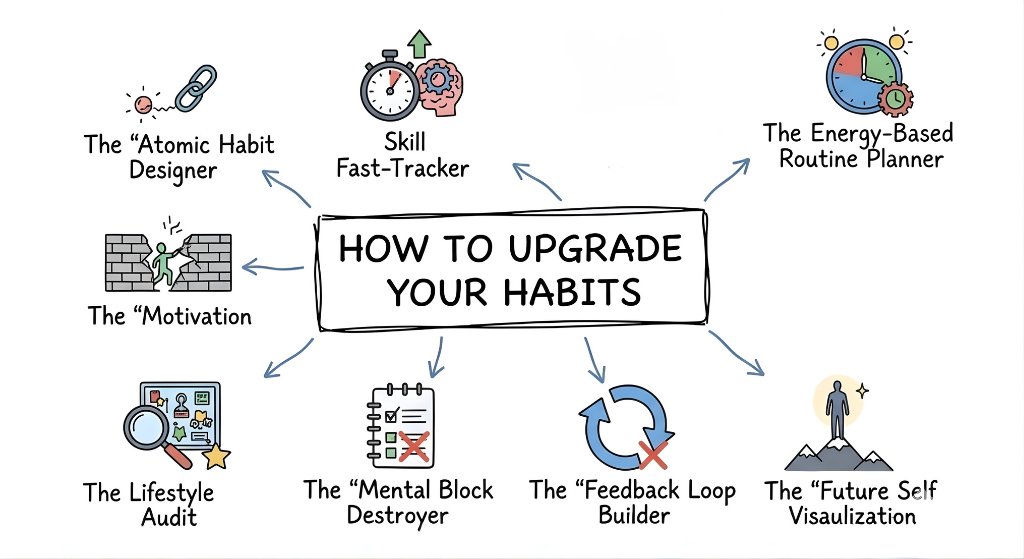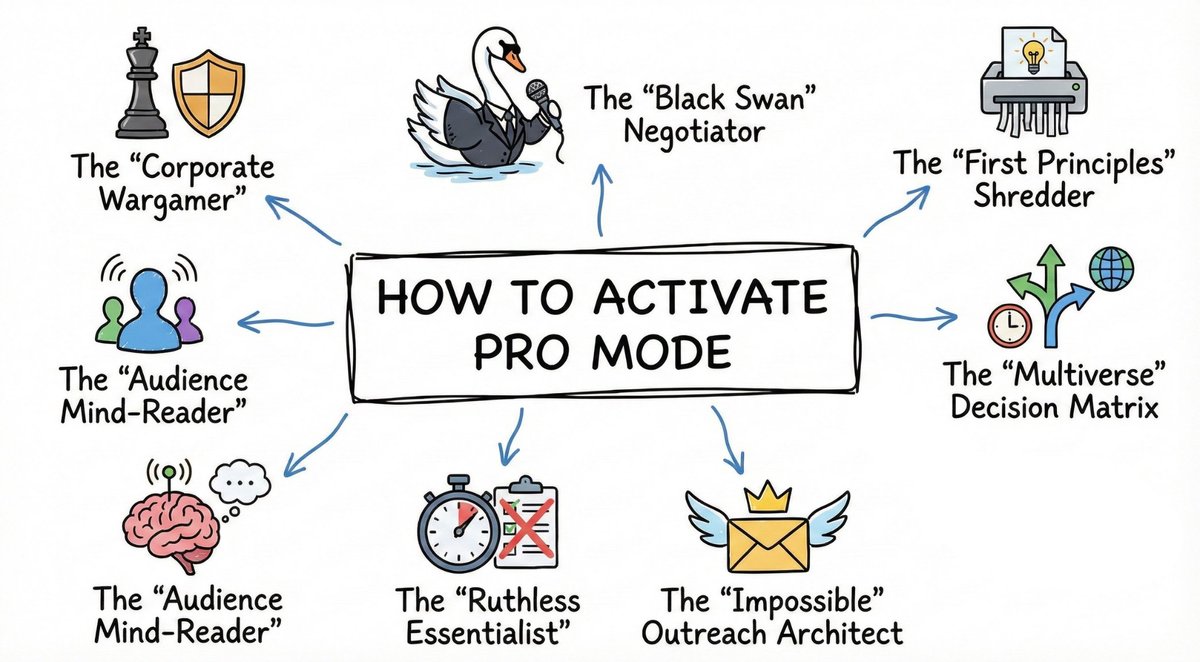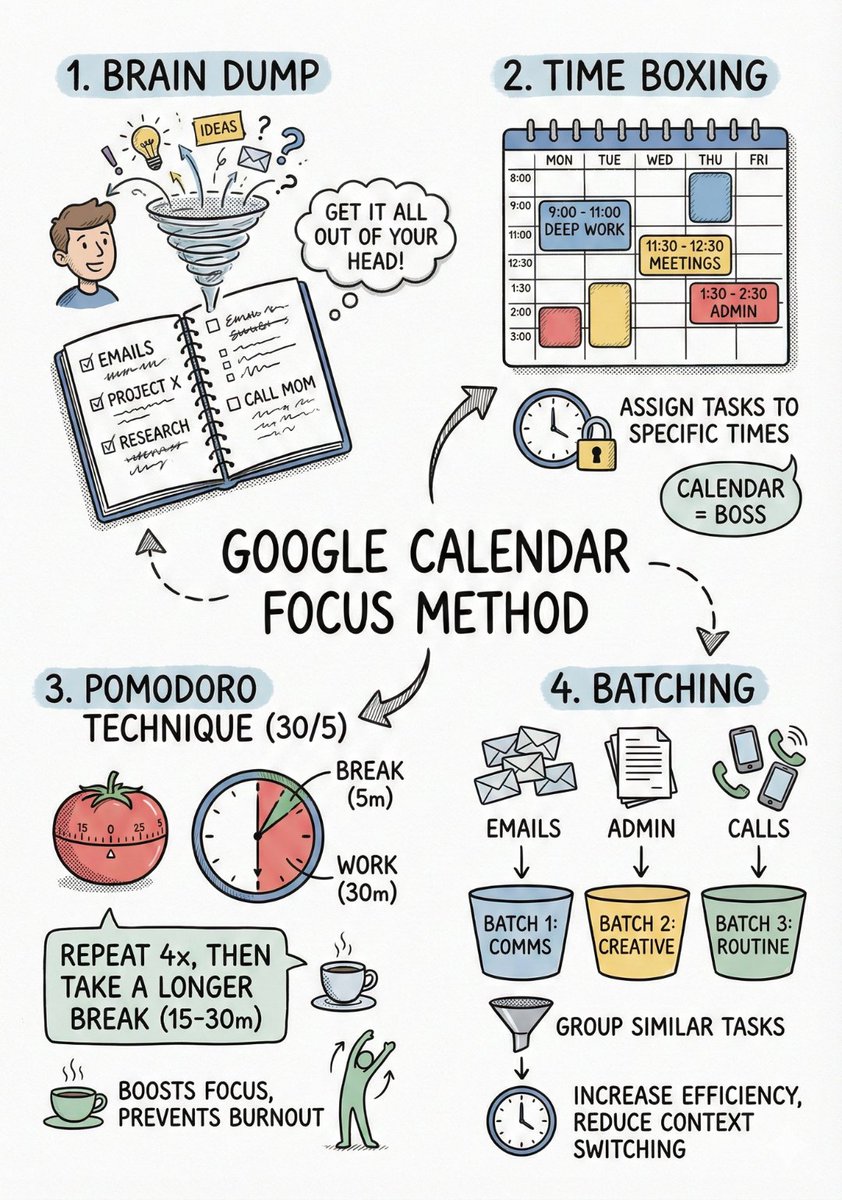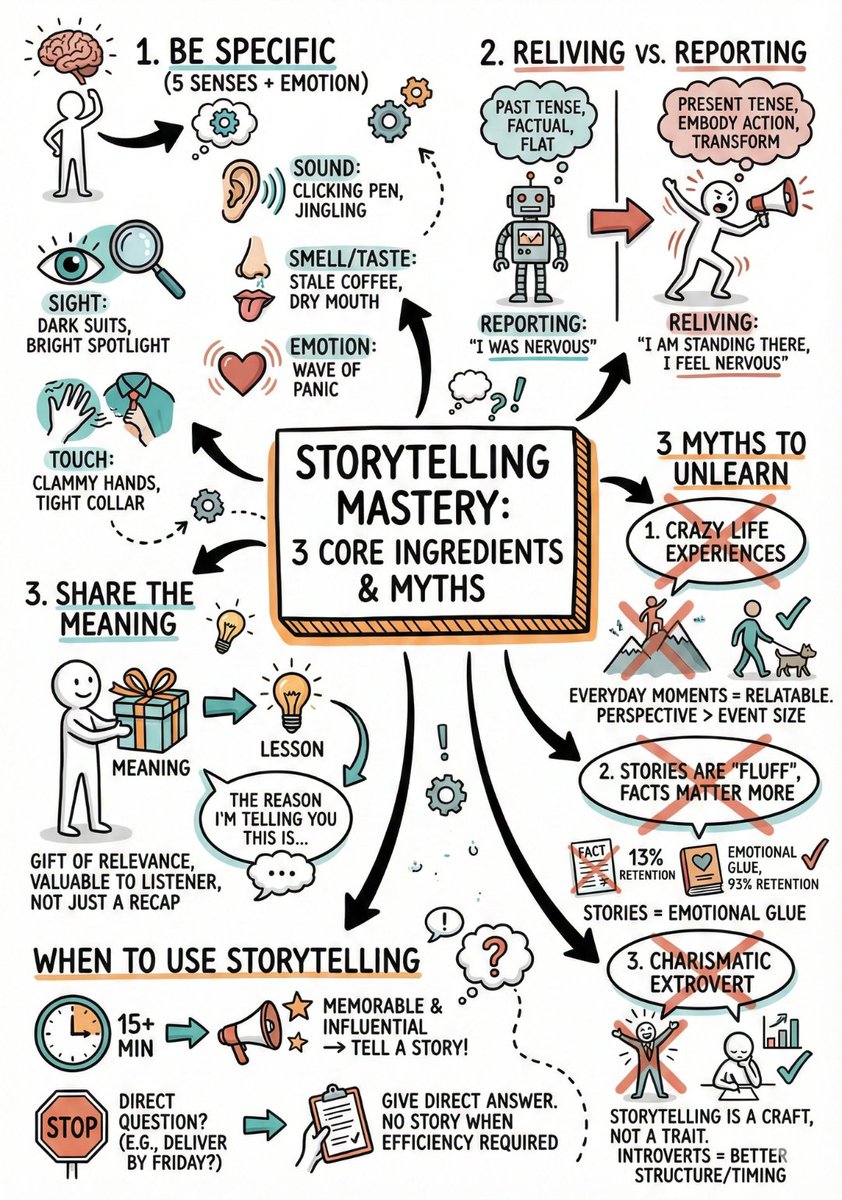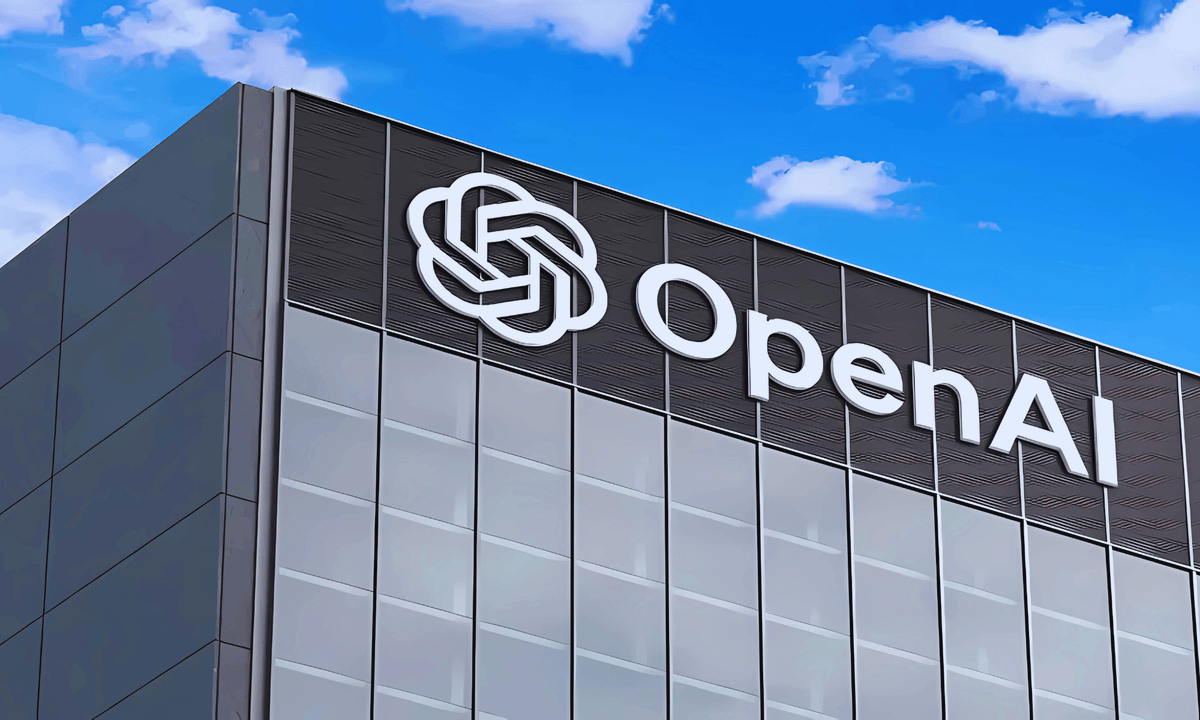ChatGPT can make you superhuman.
But almost everyone's stuck in beginner mode.
Here is best ChatGPT prompts to get massively ahead with AI:
But almost everyone's stuck in beginner mode.
Here is best ChatGPT prompts to get massively ahead with AI:

1) Craft Perfect Prompt:
Looking to create the perfect prompt?
Let ChatGPT, your personal Prompt Creator, guide you!
With a step-by-step collaborative process, you can refine or generate quality prompts.
Looking to create the perfect prompt?
Let ChatGPT, your personal Prompt Creator, guide you!
With a step-by-step collaborative process, you can refine or generate quality prompts.
2) Generate Excel functions:
Create custom Excel functions for seamless data analysis.
Prompt: I need to perform a specific calculation on my data set in Excel, but I'm not sure how to write the formula. Can you help me create a custom function for this calculation?
Create custom Excel functions for seamless data analysis.
Prompt: I need to perform a specific calculation on my data set in Excel, but I'm not sure how to write the formula. Can you help me create a custom function for this calculation?
3) Create social media posts:
SEO-friendly social media posts that drive traffic.
Prompt: I'm planning to promote my new blog post about the benefits of meditation on social media. Can you help me come up with some ideas for catchy and informative social media posts?
SEO-friendly social media posts that drive traffic.
Prompt: I'm planning to promote my new blog post about the benefits of meditation on social media. Can you help me come up with some ideas for catchy and informative social media posts?
4) Productivity:
Boost your productivity with the Pomodoro Technique!
Prompt: I get easily distracted when working on projects. Can you help me implement the Pomodoro Technique and create a schedule for using it?
Boost your productivity with the Pomodoro Technique!
Prompt: I get easily distracted when working on projects. Can you help me implement the Pomodoro Technique and create a schedule for using it?
5) Customize Resume for specific job positions:
Customize your CV for specific job and maximize it's impact.
Prompt: I am applying for a marketing manager position at a startup. Can you help me customize my resume to emphasize my leadership and project management experience?
Customize your CV for specific job and maximize it's impact.
Prompt: I am applying for a marketing manager position at a startup. Can you help me customize my resume to emphasize my leadership and project management experience?
6) Write persuasive emails:
Master the art of emails!
Prompt: I need to write an email to my boss requesting additional resources for a project. Can you help me write a persuasive email that clearly explains the benefits of my request and makes a compelling case for approval?
Master the art of emails!
Prompt: I need to write an email to my boss requesting additional resources for a project. Can you help me write a persuasive email that clearly explains the benefits of my request and makes a compelling case for approval?
7) Summarize research papers:
Clear summaries!
Prompt: I'm working on a project that involves analyzing the impact of social media on political polarization. Can you help me summarize a research paper that examines this topic and provide a summary of the key findings?
Clear summaries!
Prompt: I'm working on a project that involves analyzing the impact of social media on political polarization. Can you help me summarize a research paper that examines this topic and provide a summary of the key findings?
That's a wrap!
If you enjoyed this thread: (2 Quick Favour)
1. Follow me @HeyAbhishekk for more of these
2. RT the tweet below to share this thread with your audience
If you enjoyed this thread: (2 Quick Favour)
1. Follow me @HeyAbhishekk for more of these
2. RT the tweet below to share this thread with your audience
https://twitter.com/HeyAbhishekk/status/1658453717283389441
Get Weekly:
- AI Tools
- Advance Prompts
- Latest Developments in AI
Join For Free:
AIFreedom.beehiiv.com
- AI Tools
- Advance Prompts
- Latest Developments in AI
Join For Free:
AIFreedom.beehiiv.com
• • •
Missing some Tweet in this thread? You can try to
force a refresh