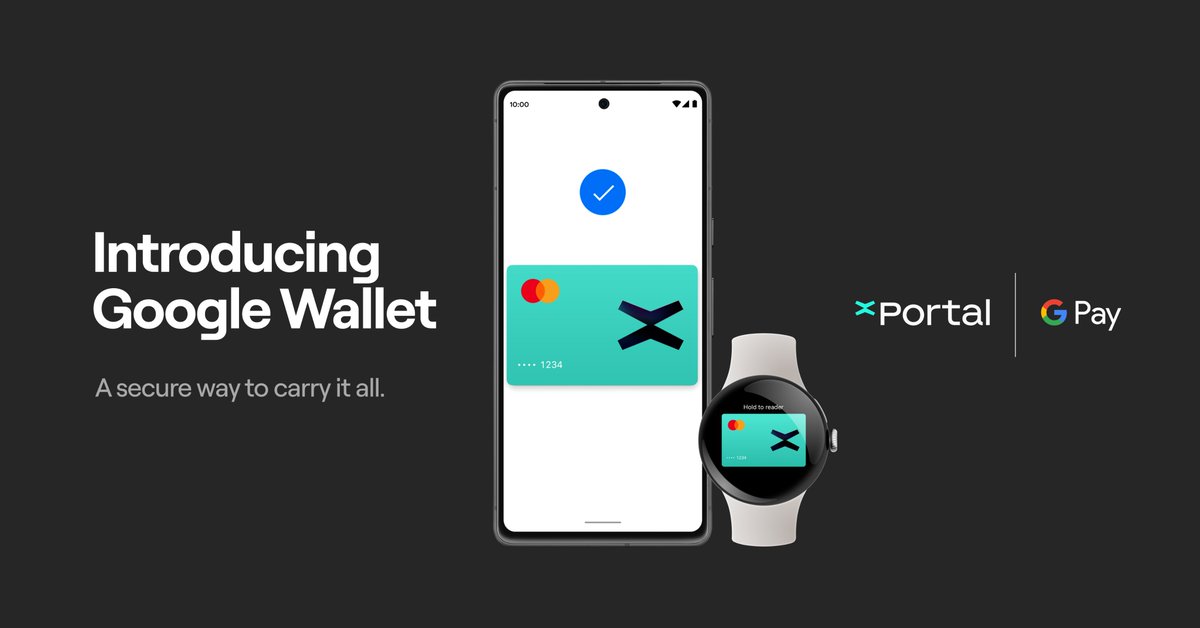By hiding complexity behind its intuitive interface, xPortal makes @MultiversX onboarding feel like a breeze.
Hard to believe? You don’t need to take our word for it. It’s time to see for yourself!
Welcome to xPortal 101 👇
Hard to believe? You don’t need to take our word for it. It’s time to see for yourself!
Welcome to xPortal 101 👇
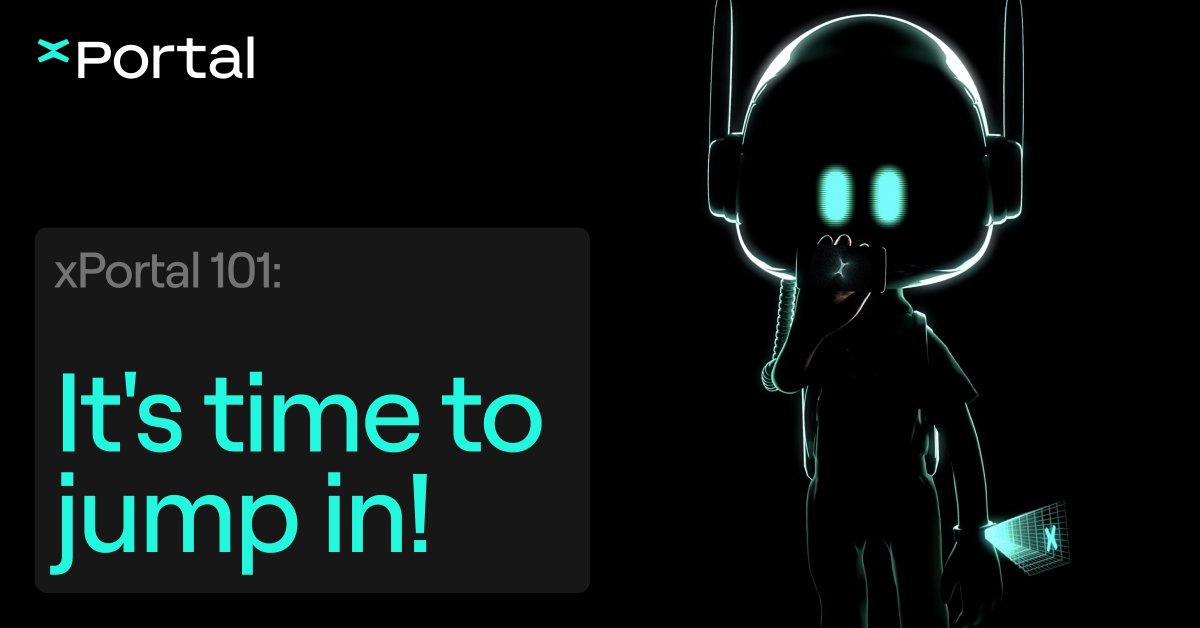
2/ Buy $EGLD
EGLD is the native token of the #MultiversX network, its inherent digital currency and the core building block underpinning its economy.
With xPortal, buying your first EGLD and becoming part of this economy has never been easier.
EGLD is the native token of the #MultiversX network, its inherent digital currency and the core building block underpinning its economy.
With xPortal, buying your first EGLD and becoming part of this economy has never been easier.
3/ Stake $EGLD
Users can stake their EGLD and play an active role in securing the network while earning passive rewards.
Here’s how to stake your first EGLD with just a few taps.
Users can stake their EGLD and play an active role in securing the network while earning passive rewards.
Here’s how to stake your first EGLD with just a few taps.
4/ Swap
@xExchangeApp's integration into #xPortal brought easily accessible trade routes between a vast array of ecosystem tokens.
All at your fingertips, without leaving the app.
@xExchangeApp's integration into #xPortal brought easily accessible trade routes between a vast array of ecosystem tokens.
All at your fingertips, without leaving the app.
5/ Buy an NFT
As digital blends between art and utility, NFTs ignited a worldwide creativity wave.
Joining the NFT revolution is as easy as everything else xPortal.
As digital blends between art and utility, NFTs ignited a worldwide creativity wave.
Joining the NFT revolution is as easy as everything else xPortal.
6/ Access the xPortal dApp Hub
The #MultiversX ecosystem boasts many tools, resources and use cases for your digital assets.
Here’s a short example of how you can use your NFT as collateral for borrowing $EGLD.
The #MultiversX ecosystem boasts many tools, resources and use cases for your digital assets.
Here’s a short example of how you can use your NFT as collateral for borrowing $EGLD.
7/ To reach widespread adoption, it's not enough for a technology to merely exist. It needs to be globally accessible and distinctively easy to use.
xPortal brings Web3 to every smartphone user’s pocket while significantly reducing usage barriers for anyone.
Time to jump in!
xPortal brings Web3 to every smartphone user’s pocket while significantly reducing usage barriers for anyone.
Time to jump in!
• • •
Missing some Tweet in this thread? You can try to
force a refresh