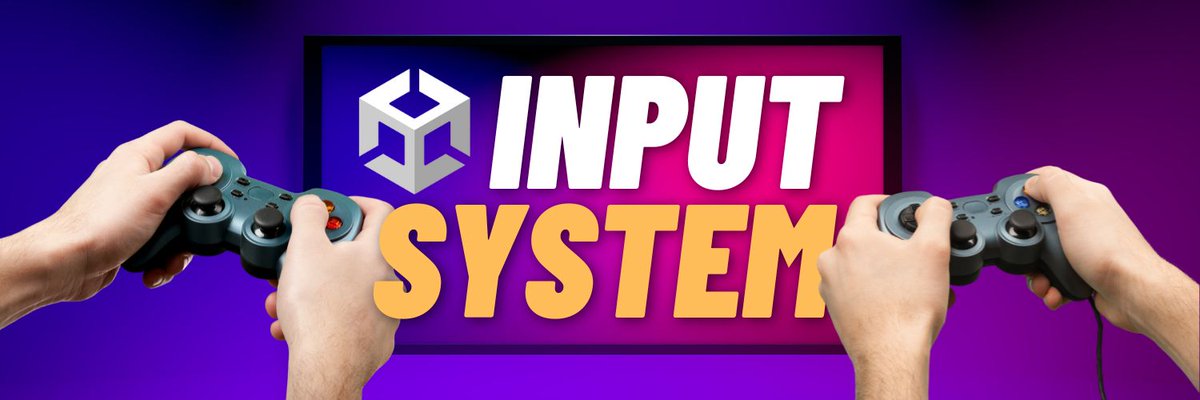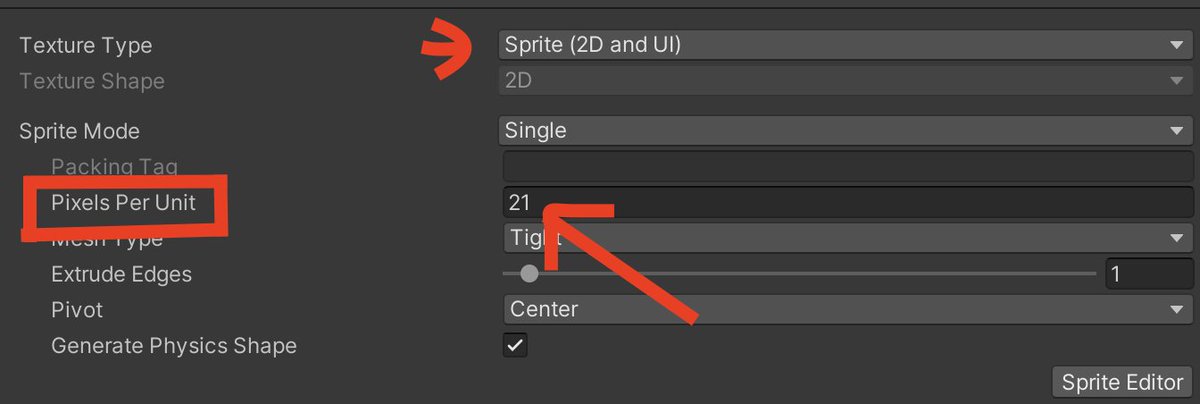#UnityTips 5:
Game development can be difficult, but there are ways to increase your learning process 10x. Here are some things you can do to maximize your learning potential 🧵
@samyam_youtube
Game development can be difficult, but there are ways to increase your learning process 10x. Here are some things you can do to maximize your learning potential 🧵
@samyam_youtube

Did you know Unity has their own learning platform 🤯? And a great one at that!
You can access hundreds of lessons and explore different pathways for learning specialized content at learn.unity.com/pathways (1/7)
You can access hundreds of lessons and explore different pathways for learning specialized content at learn.unity.com/pathways (1/7)

Tutorials are always great, but be careful not to get stuck on them! (2/7)
If you are struggling to learn the basics, try forcing yourself to not use them while making a small project. Try to only use Google or search engine results and put it together one by one. There are tons of great documentation and written resources available. (3/7)
Join game jams!
Making and publishing small projects is one of the best ways to learn, because it forces you to learn hands-on, constrains the amount of time you can work on it, forcing you to think creatively on how to accomplish different tasks. (4/7)
Making and publishing small projects is one of the best ways to learn, because it forces you to learn hands-on, constrains the amount of time you can work on it, forcing you to think creatively on how to accomplish different tasks. (4/7)
You can join some on itch.io or the popular Ludum Dare jams. (5/7) 

Use ChatGPT wisely! This is a double-edged sword, be careful not to become dependent on it! It’s great for explaining concepts that you may not understand. (6/7)
However the code it outputs is wrong a lot of the time and does not take into account all of the different variables you may have in your project. Use it to learn the foundations, but don’t expect it to write all the code for you! (7/7) 

And that’s the end of my takeover! Hope you enjoyed my tips; if you did be sure to follow @samyam_youtube for more and subscribe to me on youtube.com/@samyam ❤️
• • •
Missing some Tweet in this thread? You can try to
force a refresh

 Read on Twitter
Read on Twitter